好用的小说app
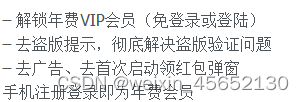 链接(https://img-blog.csdnimg.cn/ef561783c5914c7aafc229e628f47bfc.png)
链接(https://img-blog.csdnimg.cn/ef561783c5914c7aafc229e628f47bfc.png)
七猫免费小说无广告
最新推荐文章于 2025-05-26 11:35:54 发布
好用的小说app
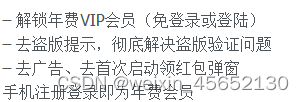 链接(https://img-blog.csdnimg.cn/ef561783c5914c7aafc229e628f47bfc.png)
链接(https://img-blog.csdnimg.cn/ef561783c5914c7aafc229e628f47bfc.png)
 3976
3976
 576
576
 4533
4533
 5469
5469
 456
456

 被折叠的 条评论
为什么被折叠?
被折叠的 条评论
为什么被折叠?


