1.配置SpringBoot的启动端口和访问路劲
开发环境:JDK1.8、Maven3.6.1、eclipse
在resource文件下 创建application.properties文件(注意:SpringBoot是使用约定优于配置的方式).
这里是
application.peoperties文件中的内容
#配置当前SpringBoot的启动端口为9090
server.port=9090
#设置当前SpringBoot的访问的根路径,例如:http:localhost:9090/properties+你的@RequestMapping路径
server.context-path=/properties
当前项目的
pom文件
<properties>
<project.build.sourceEncoding>UTF-8</project.build.sourceEncoding>
</properties>
<parent>
<groupId>org.springframework.boot</groupId>
<artifactId>spring-boot-starter-parent</artifactId>
<version>1.2.4.RELEASE</version>
<relativePath />
</parent>
<dependencies>
<dependency>
<groupId>org.springframework.boot</groupId>
<artifactId>spring-boot-starter-web</artifactId>
</dependency>
</dependencies>
<build>
<plugins>
<plugin>
<groupId>org.springframework.boot</groupId>
<artifactId>spring-boot-maven-plugin</artifactId>
<configuration>
<source>1.8</source>
<target>1.8</target>
</configuration>
</plugin>
</plugins>
</build>
当前项目的
Application文件
@SpringBootApplication
@RestController
public class Application
{
@RequestMapping("hi")
public String hi() {
return "Hello World!";
}
public static void main( String[] args )
{
SpringApplication.run(Application.class ,args);
}
}
测试修改后的端口和访问路劲
此时访问的路径为:http://localhost:9090/properties/hi
2.加载application.properties中定义的属性
这里是
application.peoperties文件中的内容,向其中添加
#\u5F20\u4E09的实际值为张三,(使用了UTF-8编码转义后)
user.username=\u5F20\u4E09
#设置密码
user.userpwd=12345
向
Application类中添加
//使用@Value可以用来解析当前application.properties中配置的属性,并将解析的值注入当前属性中
@Value("${user.username}")//这里如果使用user.name 会默认使用当前计算机的用户名例如:admin
String userName;
@Value("${user.userpwd}")
String userPwd;
@RequestMapping("/user")
public String user() {
return "用户名:"+userName+",密码:"+userPwd;
}
测试读取并使用配置
访问http://localhost:9090/properties/user
结果:用户名:张三,密码:12345
3.加载其他的配置文件中定义的属性并注入到对象中(当前对象初始化的时候会有初始值)
在当前项目中添加新的实体类
Person
import java.util.Date;
import org.springframework.boot.context.properties.ConfigurationProperties;
import org.springframework.context.annotation.PropertySource;
import org.springframework.stereotype.Component;
/**
* @description 创建加载person.properties配置文件,并有初始值
* @author hy
* @date 2019-08-08
*/
@Component//使用该注解的时候会被当前的SpringBoot加载并实例化出来
@PropertySource(value = "classpath:person.properties") // 加载类路径中的person.properties文件,也可以放在一个文件中
@ConfigurationProperties(prefix = "person") // 加载的时候自动消除前缀person,获得的属性自动注入当前类属性中
public class Person {
private String name;// 用户名
private Integer age;// 年龄
private Date birth;// 出生日期
private Boolean onWork;// 是否在职
public String getName() {
return name;
}
public void setName(String name) {
this.name = name;
}
public Integer getAge() {
return age;
}
public void setAge(Integer age) {
this.age = age;
}
public Date getBirth() {
return birth;
}
public void setBirth(Date birth) {
this.birth = birth;
}
public Boolean getOnWork() {
return onWork;
}
public void setOnWork(Boolean onWork) {
this.onWork = onWork;
}
@Override
public String toString() {
return "Person [name=" + name + ", age=" + age + ", birth=" + birth + ", onWork=" + onWork + "]";
}
}
在当前项目中
resource文件中添加person.properties文件(该文件用来填充Person类中的属性),此时person.properties配置如下
person.name=\u674E\u56DB
person.age=22
person.birth=2019-08-08
person.onWork=true
由于使用了birth(Date类型的)属性,所以在当前的项目中需要添加Date类型的转换器DateConvert
import java.text.SimpleDateFormat;
import java.util.Date;
import org.springframework.core.convert.converter.Converter;
import org.springframework.stereotype.Component;
@Component
public class DateConvert implements Converter<String, Date> {
final SimpleDateFormat[] formats = {
new SimpleDateFormat("yyyy-MM-dd HH:mm:ss"),
new SimpleDateFormat("yyyy-MM-dd")
};
@Override
public Date convert(String source) {
Date date = null;
synchronized (formats) {
for (SimpleDateFormat format : formats) {
try {
date = format.parse(source);
} catch (Exception e) {
continue;
}
}
}
return date;
}
}
当前DateConvert使用了@Component和实现了Converter<String, Date>所以当前类会被SpringBoot加载并注册到转换器中,当遇到类型为Date的时候会自动进行调用当前转换器进行转换
在当前
Application启动类中添加
@Autowired
Person person;
@RequestMapping("/person")
public String person() {
return person.toString();
}
测试结果:
访问路径http://localhost:9090/properties/person
Person [name=李四, age=22, birth=Thu Aug 08 00:00:00 CST 2019, onWork=true]
总结:
1.使用SpringBoot加载默认的配置文件application.properties时可以使用@Value(${“key”})的方式加载属性值
2.使用SpringBoot加载配置文件的时候必须放在resource文件中
3.使用SpringBoot加载非默认的配置文件的时候必须使用@PropertySource(value = "classpath:需要加载的配置文件的路劲") ,再注入属性的时候可以使用@ConfigurationProperties(prefix = "前缀")的方式加载(此时出现不一致的属性的时候会默认注入null,当值不是包装类的时候会出现错误)
4.使用SpringBoot加载配置文件中的日期时需要自定义日期转换器实现Converter接口







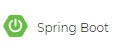
 本文详细介绍如何在SpringBoot中配置启动端口、访问路径及加载多种配置文件,包括application.properties和person.properties,演示如何使用@Value和@ConfigurationProperties进行属性注入。
本文详细介绍如何在SpringBoot中配置启动端口、访问路径及加载多种配置文件,包括application.properties和person.properties,演示如何使用@Value和@ConfigurationProperties进行属性注入。
















 8216
8216

 被折叠的 条评论
为什么被折叠?
被折叠的 条评论
为什么被折叠?








