1.部署LNMP环境
[root@localhost html]# yum install -y mariadb-server php php-mysql php-fpm
2.开启数据库并设置密码
[root@localhost ~]# systemctl enable mariadb --now
Created symlink from /etc/systemd/system/multi-user.target.wants/mariadb.service to /usr/lib/systemd/system/mariadb.service.
[root@localhost ~]# mysqladmin -uroot password '123456'
3.配置php
[root@localhost ~]# vim /usr/local/tengine/conf/nginx.conf
location ~ \.php$ {
root /usr/local/tengine/html;
fastcgi_pass 127.0.0.1:9000;
fastcgi_index index.php;
#fastcgi_param SCRIPT_FILENAME $decument_root$fastcgi_script_name;
fastcgi_param SCRIPT_FILENAME $document_root$fastcgi_script_name;
include fastcgi_params;
}
[root@localhost ~]# vim /etc/php.ini
date.timeout = ASia/Shanghai
gi.fix_pathinfo=0
4.启动服务
[root@localhost ~]# systemctl restart tengine mariadb php-fpm
5.写入配置文件
[root@localhost ~]# cd /usr/local/tengine/html
[root@localhost html]# vim phpinfo.php
<?php
phpinfo();
?>
6.测试

7.mysql和php协同
[root@node1 html]# cd /usr/local/tengine/html/
[root@node1 html]# vim mysql.php
<?php
$con = mysql_connect("localhost","root","12345");
if (!$con) {
die("could not connect to the db:\n" . mysql_error());
}
else { echo "success"; }
mysql_close($con);
?>
保存退出
测试:
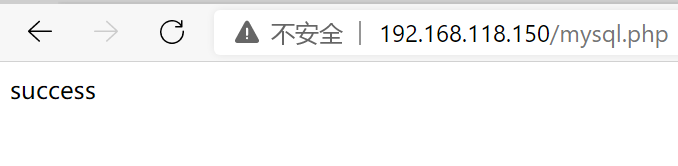
8.创建论坛
[root@node1 html]# yum install unzip Discuz_X3.4_SC_UTF8.zip
[root@node1 html]# unzip Discuz_X3.4_SC_UTF8.zip
[root@node1 conf]# vim /usr/local/tengine/conf/nginx.conf
location / {
root html;
# autoindex on;
index index.php index.html index.htm;
[root@node1 conf]# systemctl restart tengine
测试
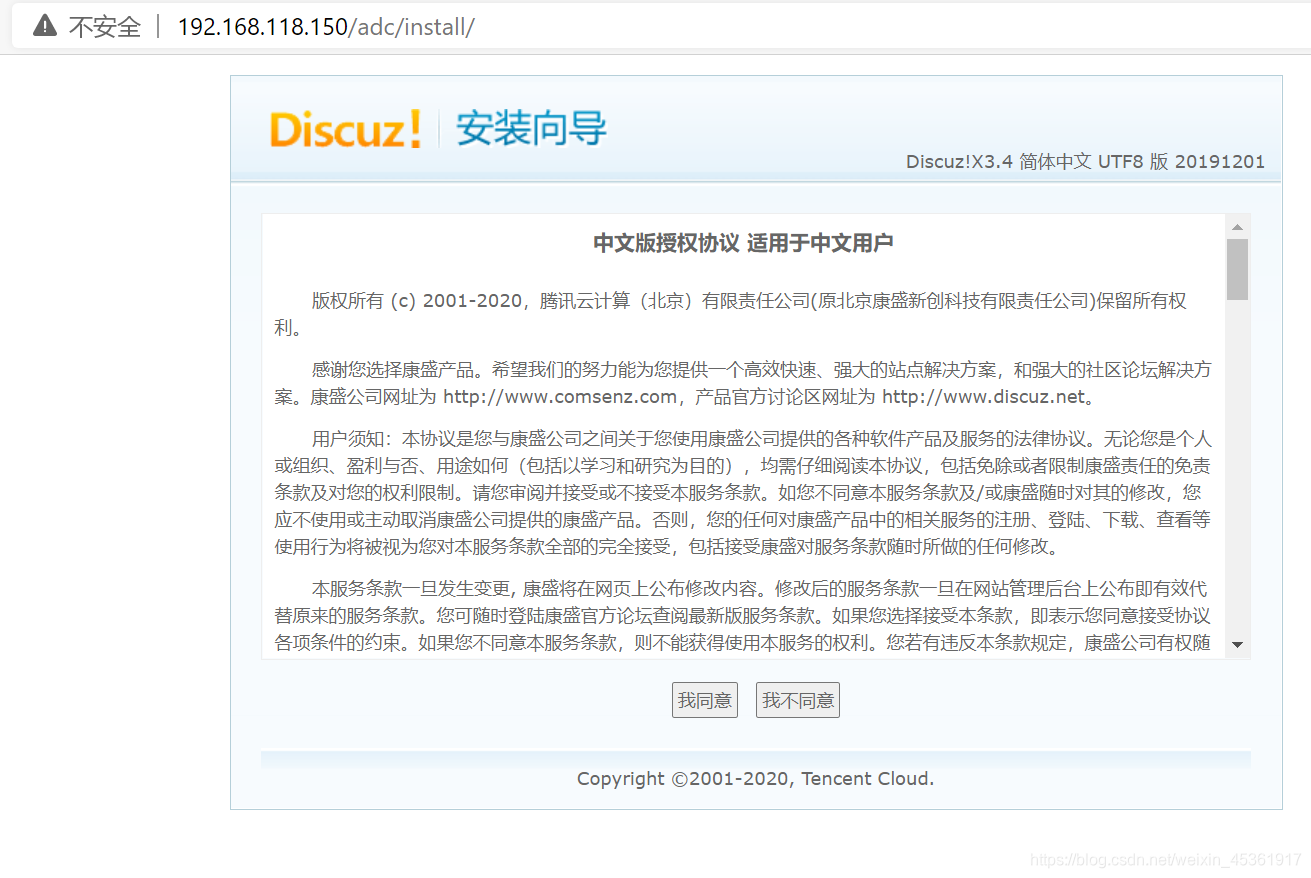
点击“我同意”
修改权限
[root@node1 adc]# chmod -R 777 data/ uc_client/ uc_server/ config/



























 500
500

 被折叠的 条评论
为什么被折叠?
被折叠的 条评论
为什么被折叠?








