博客中文地址:http://www.globm.top/blog/1/detail/45
博客原文地址:http://www.globm.top/blog/1/detail/23
WebStorm 2019.2.2 installation, I believe all friends who use this software know that this software itself is a paid software, but everyone can use it for free for 30 days, the installation tutorial is as follows:
Crack package address
Baidu network disk link:https://pan.baidu.com/s/1WlROHiSIzExQMZCGKPK4nQ
Extract the code:s99h
Open webstorm’s website and download version 2019.2.2
webstorm Version selection https://www.jetbrains.com/webstorm/download/other.html
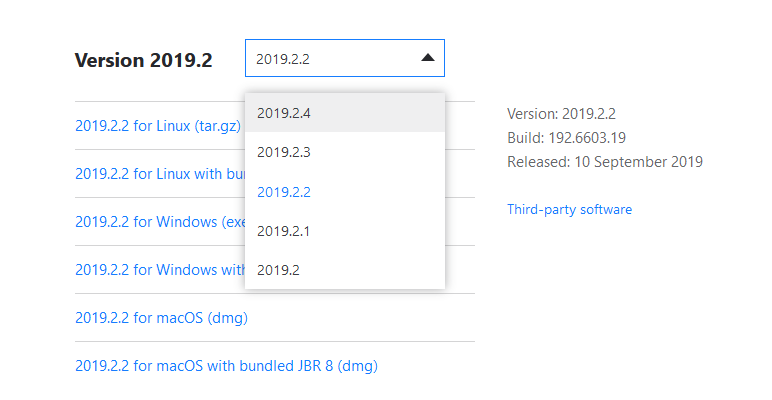
After installation, click finish and open the software again.Customize the configuration, then select “evalutate for free” for a 30-day trial
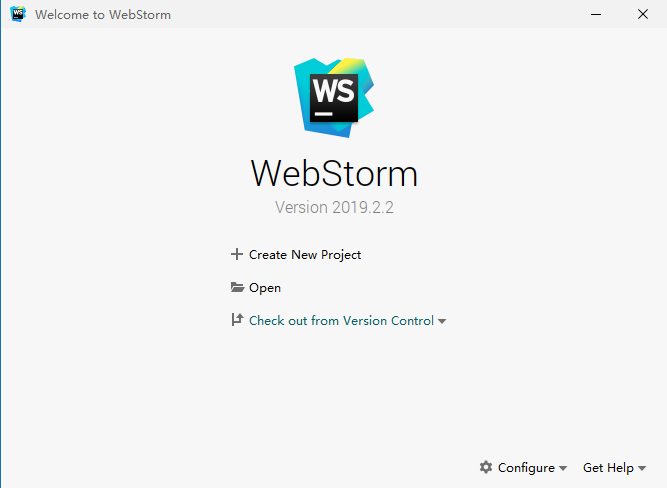
Place the crack file jetbrains-agent.jar in the installation directory
Baidu network disk link:https://pan.baidu.com/s/1WlROHiSIzExQMZCGKPK4nQ
Extract the code:s99h
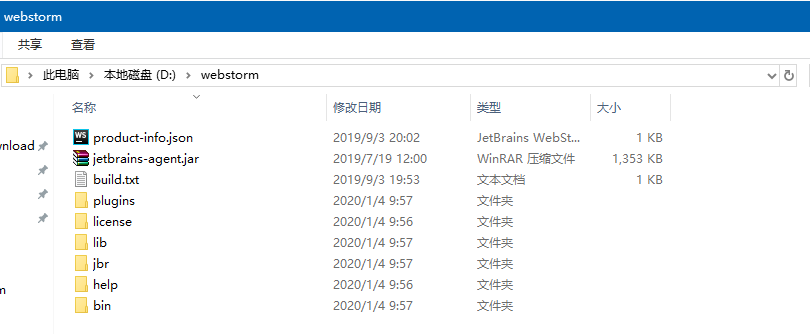
Click the IDE menu “Configure configuration” - > "Edit Custom VM Options…
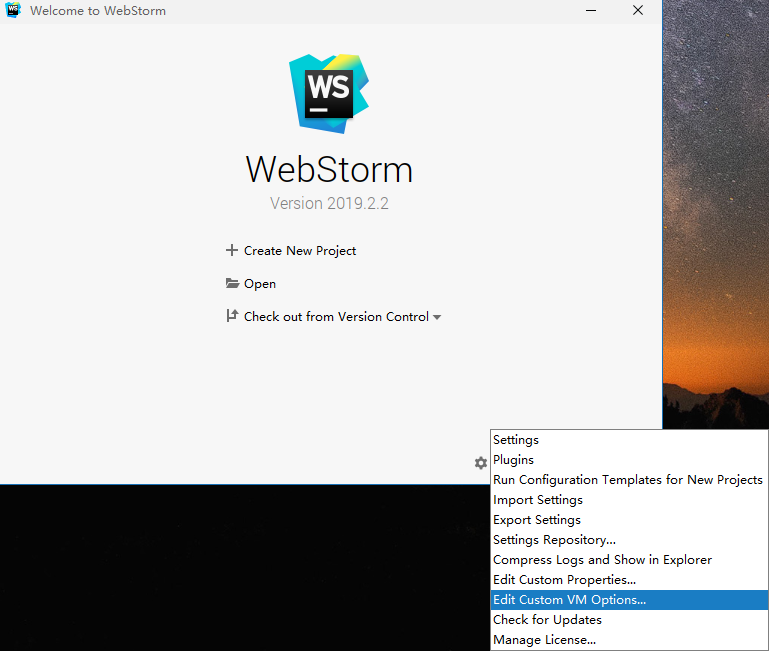
Fill in the path to crack the patch and click save. If installed elsewhere, please refer to the path below to make changes (note the small bar in front).
-javaagent:D:\webstorm\jetbrains-agent.jar

Close the program, reopen it, and click Configure–>Manage License…, select the License server, enter the server address: [http://jetbrains-license-server] click activate to activate again
http://jetbrains-license-server

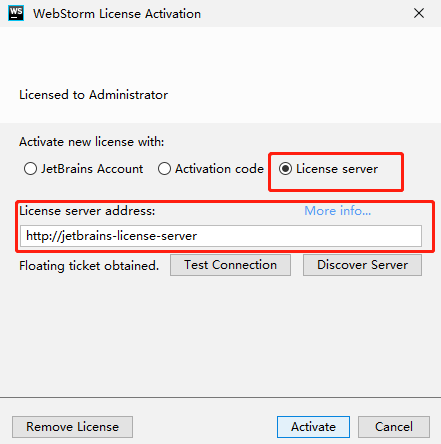
The software is now installed








 本文详细介绍了如何安装 WebStorm 2019.2.2 版本,包括从官方网站下载软件、选择版本、安装过程、配置免费试用期以及使用破解文件实现长期激活的方法。
本文详细介绍了如何安装 WebStorm 2019.2.2 版本,包括从官方网站下载软件、选择版本、安装过程、配置免费试用期以及使用破解文件实现长期激活的方法。


















 被折叠的 条评论
为什么被折叠?
被折叠的 条评论
为什么被折叠?










