config.vm.provider "virtualbox" do |v|
v.memory = 4096
v.cpus = 4
# Basebox ubuntu/xenial64 comes with following Vagrantfile config and causes https://github.com/joelhandwell/ubuntu_vagrant_boxes/issues/1
# vb.customize [ "modifyvm", :id, "--uart1", "0x3F8", "4" ]
# vb.customize [ "modifyvm", :id, "--uartmode1", "file", File.join(Dir.pwd, "ubuntu-xenial-16.04-cloudimg-console.log") ]
# following config will address the issue
v.customize [ "modifyvm", :id, "--uartmode1", "disconnected" ]
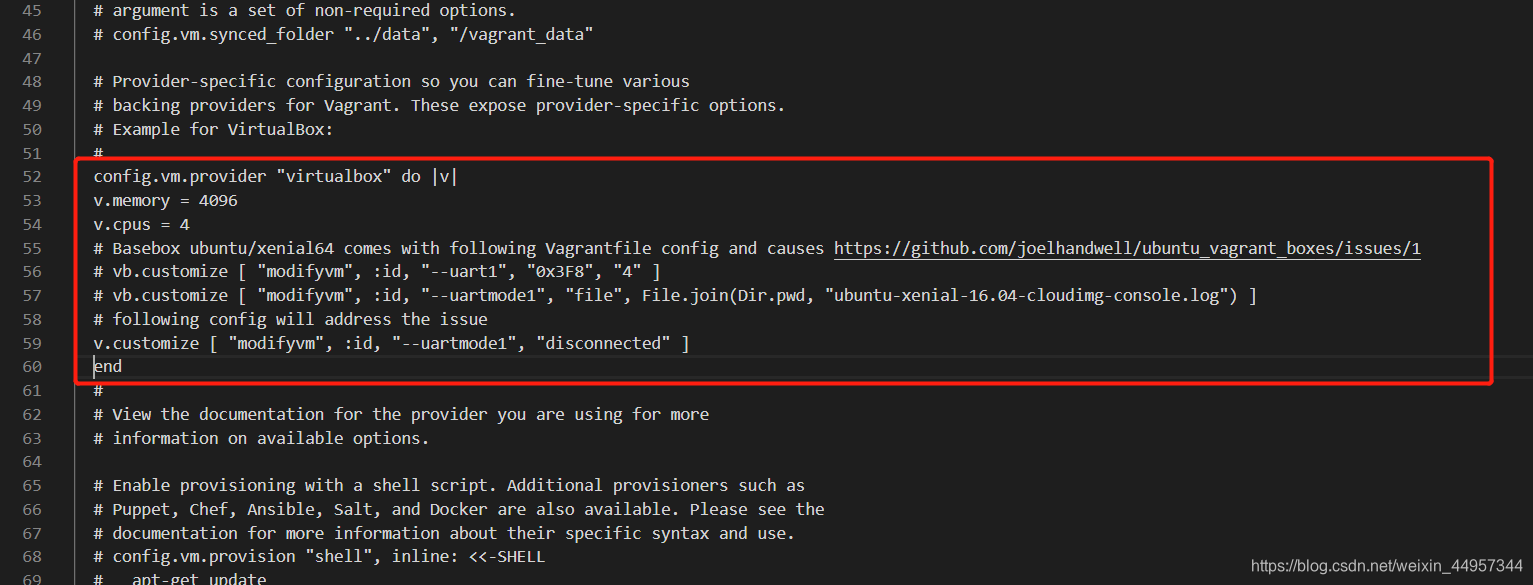







 本文介绍如何通过修改Vagrantfile中的内存和CPU设置来优化虚拟机性能,并解决与uart模式相关的问题,确保虚拟机运行更加稳定。
本文介绍如何通过修改Vagrantfile中的内存和CPU设置来优化虚拟机性能,并解决与uart模式相关的问题,确保虚拟机运行更加稳定。
















 790
790

 被折叠的 条评论
为什么被折叠?
被折叠的 条评论
为什么被折叠?








