echart柱状图和折线图融合
实现折线图沿x轴平移,与柱状图保持一致。
目前只能在一个页面展示,不能支持溢出滚动,会变形
option = {
backgroundColor: "#05224d",
"legend": {
"top": 10,
"textStyle": {
"color": "#fff"
}
},
"tooltip": {},
"xAxis": [{
"data": ["测点1", "测点2", "测点3", "测点4", "测点5","测点6", "测点7"],
"axisLabel": {
"textStyle": {
"color": "#fff"
}
},
"axisTick": {
"show": false
},
"axisLine": {
"show": false,
},
"z": 10
}],
"yAxis": [{
"axisLine": {
"show": false
},
"axisTick": {
"show": false
},
splitNumber: 7,
splitLine: {
show: true,
lineStyle: {
color: "#0a3256",
},
},
"type": "value",
"name": "次数",
nameTextStyle:{
color:"#fff",
fontSize:12,
},
"min": 0,
"max": 50,
"interval": 5,
"axisLabel": {
"formatter": "{value}",
"textStyle": {
"color": "#fff"
}
}
}, {
"axisLine": {
"show": false
},
"splitLine": {
"show": false
},
"axisTick": {
"show": false
},
"plitLine": {
"show": false
},
"axisLabel": {
"formatter": "{value}",
"textStyle": {
"color": "#fff"
}
},
"type": "value",
"name": "人数",
nameTextStyle:{
color:"#fff",
fontSize:12,
},
"min": 0,
"max": 10,
}],
"series": [{
"name": "SKC",
"type": "bar",
"barGap": 0,
"data": [9, 4, 3, 1, 2,6,2],
barWidth: '20px',
itemStyle: {
normal: {
color: new echarts.graphic.LinearGradient(0, 0, 0, 1, [
{
offset: 0,
color: "#fccb05",
},
{
offset: 1,
color: "#f5804d",
},
]),
barBorderRadius: 12,
},
},
}, {
"name": "SKC",
xAxisIndex: 1,
"smooth": true,
"type": "line",
"areaStyle": {
"color": {
"x": 0,
"y": 0,
"x2": 0,
"y2": 1,
"type": "linear",
"global": false,
"colorStops": [{
"offset": 0,
"color": "#9470DC"
},
{
"offset": 1,
"color": "rgba(0,0,0, 0)"
}]
},
"opacity": 0.2,
"origin": "start"
},
"yAxisIndex": 1,
"itemStyle": {
"color": "#fccb05"
},
"data": [8, 1, 5, 7, 7, 8, 4],
}, {
"name": "SKC",
barWidth: '20px',
"type": "bar",
"barGap": 0,
"data": [4, 2, 8, 1, 9, 16, 14],
itemStyle: {
normal: {
color: new echarts.graphic.LinearGradient(0, 0, 0, 1, [
{
offset: 0,
color: "#8bd46e",
},
{
offset: 1,
color: "#09bcb7",
},
]),
barBorderRadius: 11,
},
},
}, {
"name": "SKF",
xAxisIndex: 1,
"smooth": true,
"type": "line",
"areaStyle": {
"color": {
"x": 0,
"y": 0,
"x2": 0,
"y2": 1,
"type": "linear",
"global": false,
"colorStops": [{
"offset": 0,
"color": "#017CB7"
}, {
"offset": 1,
"color": "rgba(0,0,0, 0)"
}]
},
"opacity": 0.2,
"origin": "start"
},
"yAxisIndex": 1,
"itemStyle": {
"color": "#28ffb3"
},
"data": [5 , 1, 3, 8, 8, 4, 3],
"markLine": {
"symbol": "none",
"data": []
}
},]
}
option.xAxis[1] = {
type: 'value',
//max: option.xAxis[0].data.length * 100,
show: false
}
option.series[1].data = option.series[1].data.map((x, i) => [30 + i * 100, x])
option.series[3].data = option.series[3].data.map((x, i) => [70 + i * 100, x])
图表
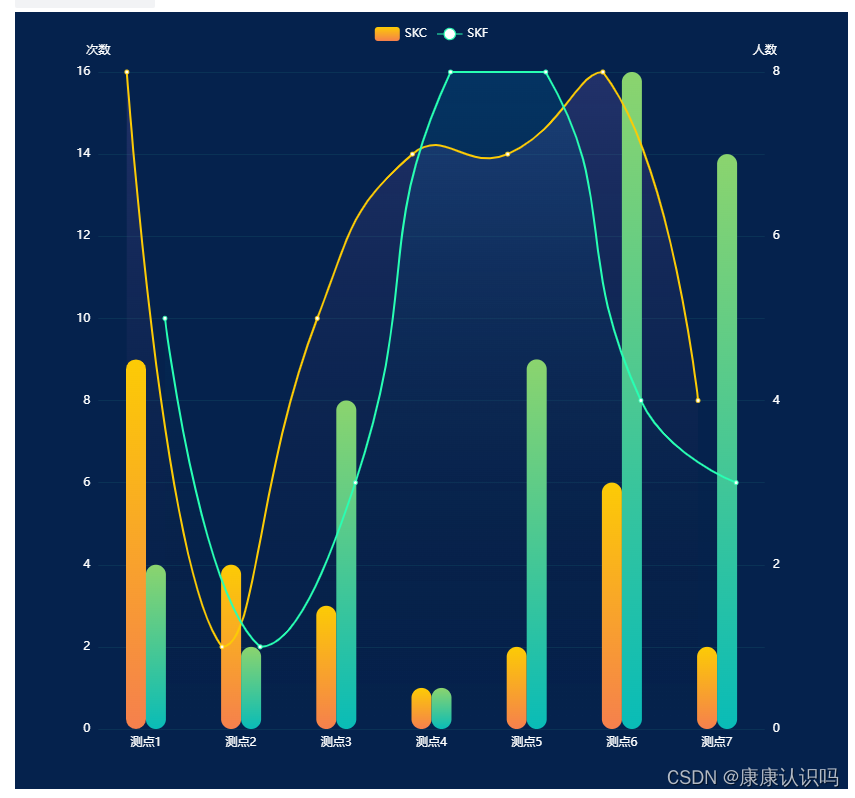







 本文探讨了如何在ECharts中实现柱状图与折线图的结合,使折线图沿x轴平移并与柱状图同步,并解决在一个页面中数据过多导致的滚动问题。作者提供了示例代码以调整轴设置和数据映射。
本文探讨了如何在ECharts中实现柱状图与折线图的结合,使折线图沿x轴平移并与柱状图同步,并解决在一个页面中数据过多导致的滚动问题。作者提供了示例代码以调整轴设置和数据映射。

















 被折叠的 条评论
为什么被折叠?
被折叠的 条评论
为什么被折叠?








