目录
1、安装Pytest
1.1、打开终端;
1.2、使用清华大学的镜像源,其他源的也行;
执行命令行: pip3 install -i https://pypi.tuna.tsinghua.edu.cn/simple pytest
1.3、终端中执行:pip3 show pytest 或者pytest --version 查看版本号;
2、Pytest规则
2.1、文件命名:默认以“test_”开头或者以“_test”结尾(和unittest有差别,unittest默认以“test”开头或结尾);
2.2、测试类(class)命名:默认以”Test”开头;
2.3、测试方法(函数)命名:默认以”test_”开头;
2.4、断言:直接使用Pytest语言的断言;
2.5、示例代码1(class风格的代码):测试问价名:test_1.py
import pytest
class Test_1(object):
def test_01(self):
print('测试用例: 1')
assert '1' == '1'
def test_02(self):
print('测试用例: 2')
assert 2 == 2
if __name__ == '__main__':
pytest.main(["-s", "test_01.py"])
2.6、执行结果为:
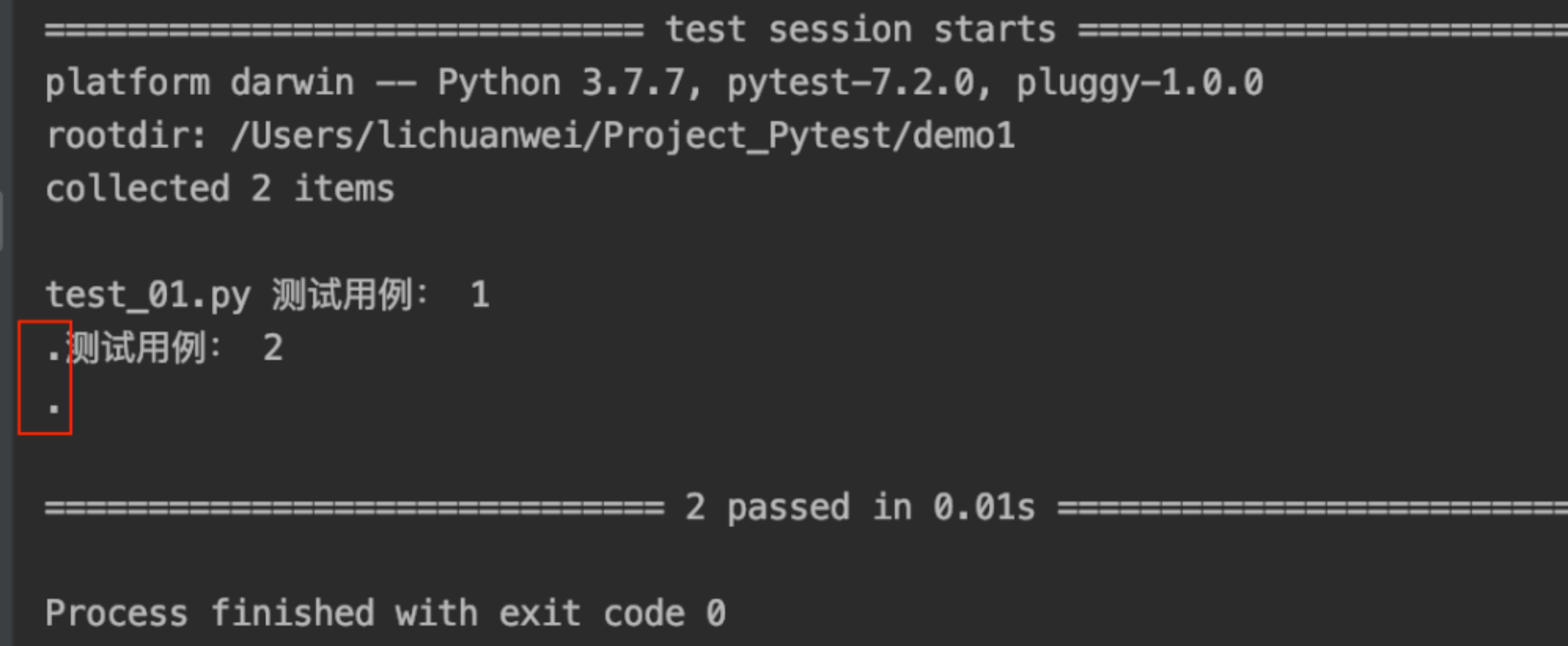
和unit test一样“.”表述断言成功,“F”表示断言失败;如下图:第二个用例断言失败

2.6、示例代码2(函数风格代码):(可以不把测试例放到class中;例文件test_02.py:
import pytest
def test_01():
print('测试用例: 1')
assert '1' == '1'
def test_02():
print('测试用例: 2')
assert 2 == 2
if __name__ == '__main__':
pytest.main(["-s"])2.7、执行结果如下:(指定文件名)

2.8、执行结果如下:(不指定文件名)
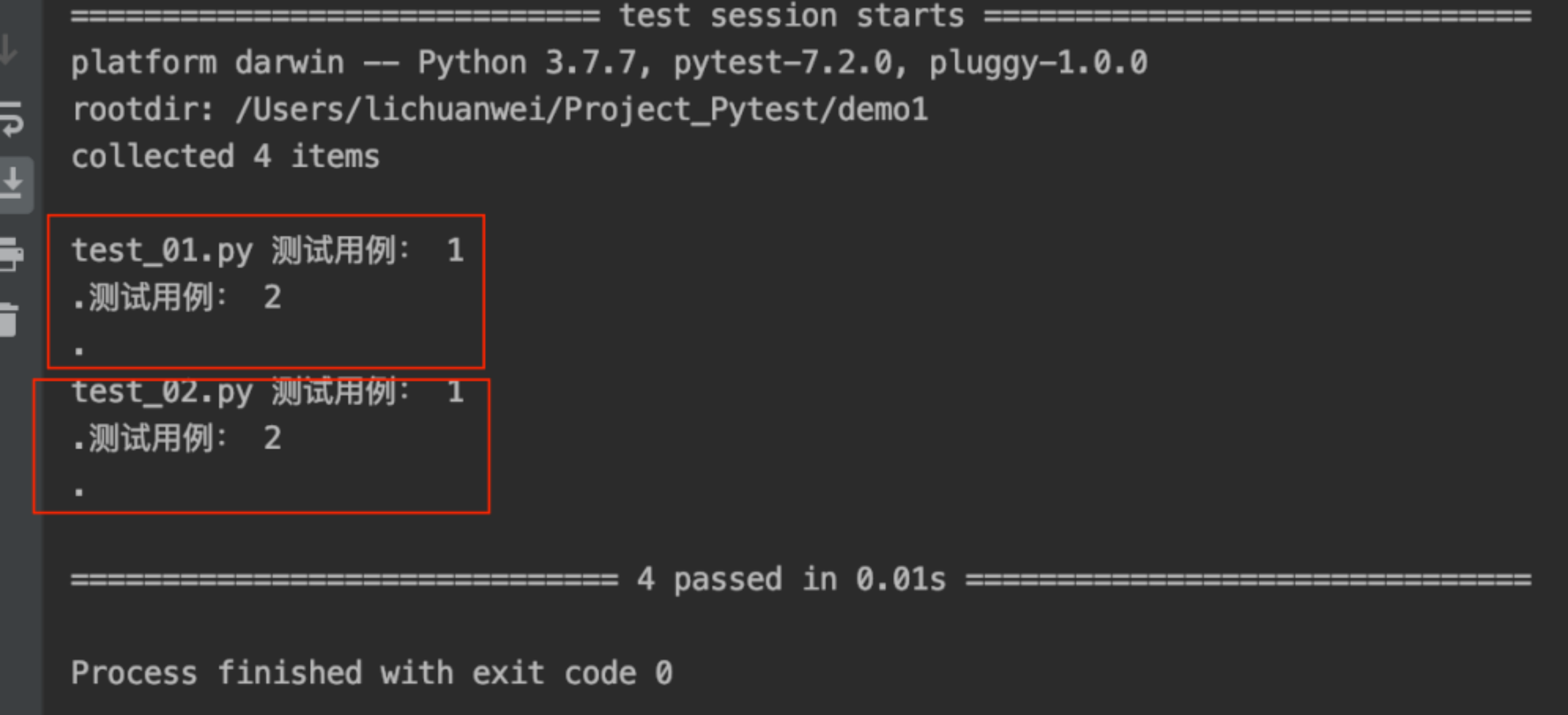
3、测试固件
3.1、测试固件分类及使用场景
3.1、setup_module/teardown_module : 用于模块的始末,只执行一次,是个全局方法:
3.2、setup_function/teardown_function : 只对函数生效,不用在类中;
3.3、setup_class/teardown_class:在类中应用,在类开始和结束时执行;
3.4、setup_method/teardown_method:在累的方法开始和结束处执行;
3.5、setup/teardown:在调用方法的前后执行;(pytest-7.2.0版本中不可用,不确定是否是版本的原因)
3.2、使用场景示例
1、函数中的测试固件
setup_module/teardown_module : 用于模块的始末,只执行一次,是个全局方法:
setup_function/teardown_function : 只对函数生效,不用在类中;
1.1、函数样例:测试文件:test_03.py
import pytest
"""
函数中的测试固件
setup_module/teardown_module : 用于模块的始末,只执行一次,是个全局方法:
setup_function/teardown_function : 只对函数生效,不用在类中;
"""
def setup_module():
print("setup_module")
def teardown_module():
print("teardown_module")
def setup_function():
print("setup_function")
def teardown_function():
print("teardown_function")
def test_01():
print('测试用例: 1')
def test_02():
print('测试用例: 2')
if __name__ == '__main__':
pytest.main(["-s", "./test_03.py"])
1.2、执行结果:
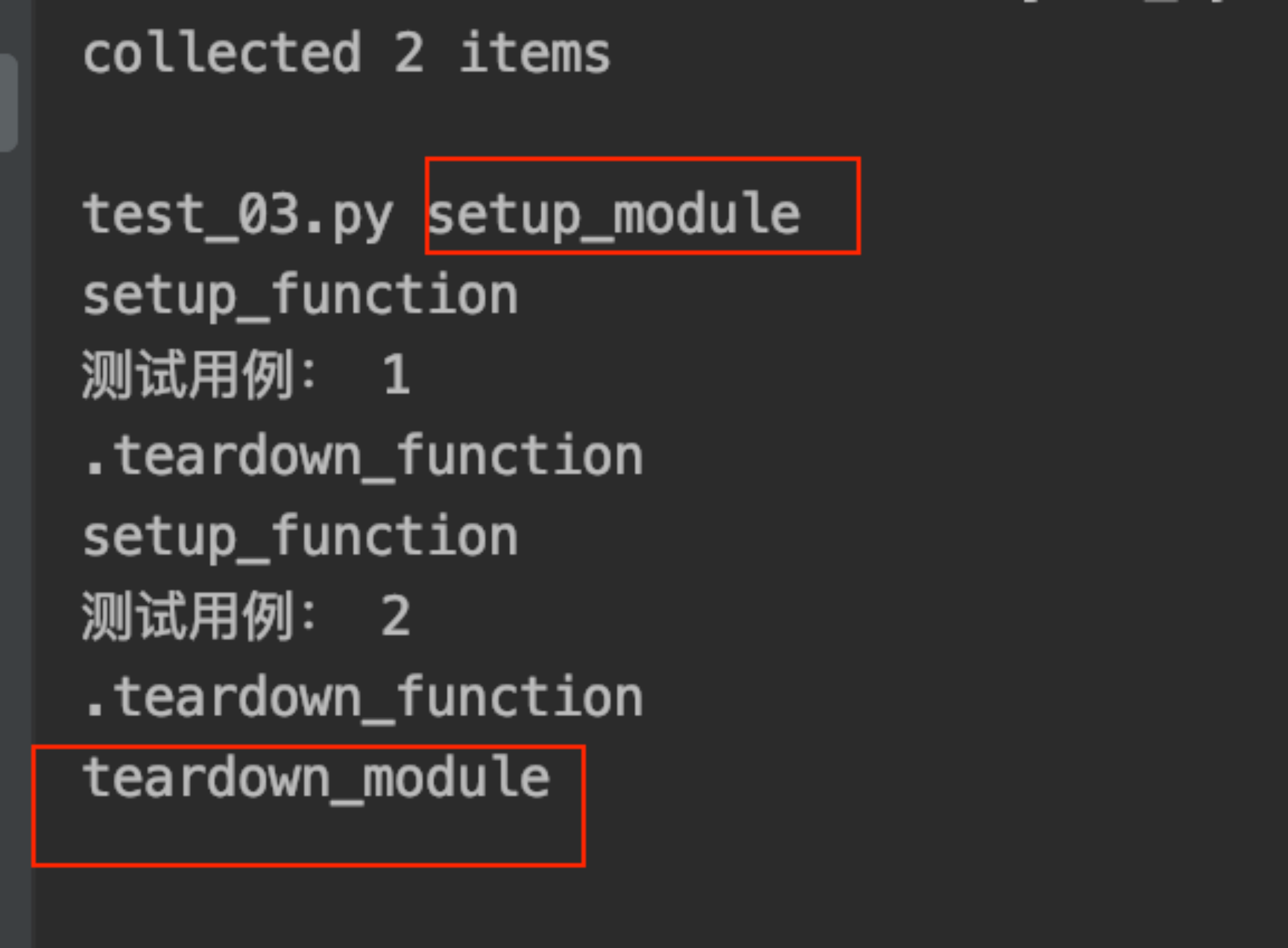
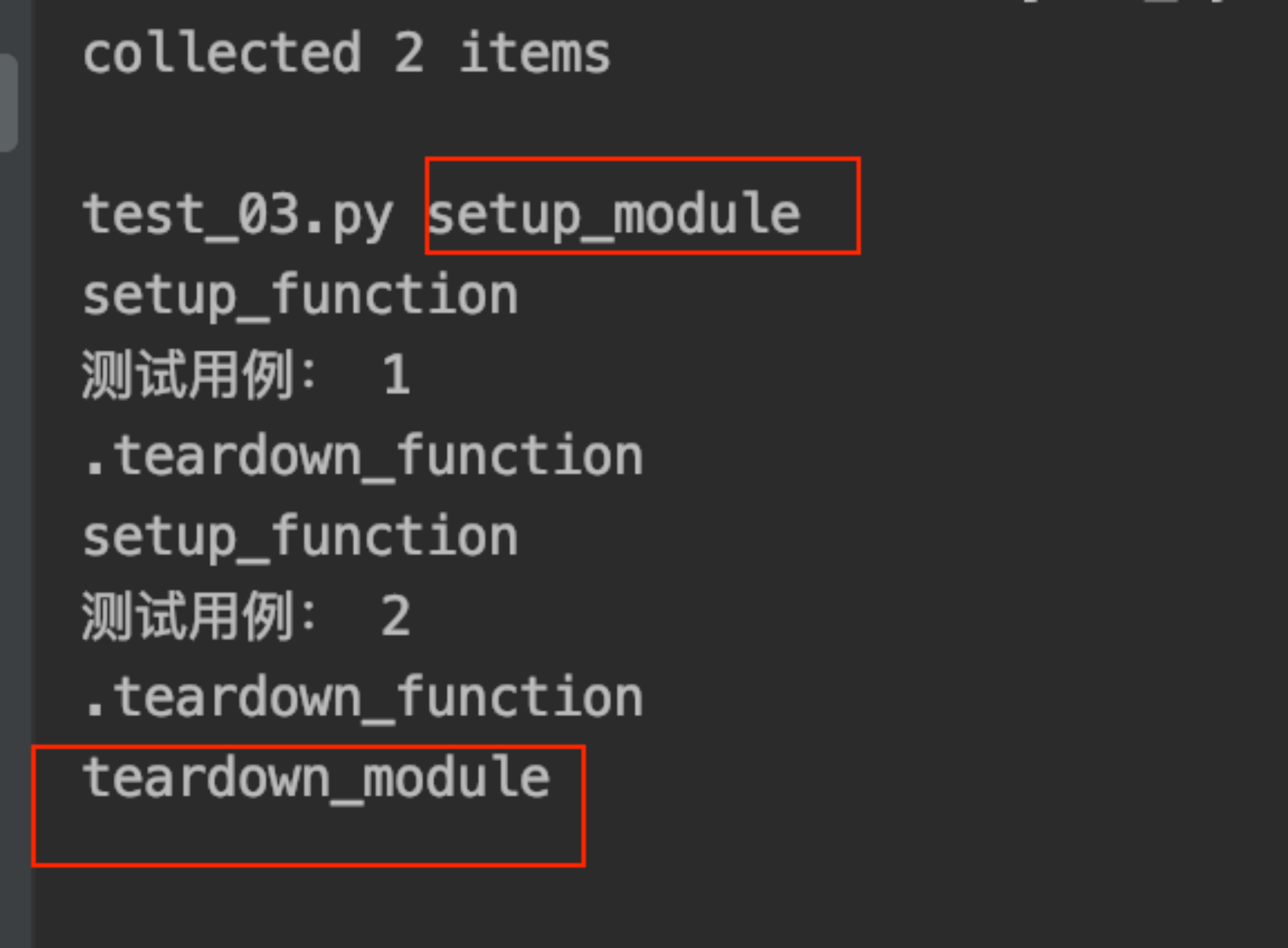
2、class中的测试固件
setup_class/teardown_class:在类中应用,在类开始和结束时执行;
setup_method/teardown_method:在累的方法开始和结束处执行;
2.1、示例代码;测试文件:test_04.py
import pytest
"""
class中的测试固件
setup_class/teardown_class:在类中应用,在类开始和结束时执行;
setup_method/teardown_method:在累的方法开始和结束处执行;
"""
class Test_01():
def setup_class(self):
print("setup_class")
def teardown_class(self):
print("teardown_class")
def setup_method(self):
print("setup_method")
def teardown_method(self):
print("teardown_method")
def test_01(self):
print('测试用例: 1')
def test_02(self):
print('测试用例: 2')
if __name__ == '__main__':
pytest.main(["-s", "./test_04.py"])
2.2、执行结果:
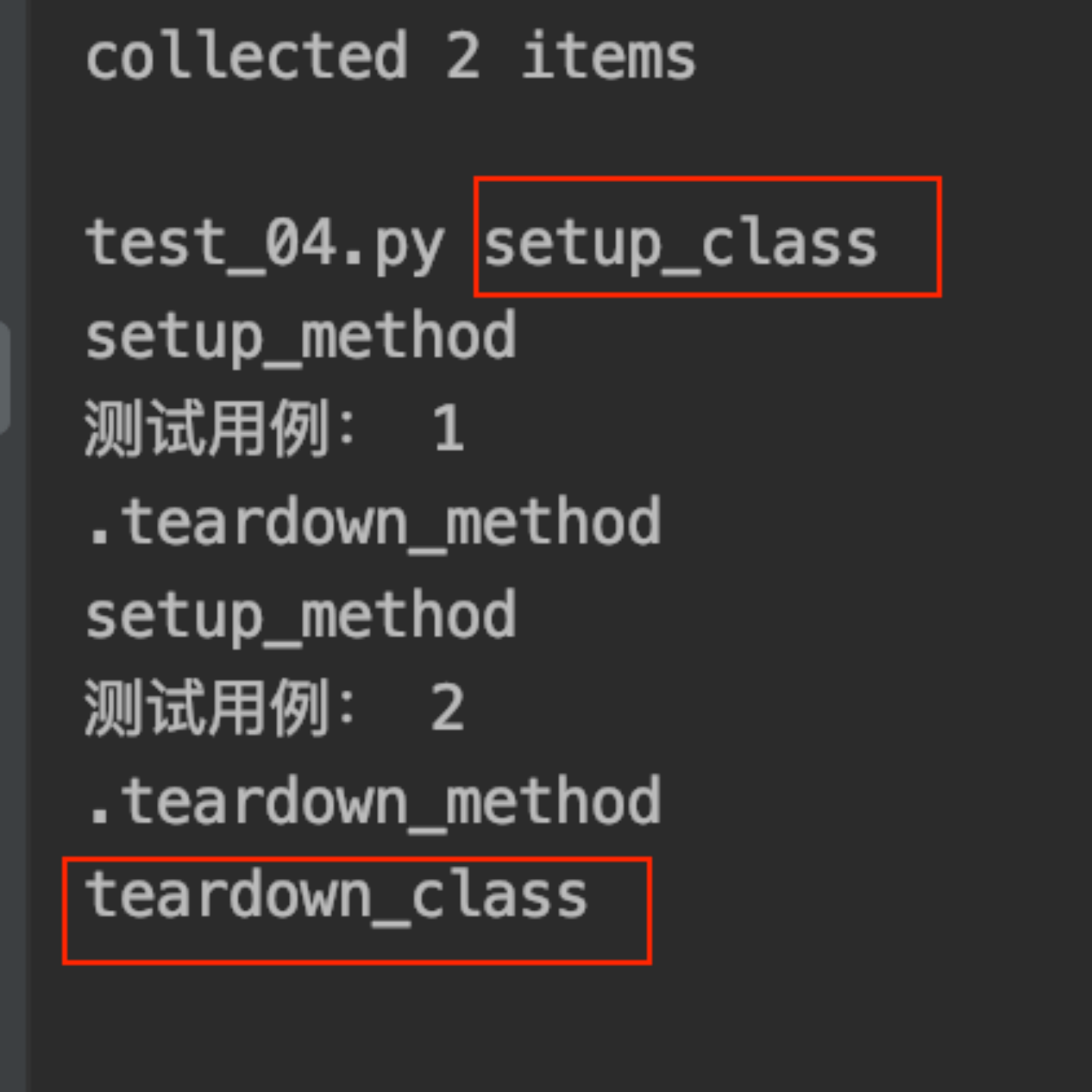
3、setup和teardown
注:pytest-7.2.0中不可用,在网上查资料看有的博主的博文中有可以使用的分享,我这里也做了下尝试:
setup/teardown:在调用方法的前后执行;
3.1、setup和teardown既可以应用在函数中,也可以应用在class中,作用对象是函数或方法,且均为小写字母;
3.2、在函数中的应用,示例代码:测试文件:test_05.py
import pytest
"""
函数中的测试固件
setup_module/teardown_module : 用于模块的始末,只执行一次,是个全局方法:
setup/teardown:在调用方法的前后执行;
"""
def setup_module():
print("setup_module")
def teardown_module():
print("teardown_module")
def setup():
print("setup")
def teardown():
print("teardown")
def test_01():
print('测试用例: 11')
def test_02():
print('测试用例: 22')
if __name__ == '__main__':
pytest.main(["-s", "./test_05.py"])
执行结果:
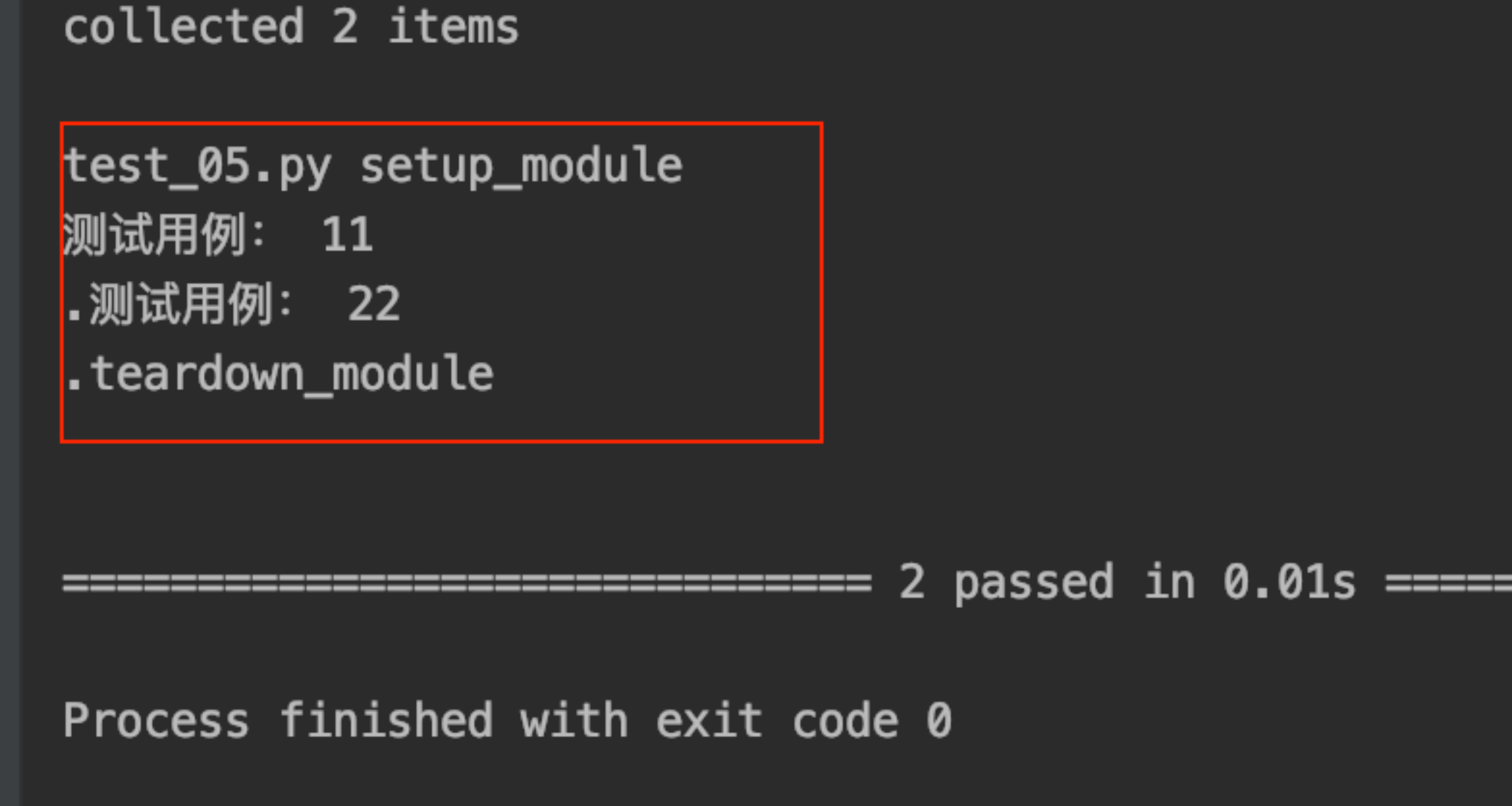
3.3、在class中的应用,示例代码:测试文件:test_06.py,
注:可以执行,但会有报错打印提示,pytest自动对setup和teardown做了修改
import pytest
"""
class中的测试固件
setup_class/teardown_class:在类中应用,在类开始和结束时执行;
setup/teardown:在调用方法的前后执行;
"""
class Test_01():
def setup_class(self):
print("setup_class")
def teardown_class(self):
print("teardown_class")
def setup(self):
print("setup")
def teardown(self):
print("teardown")
def test_01(self):
print('测试用例: 1')
def test_02(self):
print('测试用例: 2')
if __name__ == '__main__':
pytest.main(["-s", "./test_06.py"])
执行结果:
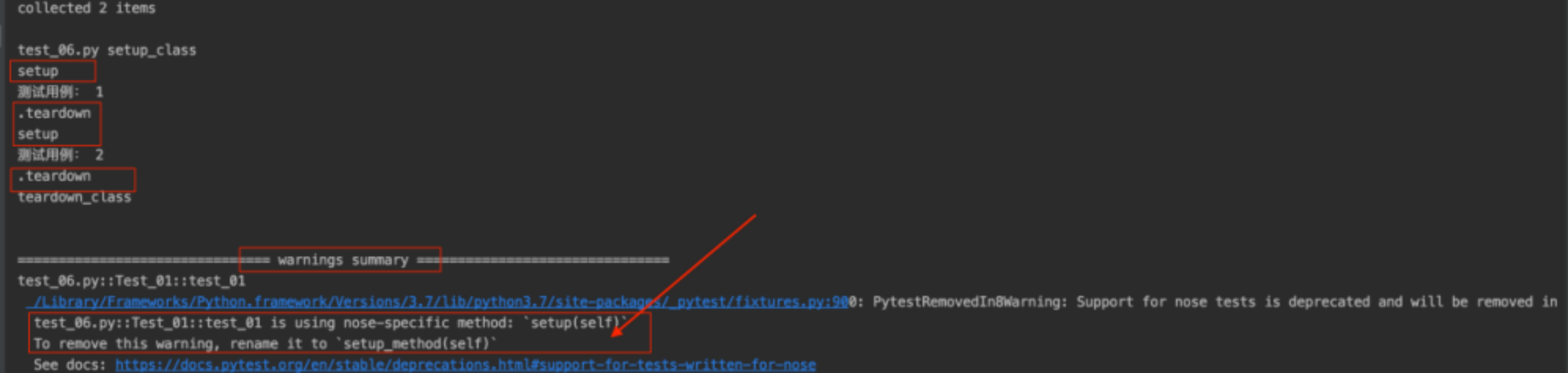
4、断言
4.1、pytest和unittest断言对比
unittest是有专门的断言方法,而pytest直接使用assert关键字进行断言,相对于unittest更加灵活一些;
4.2、示例代码,测试文件:test_07.py
import pytest
class Test_01():
def setup_class(self):
print("setup_class")
def teardown_class(self):
print("teardown_class")
def setup_method(self):
print("setup_method")
def teardown_method(self):
print("teardown_method")
def test_01(self):
print('测试用例: 1')
assert 3 < 5 # python 比较运算符
def test_02(self):
print('测试用例: 2')
assert "shell" in "shell_11" # 成员运算符
if __name__ == '__main__':
pytest.main(["-s", './test_07.py'])
执行结果:

5、测试执行
5.1、使用main函数执行
- 使用pytest.main([“-s”])执行同级和下级目录所有符合条件的测试用例(和unittest不同);
- 创建文件夹demo2,里面存放3个测试文件(test_01.py、test_02.py、file_3.py(不符合命名格式))和一个目录demo2_2里面存放3个测试文件(test_1_1.py、test_1_2.py) test_01.py代码:
import pytest
def test_01():
print('测试用例: 1')
assert '1' == '1'
def test_02():
print('测试用例: 2')
assert 2 == 2
if __name__ == '__main__':
pytest.main(["-s"])
test_02.py代码:
import pytest
def test_01():
print('测试用例: 3')
assert '1' == '1'
def test_02():
print('测试用例: 4')
assert 2 == 2
if __name__ == '__main__':
pytest.main(["-s", "./test_02.py"])
file_3.py代码:(文件名不符合规范,内部函数其中一个不符合规范)
import pytest
def file_01():
print('测试用例: file_1')
assert '1' == '1'
def test_02():
print('测试用例: test_02')
assert 2 == 2
if __name__ == '__main__':
pytest.main(["-s", "./file_3.py"])
单独执行结果:(不符合规范命名的未执行)
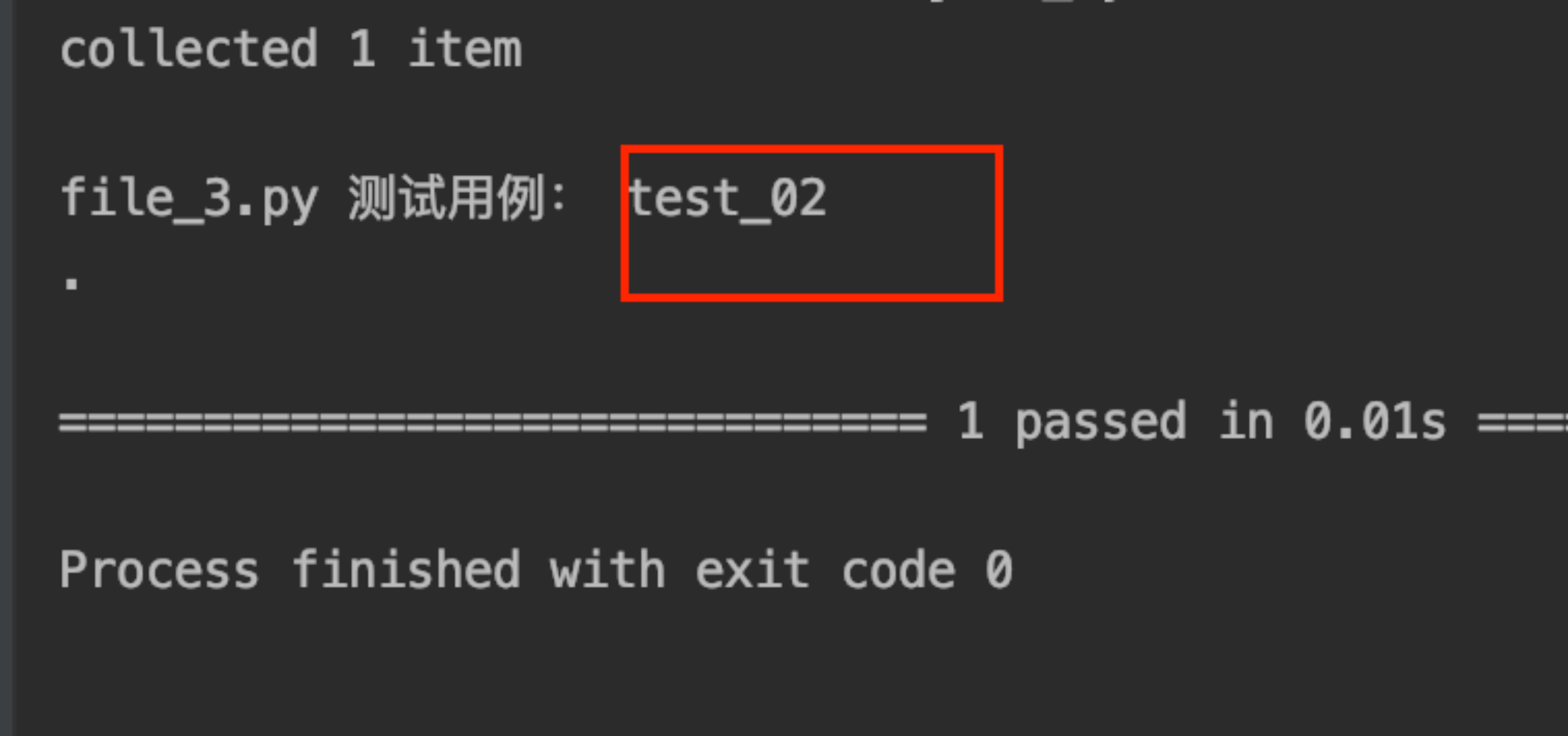
test_1_1.py代码:
import pytest
def test_01():
print('测试用例: 1-1')
assert '1' == '1'
def test_02():
print('测试用例: 1-2')
assert 2 == 2
if __name__ == '__main__':
pytest.main(["-s", "./test_1_1.py"])
test_1_2.py代码
import pytest
def test_01():
print('测试用例: 2-1')
assert '1' == '1'
def test_02():
print('测试用例: 2-2')
assert 2 == 2
if __name__ == '__main__':
pytest.main(["-s", "./test_1_2.py"])
3、执行demo2 目录下的test_01.py文件;使用pytest.main([“-s”])执行;
执行结果如下:(文件file_3.py未执行,不符合命名规范)
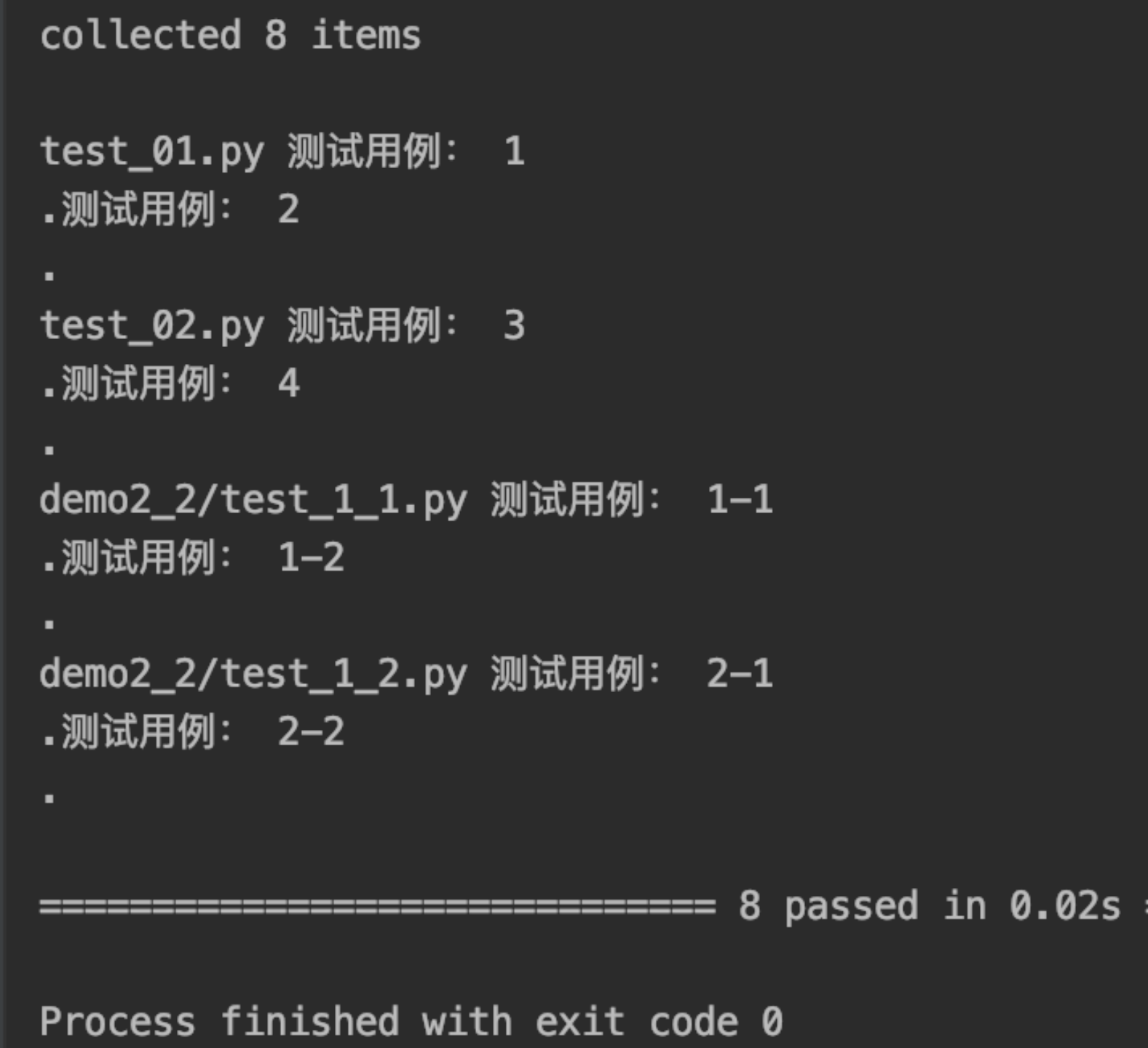
5.1.2、执行指定文件,使用pytest.main([“-s”, “文件名”])
例:pytest -k key xxx.py 表示执行xxx.py里包含key字符串的测试用例;
3、q 表示减少测试的运行冗长;
4、-x 表示出现一条测试用例失败就退出测试。
- 测试文件test_08.py
import pytest import pytest class Test_1(): def test_01(self): print('测试用例: 1') assert '1' == '1' def test_02(self): print('测试用例: 2') assert 2 == 2 class Test_2(): def test_03(self): print('测试用例: 3') assert '1' == '1' def test_04(self): print('测试用例: 4') assert 2 == 2 if __name__ == '__main__': pytest.main(["-s", "test_08.py::Test_2::test_04"])2、执行结果:
-
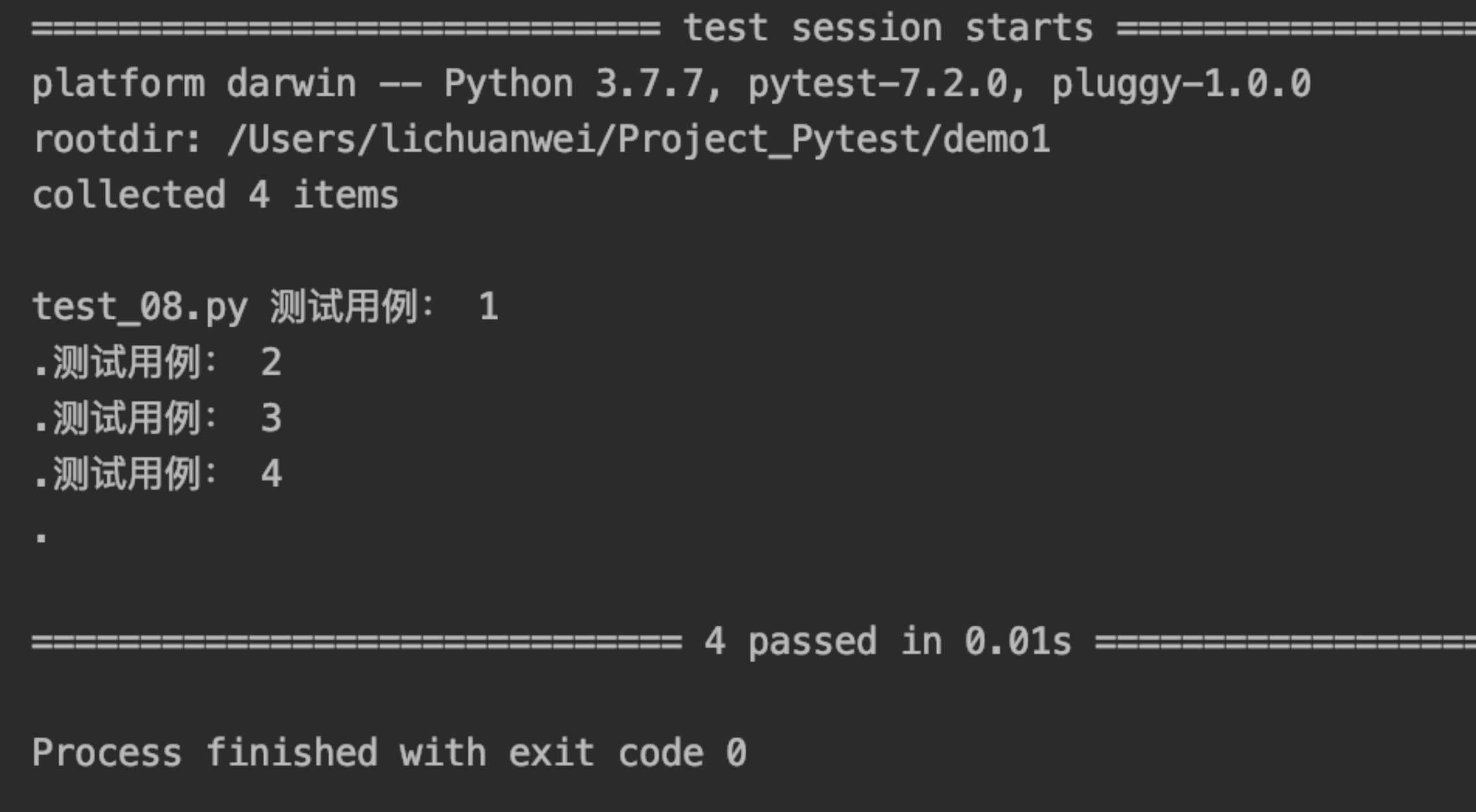
5.1.3、执行指定文件里的指定class下的所有用例,使用pytest.main([“-s”, “文件名::class名”])
-
注:执行指定class里的指定用例一样:pytest.main([“-s”, “文件名::class名::用例名”])
-
1、示例代码:
-
import pytest import pytest class Test_1(): def test_01(self): print('测试用例: 1') assert '1' == '1' def test_02(self): print('测试用例: 2') assert 2 == 2 class Test_2(): def test_03(self): print('测试用例: 3') assert '1' == '1' def test_04(self): print('测试用例: 4') assert 2 == 2 if __name__ == '__main__': pytest.main(["-s", "test_08.py::Test_2"]) -
2、执行结果:
-
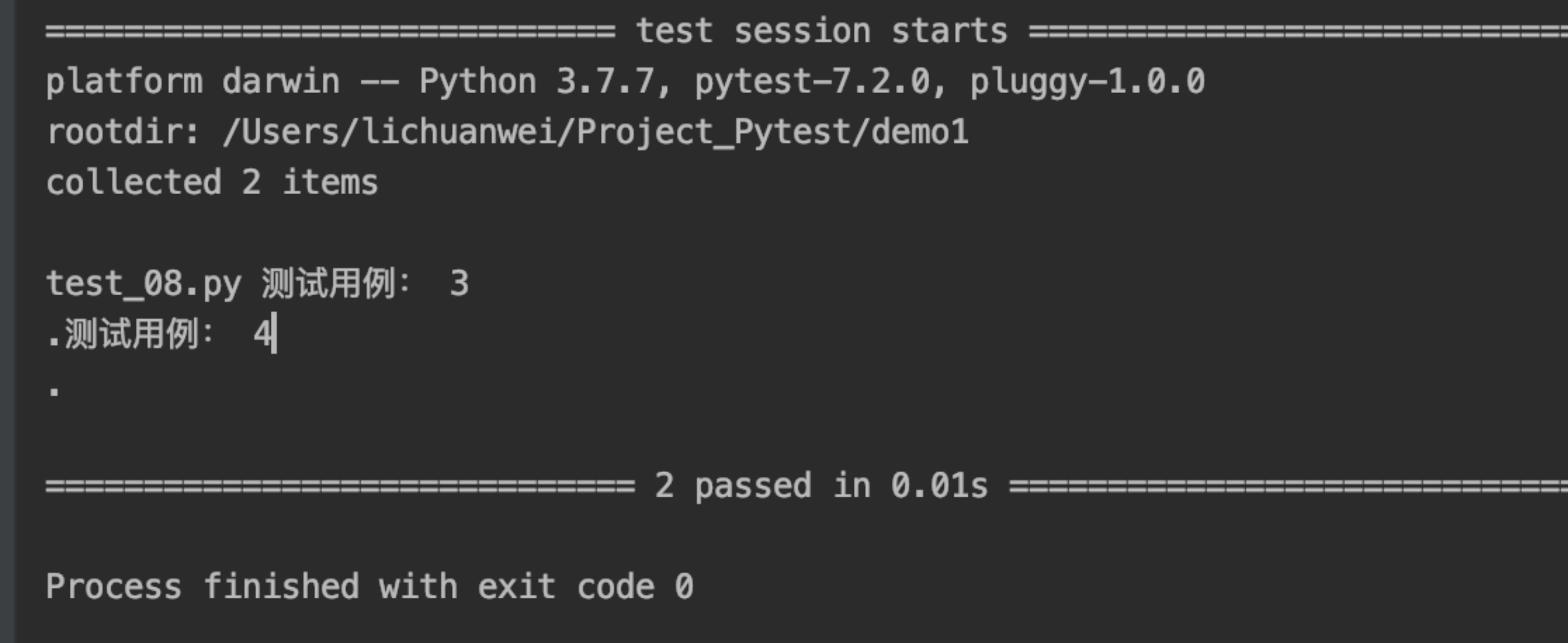
5.2、在命令行窗口中执行
-
5.2.1、执行当前目录下及其下级目录所有符合条件的测试用例文件
-
1、打开终端,cd命令切换到要执行的测试文件所在的目录里;(这里继续使用demo2目录下的所有文件)
-
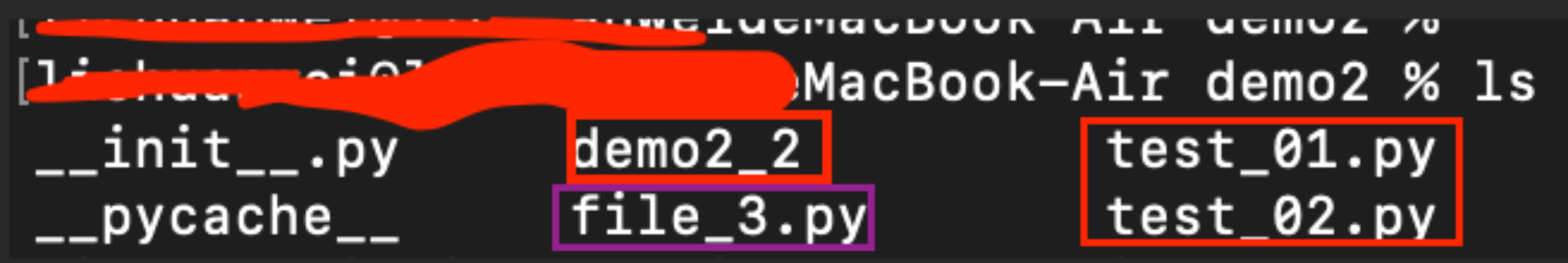
2、执行方法及结果;(在该目录下输入pytest)
-
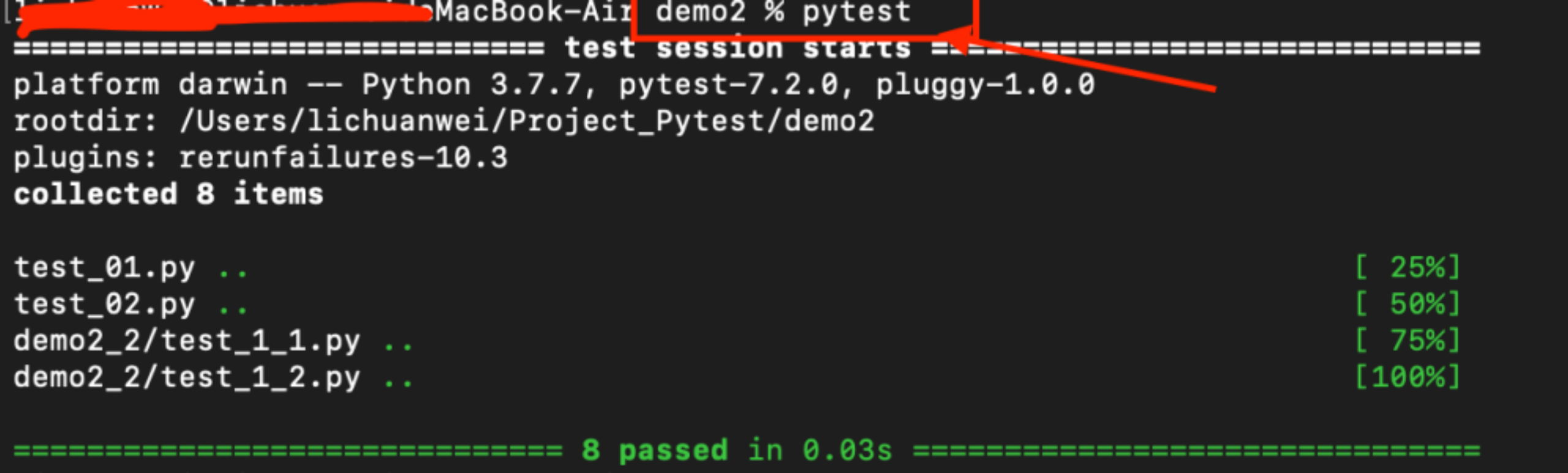
5.2.2、执行指定的文件
-
1、执行demo2目录里的test_01.py
-
2、输入命令行:pytest 文件名
-
3、执行结果如下:
-
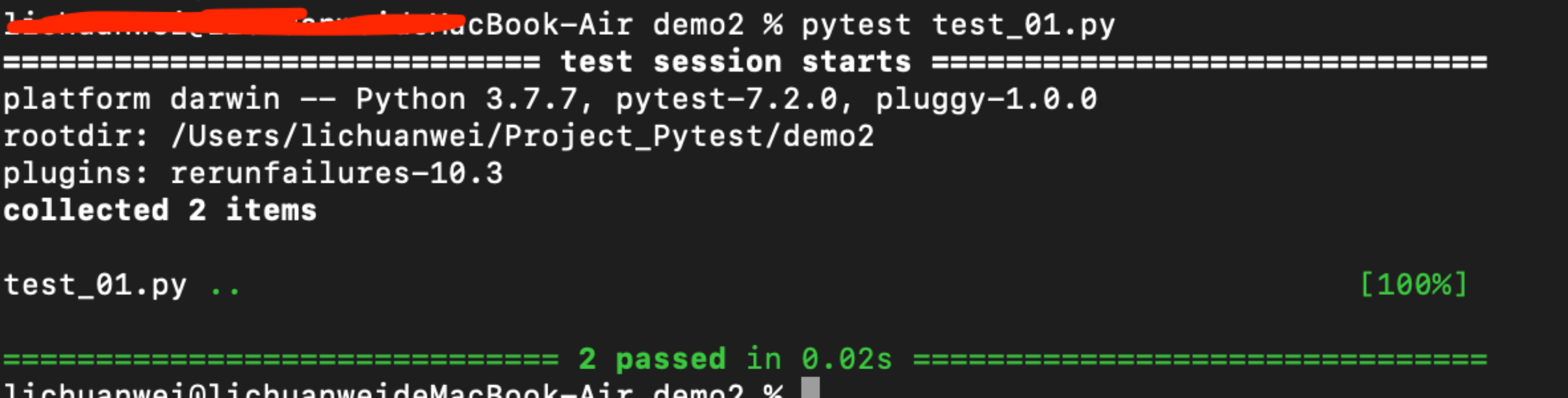
5.2.3、执行指定的用例类
-
1、以test_09.py文件为例;
-
2、执行方法:pytest 文件名::class名
-
3、执行结果:(执行了class Test_2里的2个用例)
-
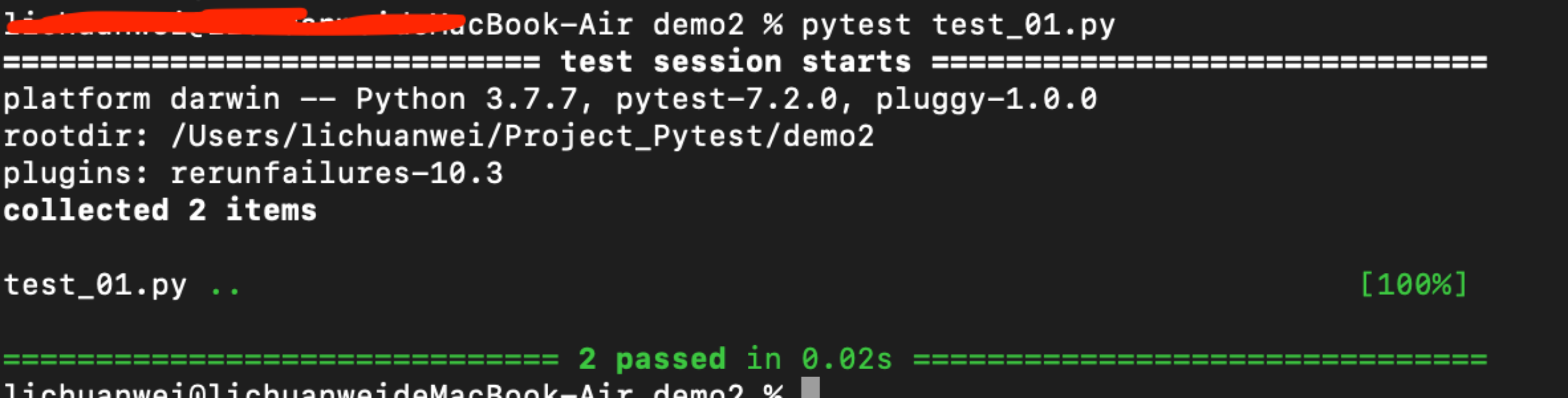
5.3、执行测试用的参数使用
-
1、-s 表示:关闭捕捉,输出信息;-v则不会在控制台输出信息
-
2、-k 表示执行包含某个字符串的测试用例;
-
-
-
-

























 783
783

 被折叠的 条评论
为什么被折叠?
被折叠的 条评论
为什么被折叠?










