学习:布局和控件的使用,学会搭建常用布局。
程序调试的方法,使用logcat定位日志。
样式和主题国际化
布局的类型:LinearLayout(线性布局)、RelativeLayout(相对布局)、FrameLayout(帧布局)、TableLayout(表格布局)、Absolute(绝对布局)
1.LinearLayout线性布局:主要以水平和竖直方式来显示界面中的控件。左右,上下。
在线性布局中有一个特别重要的属性: orientation,它的值为 vertical(竖直) horizontal(水平)
控件属性: layout.width以及layout.height 它们的值: wrap_content:包裹内容, match_parent:填充父局。
Layout.weight。权重 1:2 2:3 等等。
2.RelativeLayout相对布局:是通过相对定位的方式来指定控件的位置,既以其他控件或父容器为参照物,摆放控件的位置。 要注意依赖关系,后加入的要依赖前加入的
相对布局的属性:
3.FrameLayout帧布局:该布局为每个加入其中的控件创建一个空白区域(为一帧,每个控件占据一帧)。 所有控件默认的位置为左上方,并按照先后顺序进行重叠摆放。
在Android UI开发中,常见的刮刮卡是通过(FrameLayout)实现的
4.TableLayout表格布局:是以表格的形式排列控件的,通过行和列将界面划分为很多个单元格,每个单元格都可以添加控件。表格布局需要和TableRow配合使用,每一行都由TableRow对象组成,因此TableRow的数量决定表格的行数。 TableLayout继承LinearLayout类,继承父类的属性和方法。
<?xml version="1.0" encoding="utf-8"?>
<TableLayout xmlns:android="http://schemas.android.com/apk/res/android"
android:layout_width="match_parent"
android:layout_height="wrap_content"
android:stretchColumns="2">
<TableRow
android:layout_width="match_parent"
android:layout_height="wrap_content"
>
<Button
android:layout_width="wrap_content"
android:layout_height="wrap_content"
android:text="11"/>
<Button
android:layout_width="wrap_content"
android:layout_height="wrap_content"
android:text="12"
android:layout_column="1"/>
</TableRow>
<TableRow
android:layout_width="match_parent"
android:layout_height="wrap_content">
<Button
android:layout_width="wrap_content"
android:layout_height="wrap_content"
android:layout_column="1"
android:text="22" />
<Button
android:layout_width="wrap_content"
android:layout_height="wrap_content"
android:layout_column="2"
android:text="23"/>
</>
<TableRow
android:layout_width="match_parent"
android:layout_height="wrap_content">
<Button
android:layout_width="wrap_content"
android:layout_height="wrap_content"
android:layout_column="2"
android:text="33"/>
</TableRow>
</TableLayout>
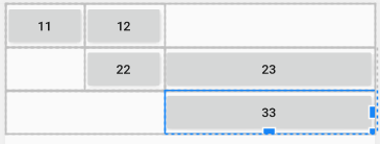
5.AbsoluteLayout绝对布局:指通过特定的X,Y值来控制每个控件的位置。(已经被谷歌废弃掉)
控件属性:










 这篇博客探讨了Android中的五种布局:LinearLayout、RelativeLayout、FrameLayout、TableLayout和已被废弃的AbsoluteLayout。LinearLayout通过orientation属性实现水平或垂直布局,支持weight属性调整控件大小。RelativeLayout依赖于控件间的关系定义位置。FrameLayout允许控件重叠,常用于刮刮卡效果。TableLayout以表格形式排列控件,结合TableRow使用。而AbsoluteLayout使用具体的X,Y坐标定位控件,但已不推荐使用。"
100159534,7533710,使用Neo4j-import高效导入千万级数据,"['图数据库', 'Neo4j导入', '数据转换', '数据库管理', '数据导入']
这篇博客探讨了Android中的五种布局:LinearLayout、RelativeLayout、FrameLayout、TableLayout和已被废弃的AbsoluteLayout。LinearLayout通过orientation属性实现水平或垂直布局,支持weight属性调整控件大小。RelativeLayout依赖于控件间的关系定义位置。FrameLayout允许控件重叠,常用于刮刮卡效果。TableLayout以表格形式排列控件,结合TableRow使用。而AbsoluteLayout使用具体的X,Y坐标定位控件,但已不推荐使用。"
100159534,7533710,使用Neo4j-import高效导入千万级数据,"['图数据库', 'Neo4j导入', '数据转换', '数据库管理', '数据导入']
















 949
949

 被折叠的 条评论
为什么被折叠?
被折叠的 条评论
为什么被折叠?








