居中:
1、line-height = height 文本垂直居中
2、text-align:center 写在父级
3、margin:0 auto 写在块元素,相对于父级水平居中
今日小练:
test01
<!DOCTYPE html>
<html lang="en">
<head>
<meta charset="UTF-8">
<meta name="viewport" content="width=device-width, initial-scale=1.0">
<title>test01</title>
<style>
*{
margin: 0;
padding: 0;
list-style: none;
}
.item{
width: 100px;
height: 120px;
float: left;
/* background-color: yellow; */
text-align: center;
overflow: hidden;
}
.item img{
height: 50px;
line-height: 50px;
/* background-color: pink; */
margin-top: 18px;
display: block;
margin: 5px auto;
margin-top: 18px;
}
.item .title{
font-size: 20px;
text-align: center;
font-weight: 300;
/* background-color: cyan; */
}
</style>
</head>
<body>
<div class="item">
<img src="img/test01/1.png" alt="">
<p class="title">话费</p>
</div>
<div class="item">
<img src="img/test01/2.png" alt="">
<p class="title">机票</p>
</div>
<div class="item">
<img src="img/test01/3.png" alt="">
<p class="title">酒店</p>
</div>
</body>
</html>
<!-- 居中:
1、line-height = height 文本垂直居中
2、test-align:center 写在父级
子级中的行元素,行块元素,文本内容水平居中
3、margin:0 autu写在块元素,相对于父级水平居中 -->
实现:
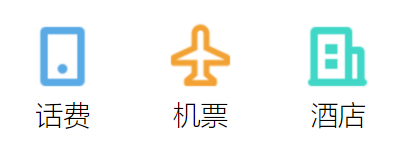
test02
<!DOCTYPE html>
<html lang="en">
<head>
<meta charset="UTF-8">
<meta name="viewport" content="width=device-width, initial-scale=1.0">
<title>test02</title>
<style>
*{
margin: 0;
padding: 0;
list-style: none;
}
.item{
width: 300px;
height: 128px;
border-bottom: 1px solid #e8e8e8;
}
.item img{
width: 72px;
height: 72px;
margin-top: 28px;
margin-left: 18px;
float: left;
}
.item p{
height: 128px;
line-height: 128px;
font-size: 24px;
float: left;
text-align: center;
margin-left: 32px;
}
</style>
</head>
<body>
<div class="item">
<img src="img/test02/1.jpg" alt="">
<p>K50 Pro</p>
</div>
<div class="item">
<img src="img/test02/2.jpg" alt="">
<p>智能生活</p>
</div>
<div class="item">
<img src="img/test02/3.jpg" alt="">
<p>智能新品</p>
</div>
</body>
</html>
实现:

test03
<!DOCTYPE html>
<html lang="en">
<head>
<meta charset="UTF-8">
<meta name="viewport" content="width=device-width, initial-scale=1.0">
<title>test03</title>
<style>
*{
margin: 0;
padding: 0;
list-style: none;
}
.item{
width: 476px;
height: 146px;
/* overflow: hidden; */
/* background-color: yellow; */
}
.item img{
width: 118px;
height: 118px;
margin-top: 14px;
margin-left: 30px;
/* background-color: cyan; */
float: left;
}
.item .p1{
font-size: 20px;
/* background-color: pink; */
margin-left: 164px;
margin-top: 16px;
}
.item .p2{
font-size: 26px;
margin-left: 162px;
margin-top: 24px;
color: red;
font-weight: 600;
}
</style>
</head>
<body>
<div class="item">
<img src="img/test03/1.webp" alt="">
<p class="p1">Apple 苹果iPhone 13(A2634)全网通5G手机 128GB</p>
<p class="p2"><span style="font-size: 20px;">¥</span>6089.00</p>
</div>
<div class="item">
<img src="img/test03/2.webp" alt="">
<p class="p1">Apple苹果iPhone 13全网通5G手机星光色256G</p>
<p class="p2"><span style="font-size: 20px;">¥</span>6288.00</p>
</div>
<div class="item">
<img src="img/test03/3.webp" alt="">
<p class="p1">苹果13 Apple iPhone 13(A2634)二手5G手机国行双</p>
<p class="p2"><span style="font-size: 20px;">¥</span>6249.00</p>
</div>
</body>
</html>
实现:

test04
<!DOCTYPE html>
<html lang="en">
<head>
<meta charset="UTF-8">
<meta name="viewport" content="width=device-width, initial-scale=1.0">
<title>test04</title>
<style>
*{
margin: 0;
padding: 0;
list-style: none;
}
.item{
width: 380px;
height: 540px;
float: left;
}
.item img{
width: 240px;
height: 240px;
margin-top: 58px;
margin-left: 60px;
}
.item .p1{
font-size: 21px;
width: 330px;
margin-top: 70px;
margin-left: 25px;
}
.item .p2{
font-size: 26px;
margin-top: 36px;
margin-left: 25px;
color: red;
}
</style>
</head>
<body>
<div class="item">
<img src="img/test04/1.webp" alt="">
<p class="p1">苹果13 Apple iPhone 13(A2634)二手5G手机国行双卡双…</p>
<p class="p2"><span style="font-size: 20px;">¥</span>6249.00</p>
</div>
<div class="item">
<img src="img/test04/2.webp" alt="">
<p class="p1">联想笔记本电脑扬天V15学生网课高清屏轻薄本15.6寸英特尔…</p>
<p class="p2"><span style="font-size: 20px;">¥</span>2599.00</p>
</div>
<div class="item">
<img src="img/test04/3.webp" alt="">
<p class="p1">路易苏午休毛毯午睡薄盖毯(现在疫情管控预计发货时间…</p>
<p class="p2"><span style="font-size: 20px;">¥</span>10.06</p>
</div>
</body>
</html>
实现:

demo01
<!DOCTYPE html>
<html lang="en">
<head>
<meta charset="UTF-8">
<meta name="viewport" content="width=device-width, initial-scale=1.0">
<title>demo01</title>
<style>
*{
width: 820px;
margin: 0;
padding: 0;
list-style: none;
}
.p{
height: 38px;
/* background-color: cyan; */
overflow: hidden;
}
.p .p1{
width: 125px;
font-size: 18px;
color: #006600;
margin-left: 31px;
margin-top: 12px;
float: left;
/* background-color: cyan; */
border: 1px solid transparent;
}
.p .p2{
height: 18px;
font-size: 16px;
color: #5a8bb4;
margin-top: 13px;
border: 1px solid transparent;
/* background-color: yellow; */
}
.item{
width: 164px;
height: 280px;
margin-top: 12px;
/* background-color: yellow; */
float: left;
}
.item img{
width: 100px;
height: 140px;
margin-left: 32px;
}
.item .p3{
width: 100px;
font-size: 15px;
margin-left: 32px;
text-align: center;
/* border: 1px solid pink; */
color: #101010;
margin-top: 16px;
}
.item .p4{
width: 100px;
font-size: 14px;
margin-left: 32px;
/* border: 3px solid pink; */
text-align: center;
color: #dbdbdb;
margin-top: 16px;
}
</style>
</head>
<body>
<div class="p">
<p class="p1">热门专栏· · · · · ·</p>
<p class="p2">(更多)</p>
</div>
<div class="item">
<img src="img/demo01/1.jpg" alt="">
<p class="p3">爆诞:世界科幻200年</p>
<p class="p4">音频专栏</p>
</div>
<div class="item">
<img src="img/demo01/2.jpg" alt="">
<p class="p3">工作之苦--解决2020年代的工作新问题</p>
<p class="p4">音频专栏</p>
</div>
<div class="item">
<img src="img/demo01/3.jpg" alt="">
<p class="p3">和思想家一起漫步--20世纪留给我们的10种远见</p>
<p class="p4">音频专栏</p>
</div>
<div class="item">
<img src="img/demo01/4.jpg" alt="">
<p class="p3">用性别之尺丈量世界--18堂思想课解读女性问题</p>
<p class="p4">音频专栏</p>
</div>
<div class="item">
<img src="img/demo01/5.jpg" alt="">
<p class="p3">穿越文学经典--复旦梁永安的爱情课</p>
<p class="p4">音频专栏</p>
</div>
<div class="item">
<img src="img/demo01/6.png" alt="">
<p class="p3">拍张好照片--跟七七学生活摄影</p>
<p class="p4">音频专栏</p>
</div>
<div class="item">
<img src="img/demo01/7.png" alt="">
<p class="p3">一切美好的事物都与你有关--21天走出低自尊</p>
<p class="p4">音频专栏</p>
</div>
<div class="item">
<img src="img/demo01/8.png" alt="">
<p class="p3">哲学闪耀时--不一样的西方哲学史</p>
<p class="p4">音频专栏</p>
</div>
<div class="item">
<img src="img/demo01/9.jpg" alt="">
<p class="p3">作家的诞生--12位殿堂级作家的写作课</p>
<p class="p4">音频专栏</p>
</div>
<div class="item">
<img src="img/demo01/10.jpg" alt="">
<p class="p3">52倍人生--戴锦华大师电影课</p>
<p class="p4">音频专栏</p>
</div>
</body>
</html>
实现:

demo02
<!DOCTYPE html>
<html lang="en">
<head>
<meta charset="UTF-8">
<meta name="viewport" content="width=device-width, initial-scale=1.0">
<title>demo02</title>
<style>
*{
margin: 0;
padding: 0;
list-style: none;
}
/* .item{
width: 322px;
height: 650px;
float: left;
} */
.item {
width: 320px;
height: 591px;
background-image: url(img/demo02/1.jpg);
background-size: 320px 440px;
/* background-position: center; */
background-repeat: no-repeat;
margin: 0 auto;
border: 1px solid #efefef;
float: left;
margin-left: 56px;
/* overflow: hidden; */
/* background-color: darkblue; */
}
.item .p1{
font-size: 36px;
border: 2px solid transparent;
margin-top: 370px;
margin-left: 20px;
color: white;
/* background-color: darkorange; */
}
.item .p2{
font-size: 30px;
color: #ffb52a;
width: 280px;
height: 70px;
line-height: 70px;
background-color: #fbfbfb;
border: 1px solid transparent;
margin-left: 20px;
margin-top: 19px;
/* overflow: hidden; */
}
.item .p3{
width: 159px;
height: 78px;
line-height: 78px;
border-right: 1px dotted #efefef;
background-color: #ffffff;
float: left;
text-align: center;
font-size: 30px;
color: #999999;
}
.item .p4{
width: 160px;
height: 78px;
line-height: 78px;
text-align: center;
margin-left: 161px;
font-size: 30px;
color: #999999;
}
.item .p5{
height: 78px;
line-height: 78px;
text-align: center;
margin-top: 22px;
font-size: 32px;
color: #999999;
}
</style>
</head>
<body>
<div class="item">
<p class="p1">猎枪</p>
<p class="p2">1875人想看</p>
<p class="p3">预告片</p>
<p class="p4">预售</p>
<p class="p5">1月20日上映</p>
</div>
<div style="background-image: url(img/demo02/2.jpg);" class="item">
<p class="p1">芭比公主历险记</p>
<p class="p2">1107人想看</p>
<p class="p3">预告片</p>
<p class="p4">预售</p>
<p class="p5">1月21日上映</p>
</div>
<div style="background-image: url(img/demo02/3.png);" class="item">
<p class="p1">反击者2</p>
<p class="p2">605人想看</p>
<p class="p3">预告片</p>
<p class="p4">预售</p>
<p class="p5">1月21日上映</p>
</div>
<div style="background-image: url(img/demo02/4.jpg);" class="item">
<p class="p1">长津湖之水门桥</p>
<p class="p2">686074人想看</p>
<p class="p3">预告片</p>
<p class="p4">预售</p>
<p class="p5">2月1日上映</p>
</div>
</body>
</html>
实现:

demo03
<!DOCTYPE html>
<html lang="en">
<head>
<meta charset="UTF-8">
<meta name="viewport" content="width=device-width, initial-scale=1.0">
<title>demo03</title>
<style>
*{
margin: 0;
padding: 0;
list-style: none;
}
.item{
width: 206px;
height: 268px;
background-color: #ffffff;
float: left;
margin-left: 20px;
}
.item img{
width: 48px;
height: 48px;
border-radius: 50%;
background-color: yellowgreen;
margin-left: 79px;
margin-top: 26px;
}
.item .p1{
font-size: 20px;
color: #000000;
margin-top: 16px;
text-align: center;
}
.item .p2{
font-size: 16px;
color: #767676;
margin-top: 8px;
text-align: center;
}
.item .p3{
font-size: 16px;
color: #767676;
margin-top: 16px;
text-align: center;
}
.item .p4{
width: 88px;
height: 30px;
/* line-height: 30px; */
margin-top: 14px;
margin-left: 58px;
font-size: 18px;
color: #3fb27e;
text-align: center;
border: 1px solid #3fb27e;
}
</style>
</head>
<body>
<div class="item">
<img src="img/demo03/1.jpg" alt="">
<p class="p1">干货考研经验</p>
<p class="p2">经验超市app为大家整理干货的考研经验,大家可...</p>
<p class="p3">914人关注|83篇文章</p>
<p class="p4">进入专栏</p>
</div>
<div class="item">
<img src="img/demo03/2.jpg" alt="">
<p class="p1">行走的审计汪</p>
<p class="p2">让审计变得简单,有趣。</p>
<p class="p3" style="margin-top: 36px;">4370人关注|216篇文章</p>
<p class="p4">进入专栏</p>
</div>
<div class="item">
<img src="img/demo03/3.jpg" alt="">
<p class="p1">TD北美留学进化论</p>
<p class="p2">TestDaily致力于最负责任的北美考试咨询和干货的分...</p>
<p class="p3">4,212人关注|1686篇文章</p>
<p class="p4">进入专栏</p>
</div>
<div class="item">
<img src="img/demo03/4.jpg" alt="">
<p class="p1">王喆的机器学习笔记</p>
<p class="p2">关注推荐系统、计算广告等机器学习领域业界前沿</p>
<p class="p3">21,915人关注|46篇文章</p>
<p class="p4">进入专栏</p>
</div>
</body>
</html>
实现:

demo04
<!DOCTYPE html>
<html lang="en">
<head>
<meta charset="UTF-8">
<meta name="viewport" content="width=device-width, initial-scale=1.0">
<title>demo04</title>
<style>
*{
margin: 0;
padding: 0;
}
.item{
width: 252px;
height: 324px;
border-top: 16px solid #f5f5f5;
border-left: 16px solid #f5f5f5;
background-color: #ffffff;
overflow: hidden;
float: left;
}
.item img{
margin-top: 12px;
width: 200px;
height: 200px;
margin-left: 26px;
/* background-color: cyan; */
}
.item .p1{
font-size: 20px;
color: #252525;
text-align: center;
}
.item .p2{
font-size: 16px;
color: #c2c2c2;
text-align: center;
}
.item .p3{
font-size: 20px;
color: #ff6d19;
text-align: center;
margin-top: 8px;
}
</style>
</head>
<body>
<div class="item">
<img src="img/demo04/4.webp" alt="">
<p class="p1">Xiaomi 12 Pro</p>
<p class="p2">全新骁龙8 | 2K AMOLED</p>
<p class="p3">4699元起</p>
</div>
<div class="item">
<img src="img/demo04/1.webp" alt="">
<p class="p1">Xiaomi 12</p>
<p class="p2">全新骁龙8 | 5000万主摄</p>
<p class="p3">3699元起</p>
</div>
<div class="item" style="float: none; border-right: 16px solid #f5f5f5;">
<img src="img/demo04/2.webp" alt="">
<p class="p1">Xiaomi 12X</p>
<p class="p2">骁龙870 | 5000万主摄</p>
<p class="p3">3199元起</p>
</div>
<div class="item" style="border-bottom: 16px solid #f5f5f5;">
<img src="img/demo04/3.webp" alt="">
<p class="p1">Redmi Note 11 Pro系列</p>
<p class="p2">三星AMOLED高刷屏</p>
<p class="p3">1799元起</p>
</div>
<div class="item" style="border-bottom: 16px solid #f5f5f5;">
<img src="img/demo04/5.webp" alt="">
<p class="p1">Redmi Note 11 5G</p>
<p class="p2">5000mAh大电量</p>
<p class="p3">1199元起</p>
</div>
<div class="item" style="border-bottom: 16px solid #f5f5f5; border-right: 16px solid #f5f5f5;">
<img src="img/demo04/6.webp" alt="">
<p class="p1">Redmi Note 11 4G</p>
<p class="p2">5000mAh大电量</p>
<p class="p3">999元起</p>
</div>
</body>
</html>
实现:

demo05
<!DOCTYPE html>
<html lang="en">
<head>
<meta charset="UTF-8">
<meta name="viewport" content="width=device-width, initial-scale=1.0">
<title>demo05</title>
<style>
*{
margin: 0;
padding: 0;
list-style: none;
}
.item{
width: 620px;
height: 122px;
/* background-color: cyan; */
overflow: hidden;
}
.item img{
width: 92px;
height: 92px;
margin-left: 24px;
margin-top: 15px;
border: 1px solid #eaeaea;
border-radius: 50%;
float: left;
}
.item .p1{
/* width: 120px;
height: 40px; */
font-size: 26px;
color: #333333;
margin-left: 20px;
margin-top: 15px;
/* background-color: yellowgreen; */
float: left;
/* display: inline; */
}
.item .p2{
/* width: 120px;
height: 40px; */
margin-top: 15px;
margin-left: 476px;
font-size: 26px;
color: #3dbf40;
/* background-color: plum; */
text-align: center;
/* float: left; */
/* display: inline; */
}
.item .p3{
/* width: 280px;
height: 36px; */
font-size: 22px;
color: #969696;
margin-left: 138px;
margin-top: 15px;
/* background-color: tomato; */
/* display: inline; */
}
</style>
</head>
<body>
<div class="item">
<img src="img/demo05/1.webp" alt="">
<p class="p1">卢璐说</p>
<p class="p2">+关注</p>
<p class="p3">写了2133.8k字·34.7k喜欢</p>
</div>
<div class="item">
<img src="img/demo05/2.webp" alt="">
<p class="p1">简书钻首席小管家</p>
<p class="p2">+关注</p>
<p class="p3">写了458.9k字·115.3k喜欢</p>
</div>
<div class="item">
<img src="img/demo05/3.webp" alt="">
<p class="p1">格列柯南</p>
<p class="p2">+关注</p>
<p class="p3">写了722.5k字·18.4k喜欢</p>
</div>
<div class="item">
<img src="img/demo05/4.webp" alt="">
<p class="p1">Hobbit霍比特人</p>
<p class="p2">+关注</p>
<p class="p3">写了429.5k字·1.9k喜欢</p>
</div>
<div class="item">
<img src="img/demo05/5.webp" alt="">
<p class="p1">梅拾璎</p>
<p class="p2">+关注</p>
<p class="p3">写了265.5k字·31.5k喜欢</p>
</div>
</body>
</html>
实现:








 本文介绍了HTML5中实现元素居中对齐的几种方法,包括使用line-height实现文本垂直居中,通过text-align:center让内容在父元素中水平居中,以及利用margin: 0 auto实现块级元素的水平居中。文中还提供了多个实践示例,如test01至test04,以及demo01到demo05,帮助读者更好地理解和应用这些技巧。
本文介绍了HTML5中实现元素居中对齐的几种方法,包括使用line-height实现文本垂直居中,通过text-align:center让内容在父元素中水平居中,以及利用margin: 0 auto实现块级元素的水平居中。文中还提供了多个实践示例,如test01至test04,以及demo01到demo05,帮助读者更好地理解和应用这些技巧。

















 被折叠的 条评论
为什么被折叠?
被折叠的 条评论
为什么被折叠?








