用 CSS3 实现的,由于高度的不确定,而 transtion 是需要具体的树枝,所以可以通过 max-height 这个属性间接的实现这么个效果
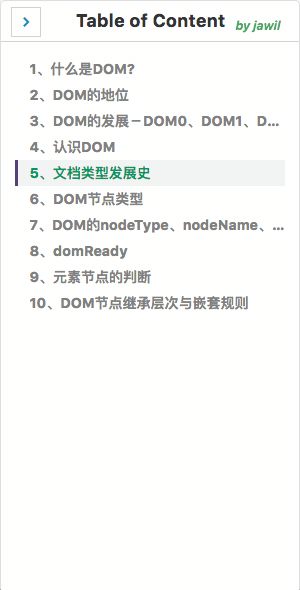
<!DOCTYPE html>
<html>
<head>
<meta charset="utf-8">
<title></title>
<style>
* {
margin: 0;
padding: 0;
}
ul,
li {
list-style-type: none;
}
body {
-moz-user-select: none;
/*火狐*/
-webkit-user-select: none;
/*webkit浏览器*/
-ms-user-select: none;
/*IE10*/
-khtml-user-select: none;
/*早期浏览器*/
user-select: none;
-webkit-touch-callout: none;
/*手机端*/
height: 100%;
background-image: url("http://img1.imgtn.bdimg.com/it/u=1655353947,3571980950&fm=26&gp=0.jpg");
background-repeat: no-repeat;
background-size: cover;
}
#box {
width: 200px;
}
li {
color: #00BCD4;
line-height: 40px;
padding-left: 30px;
}
.td {
max-height: 0;
overflow: hidden;
transition: all 5s ease-in;
}
li:hover {
cursor: pointer;
color: #FFFFFF;
}
li:hover .td {
background-color: rgba(0, 0, 0, 0.2);
max-height: 9999px;
transition-timing- function:ease-out;
}
</style>
</head>
<body>
<ul id="box">
<li class="box-item">
<div class="hd">战士</div>
<ul class="td">
<li>露娜</li>
<li>花木兰</li>
<li>白起</li>
</ul>
</li>
<li class="box-item">
<div class="hd">刺客</div>
<ul class="td">
<li>李白</li>
<li>百里玄策</li>
<li>荆轲</li>
</ul>
</li>
<li class="box-item">
<div class="hd">法师</div>
<ul class="td">
<li>小巧</li>
<li>沈梦希</li>
<li>安其拉</li>
</ul>
</li>
<li class="box-item">
<div class="hd">射手</div>
<ul class="td">
<li>阿狸</li>
<li>马克</li>
<li>萌芽</li>
</ul>
</li>
<li class="box-item">
<div class="hd">辅助</div>
<ul class="td">
<li>孙膑</li>
<li>蔡文姬</li>
<li>鬼谷子</li>
</ul>
</li>
</ul>
</body>
<script>
let lg = function() {
return console.log(...arguments)
}
let box = document.querySelector('#box')
box.addEventListener('click', function(e) {
alert(e.target.innerText)
})
</script>
</html>








 本文介绍如何使用CSS3的max-height属性和transition来创建一个具有平滑过渡效果的下拉菜单。通过设置元素的最大高度并在鼠标悬停时改变此属性,可以实现菜单项的动态展开和收缩,无需指定具体的高度值。
本文介绍如何使用CSS3的max-height属性和transition来创建一个具有平滑过渡效果的下拉菜单。通过设置元素的最大高度并在鼠标悬停时改变此属性,可以实现菜单项的动态展开和收缩,无需指定具体的高度值。

















 被折叠的 条评论
为什么被折叠?
被折叠的 条评论
为什么被折叠?








