Binding
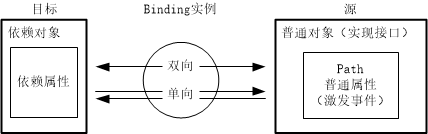
如果Binding比作数据的桥梁,那么它的两端分别是Binding的源(Source)和目标(Target)。源是数据的来源,目标是数据的去处。一般情况下,Binding的源是逻辑层对象,目标是UI层的控件对象,逻辑层数据通过Binding源源不断地送达UI层,被UI层展现,完成了数据驱动的过程。
一、Binding的源和路径
- Binding的源:对象;
- Binding的路径:UI元素所关心的对象的某一属性;
- 接口:让作为数据源的类实现System.ComponentModel命名空间中的INotifyPropertyChangeed接口,并在属性的set语句中激发PropertyChanged事件。
实现了接口的类如下:
class Test : INotifyPropertyChanged
{
public event PropertyChangedEventHandler PropertyChanged;
private string name;
public string Name //Name属性
{
get {
return name; }
set
{
name = value;
//激发事件
if (this.PropertyChanged != null)
{
this.PropertyChanged.Invoke(this, new PropertyChangedEventArgs("Name"));
}
}
}
}
为Binding指定源(Source)的几种方法:
- CLR类型单个对象:包括 .NET Framework自带类型的对象和用户自定类型的对象;
- CLR集合类型的对象:包括数组、List<>、ObservableCollection<>等集合类型;
- ADO.NET数据对象:包括DataTable和DateView等对象;
- 使用XmlDataProvider指定XML数据;
- 依赖对象;
- DataContext;
- 使用Element指定等。
二、Binding对象(实例)
以代码为例:
public partial class Window1:Window
{
Test test;
public Window1()
{
InitializeComponent();
//准备数据源
test = new Test();
//准备Binding
Binding binding = new Binding();//声明
binding.Source = test;//指定Binding源
binding.Path = new PropertyPath("Name");//指定Binding的路径
//使用Binding连接数据源与Binding目标
BindingOperations.SetBinding(this.textBox,TextBox.TextProperty,bingding);
}
//...
}
BindingOperations.SetBinding()方法完成了将数据源和目标连接在一起的重要任务:
BindingOperations.SetBinding(DependencyObject target,
DependencyProperty dp, BindingBase binding);
/* DependencyObject target:指定Binding的目标;
* DependencyProperty dp:指明把数据送到目标的哪个属性(与数据源的Path类似);
* BindingBase:使用哪个Binding实例进行绑定
*/
也可以对上述代码进行简化:
this.textBox.SetBinding(TextBox.TextProperty







 本文深入探讨WPF中的Binding,讲解了Binding的源与路径,包括如何为Binding指定Source,如CLR对象、集合、ADO.NET数据对象、XML数据等。并给出了用控件属性、DataContext及集合作为Binding源的实例,展示了数据驱动UI的过程。
本文深入探讨WPF中的Binding,讲解了Binding的源与路径,包括如何为Binding指定Source,如CLR对象、集合、ADO.NET数据对象、XML数据等。并给出了用控件属性、DataContext及集合作为Binding源的实例,展示了数据驱动UI的过程。
 最低0.47元/天 解锁文章
最低0.47元/天 解锁文章
















 3872
3872

 被折叠的 条评论
为什么被折叠?
被折叠的 条评论
为什么被折叠?








