postman:http接口测试工具 手工测试
postman基本使用
免费的数据接口平台(需实名注册):https://wx.jdcloud.com/api/0_0/1(京东万象)
获取appkey -> 接口地址写入postman的GET -> 填入需要的参数 -> send -> 得到response

变量的定义
如何运行集合测试:
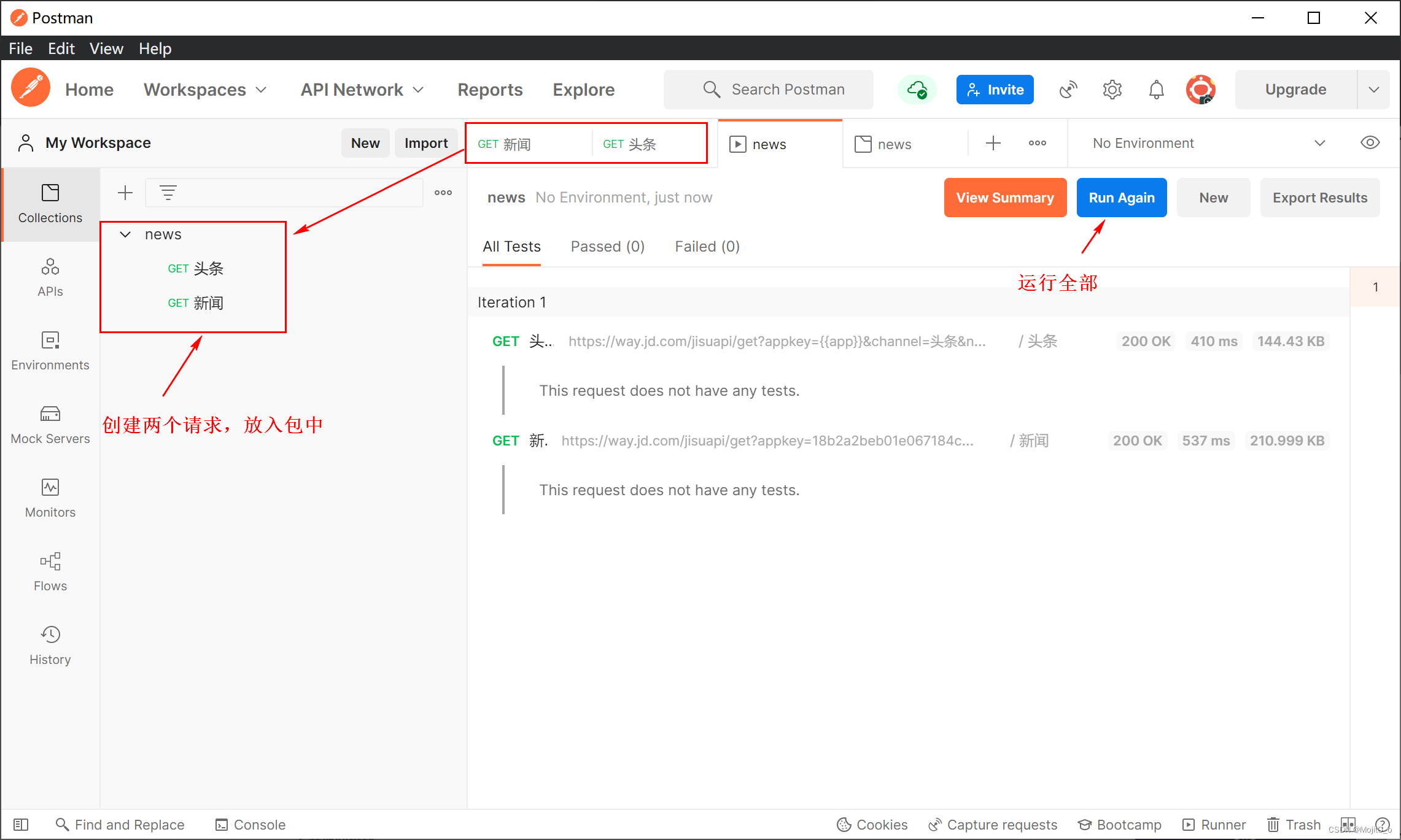
设置集合变量


设置全局变量

设置环境变量


用脚本设置变量:

postman断言
-
Response body:contains string(响应体中是否包含某个内容)√
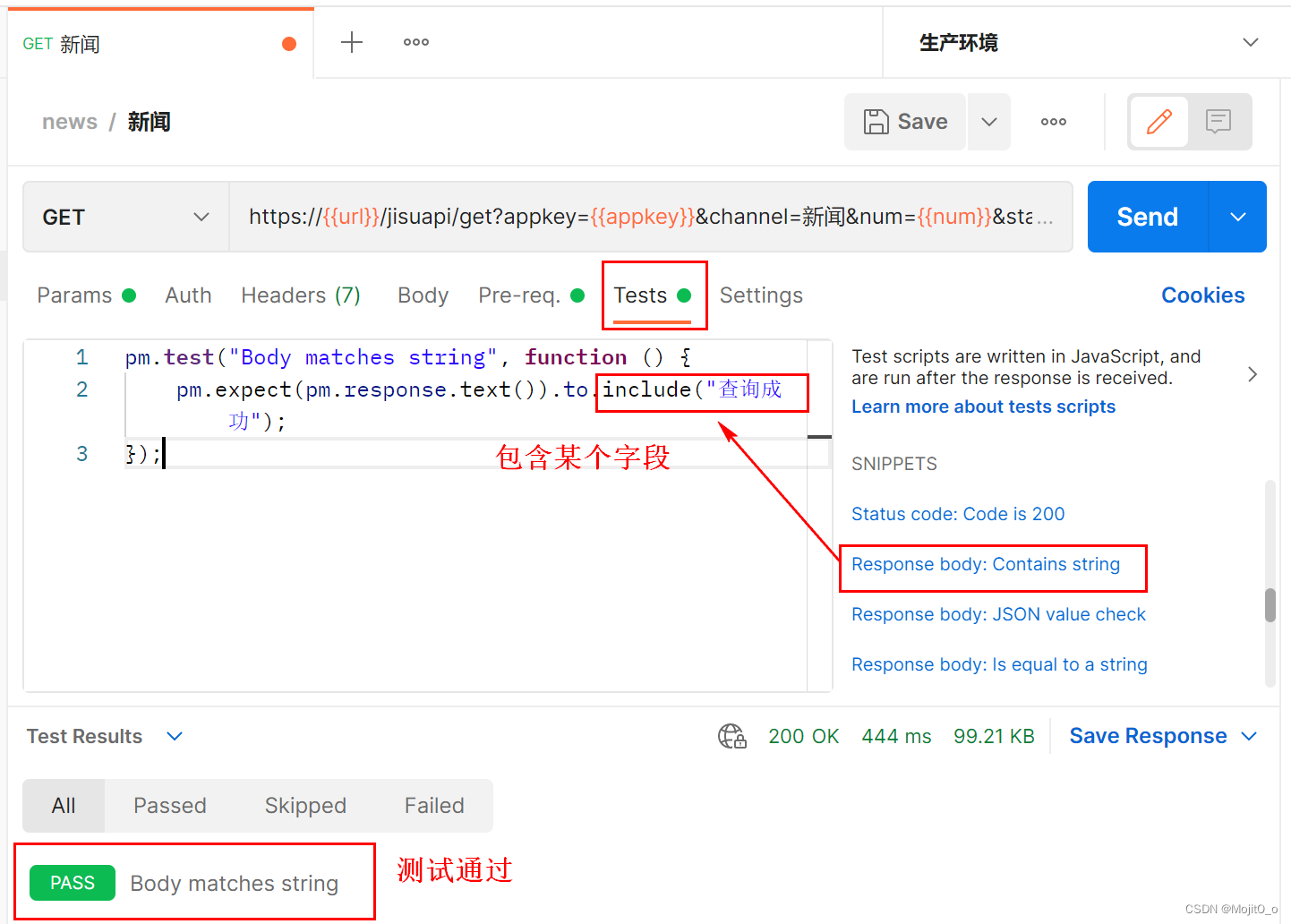
测试失败:

-
Response body:is equal to a string(响应体是否等于某个字符串)
-
Response body:json value check(响应体检测某个json值)√

-
Response header:content-type header check(检验响应头是否包含)
是否有权限认证等信息 -
Response time is less than 200ms(响应时间小于200ms)
看性能 -
Status code:code is 200(判断响应码是否是200)
只能判断请求是否成功,不能判断数据是否有问题
postman参数化
编写一个csv文件:




postman随机数
- {{$guid}}
- {{$timestamp}} 时间戳
- {{$randomInt}} 随机数0~1000

导出代码









 本文详细介绍了Postman接口测试的基础使用,包括设置集合、全局和环境变量,以及如何通过脚本设置变量。还讲解了断言方法,如响应体内容检查和响应码验证。此外,提到了参数化,如CSV文件的使用,以及生成随机数的功能,如 guid、timestamp 和随机整数。最后,文章提及了如何将测试脚本导出为代码。
本文详细介绍了Postman接口测试的基础使用,包括设置集合、全局和环境变量,以及如何通过脚本设置变量。还讲解了断言方法,如响应体内容检查和响应码验证。此外,提到了参数化,如CSV文件的使用,以及生成随机数的功能,如 guid、timestamp 和随机整数。最后,文章提及了如何将测试脚本导出为代码。

















 被折叠的 条评论
为什么被折叠?
被折叠的 条评论
为什么被折叠?








