demo:
实体:Position
@TableName("tb_position")
public class Position {
private static final long serialVersionUID = 1L;
@TableId(value = "id", type = IdType.AUTO)
@ApiModelProperty(value = "主键id")
private int id;
@ApiModelProperty(value = "名称")
private String tPosName;
@ApiModelProperty(value = "名称")
private List<Teacher> teachers;
@Override
public String toString() {
return "Position{" +
"id='" + id + '\'' +
", tPosName='" + tPosName + '\'' +
// ", teachers=" + teachers +
'}';
}
}
实体:Teacher
@TableName("tb_teacher")
public class Teacher {
private static final long serialVersionUID = 1L;
@TableId(value = "id", type = IdType.AUTO)
private String id;
private String tNo;
private String tName;
private String positionId;
}
mapper: 一个职位可以有多个老师

第一种写法
<!-- 通用查询映射结果 -->
<resultMap id="productResultMap" type="org.springblade.product.entity.Position">
<result column="id" property="id"/>
<result column="tPosName" property="tPosName"/>
<collection property="teachers" javaType="java.util.ArrayList" ofType="org.springblade.product.entity.Teacher">
<result column="id" property="id"/>
<result column="tNo" property="tNo"/>
<result column="tName" property="tName"/>
</collection>
</resultMap>
<select id="query" resultMap="productResultMap" resultType="org.springblade.product.entity.Position">
select t_pos_name as tPosName,t.t_name as tName,t.t_no as tNo from tb_position p
left join tb_teacher t on p.id=t.position_id where p.id=#{id}
and t.t_name = #{tPosName}
</select>
controller:

第二种写法
<resultMap id="resultMap" type="org.springblade.product.entity.Position">
<result column="id" property="id"/>
<result column="tPosName" property="tPosName"/>
<collection property="teachers" javaType="java.util.List" ofType="org.springblade.product.entity.Teacher"
select="selectOne"
column="{sonId=id,tPosName=tPosName}">
</collection>
</resultMap>
需查询出子查询的id。column传递参数,sonId表示子查询的参数,id父查询的值
<select id="query1" resultMap="resultMap" resultType="org.springblade.product.entity.Position">
select id as id, t_pos_name as tPosName from tb_position where id=#{id}
</select>
<select id="selectOne" resultType="org.springblade.product.entity.Teacher" >
select t_name as tName from tb_teacher where position_id=#{sonId}
</select>
特别注意:子查询的条件,在夫查询一定要查询出来,不然子查询一直不会执行
数据库
tb_teacher
CREATE TABLE `tb_teacher` (
`id` int(11) NOT NULL AUTO_INCREMENT,
`t_no` varchar(20) CHARACTER SET utf8 COLLATE utf8_general_ci NULL DEFAULT NULL,
`t_name` varchar(20) CHARACTER SET utf8 COLLATE utf8_general_ci NULL DEFAULT NULL,
`position_id` int(11) NULL DEFAULT NULL,
PRIMARY KEY (`id`) USING BTREE
) ENGINE = InnoDB AUTO_INCREMENT = 6 CHARACTER SET = utf8 COLLATE = utf8_general_ci ROW_FORMAT = Compact;
INSERT INTO `tb_teacher` VALUES (1, '163314001', '张文远', 1);
INSERT INTO `tb_teacher` VALUES (2, '163314002', '赵传智', 1);
INSERT INTO `tb_teacher` VALUES (3, '163314003', '风清扬', 2);
INSERT INTO `tb_teacher` VALUES (4, '163314004', '王汇智', 2);
INSERT INTO `tb_teacher` VALUES (5, '163314005', '汪思远', 3);
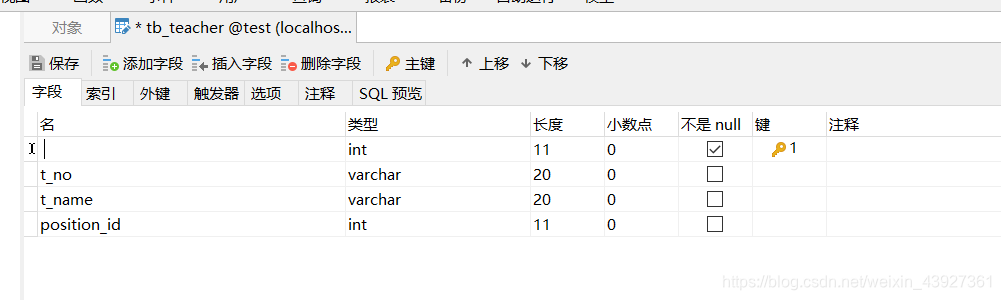
tb_position
CREATE TABLE `tb_position` (
`id` int(11) NOT NULL AUTO_INCREMENT,
`t_pos_name` varchar(20) CHARACTER SET utf8 COLLATE utf8_general_ci NULL DEFAULT NULL,
PRIMARY KEY (`id`) USING BTREE
) ENGINE = InnoDB AUTO_INCREMENT = 4 CHARACTER SET = utf8 COLLATE = utf8_general_ci ROW_FORMAT = Compact;
INSERT INTO `tb_position` VALUES (1, '教授');
INSERT INTO `tb_position` VALUES (2, '副教授');
INSERT INTO `tb_position` VALUES (3, '讲师');
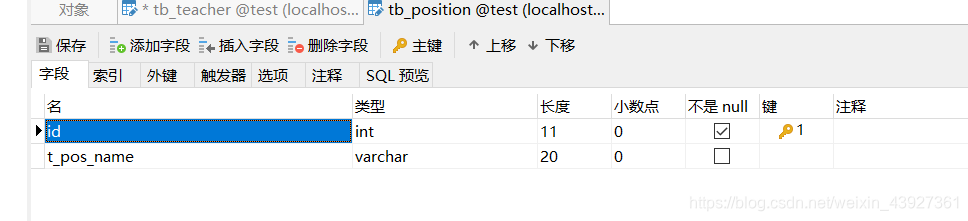
两种方式的比较
方式一:只需要执行一次sql查询, 主表分页查询不正确。
方式二:代码复用性高, 主表分页查询正确。
方式一比方式二的效率要高,但是在使用的时候,方案一的代码可重用性要高
























 1242
1242

 被折叠的 条评论
为什么被折叠?
被折叠的 条评论
为什么被折叠?








