文章目录
架构说明
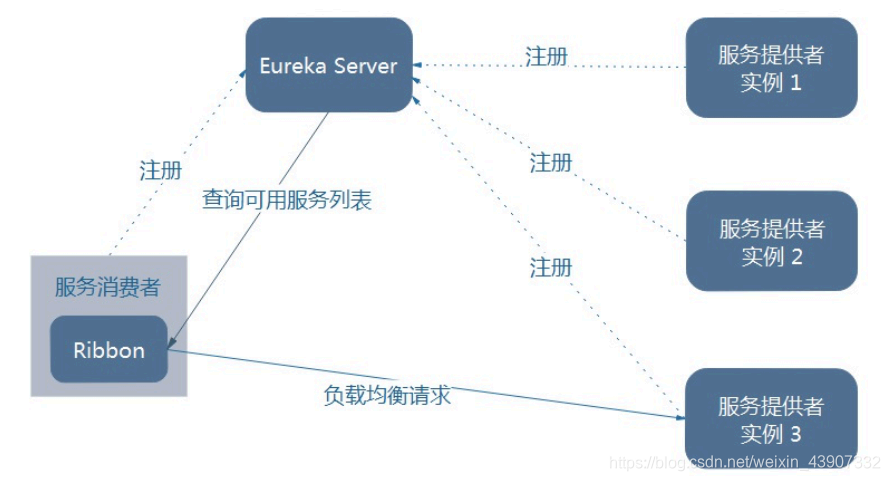
Ribbon在工作时分成两步
第一步先选择 EurekaServer ,它优先选择在同一个区域内负载较少的server.
第二步再根据用户指定的策略,在从server取到的服务注册列表中选择一个地址。
其中Ribbon提供了多种策略:比如轮询、随机和根据响应时间加权。
参考microservicecloud-provider-dept-8001,新建两份,分别命名为8002,8003
新建8002/8003数据库,各自微服务分别连各自的数据库
DROP DATABASE IF EXISTS cloudDB02;
CREATE DATABASE cloudDB02 CHARACTER SET UTF8;
USE cloudDB02;
CREATE TABLE dept
(
deptno BIGINT NOT NULL PRIMARY KEY AUTO_INCREMENT,
dname VARCHAR(60),
db_source VARCHAR(60)
);
INSERT INTO dept(dname,db_source) VALUES('开发部',DATABASE());
INSERT INTO dept(dname,db_source) VALUES('人事部',DATABASE());
INSERT INTO dept(dname,db_source) VALUES('财务部',DATABASE());
INSERT INTO dept(dname,db_source) VALUES('市场部',DATABASE());
INSERT INTO dept(dname,db_source) VALUES('运维部',DATABASE());
SELECT * FROM dept;
DROP DATABASE IF EXISTS cloudDB03;
CREATE DATABASE cloudDB03 CHARACTER SET UTF8;
USE cloudDB03;
CREATE TABLE dept
(
deptno BIGINT NOT NULL PRIMARY KEY AUTO_INCREMENT,
dname VARCHAR(60),
db_source VARCHAR(60)
);
INSERT INTO dept(dname,db_source) VALUES('开发部',DATABASE());
INSERT INTO dept(dname,db_source) VALUES('人事部',DATABASE());
INSERT INTO dept(dname,db_source) VALUES('财务部',DATABASE());
INSERT INTO dept(dname,db_source) VALUES('市场部',DATABASE());
INSERT INTO dept(dname,db_source) VALUES('运维部',DATABASE());
SELECT * FROM dept;
修改8002/8003各子YML
8002YML
server:
port: 8002
mybatis:
config-location: classpath:mybatis/mybatis.cfg.xml #mybatis所在路径
type-aliases-package: com.atguigu.springcloud.entities #entity别名类
mapper-locations:
- classpath:mybatis/mapper/**/*.xml #mapper映射文件
spring:
application:
name: microservicecloud-dept
datasource:
type: com.alibaba.druid.pool.DruidDataSource
driver-class-name: org.gjt.mm.mysql.Driver
url: jdbc:mysql://localhost:3306/cloudDB02
username: root
password: 123456
dbcp2:
min-idle: 5
initial-size: 5
max-total: 5
max-wait-millis: 200
eureka:
client: #客户端注册进eureka服务列表内
service-url:
defaultZone: http://eureka7001.com:7001/eureka/,http://eureka7002.com:7002/eureka/,http://eureka7003.com:7003/eureka/
instance:
instance-id: microservicecloud-dept8002 #自定义服务名称信息
prefer-ip-address: true #访问路径可以显示IP地址
info:
app.name: atguigu-microservicecloud
company.name: www.atguigu.com
build.artifactId: $project.artifactId$
build.version: $project.version$
8003YML
server:
port: 8003
mybatis:
config-location: classpath:mybatis/mybatis.cfg.xml #mybatis所在路径
type-aliases-package: com.atguigu.springcloud.entities #entity别名类
mapper-locations:
- classpath:mybatis/mapper/**/*.xml #mapper映射文件
spring:
application:
name: microservicecloud-dept
datasource:
type: com.alibaba.druid.pool.DruidDataSource
driver-class-name: org.gjt.mm.mysql.Driver
url: jdbc:mysql://localhost:3306/cloudDB03
username: root
password: 123456
dbcp2:
min-idle: 5
initial-size: 5
max-total: 5
max-wait-millis: 200
eureka:
client: #客户端注册进eureka服务列表内
service-url:
defaultZone: http://eureka7001.com:7001/eureka/,http://eureka7002.com:7002/eureka/,http://eureka7003.com:7003/eureka/
instance:
instance-id: microservicecloud-dept8003 #自定义服务名称信息
prefer-ip-address: true #访问路径可以显示IP地址
info:
app.name: atguigu-microservicecloud
company.name: www.atguigu.com
build.artifactId: $project.artifactId$
build.version: $project.version$
备注
修改的地方有
- 端口
- 数据库连接
- 对外暴露的统一的服务实例名
启动3个eureka集群配置区
启动3个Dept微服务并各子测试通过
http://localhost:8001/dept/list
http://localhost:8002/dept/list
http://localhost:8003/dept/list
启动microservicecloud-consumer-dept-80
客户端通过Ribbo完成负载均衡并访问上一步的Dept微服务
http://localhost/consumer/list
注意观察看到返回的数据库名字各部相同,负载均衡实现
总结
Ribbon起始就是一个软负载均衡的客户端组件;他可以和其他所需请求的客户端结合使用,和eureka结合只是其中的一个实例。
自定义轮询规则
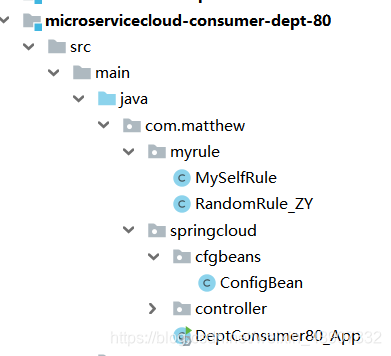
新建文件夹myrule不能再配置类的同一包或子包下
新建MySelfRule
package com.matthew.myrule;
import com.netflix.loadbalancer.IRule;
import com.netflix.loadbalancer.RandomRule;
import org.springframework.context.annotation.Bean;
import org.springframework.context.annotation.Configuration;
/**
* @Description TODO
* @Author Matthew
* @Date 2019/7/4 19:11
* @Version 1.0
*/
@Configuration
public class MySelfRule {
@Bean
public IRule myRule(){
// return new RandomRule(); //Ribbon默认是轮询,我自定义为随机
return new RandomRule_ZY();
}
}
新建RandomRule_ZY同是轮询算法,但是每个访问5次
package com.matthew.myrule;
import com.netflix.client.config.IClientConfig;
import com.netflix.loadbalancer.AbstractLoadBalancerRule;
import com.netflix.loadbalancer.ILoadBalancer;
import com.netflix.loadbalancer.Server;
import java.util.List;
import java.util.Random;
/**
* @Description TODO
* @Author Matthew
* @Date 2019/7/6 8:40
* @Version 1.0
*/
public class RandomRule_ZY extends AbstractLoadBalancerRule {
@Override
public void initWithNiwsConfig(IClientConfig clientConfig) {
}
@Override
public Server choose(Object key) {
return choose(getLoadBalancer(), key);
}
//total = 0 ,当total==5以后,我们指针才能往下走
//index = 0 , 当前对外提供服务的服务器地址。
//total需要重新置为0,但是已经达到过一个5次,我们的index = 1
//分析:我们5次,但是微服务只有8001 8002 8003 三台
//
private int total = 0;//总共被调用的次数,目前要求每台被调用5次
private int currentIndex = 0;//当前提供服务的机器号
public Server choose(ILoadBalancer lb, Object key) {
if (lb == null) {
return null;
}
Server server = null;
while (server == null) {
if (Thread.interrupted()) {
return null;
}
List<Server> upList = lb.getReachableServers();
List<Server> allList = lb.getAllServers();
int serverCount = allList.size();
if (serverCount == 0) {
return null;
}
/*int index = random.nextInt(serverCount);//java.util.Random.nextInt(3)
server = upList.get(index);*/
if (total < 5) {
server = upList.get(currentIndex);
total++;
}else {
total = 0;
currentIndex++;
if (currentIndex >= upList.size()) {
currentIndex = 0;
}
}
if (server == null) {
Thread.yield();
continue;
}
if (server.isAlive()) {
return (server);
}
server = null;
Thread.yield();
}
return server;
}
}





 本文详细介绍了如何使用Ribbon实现微服务间的负载均衡,包括创建多个微服务实例、配置数据库、设置Eureka集群以及自定义负载均衡策略。
本文详细介绍了如何使用Ribbon实现微服务间的负载均衡,包括创建多个微服务实例、配置数据库、设置Eureka集群以及自定义负载均衡策略。
















 509
509

 被折叠的 条评论
为什么被折叠?
被折叠的 条评论
为什么被折叠?








