1. VSCode 安装
2. 安装扩展 Remote SSH


Getting started
Follow the step-by-step tutorial or if you have a simple SSH host setup, connect to it as follows:
- Press
F1and run the Remote-SSH: Open SSH Host… command. - Enter your user and host/IP in the following format in the input box that appears and press enter:
user@host-or-iporuser@domain@host-or-ip - If prompted, enter your password (but we suggest setting up key based authentication).
- After you are connected, use
File > Open Folderto open a folder on the host.

远程资源管理器
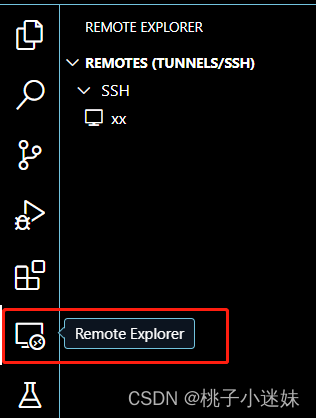
3. 使用
配置 config 文件

回车
输入服务器信息, 保存
Host:机器名称
HostName:IP 地址
User:用户名

保存后会生成一个以 Host:机器名称命名的 remote

连接


选择操作系统

输入密码

连接成功!


























 1139
1139

 被折叠的 条评论
为什么被折叠?
被折叠的 条评论
为什么被折叠?








