什麼是 Web Issue ?
WebIssues is an open source, multi-platform system for issue tracking and team collaboration. It can be used to store, share and track issues with various attributes, description, comments and file attachments. It is easy to install and use but has many capabilities and is highly customizable.
官網:https://webissues.mimec.org/
線上說明:https://doc.mimec.org/webissues/1.1/en/
如何安裝?
以 Windows Server 為例,可參見Chapter 2. Preparing the system 的說明,基本上非常容易安裝,主機Requirements如下
- A Web Server (建議使用 Apache)
- A Database Server 支援3種DB(MySQL、PostgreSQL、MSSQL),建議用 MySQL
- PHP
建議直接安裝 AMP Package
https://www.appserv.org/en/
或直接到 SourceForce 下載並安裝
https://sourceforge.net/projects/appserv/files/AppServ%20Open%20Project/9.3.0/appserv-x64-9.3.0.exe/download
再來將 WebIssue 安裝程式上傳到主機,解壓縮後,建議直接安裝在 AppServ\www目錄下,就不必更改設定(直接使用 default)
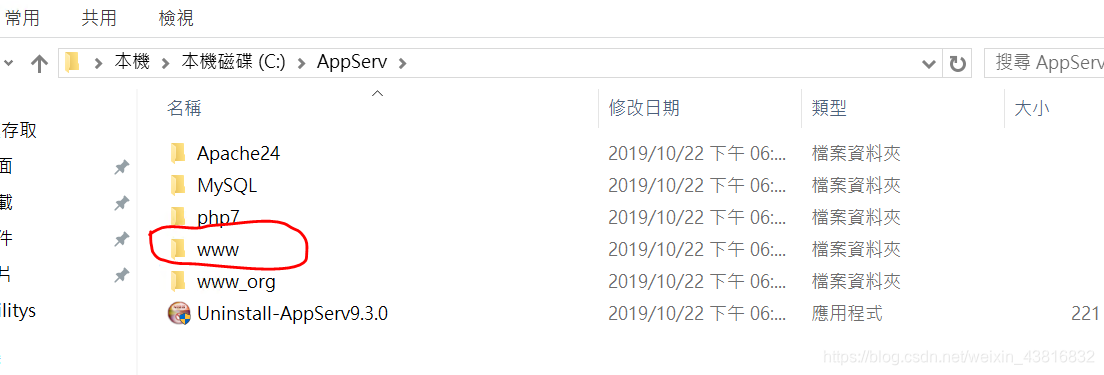
接下來是 Configure
https://doc.mimec.org/webissues/1.1/en/webissues.prep.installation.html#webissues.prep.installation.setup
基本上照表操課即可,在這一系列的步驟中,最後一步會詢問
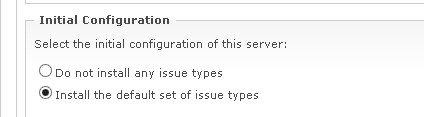
就是是否要使用系統已經設定好的樣板(參考)設定資料?
我第一次測試安裝在測試環境時,是有安裝的,因為有資料會比較容易了解他的一些設計概念。等到熟悉後,安裝到正式環境時,我就選擇不安裝系統設定,而是全部自行設定。我個人的建議作法也是如此。
這樣就完成了整個的安裝步驟,接下來請自行熟悉帳號、權限等基本操作及設定
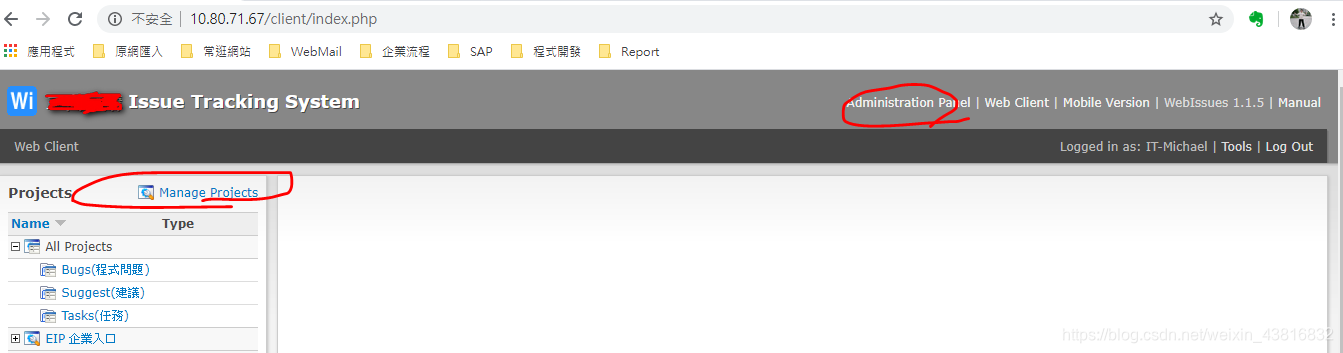
Menu 上方的 Manage Project 主要是設定本站要管理的專案,可以多階設定顯示
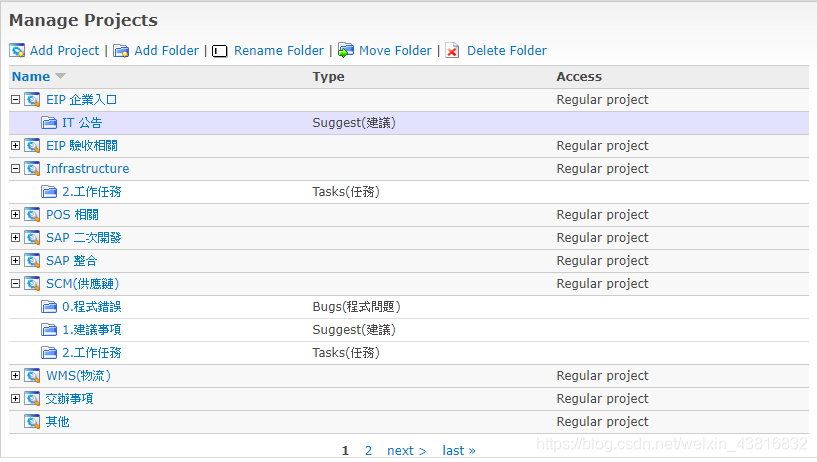




 本文介绍了开源的多平台问题追踪系统WebIssues,它支持多种属性、描述、评论和文件附件。提供了Windows Server上的安装步骤,推荐使用Apache作为Web服务器,MySQL作为数据库,并建议使用AMP套件进行快速安装。配置过程包括一系列步骤,可以根据需求选择是否使用预设模板。Manage Project菜单用于设置和管理项目层级结构。
本文介绍了开源的多平台问题追踪系统WebIssues,它支持多种属性、描述、评论和文件附件。提供了Windows Server上的安装步骤,推荐使用Apache作为Web服务器,MySQL作为数据库,并建议使用AMP套件进行快速安装。配置过程包括一系列步骤,可以根据需求选择是否使用预设模板。Manage Project菜单用于设置和管理项目层级结构。
















 815
815

 被折叠的 条评论
为什么被折叠?
被折叠的 条评论
为什么被折叠?








