@RequestBody和@RequestParam区别与用法
观前提示:
本文所使用的,IDEA版本为ultimate 2019.1,JDK版本为1.8.0_141,Tomcat版本为9.0.12。
1.@RequestBody
1.1 简介
@RequestBody接收的参数是来自requestBody中,即请求体中。
处理HttpEntity传递过来的数据,一般用来处理非Content-Type: application/x-www-form-urlencoded编码格式的数据。
1.2 例子
测试类 TestController .java
package com.example.controller;
import org.springframework.stereotype.Controller;
import org.springframework.web.bind.annotation.RequestBody;
import org.springframework.web.bind.annotation.RequestMapping;
import org.springframework.web.bind.annotation.ResponseBody;
/**
* 测试Controller
* @author jjy
* @date 2020-07-21
*/
@Controller
@RequestMapping("/test")
public class TestController {
/**
* 测试RequestBody
* @param jsonStr
* @return
*/
@RequestMapping("/testRequestBody")
@ResponseBody
public String testRequestBody(@RequestBody String jsonStr){
System.out.println(jsonStr);
return "success";
}
}
使用Postman发送请求测试,结果如下

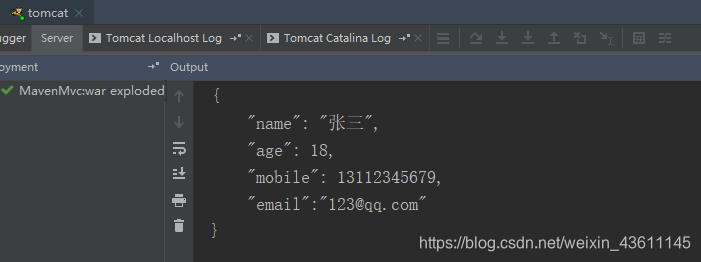
2. @RequestParam
2.1 简介
@RequestParam接收的参数是来自requestHeader中,即请求头。
用来处理Content-Type: 为 application/x-www-form-urlencoded编码的内容。
@RequestParam可以配置三个参数:
-
required 表示是否必须,默认为 true,必须。
-
defaultValue 可设置请求参数的默认值。
-
value 为接收url的参数名(相当于key值)。
2.2 例子
测试类 TestController .java
package com.example.controller;
import com.example.model.Person;
import org.springframework.stereotype.Controller;
import org.springframework.web.bind.annotation.RequestMapping;
import org.springframework.web.bind.annotation.RequestParam;
import org.springframework.web.bind.annotation.ResponseBody;
/**
* 测试Controller
* @author jjy
* @date 2020-07-21
*/
@Controller
@RequestMapping("/test")
public class TestController {
/**
* 测试RequestParam
* @param name
* @return
*/
@RequestMapping("/testRequestParam")
@ResponseBody
public String testRequestParam(@RequestParam(name = "userName") String name){
System.out.println(name);
return "success";
}
}
使用Postman发送请求测试,结果如下










 本文详细介绍了Spring MVC中@RequestBody和@RequestParam的区别与用法。@RequestBody用于处理非application/x-www-form-urlencoded编码格式的数据,从请求体获取信息;而@RequestParam则从请求头中获取Content-Type为application/x-www-form-urlencoded编码的内容。文章通过测试类和Postman测试举例说明了两者的应用。
本文详细介绍了Spring MVC中@RequestBody和@RequestParam的区别与用法。@RequestBody用于处理非application/x-www-form-urlencoded编码格式的数据,从请求体获取信息;而@RequestParam则从请求头中获取Content-Type为application/x-www-form-urlencoded编码的内容。文章通过测试类和Postman测试举例说明了两者的应用。
















 1569
1569

 被折叠的 条评论
为什么被折叠?
被折叠的 条评论
为什么被折叠?








