在springCloud配置Hystrix Dashboard的时候我出现了Unable to connect to Command Metric Stream.问题。
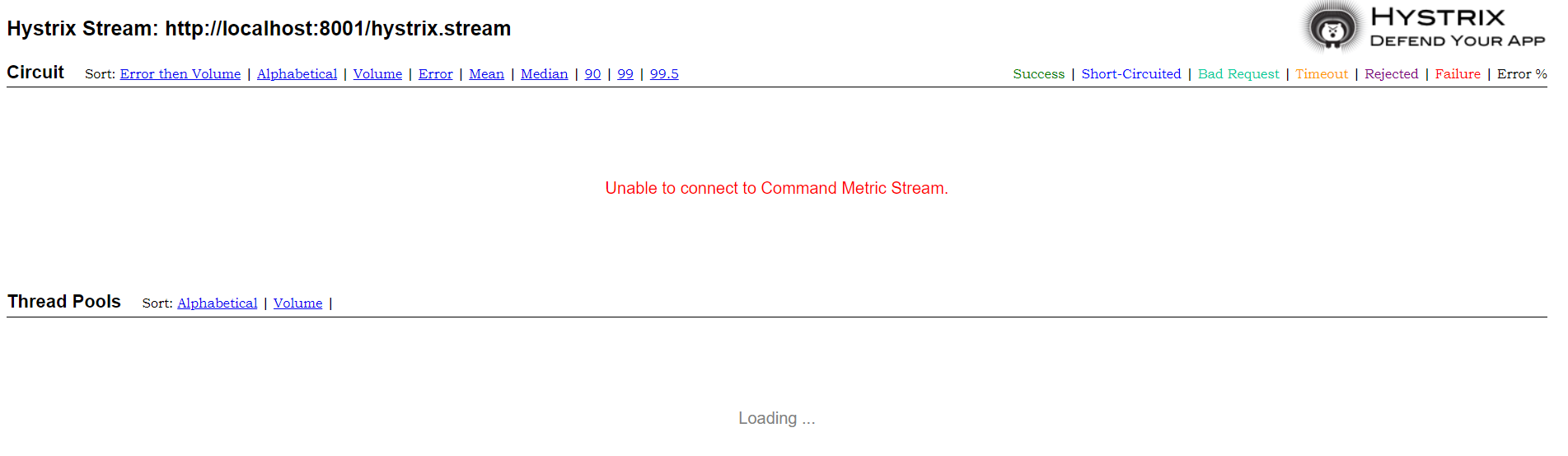
查看报错发现如下信息
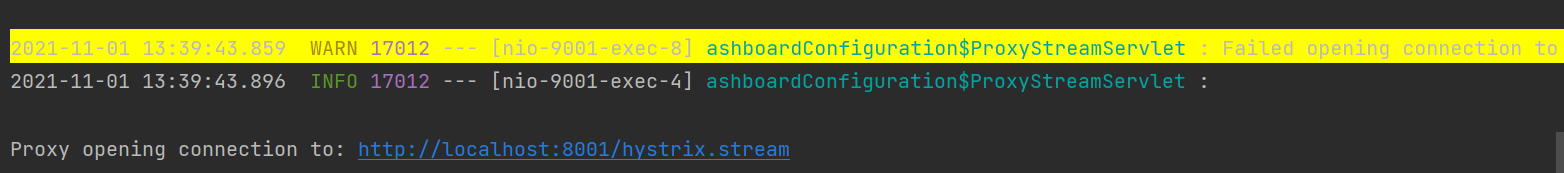
2021-11-01 13:39:43.859 WARN 17012 --- [nio-9001-exec-8] ashboardConfiguration$ProxyStreamServlet : Failed opening connection to http://localhost:8001/hystrix.stream : 404 : HTTP/1.1 404
2021-11-01 13:39:43.896 INFO 17012 --- [nio-9001-exec-4] ashboardConfiguration$ProxyStreamServlet :
Proxy opening connection to: http://localhost:8001/hystrix.stream
查找研究后发现原来是springcloud升级后的坑,ServletRegistrationBean因为springBoot的默认路径不是"/hystrix.stream",所以直接打开http://localhost:8001/hystrix.stream也是报错的
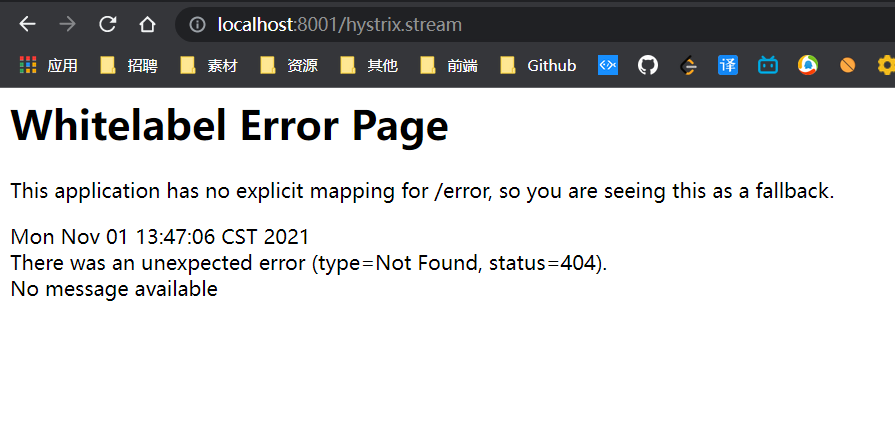
那么只要在自己的项目里配置这个servlet就可以了,代码如下,放在SpringBoot的启动类上
@Bean
public ServletRegistrationBean getServlet() {
HystrixMetricsStreamServlet streamServlet = new HystrixMetricsStreamServlet();
ServletRegistrationBean registrationBean = new ServletRegistrationBean(streamServlet);
registrationBean.setLoadOnStartup(1);
registrationBean.addUrlMappings("/hystrix.stream");
registrationBean.setName("HystrixMetricsStreamServlet");
return registrationBean;
}
配置之后再次尝试直接打开http://localhost:8001/hystrix.stream ,果然正确的访问到了数据
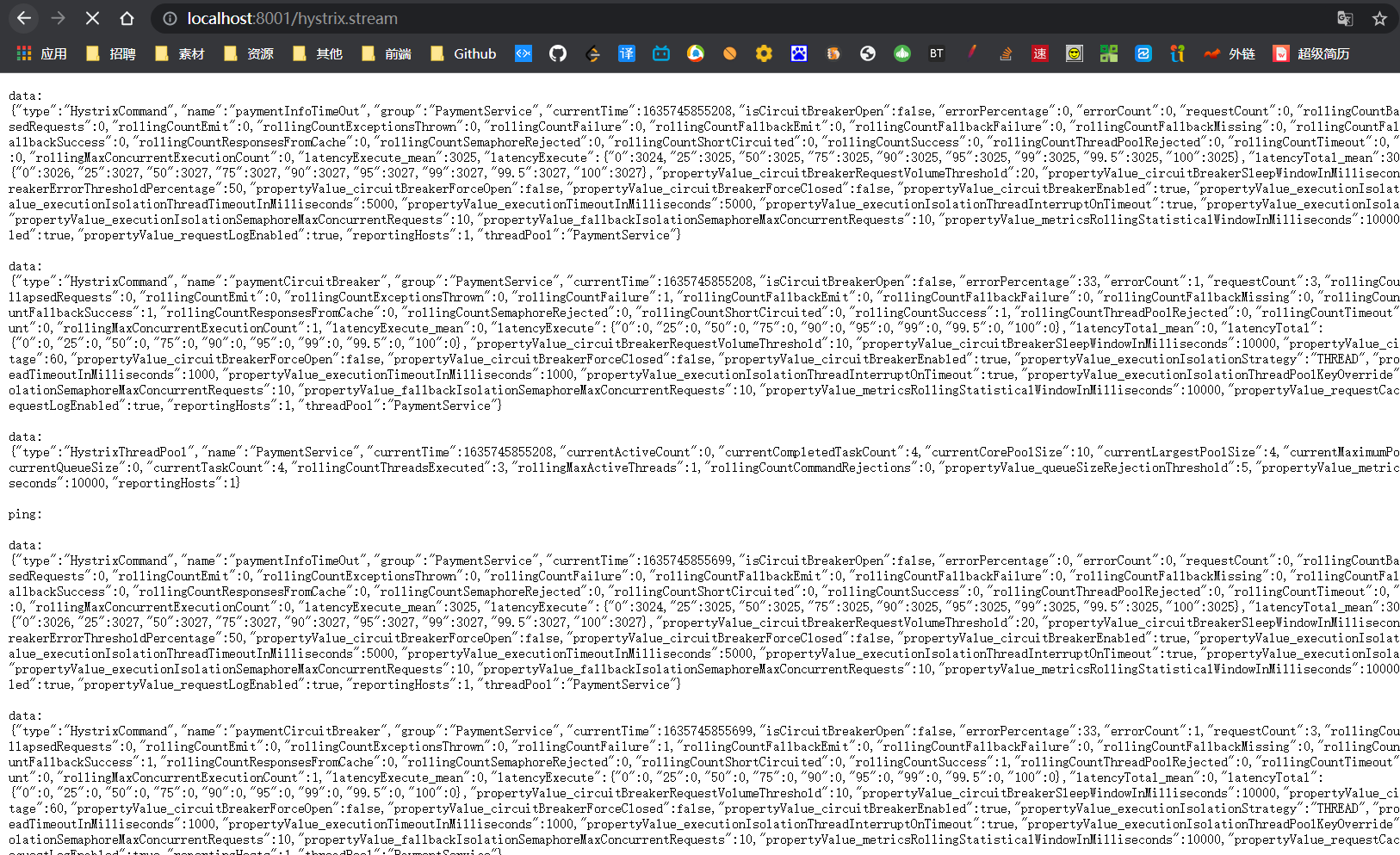
然而我再次尝试打开Hystrix Dashboard的时候我又出现了Unable to connect to Command Metric Stream.
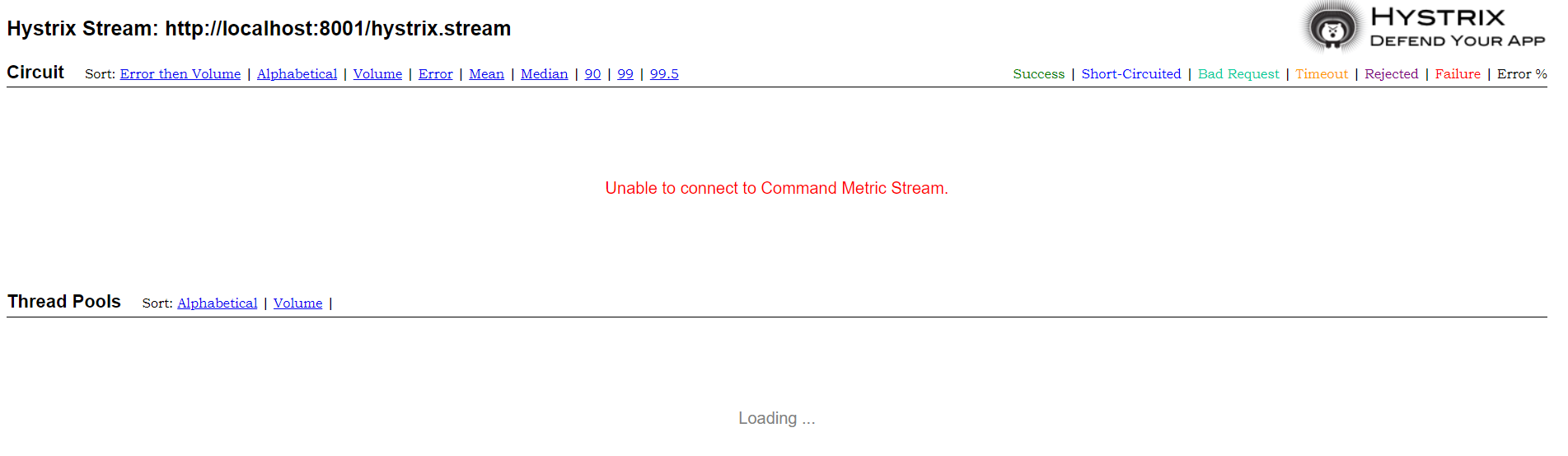
再次查看报错信息
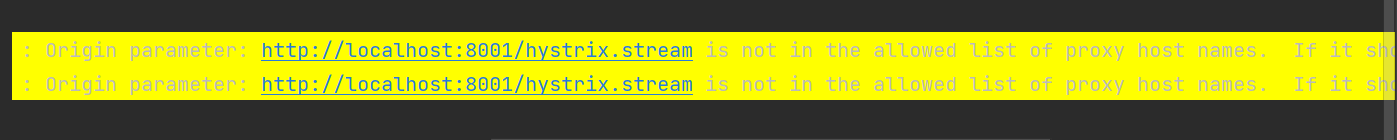
2021-11-01 13:52:31.705 WARN 16816 --- [nio-9001-exec-1] ashboardConfiguration$ProxyStreamServlet : Origin parameter: http://localhost:8001/hystrix.stream is not in the allowed list of proxy host names. If it should be allowed add it to hystrix.dashboard.proxyStreamAllowList.
2021-11-01 13:52:31.705 WARN 16816 --- [io-9001-exec-10] ashboardConfiguration$ProxyStreamServlet : Origin parameter: http://localhost:8001/hystrix.stream is not in the allowed list of proxy host names. If it should be allowed add it to hystrix.dashboard.proxyStreamAllowList.
这次很清晰,就是说http://localhost:8001/hystrix.stream 不在允许的代理主机列表中,最后甚至给了我们解决方案
If it should be allowed add it to hystrix.dashboard.proxyStreamAllowList.
既然如此,我们就加吧,在dashboard的工程yml文件下加入如下配置即可
hystrix:
dashboard:
proxy-stream-allow-list: "localhost"
再次尝试,成功!
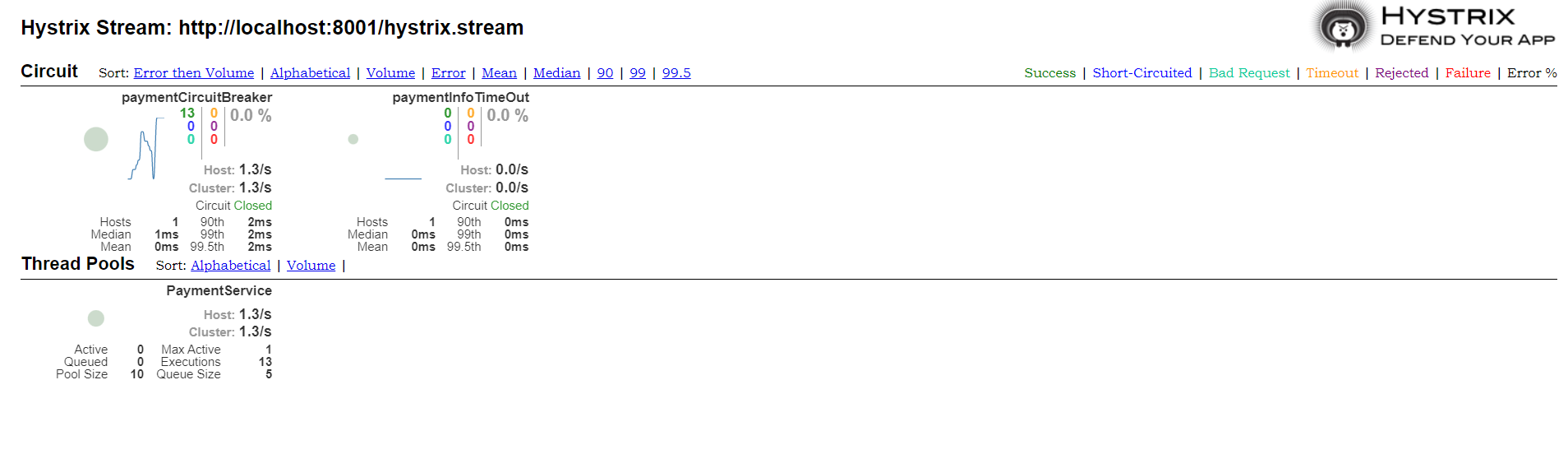 作者(Author):魔王Dany
作者(Author):魔王Dany
链接(URL):https://mowangblog.top/mowang/hystrix-dashboard
来源(Source):魔王の博客








 本文介绍了在Spring Cloud中配置Hystrix Dashboard时遇到的问题及解决办法,包括配置Hystrix Metrics Stream Servlet和设置允许的代理主机名。
本文介绍了在Spring Cloud中配置Hystrix Dashboard时遇到的问题及解决办法,包括配置Hystrix Metrics Stream Servlet和设置允许的代理主机名。

















 被折叠的 条评论
为什么被折叠?
被折叠的 条评论
为什么被折叠?








