最近在开发外部对接的程序,要求Java程序可以访问Internet,但公司上网走的是代理服务器,虽IDE配置了代理,但Java程序本身还是无法访问外网。
这是需要配置Java启动参数来配置代理,如果访问地址是https的,还需要单独配置https参数
Java启动参数
-Dhttp.proxyHost=proxy.xxx.com -Dhttp.proxyPort=8080 -Dhttps.proxyHost=proxy.xxx.com -Dhttps.proxyPort=8080
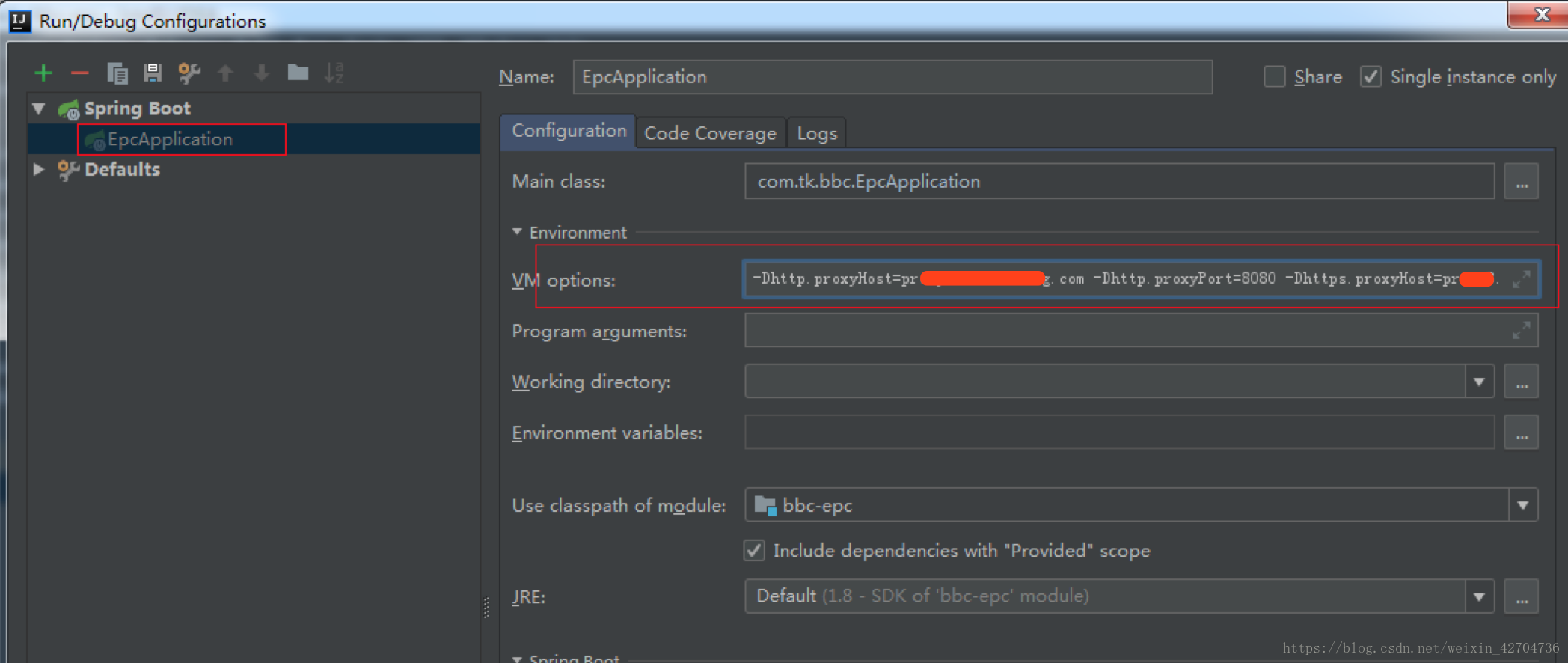
最近在开发外部对接的程序,要求Java程序可以访问Internet,但公司上网走的是代理服务器,虽IDE配置了代理,但Java程序本身还是无法访问外网。
这是需要配置Java启动参数来配置代理,如果访问地址是https的,还需要单独配置https参数
Java启动参数
-Dhttp.proxyHost=proxy.xxx.com -Dhttp.proxyPort=8080 -Dhttps.proxyHost=proxy.xxx.com -Dhttps.proxyPort=8080
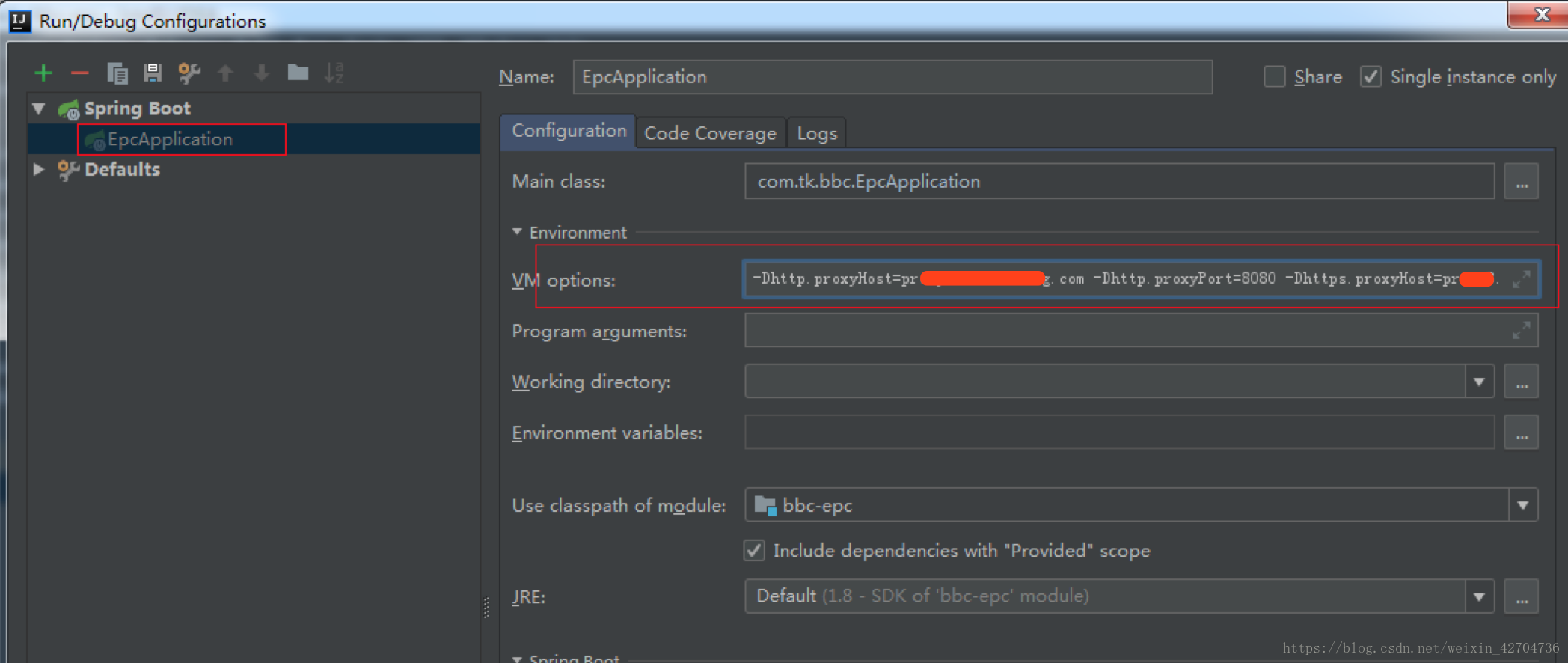

 被折叠的 条评论
为什么被折叠?
被折叠的 条评论
为什么被折叠?


