第一:创建工程的目录如下:
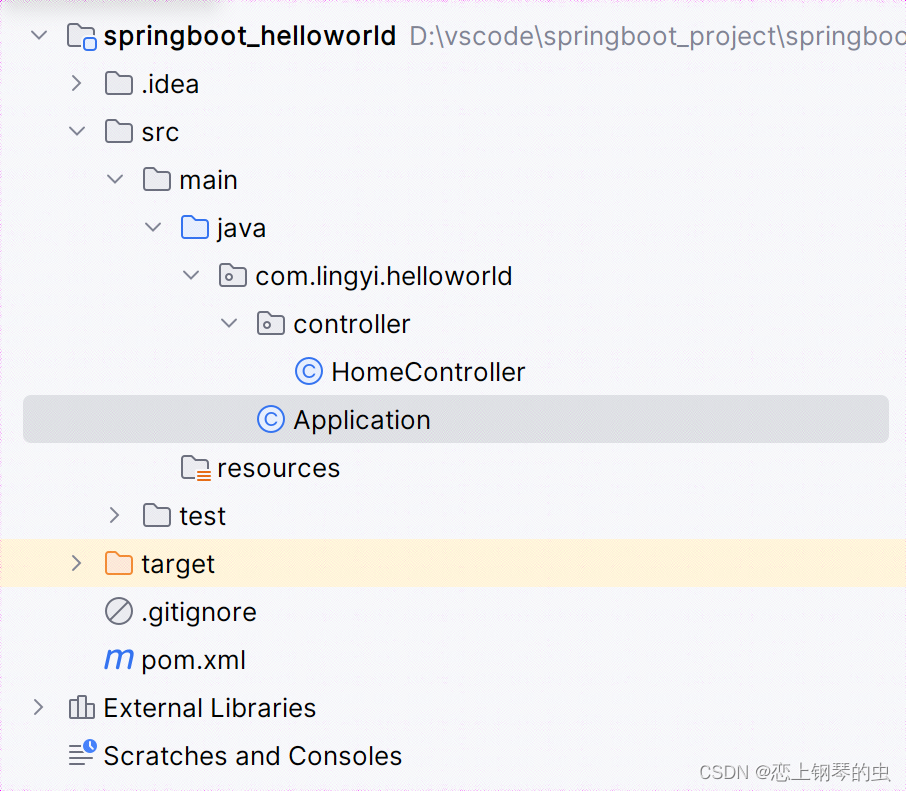
其中包com.lingyi.helloworld下有个Application.java的springboot入口文件:
package com.lingyi.helloworld;
import org.springframework.boot.SpringApplication;
import org.springframework.boot.autoconfigure.SpringBootApplication;
@SpringBootApplication
public class Application {
public static void main(String[] args) throws Exception{
SpringApplication.run(Application.class,args);
}
}
包com.lingyi.helloworld.controller下有一个路由文件HomeController.java
package com.lingyi.helloworld.controller;
import org.springframework.web.bind.annotation.RequestMapping;
import org.springframework.web.bind.annotation.RestController;
@RestController
public class HomeController {
@RequestMapping("/")
String home() {
System.out.println("hello world");
return "Hello from controller!";
}
}
pom.xml中引入springboot的依赖包:
<?xml version="1.0" encoding="UTF-8"?>
<project xmlns="http://maven.apache.org/POM/4.0.0"
xmlns:xsi="http://www.w3.org/2001/XMLSchema-instance"
xsi:schemaLocation="http://maven.apache.org/POM/4.0.0 http://maven.apache.org/xsd/maven-4.0.0.xsd">
<modelVersion>4.0.0</modelVersion>
<groupId>org.example</groupId>
<artifactId>springboot_helloworld</artifactId>
<version>1.0-SNAPSHOT</version>
<parent>
<groupId>org.springframework.boot</groupId>
<artifactId>spring-boot-starter-parent</artifactId>
<version>1.2.2.RELEASE</version>
</parent>
<properties>
<java.version>1.8</java.version>
</properties>
<dependencies>
<dependency>
<groupId>org.springframework.boot</groupId>
<artifactId>spring-boot-starter-web</artifactId>
</dependency>
<dependency>
<groupId>org.springframework.boot</groupId>
<artifactId>spring-boot-starter-test</artifactId>
<scope>test</scope>
</dependency>
</dependencies>
</project>
第二:运行Application.jav文件,默认端口为8080

浏览器访问:http://127.0.0.1:8080,内容如下,到此springboot的helloworld工程成功运行。
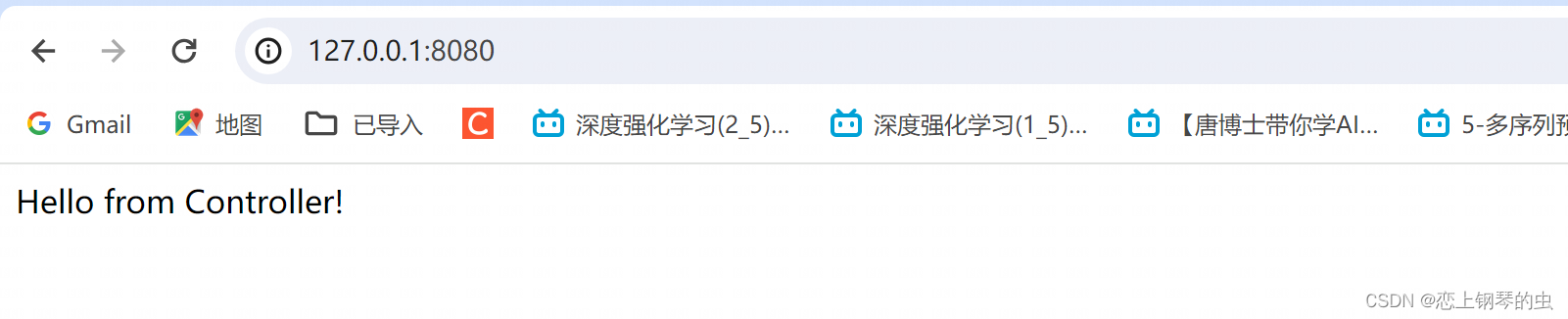
扩展:
springboot中引入配置文件,修改web工程的端口号为8081。
在resources文件夹下创建配置文件application.yaml文件:
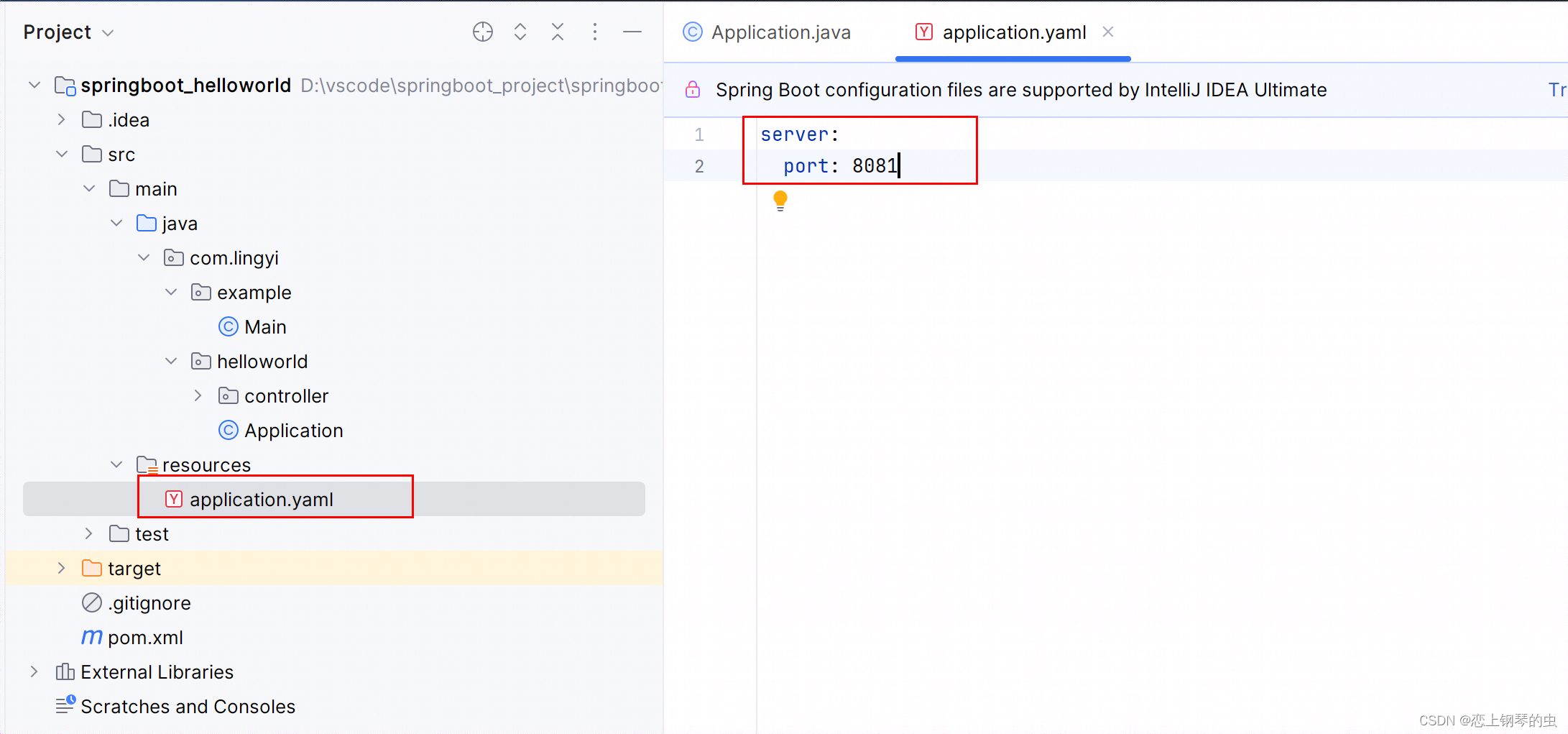




 本文介绍了如何使用SpringBoot创建一个简单的HelloWorld项目,包括设置入口文件、控制器、Maven依赖以及配置文件的应用。通过运行Application.java,可以在默认端口8080访问到Hellofromcontroller!。
本文介绍了如何使用SpringBoot创建一个简单的HelloWorld项目,包括设置入口文件、控制器、Maven依赖以及配置文件的应用。通过运行Application.java,可以在默认端口8080访问到Hellofromcontroller!。

















 1651
1651

 被折叠的 条评论
为什么被折叠?
被折叠的 条评论
为什么被折叠?










