一、常见问题
1.Pycharm运行matplotlib无法弹出图片
import matplotlib as mpl
mpl.use('TkAgg')#必须添加在下一句之前
import matplotlib.pyplot as plt
plt.show()
2.OMP类型错误
'''
报错如下:
OMP: Error #15: Initializing libiomp5md.dll, but found libiomp5md.dll already initialized.
OMP: Hint This means that multiple copies of the OpenMP runtime have been linked into the program. That is dangerous, since it can degrade performance or cause incorrect results. The best thing to do is to ensure that only a single OpenMP runtime is linked into the process, e.g. by avoiding static linking of the OpenMP runtime in any library. As an unsafe, unsupported, undocumented workaround you can set the environment variable KMP_DUPLICATE_LIB_OK=TRUE to allow the program to continue to execute, but that may cause crashes or silently produce incorrect results. For more information, please see http://www.intel.com/software/products/support/.
'''
#解决方法
import os
os.environ['KMP_DUPLICATE_LIB_OK']='True'
3.pytorch 加载数据时报错:
'''
RuntimeError:
An attempt has been made to start a new process before the
current process has finished its bootstrapping phase.
This probably means that you are not using fork to start your
child processes and you have forgotten to use the proper idiom
in the main module:
if __name__ == '__main__':
freeze_support()
...
The "freeze_support()" line can be omitted if the program
is not going to be frozen to produce an executable.
'''
'''
原因:多进程需要在main函数中运行,
解决方法1:
加main函数,在main中调用
解决方法2:
num_workers改为0,单进程加载
'''
4.将pycharm远程关联到服务器
https://blog.youkuaiyun.com/matengbing/article/details/80706926?biz_id=102&utm_term=%E6%80%8E%E4%B9%88%E5%B0%86pycharm%E9%80%82%E9%85%8D%E5%88%B0linux%E6%9C%8D%E5%8A%A1%E5%99%A8&utm_medium=distribute.pc_search_result.none-task-blog-2allsobaiduweb~default-1-80706926&spm=1018.2118.3001.4187
在这里进行关联
5.Pycharm中实现动态图显示
step1: Preference
step2: Tools
step3: Python Scientific
step4: 不要勾选Show plots in tool window
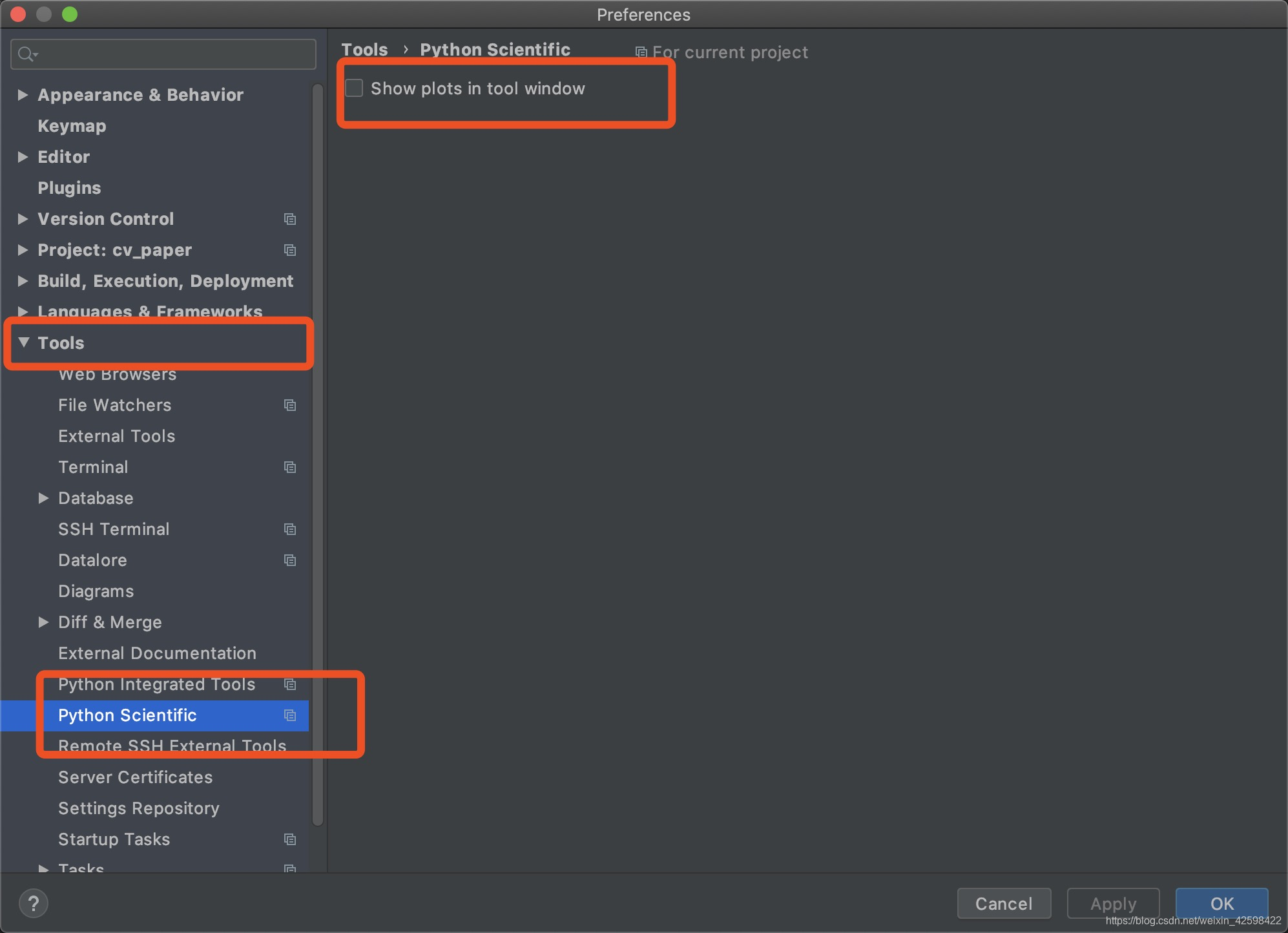
























 193
193

 被折叠的 条评论
为什么被折叠?
被折叠的 条评论
为什么被折叠?








