一 文档说明
二 钱夹的部署
2.1 指定钱夹存放位置
2.2 创建目录
2.3 创建主加密键
2.4 打开和关闭钱夹
2.5 加密列和表空间具体过程
三RAC中配置wallet钱夹
四DG端配置钱夹
4.1 指定钱夹存放位置
4.2 创建目录
4.3 拷贝primary端加密钱夹
4.4 创建自动打开的钱夹
4.5 说明
五 钱夹的备份
场景一:透明加密后,存储在磁盘上的数据是密文
场景二:exp/imp导出导入测试
场景三:expdp/impdp导出导入测试
场景四:rman备份恢复测试
场景五:cp拷贝数据库文件能否打开,数据能否可查测试
场景六:在对一张未加密的表进行更新操作的同时,对这张表中字段进行加密测试
场景七:对表空间中现有表进行加密测试,测试其随着表的变大,加密表空间大小和加密时间所需长短
场景八:钱夹的备份和恢复测试
场景九:钱夹的重建测试
场景十:salt选项测试
场景十一:主外键列能否被加密测试
场景十二:blob字段能否被加密测试
场景十三:分区表、分区键能否被加密测试
场景十四:一个主机上多个库创建钱夹测试
场景十五:数据库文件和自动打开钱夹文件被拷到另一台数据库上打开测试
场景十六:对一张现有的表进行加密,是否影响其触发器测试
其它
一 文档说明
Oracle数据库使用身份验证、授权和审核机制来保护数据库中的数据,但没有能够保护存储在操作系统上的数据文件。为了保护这些数据文件,Oracle数据库提供透明数据加密(TDE)。该文档主要说明oracle高级安全组件中的透明数据加密(TDE)部分。
二 钱夹的部署
2.1 指定钱夹存放位置
在目录 $ORACLE_HOME/network/admin下找到文件sqlnet.ora,添加如下内容:
# Oracle Advanced Security Transparent Data Encryption
ENCRYPTION_WALLET_LOCATION=
(SOURCE=(METHOD=FILE)(METHOD_DATA=
(DIRECTORY=/u01/app/oracle/product/11.2/network/admin/encryption_wallet)))
这里路径注意要一致
注意:如果是RAC环境,oracle建议将钱夹位置放置在共享文件系统上,以便各个节点共享访问。
2.2 创建目录
$cd /u01/app/oracle/product/11.2/network/admin/
$mkdir encryption_wallet
2.3 创建主加密键
SQL> select * from v$encryption_wallet;
WRL_TYPE WRL_PARAMETER STATUS
---------- ---------------------------- ------------------
file /u01/app/oracle/product/11.2/network/admin/encryption_wallet
CLOSED
SQL> ALTER SYSTEM SET ENCRYPTION KEY IDENTIFIED BY "test";
System altered.
SQL> select * from v$encryption_wallet;
WRL_TYPE WRL_PARAMETER STATUS
---------- ---------------------------- ------------------
file /u01/app/oracle/product/11.2/network/admin/encryption_wallet
OPEN
2.4 打开和关闭钱夹
第一次设置万能密钥会自动打开钱夹,每次数据库被关闭,钱夹也关闭。在加密或解密之前必须确保钱夹被打开。可以配置自动登录打开(可选)。
SQL> ALTER SYSTEM SET ENCRYPTION WALLET OPEN IDENTIFIED BY "test";
(注:mount状态下就可以开启钱夹)
关闭钱夹:ALTER SYSTEM SET ENCRYPTION WALLET CLOSE IDENTIFIED BY "test";
2.5 加密列和表空间具体过程
a. 加密表中一行测试
- 新建表透明加密
SQL> conn test/test;
Connected.
SQL> create table tde (id number(10),data varchar2(50) encrypt);
Table created.
SQL> insert into tde select user_id,username from dba_users;
10 rows created.
SQL> select * from tde;
ID DATA
---------- --------------------------------------------------
34 JSS
35 TEST
0 SYS
5 SYSTEM
31 APPQOSSYS
9 OUTLN
14 DIP
30 DBSNMP
32 WMSYS
21 ORACLE_OCM
10 rows selected.
SQL> conn / as sysdba;
Connected.
SQL> select * from test.tde;
ID DATA
---------- --------------------------------------------------
34 JSS
35 TEST
0 SYS
5 SYSTEM
31 APPQOSSYS
9 OUTLN
14 DIP
30 DBSNMP
32 WMSYS
21 ORACLE_OCM
10 rows selected.
SQL> select * from dba_encrypted_columns;
OWNER TABLE_NAME
------------------------------ ------------------------------
COLUMN_NAME ENCRYPTION_ALG SAL INTEGRITY_AL
------------------------------ ----------------------------- --- ------------
TEST TDE
DATA AES 192 bits key YES SHA-1
打开钱夹才能查询:
SQL> alter system set encryption wallet close identified by "hzmcdba";
System altered.
SQL> select * from test.tde;
select * from test.tde
*
ERROR at line 1:
ORA-28365: wallet is not open
SQL> alter system set encryption wallet open identified by "hzmcdba";
System altered.
SQL> select * from test.tde;
ID DATA
---------- --------------------------------------------------
34 JSS
35 TEST
0 SYS
5 SYSTEM
31 APPQOSSYS
9 OUTLN
14 DIP
30 DBSNMP
32 WMSYS
21 ORACLE_OCM
10 rows selected.
- 已有表透明加密
SQL> conn test/test;
Connected.
SQL> create table existing_table(id number(10),data varchar2(50));
Table created.
SQL> insert into existing_table select user_id,username from dba_users;
10 rows created.
SQL> select * from existing_table;
ID DATA
---------- --------------------------------------------------
34 JSS
35 TEST
0 SYS
5 SYSTEM
31 APPQOSSYS
9 OUTLN
14 DIP
30 DBSNMP
32 WMSYS
21 ORACLE_OCM
10 rows selected.
SQL> alter table existing_table modify(data encrypt);
Table altered.
b. 加密整体表空间
创建加密表空间
SQL> conn test/test;
Connected.
SQL> create tablespace encryptedtbs datafile '/oracle/app/orcl/secure01.dbf' size 5m encryption default storage(encrypt);
Tablespace created.
- 已有表移动至加密表空间
SQL> create table no_to_yes(id number(10),data varchar2(50));
Table created.
SQL> insert into no_to_yes select user_id,username from dba_users;
10 rows created.
SQL> alter system set encryption wallet close identified by "hzmcdba";
System altered.
SQL> select * from no_to_yes;
ID DATA
---------- --------------------------------------------------
34 JSS
35 TEST
0 SYS
5 SYSTEM
31 APPQOSSYS
9 OUTLN
14 DIP
30 DBSNMP
32 WMSYS
21 ORACLE_OCM
10 rows selected.
)
SQL> alter table no_to_yes move tablespace encryptedtbs;
Table altered.
SQL> select table_name,tablespace_name from user_tables;
TABLE_NAME TABLESPACE_NAME
------------------------------ ------------------------------
TDE USERS
EXISTING_TABLE USERS
NO_TO_YES ENCRYPTEDTBS
SQL> alter system set encryption wallet close identified by "hzmcdba";
System altered.
SQL> select * from no_to_yes;
select * from no_to_yes
*
ERROR at line 1:
ORA-28365: wallet is not open
- 在加密表空间中新建表测试
SQL> show user;
USER is "TEST"
SQL> create table encrypted_table (id number,name varchar(10)) tablespace encryptedtbs;
Table created.
SQL> insert into encrypted_table values (1,'hzmcdba');
1 row created.
SQL> select * from encrypted_table;
ID NAME
---------- ----------
1 hzmcdba
SQL> alter system set encryption wallet close identified by "hzmcdba";
System altered.
SQL> select * from encrypted_table;
select * from encrypted_table
*
ERROR at line 1:
ORA-28365: wallet is not open
SQL> alter system set encryption wallet open identified by "hzmcdba";
System altered.
SQL> select * from encrypted_table;
ID NAME
---------- ----------
1 hzmcdba
三 RAC中配置wallet钱夹
wallet路径
Oracle 11gR2中 RAC节点能够共享钱包。Oracle建议在共享文件系统上创建钱包,这样允许所有实例访问相同的共享钱包,无需手动复制和同步所有节点上的钱包。
Oracle RAC中一个实例对钱包进行操作(如打开或关闭钱包),它会为Oracle RAC中所有实例打开或关闭。
使用共享文件系统时,需要确保所有Oracle RAC实例的ENCRYPTION_WALLET_LOCATION或WALLET_LOCATION参数指向相同的共享钱包位置。安全管理员还需要通过分配相应的目录权限来确保共享钱包的安全性。
钱包的创建部署测试如下:
测试结果:指定钱夹存放目录在共享磁盘中时,创建钱夹失败!
指定钱夹存放目录在本地时,钱夹可创建成功!
- 指定钱包存放目录在共享磁盘中
[oracle@rac1 admin]$ cat sqlnet.ora
ENCRYPTION_WALLET_LOCATION=
(SOURCE=(METHOD=FILE)(METHOD_DATA=(DIRECTORY=+data/orcl/wallet)))
[oracle@rac1 admin]$ scp sqlnet.ora oracle@rac2:/oracle/app/product/11.2.0/db_1/network/admin/
sqlnet.ora 100% 94 0.1KB/s 00:00
SQL> select * from v$encryption_wallet;
WRL_TYPE
--------------------
WRL_PARAMETER
--------------------------------------------------------------------------------
STATUS
------------------
file
+data/orcl/wallet
CLOSED
SQL> alter system set encryption key identified by "test";
alter system set encryption key identified by "test"
*
ERROR at line 1:
ORA-28368: cannot auto-create wallet
说明:不能够在 +data/orcl/wallet 目录下创建文件 ewallet.p12 (往下看第3小点)
- 本地钱包配置及测试过程:
1节点:
[oracle@rac1 admin]$ vi sqlnet.ora
ENCRYPTION_WALLET_LOCATION=
(SOURCE=(METHOD=FILE)(METHOD_DATA=(DIRECTORY=$ORACLE_HOME)))
[oracle@rac1 admin]$ scp sqlnet.ora oracle@rac2:/oracle/app/product/11.2.0/db_1/network/admin/
sqlnet.ora
SQL> select * from v$encryption_wallet;
WRL_TYPE
--------------------
WRL_PARAMETER
--------------------------------------------------------------------------------
STATUS
------------------
file
$ORACLE_HOME
CLOSED
SQL> alter system set encryption key identified by "test";
System altered.
把钱夹拷贝到二节点:
[oracle@rac1 db_1]$ scp ewallet.p12 oracle@rac2:/oracle/app/product/11.2.0/db_1/
ewallet.p12 100% 2845 2.8KB/s 00:00
2节点查询:
SQL> select * from v$encryption_wallet;
WRL_TYPE
--------------------
WRL_PARAMETER
--------------------------------------------------------------------------------
STATUS
------------------
file
$ORACLE_HOME
OPEN
1节点建个加密表:
SQL> create user test identified by "test";
User created.
SQL> grant dba to test;
Grant succeeded.
SQL> conn test/test;
Connected.
SQL> create table tde (id number(10),data varchar2(50) encrypt);
Table created.
SQL> insert into tde select user_id,username from dba_users;
10 rows created.
SQL> select * from tde;
ID DATA
---------- --------------------------------------------------
0 SYS
5 SYSTEM
34 ORACLE
35 TEST
9 OUTLN
31 APPQOSSYS
30 DBSNMP
32 WMSYS
14 DIP
21 ORACLE_OCM
10 rows selected.
SQL> commit;
Commit complete.
2节点进行查询:
SQL> conn test/test;
Connected.
SQL> select * from tde;
ID DATA
---------- --------------------------------------------------
0 SYS
5 SYSTEM
34 ORACLE
35 TEST
9 OUTLN
31 APPQOSSYS
30 DBSNMP
32 WMSYS
14 DIP
21 ORACLE_OCM
10 rows selected.
(数据可以查到!)
钱夹部署成功!
1节点:
SQL> alter system set encryption wallet close identified by "test";
System altered.
SQL> select * from tde;
select * from tde
*
ERROR at line 1:
ORA-28365: wallet is not open
2节点查询:
SQL> select * from tde;
select * from tde
*
ERROR at line 1:
ORA-28365: wallet is not open
2节点打开钱包:
SQL> alter system set encryption wallet open identified by "test";
System altered.
SQL> select * from tde;
ID DATA
---------- --------------------------------------------------
0 SYS
5 SYSTEM
34 ORACLE
35 TEST
9 OUTLN
31 APPQOSSYS
30 DBSNMP
32 WMSYS
14 DIP
21 ORACLE_OCM
10 rows selected.
1节点查询:
SQL> select * from tde;
ID DATA
---------- --------------------------------------------------
0 SYS
5 SYSTEM
34 ORACLE
35 TEST
9 OUTLN
31 APPQOSSYS
30 DBSNMP
32 WMSYS
14 DIP
21 ORACLE_OCM
10 rows selected.
- 第1小点中,我们指定钱夹位置在共享磁盘上,然后创建钱夹,创建钱夹失败,在这直接把钱夹拷贝到共享磁盘上,看能否成功!
把钱包拷贝到共享磁盘上:
ASMCMD> cp /oracle/app/product/11.2.0/db_1/ewallet.p12.bak +data/orcl/wallet/ewallet.p12.bak
ASMCMD-8012: cannot determine file type for file
ORA-15056: additional error message
ORA-27046: file size is not a multiple of logical block size
Additional information: 1
ORA-06512: at "SYS.X$DBMS_DISKGROUP", line 322
ORA-06512: at line 3 (DBD ERROR: OCIStmtExecute)
拷贝失败,从这也说明了前面直接指定共享磁盘路径创建钱夹失败的原因,共享磁盘上不支持此类文件。
四 DG端配置钱夹
4.1 指定钱夹存放位置
备库:
在目录 $ORACLE_HOME/network/admin下找到文件sqlnet.ora,添加如下内容:
# Oracle Advanced Security Transparent Data Encryption
ENCRYPTION_WALLET_LOCATION=
(SOURCE=(METHOD=FILE)(METHOD_DATA=
(DIRECTORY=/u01/app/oracle/product/11.2/network/admin/encryption_wallet)))
4.2 创建目录
备库:
$cd /u01/app/oracle/product/11.2/network/admin/
$mkdir encryption_wallet
4.3 拷贝primary端加密钱夹
将生产端钱夹目录下的ewallet.p12拷贝到standby端指定的钱夹目录下。对于DG来说这样的设置还不够,因为钱夹在这个时候还没有被打开,归档仍旧无法正常应用。我们对于备端建议使用无人值守的自动打开的钱包。
4.4 创建自动打开的钱夹
备库:
自动打开钱夹(文件名是 cwallet.sso)在数据库启动时会自动打开。
两种方法可创建自动打开的钱夹 :
--命令行工具“orapki”
$ cd $ORACLE_HOME/network/admin/ encryption_wallet
$ orapki wallet create –wallet $ORACLE_HOME/network/admin/encryption_wallet -auto_login_local
提示输入primary设置的钱夹密码
钱夹存放目录下会生成一个新文件cwallet.sso
--图形化方式显示
以oracle用户运行owm,打开钱夹管理工具:

选择“打开钱夹”,找到存放钱夹的路径:
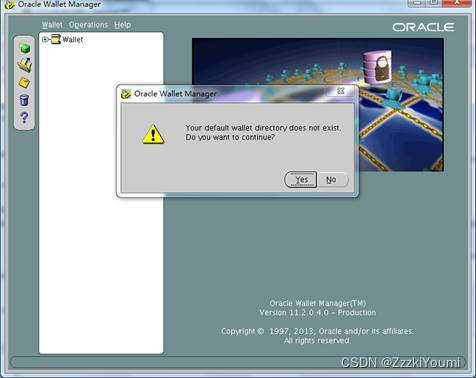

输入正确的密码,打开钱夹:
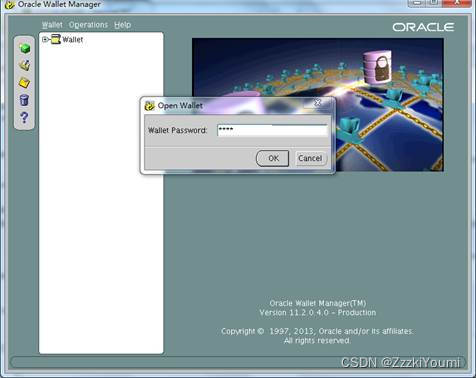
在菜单栏选中“钱夹”,勾上"Auto Login"的复选框,表示自动登录打开;
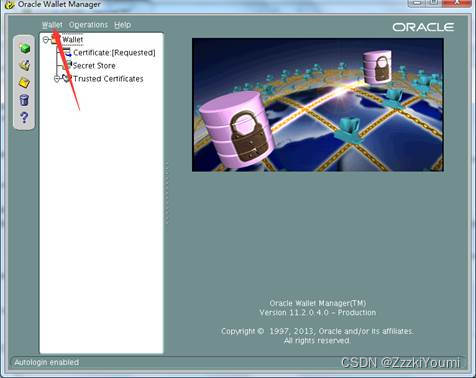
配置完成后保存退出
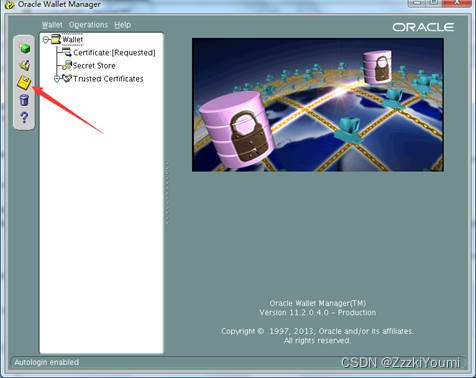
钱夹存放目录下会生成一个新文件cwallet.sso

此时DG端打开应用进程即可正常应用日志。
alter database recover managed standby database disconnect from session;
4.5 说明
DG主库部署wallet,备库不部署wallet:
查看alert日志发现,归档能够正常传输到备库,但是查询应用情况就发现,归档并不能被应用在备库中:
SQL> SELECT SEQUENCE#, APPLIED,FIRST_TIME, NEXT_TIME FROM V$ARCHIVED_LOG ORDER BY SEQUENCE#;
SEQUENCE# APPLIED FIRST_TIM NEXT_TIME
---------- --------- --------- ---------
88 YES 12-MAY-17 12-MAY-17
89 YES 12-MAY-17 12-MAY-17
90 YES 12-MAY-17 13-MAY-17
91 YES 13-MAY-17 13-MAY-17
92 YES 13-MAY-17 13-MAY-17
93 YES 13-MAY-17 13-MAY-17
94 YES 13-MAY-17 13-MAY-17
95 YES 13-MAY-17 13-MAY-17
96 YES 13-MAY-17 13-MAY-17
97 YES 13-MAY-17 13-MAY-17
98 YES 13-MAY-17 13-MAY-17
SEQUENCE# APPLIED FIRST_TIM NEXT_TIME
---------- --------- --------- ---------
99 YES 13-MAY-17 13-MAY-17
100 YES 13-MAY-17 13-MAY-17
101 YES 13-MAY-17 13-MAY-17
102 YES 13-MAY-17 13-MAY-17
103 YES 13-MAY-17 13-MAY-17
104 YES 13-MAY-17 13-MAY-17
105 YES 13-MAY-17 13-MAY-17
106 YES 13-MAY-17 13-MAY-17
107 YES 13-MAY-17 13-MAY-17
108 YES 13-MAY-17 13-MAY-17
109 NO 13-MAY-17 13-MAY-17
SEQUENCE# APPLIED FIRST_TIM NEXT_TIME
---------- --------- --------- ---------
110 NO 13-MAY-17 13-MAY-17
111 NO 13-MAY-17 13-MAY-17
112 NO 13-MAY-17 13-MAY-17
113 NO 13-MAY-17 13-MAY-17
114 NO 13-MAY-17 13-MAY-17
115 NO 13-MAY-17 13-MAY-17
116 NO 13-MAY-17 13-MAY-17
117 NO 13-MAY-17 13-MAY-17
118 NO 13-MAY-17 13-MAY-17
119 NO 13-MAY-17 13-MAY-17
120 NO 13-MAY-17 13-MAY-17
SEQUENCE# APPLIED FIRST_TIM NEXT_TIME
---------- --------- --------- ---------
121 NO 13-MAY-17 13-MAY-17
122 NO 13-MAY-17 13-MAY-17
alert日志报错:
Media Recovery Log /arch/1_109_936453293.dbf
Apply redo for TSE master key re-key failed: wallet error 28365
Standby Crash Recovery aborted due to error 28365.
Errors in file /oracle/app/diag/rdbms/orcl/orcl/trace/orcl_ora_3517.trc:
ORA-28365: wallet is not open
Recovery interrupted!
Recovered data files to a consistent state at change 1238216
Completed Standby Crash Recovery.
备库开启wallet(从主库拷贝而来)是否可以正常应用日志
测试如下:
主库SCP到备库:
[oracle@localhost wallet]$ scp ewallet.p12 192.168.40.71:/oracle/app/admin/orcl/wallet
oracle@192.168.40.71's password:
ewallet.p12 100% 2845 2.8KB/s 00:00
备库开启wallet钱包:
SQL> ALTER SYSTEM SET ENCRYPTION WALLET OPEN IDENTIFIED BY wallet;
System altered.
手动应用mrp日志:
alter database recover managed standby database disconnect from session;
查看alert日志发现成功应用:
Waiting for all non-current ORLs to be archived...
All non-current ORLs have been archived.
Media Recovery Log /arch/1_123_936453293.dbf
Media Recovery Log /arch/1_124_936453293.dbf
Media Recovery Log /arch/1_125_936453293.dbf
Completed: alter database recover managed standby database disconnect from session
Media Recovery Log /arch/1_126_936453293.dbf
Media Recovery Log /arch/1_127_936453293.dbf
Media Recovery Log /arch/1_128_936453293.dbf
Media Recovery Log /arch/1_129_936453293.dbf
Media Recovery Log /arch/1_130_936453293.dbf
Media Recovery Log /arch/1_131_936453293.dbf
Media Recovery Log /arch/1_132_936453293.dbf
Media Recovery Log /arch/1_133_936453293.dbf
Media Recovery Log /arch/1_134_936453293.dbf
Media Recovery Log /arch/1_135_936453293.dbf
Media Recovery Log /arch/1_136_936453293.dbf
Media Recovery Log /arch/1_137_936453293.dbf
关闭mrp进程并将数据库启动到read only模式后查询数据:
SQL> alter database recover managed standby database cancel;
Database altered.
SQL> alter database open read only;
SQL> select * from test.employee;
NAME ID
-------------------------------------------------------------------------------test 456
test2 789
test3 123
SQL> select table_name,column_name from DBA_ENCRYPTED_COLUMNS;
TABLE_NAME COLUMN_NAME
------------------------------ ------------------------------
EMPLOYEE ID
Dg切换测试:
备库:(自动打开钱夹)
[oracle@ljw orcl]$ orapki wallet create -wallet /oracle/app/wallet/orcl -auto_login_local
Oracle PKI Tool : Version 11.2.0.4.0 - Production
Copyright (c) 2004, 2013, Oracle and/or its affiliates. All rights reserved.
Enter wallet password:
SQL> select * from v$encryption_wallet;
WRL_TYPE
--------------------
WRL_PARAMETER
--------------------------------------------------------------------------------
STATUS
------------------
file
/oracle/app/wallet/$ORACLE_SID
OPEN
主库:(手动打开钱夹)
SQL> select * from v$encryption_wallet;
WRL_TYPE
--------------------
WRL_PARAMETER
--------------------------------------------------------------------------------
STATUS
------------------
file
/oracle/app/wallet/$ORACLE_SID
OPEN
主备切换:
主库:
SQL> alter system switch logfile;
System altered.
SQL> select max(sequence#) from v$archived_log;
MAX(SEQUENCE#)
--------------
453
备库查询:
SQL> select max(sequence#) from v$archived_log;
MAX(SEQUENCE#)
--------------
453
主库:
SQL> select switchover_status from v$database;
SWITCHOVER_STATUS
--------------------
TO STANDBY
SQL> Alter database commit to switchover to physical standby with session shutdown;
Database altered.
SQL> startup nomount
ORACLE instance started.
Total System Global Area 784998400 bytes
Fixed Size 2257352 bytes
Variable Size 432016952 bytes
Database Buffers 348127232 bytes
Redo Buffers 2596864 bytes
SQL> alter database mount standby database;
Database altered.
SQL> ALTER DATABASE RECOVER MANAGED STANDBY DATABASE DISCONNECT FROM SESSION;
Database altered.
备库:
SQL> select switchover_status from v$database;
SWITCHOVER_STATUS
--------------------
TO PRIMARY
SQL> ALTER DATABASE COMMIT TO SWITCHOVER TO PRIMARY;
Database altered.
SQL> shutdown immediate
ORA-01109: database not open
Database dismounted.
ORACLE instance shut down.
SQL> startup
ORACLE instance started.
Total System Global Area 784998400 bytes
Fixed Size 2257352 bytes
Variable Size 432016952 bytes
Database Buffers 348127232 bytes
Redo Buffers 2596864 bytes
Database mounted.
Database opened.
切日志查询:
主库:
SQL> alter system switch logfile;
System altered.
SQL> select max(sequence#) from v$archived_log;
MAX(SEQUENCE#)
--------------
455
备库:
SQL> select max(sequence#) from v$archived_log;
MAX(SEQUENCE#)
--------------
455
主库查询加密表:
SQL> select * from v$encryption_wallet;
WRL_TYPE
--------------------
WRL_PARAMETER
--------------------------------------------------------------------------------
STATUS
------------------
file
/oracle/app/wallet/$ORACLE_SID
OPEN
SQL> conn test/test;
Connected.
SQL> select * from tde;
ID DATA
---------- --------------------------------------------------
34 JSS
35 TEST
0 SYS
5 SYSTEM
31 APPQOSSYS
9 OUTLN
14 DIP
30 DBSNMP
32 WMSYS
21 ORACLE_OCM
10 rows selected.
备库(原来为主库):
SQL> select * from v$encryption_wallet;
WRL_TYPE
--------------------
WRL_PARAMETER
--------------------------------------------------------------------------------
STATUS
------------------
file
/oracle/app/wallet/$ORACLE_SID
CLOSED
(注:原来的主库没有创建自动钱包,所以切成备库以后,需要手动开启)
五 钱夹的备份
正如上述,已经加密过的表列或者表空间,钱夹必须打开才能够查询到里面的数据。如果钱夹丢失,那就意味着加密数据的丢失,所以钱夹的备份是及其重要的。钱夹一开始创建就应该得到有效的备份,放在不同的磁盘上。不要和数据库文件所在磁盘相同,这可以避免数据文件和钱夹同时被盗(当然了,如果同时被盗,想通过数据库查询加密数据,不知道钱夹的密码,也是无法查询到加密数据的)。
除了钱夹需要有效的备份之外,钱夹的密码千万不能忘记。如果忘记了钱夹密码,钱夹就无法打开,加密的数据也就无法查询到,这也就意味着加密数据的丢失。Oracle没有提供解决钱夹密码丢失的方法。
综上,如果使用透明加密来加密数据,要想加密数据不丢失,必须做到两点:1. 钱夹必须存在(备份的重要性);2. 钱夹的密码不能够忘记。
场景一:透明加密后,存储在磁盘上的数据是密文
这以加密表空间为例:
用户连入数据库进行数据更新或者查询时,所涉及到的对象会自动加密或自动解密;
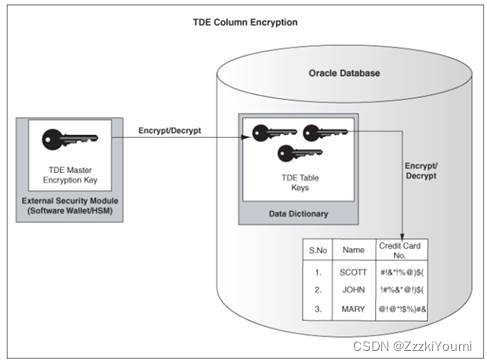
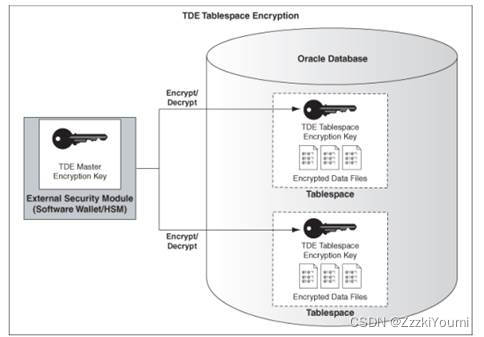
但加密表空间里的所有数据都是以加密的格式被存储在磁盘上,磁盘或备份介质被盗时,里面的数据也不会被盗取,因为里面是乱码的。举例如下:
表book_list未加密,其所在数据文件为books01.dbf。
表no_to_yes加密过,其所在数据文件为secure01.dbf。
授权用户连入数据库查询这两张表:
SQL> select * from book_list;
BOOKID BOOKNAME
---------- ----------
1 note
2 good
3 name
SQL> select * from no_to_yes;
ID DATA
---------- ----------------------------
34 JSS
35 TEST
0 SYS
5 SYSTEM
31 APPQOSSYS
9 OUTLN
14 DIP
30 DBSNMP
32 WMSYS
21 ORACLE_OCM
TDE已为用户自动解密,所以查询到的都是正常的数据。
如果使用操作系统命令strings直接查看文件中内容,未加密表空间的数据文件中的内容为明文,而加密过表空间对应的数据文件中的内容则为乱码。
[root@ljw jiami]# strings books01.dbf (未加密)
}|{z
WORCL
BOOKS
name,
good,
note
[root@ljw jiami]# strings secure01.dbf(加密过)
MMFJ?8E
iHa!c
jVIa9`o
y8wt0
zcnf
'3{b9
cVe9
+w!N
(9zq9`
[6.H
o1U"
h[%l
\=zm\
,O;Y
Ur9(R
^ UP
Qr*<
AYB=K
=h>:
]? 9
TDV.J2
YL]dV
Z_!
!Q_#
p4|o
(s])s
&q=99
Zqkn
。
(内存中为明文,硬盘中为密文)
(注:如果文件很大,则可以使用管道 head –n 行数 指定要显示的行数)
例:[oracle@ljw orcl]$ strings books01.dbf | head -n 3
场景二:exp/imp导出导入测试
结论:导出工具EXP无法导出加密过的表,具体测试如下:
(钱包打开和钱包关闭时,导出加密过的表进行测试)
钱包关闭时:
SQL> select * from dba_encrypted_columns;
OWNER TABLE_NAME
------------------------------ ------------------------------
COLUMN_NAME ENCRYPTION_ALG SAL INTEGRITY_AL
------------------------------ ----------------------------- --- ------------
TEST TDE
DATA AES 192 bits key YES SHA-1
TEST EXISTING_TABLE
DATA AES 192 bits key YES SHA-1
SQL> select * from v$encryption_wallet;
WRL_TYPE
--------------------
WRL_PARAMETER
--------------------------------------------------------------------------------
STATUS
------------------
file
/oracle/app/product/11.2.0/db_1
CLOSED
[oracle@ljw backup]$ exp system/oracle tables=test.tde file=tde.dmp log=tde.log
Export: Release 11.2.0.4.0 - Production on Sat Jun 24 03:48:27 2017
Copyright (c) 1982, 2011, Oracle and/or its affiliates. All rights reserved.
Connected to: Oracle Database 11g Enterprise Edition Release 11.2.0.4.0 - 64bit Production
With the Partitioning, OLAP, Data Mining and Real Application Testing options
Export done in US7ASCII character set and AL16UTF16 NCHAR character set
server uses ZHS16GBK character set (possible charset conversion)
About to export specified tables via Conventional Path ...
Current user changed to TEST
EXP-00107: Feature (COLUMN ENCRYPTION) of column DATA in table TEST.TDE is not supported. The table will not be exported.
Export terminated successfully with warnings.
钱包打开时:
SQL> alter system set encryption wallet open identified by "hzmcdba123";
System altered.
[oracle@ljw backup]$ exp system/oracle tables=test.tde file=tde.dmp log=tde.log
Export: Release 11.2.0.4.0 - Production on Sat Jun 24 03:58:43 2017
Copyright (c) 1982, 2011, Oracle and/or its affiliates. All rights reserved.
Connected to: Oracle Database 11g Enterprise Edition Release 11.2.0.4.0 - 64bit Production
With the Partitioning, OLAP, Data Mining and Real Application Testing options
Export done in US7ASCII character set and AL16UTF16 NCHAR character set
server uses ZHS16GBK character set (possible charset conversion)
About to export specified tables via Conventional Path ...
Current user changed to TEST
EXP-00107: Feature (COLUMN ENCRYPTION) of column DATA in table TEST.TDE is not supported. The table will not be exported.
Export terminated successfully with warnings.
场景三:expdp/impdp导出导入测试
结论:1. 导出时,钱包需要打开,否则都会报错。
2. 导出后,导入时,钱包也需要打开,否则也都会报错。
3. 导出后,导入另一个数据库,如果那个数据库没有钱夹,导入失败。如果那个数据库有钱夹,并且钱夹打开(测试中另一库中新建钱夹密码与原库不一样),也会导入成功,具体测试如下:
- 导出时,钱包需要打开,否则都会报错
钱夹关闭:
SQL> select * from v$encryption_wallet;
WRL_TYPE
--------------------
WRL_PARAMETER
--------------------------------------------------------------------------------
STATUS
------------------
file
/oracle/app/product/11.2.0/db_1
CLOSED
导出:
[oracle@ljw backup]$ expdp system/oracle directory=dump_file_dir dumpfile=tde.dmp tables=test.tde
Export: Release 11.2.0.4.0 - Production on Sat Jun 24 04:15:09 2017
Copyright (c) 1982, 2011, Oracle and/or its affiliates. All rights reserved.
Connected to: Oracle Database 11g Enterprise Edition Release 11.2.0.4.0 - 64bit Production
With the Partitioning, OLAP, Data Mining and Real Application Testing options
Starting "SYSTEM"."SYS_EXPORT_TABLE_01": system/******** directory=dump_file_dir dumpfile=tde.dmp tables=test.tde
Estimate in progress using BLOCKS method...
Processing object type TABLE_EXPORT/TABLE/TABLE_DATA
Total estimation using BLOCKS method: 64 KB
Processing object type TABLE_EXPORT/TABLE/TABLE
Processing object type TABLE_EXPORT/TABLE/STATISTICS/TABLE_STATISTICS
ORA-31693: Table data object "TEST"."TDE" failed to load/unload and is being skipped due to error:
ORA-29913: error in executing ODCIEXTTABLEPOPULATE callout
ORA-28365: wallet is not open
ORA-39173: Encrypted data has been stored unencrypted in dump file set.
Master table "SYSTEM"."SYS_EXPORT_TABLE_01" successfully loaded/unloaded
******************************************************************************
Dump file set for SYSTEM.SYS_EXPORT_TABLE_01 is:
/oracle/backup/tde.dmp
Job "SYSTEM"."SYS_EXPORT_TABLE_01" completed with 2 error(s) at Sat Jun 24 04:15:16 2017 elapsed 0 00:00:05
- 导出后,导入时,钱包也需要打开,否则也都会报错
钱夹打开:
SQL> alter system set encryption wallet open identified by "hzmcdba123";
System altered.
SQL> select * from v$encryption_wallet;
WRL_TYPE
--------------------
WRL_PARAMETER
--------------------------------------------------------------------------------
STATUS
------------------
file
/oracle/app/product/11.2.0/db_1
OPEN
导出:
[oracle@ljw backup]$ expdp system/oracle directory=dump_file_dir dumpfile=tde.dmp tables=test.tde
Export: Release 11.2.0.4.0 - Production on Sat Jun 24 04:33:37 2017
Copyright (c) 1982, 2011, Oracle and/or its affiliates. All rights reserved.
Connected to: Oracle Database 11g Enterprise Edition Release 11.2.0.4.0 - 64bit Production
With the Partitioning, OLAP, Data Mining and Real Application Testing options
Starting "SYSTEM"."SYS_EXPORT_TABLE_01": system/******** directory=dump_file_dir dumpfile=tde.dmp tables=test.tde
Estimate in progress using BLOCKS method...
Processing object type TABLE_EXPORT/TABLE/TABLE_DATA
Total estimation using BLOCKS method: 64 KB
Processing object type TABLE_EXPORT/TABLE/TABLE
Processing object type TABLE_EXPORT/TABLE/STATISTICS/TABLE_STATISTICS
. . exported "TEST"."TDE" 5.570 KB 10 rows
ORA-39173: Encrypted data has been stored unencrypted in dump file set.
Master table "SYSTEM"."SYS_EXPORT_TABLE_01" successfully loaded/unloaded
******************************************************************************
Dump file set for SYSTEM.SYS_EXPORT_TABLE_01 is:
/oracle/backup/tde.dmp
Job "SYSTEM"."SYS_EXPORT_TABLE_01" completed with 1 error(s) at Sat Jun 24 04:33:44 2017 elapsed 0 00:00:06
导入同一个库:
钱夹关闭时导入:
SQL> alter system set encryption wallet close identified by "hzmcdba123";
System altered.
[oracle@ljw backup]$ impdp system/oracle directory=dump_file_dir dumpfile=tde.dmp
Import: Release 11.2.0.4.0 - Production on Sat Jun 24 04:59:04 2017
Copyright (c) 1982, 2011, Oracle and/or its affiliates. All rights reserved.
Connected to: Oracle Database 11g Enterprise Edition Release 11.2.0.4.0 - 64bit Production
With the Partitioning, OLAP, Data Mining and Real Application Testing options
Master table "SYSTEM"."SYS_IMPORT_FULL_01" successfully loaded/unloaded
Starting "SYSTEM"."SYS_IMPORT_FULL_01": system/******** directory=dump_file_dir dumpfile=tde.dmp
Processing object type TABLE_EXPORT/TABLE/TABLE
ORA-39083: Object type TABLE:"TEST"."TDE" failed to create with error:
ORA-28365: wallet is not open
Failing sql is:
CREATE TABLE "TEST"."TDE" ("ID" NUMBER(10,0), "DATA" VARCHAR2(50 BYTE) ENCRYPT USING 'AES192' 'SHA-1') SEGMENT CREATION IMMEDIATE PCTFREE 10 PCTUSED 40 INITRANS 1 MAXTRANS 255 NOCOMPRESS LOGGING STORAGE(INITIAL 65536 NEXT 1048576 MINEXTENTS 1 MAXEXTENTS 2147483645 PCTINCREASE 0 FREELISTS 1 FREELIST GROUPS 1 BUFFER_POOL DEFAULT FLASH_CACHE DEFAULT CELL_FLASH_CACHE DEFAULT) TABLESPACE "USERS"
Processing object type TABLE_EXPORT/TABLE/TABLE_DATA
Processing object type TABLE_EXPORT/TABLE/STATISTICS/TABLE_STATISTICS
ORA-39112: Dependent object type TABLE_STATISTICS skipped, base object type TABLE:"TEST"."TDE" creation failed
Job "SYSTEM"."SYS_IMPORT_FULL_01" completed with 2 error(s) at Sat Jun 24 04:59:07 2017 elapsed 0 00:00:02
钱夹打开导入:
SQL> alter system set encryption wallet open identified by "hzmcdba123";
System altered.
[oracle@ljw backup]$ impdp system/oracle directory=dump_file_dir dumpfile=tde.dmp
Import: Release 11.2.0.4.0 - Production on Sat Jun 24 05:03:23 2017
Copyright (c) 1982, 2011, Oracle and/or its affiliates. All rights reserved.
Connected to: Oracle Database 11g Enterprise Edition Release 11.2.0.4.0 - 64bit Production
With the Partitioning, OLAP, Data Mining and Real Application Testing options
Master table "SYSTEM"."SYS_IMPORT_FULL_01" successfully loaded/unloaded
Starting "SYSTEM"."SYS_IMPORT_FULL_01": system/******** directory=dump_file_dir dumpfile=tde.dmp
Processing object type TABLE_EXPORT/TABLE/TABLE
Processing object type TABLE_EXPORT/TABLE/TABLE_DATA
. . imported "TEST"."TDE" 5.570 KB 10 rows
Processing object type TABLE_EXPORT/TABLE/STATISTICS/TABLE_STATISTICS
Job "SYSTEM"."SYS_IMPORT_FULL_01" successfully completed at Sat Jun 24 05:03:28 2017 elapsed 0 00:00:04
导入成功。
SQL> select * from test.tde;
ID DATA
---------- --------------------------------------------------
34 JSS
35 TEST
0 SYS
5 SYSTEM
31 APPQOSSYS
9 OUTLN
14 DIP
30 DBSNMP
32 WMSYS
21 ORACLE_OCM
10 rows selected.
注:钱夹打开,从同一个库中导出后导入成功。
导入:(另一个库)
[oracle@ljw backup]$ impdp system/oracle directory=dump_file_dir dumpfile=tde.dmp
Import: Release 11.2.0.4.0 - Production on Sat Jun 24 04:54:33 2017
Copyright (c) 1982, 2011, Oracle and/or its affiliates. All rights reserved.
Connected to: Oracle Database 11g Enterprise Edition Release 11.2.0.4.0 - 64bit Production
With the Partitioning, OLAP, Data Mining and Real Application Testing options
Master table "SYSTEM"."SYS_IMPORT_FULL_01" successfully loaded/unloaded
Starting "SYSTEM"."SYS_IMPORT_FULL_01": system/******** directory=dump_file_dir dumpfile=tde.dmp
Processing object type TABLE_EXPORT/TABLE/TABLE
ORA-39083: Object type TABLE:"TEST"."TDE" failed to create with error:
ORA-28365: wallet is not open
Failing sql is:
CREATE TABLE "TEST"."TDE" ("ID" NUMBER(10,0), "DATA" VARCHAR2(50 BYTE) ENCRYPT USING 'AES192' 'SHA-1') SEGMENT CREATION IMMEDIATE PCTFREE 10 PCTUSED 40 INITRANS 1 MAXTRANS 255 NOCOMPRESS LOGGING STORAGE(INITIAL 65536 NEXT 1048576 MINEXTENTS 1 MAXEXTENTS 2147483645 PCTINCREASE 0 FREELISTS 1 FREELIST GROUPS 1 BUFFER_POOL DEFAULT FLASH_CACHE DEFAULT CELL_FLASH_CACHE DEFAULT) TABLESPACE "USERS"
Processing object type TABLE_EXPORT/TABLE/TABLE_DATA
Processing object type TABLE_EXPORT/TABLE/STATISTICS/TABLE_STATISTICS
ORA-39112: Dependent object type TABLE_STATISTICS skipped, base object type TABLE:"TEST"."TDE" creation failed
Job "SYSTEM"."SYS_IMPORT_FULL_01" completed with 2 error(s) at Sat Jun 24 04:54:36 2017 elapsed 0 00:00:02
SQL> select * from test.tde;
select * from test.tde
*
ERROR at line 1:
ORA-00942: table or view does not exist
注:导入另一个库失败,因为没有启用透明加密钱夹。
创建钱包,导入
SQL> alter system set encryption key identified by "hzmcdba";
System altered.
[oracle@ljw backup]$ impdp system/oracle directory=dump_file_dir dumpfile=tde.dmp
Import: Release 11.2.0.4.0 - Production on Sat Jun 24 05:41:31 2017
Copyright (c) 1982, 2011, Oracle and/or its affiliates. All rights reserved.
Connected to: Oracle Database 11g Enterprise Edition Release 11.2.0.4.0 - 64bit Production
With the Partitioning, OLAP, Data Mining and Real Application Testing options
Master table "SYSTEM"."SYS_IMPORT_FULL_01" successfully loaded/unloaded
Starting "SYSTEM"."SYS_IMPORT_FULL_01": system/******** directory=dump_file_dir dumpfile=tde.dmp
Processing object type TABLE_EXPORT/TABLE/TABLE
Processing object type TABLE_EXPORT/TABLE/TABLE_DATA
. . imported "TEST"."TDE" 5.570 KB 10 rows
Processing object type TABLE_EXPORT/TABLE/STATISTICS/TABLE_STATISTICS
Job "SYSTEM"."SYS_IMPORT_FULL_01" successfully completed at Sat Jun 24 05:41:37 2017 elapsed 0 00:00:04
SQL> select * from test.tde;
ID DATA
---------- --------------------------------------------------
34 JSS
35 TEST
0 SYS
5 SYSTEM
31 APPQOSSYS
9 OUTLN
14 DIP
30 DBSNMP
32 WMSYS
21 ORACLE_OCM
10 rows selected.
注:导入另一库,需要有钱包,钱包打开即可。
场景四:rman备份恢复测试
结论:不管钱包是否打开都可以正常备份,恢复时需要打开钱包。
备份:
SQL> select table_name from user_tables where tablespace_name='ENCRYPTEDTBS';
TABLE_NAME
------------------------------
ENCRYPTED_TABLE
NO_TO_YES
钱夹关闭:
SQL> alter system set encryption wallet close identified by "hzmcdba123";
System altered.
RMAN> backup datafile 7;
Starting backup at 24-JUN-17
using channel ORA_DISK_1
channel ORA_DISK_1: starting full datafile backup set
channel ORA_DISK_1: specifying datafile(s) in backup set
input datafile file number=00007 name=/oracle/app/orcl/secure01.dbf
channel ORA_DISK_1: starting piece 1 at 24-JUN-17
channel ORA_DISK_1: finished piece 1 at 24-JUN-17
piece handle=/oracle/app/product/11.2.0/db_1/dbs/2ts7j74v_1_1 tag=TAG20170624T084727 comment=NONE
channel ORA_DISK_1: backup set complete, elapsed time: 00:00:01
Finished backup at 24-JUN-17
Starting Control File and SPFILE Autobackup at 24-JUN-17
piece handle=/oracle/app/product/11.2.0/db_1/dbs/c-1471212201-20170624-09 comment=NONE
Finished Control File and SPFILE Autobackup at 24-JUN-17
钱夹打开:
SQL> alter system set encryption wallet open identified by "hzmcdba123";
System altered.
RMAN> backup datafile 7;
Starting backup at 24-JUN-17
using channel ORA_DISK_1
channel ORA_DISK_1: starting full datafile backup set
channel ORA_DISK_1: specifying datafile(s) in backup set
input datafile file number=00007 name=/oracle/app/orcl/secure01.dbf
channel ORA_DISK_1: starting piece 1 at 24-JUN-17
channel ORA_DISK_1: finished piece 1 at 24-JUN-17
piece handle=/oracle/app/product/11.2.0/db_1/dbs/2vs7j77a_1_1 tag=TAG20170624T084842 comment=NONE
channel ORA_DISK_1: backup set complete, elapsed time: 00:00:01
Finished backup at 24-JUN-17
Starting Control File and SPFILE Autobackup at 24-JUN-17
piece handle=/oracle/app/product/11.2.0/db_1/dbs/c-1471212201-20170624-0a comment=NONE
Finished Control File and SPFILE Autobackup at 24-JUN-17
恢复:
钱夹关闭:
[oracle@ljw orcl]$ rm secure01.dbf
- 用之前关闭钱夹备份的备份集经进行恢复:
RMAN> restore datafile 7 from tag='TAG20170624T084727';
Starting restore at 24-JUN-17
allocated channel: ORA_DISK_1
channel ORA_DISK_1: SID=17 device type=DISK
channel ORA_DISK_1: starting datafile backup set restore
channel ORA_DISK_1: specifying datafile(s) to restore from backup set
channel ORA_DISK_1: restoring datafile 00007 to /oracle/app/orcl/secure01.dbf
channel ORA_DISK_1: reading from backup piece /oracle/app/product/11.2.0/db_1/dbs/2ts7j74v_1_1
channel ORA_DISK_1: piece handle=/oracle/app/product/11.2.0/db_1/dbs/2ts7j74v_1_1 tag=TAG20170624T084727
channel ORA_DISK_1: restored backup piece 1
channel ORA_DISK_1: restore complete, elapsed time: 00:00:01
Finished restore at 24-JUN-17
RMAN> recover datafile 7 from tag='TAG20170624T084727';
Starting recover at 24-JUN-17
using channel ORA_DISK_1
starting media recovery
media recovery failed
RMAN-00571: ===========================================================
RMAN-00569: =============== ERROR MESSAGE STACK FOLLOWS ===============
RMAN-00571: ===========================================================
RMAN-03002: failure of recover command at 06/24/2017 08:53:15
ORA-00283: recovery session canceled due to errors
RMAN-11003: failure during parse/execution of SQL statement: alter database recover if needed
datafile 7
ORA-00283: recovery session canceled due to errors
ORA-28365: wallet is not open
SQL> alter system set encryption wallet open identified by "hzmcdba123";
System altered.
RMAN> recover datafile 7 from tag='TAG20170624T084727';
Starting recover at 24-JUN-17
using channel ORA_DISK_1
starting media recovery
media recovery complete, elapsed time: 00:00:00
Finished recover at 24-JUN-17
SQL> alter database open;
Database altered.
SQL> select * from test.jiami;
ID DATA
---------- --------------------------------------------------
34 JSS
35 TEST
14 DIP
21 ORACLE_OCM
31 APPQOSSYS
30 DBSNMP
32 WMSYS
0 SYS
5 SYSTEM
9 OUTLN
10 rows selected.
- 用打开钱夹备份的备份集经进行恢复:
SQL> startup
ORACLE instance started.
Total System Global Area 784998400 bytes
Fixed Size 2257352 bytes
Variable Size 465571384 bytes
Database Buffers 314572800 bytes
Redo Buffers 2596864 bytes
Database mounted.
ORA-01157: cannot identify/lock data file 7 - see DBWR trace file
ORA-01110: data file 7: '/oracle/app/orcl/secure01.dbf
RMAN> restore datafile 7 from tag='TAG20170624T084842';
Starting restore at 24-JUN-17
allocated channel: ORA_DISK_1
channel ORA_DISK_1: SID=17 device type=DISK
channel ORA_DISK_1: starting datafile backup set restore
channel ORA_DISK_1: specifying datafile(s) to restore from backup set
channel ORA_DISK_1: restoring datafile 00007 to /oracle/app/orcl/secure01.dbf
channel ORA_DISK_1: reading from backup piece /oracle/app/product/11.2.0/db_1/dbs/2vs7j77a_1_1
channel ORA_DISK_1: piece handle=/oracle/app/product/11.2.0/db_1/dbs/2vs7j77a_1_1 tag=TAG20170624T084842
channel ORA_DISK_1: restored backup piece 1
channel ORA_DISK_1: restore complete, elapsed time: 00:00:01
Finished restore at 24-JUN-17
RMAN> recover datafile 7 from tag='TAG20170624T084842';
Starting recover at 24-JUN-17
using channel ORA_DISK_1
starting media recovery
media recovery failed
RMAN-00571: ===========================================================
RMAN-00569: =============== ERROR MESSAGE STACK FOLLOWS ===============
RMAN-00571: ===========================================================
RMAN-03002: failure of recover command at 06/24/2017 09:00:19
ORA-00283: recovery session canceled due to errors
RMAN-11003: failure during parse/execution of SQL statement: alter database recover if needed
datafile 7
ORA-00283: recovery session canceled due to errors
ORA-28365: wallet is not open
SQL> alter system set encryption wallet open identified by "hzmcdba123";
System altered.
RMAN> recover datafile 7 from tag='TAG20170624T084842';
Starting recover at 24-JUN-17
using channel ORA_DISK_1
starting media recovery
media recovery complete, elapsed time: 00:00:00
Finished recover at 24-JUN-17
SQL> alter database open;
Database altered.
SQL> select * from test.jiami;
ID DATA
---------- --------------------------------------------------
34 JSS
35 TEST
14 DIP
21 ORACLE_OCM
31 APPQOSSYS
30 DBSNMP
32 WMSYS
0 SYS
5 SYSTEM
9 OUTLN
10 rows selected.
场景五:cp拷贝数据库文件能否打开,数据能否可查测试
结论:数据文件可打开,加密数据可查(当然了,钱夹也拷过去,钱夹密码也知道)。
只拷贝数据文件,钱夹没有拷贝,加密数据不可查(模拟数据文件被盗)
情景一:
SQL> drop tablespace dabiao including contents and datafiles;
Tablespace dropped.
SQL> create tablespace dabiao datafile '/oracle/app/orcl/dabiao.dbf' size 100m autoextend on;
Tablespace created.
SQL> create table dabiao(id number,name varchar(10)) tablespace dabiao;
Table created.
SQL> begin
2 for i in 1 .. 10
3 loop
4 insert into dabiao values ( i, 'ljw' );
5 end loop;
6 commit;
7 end;
8 /
PL/SQL procedure successfully completed.
SQL> alter table dabiao modify(name encrypt);
Table altered.
SQL> select * from dabiao;
ID NAME
---------- ----------
1 ljw
2 ljw
3 ljw
4 ljw
5 ljw
6 ljw
7 ljw
8 ljw
9 ljw
10 ljw
10 rows selected.
SQL> alter system set encryption wallet close identified by "hzmcdba";
System altered.
SQL> select * from dabiao;
select * from dabiao
*
ERROR at line 1:
ORA-28365: wallet is not open
关闭数据:
SQL> conn / as sysdba
Connected.
SQL> shutdown immediate;
Database closed.
Database dismounted.
ORACLE instance shut down.
scp -r /oracle/* oracle@192.168.142.11:/oracle/
另一台:
SQL> startup
ORACLE instance started.
Total System Global Area 784998400 bytes
Fixed Size 2257352 bytes
Variable Size 448794168 bytes
Database Buffers 331350016 bytes
Redo Buffers 2596864 bytes
Database mounted.
Database opened.
SQL> conn test/test;
Connected.
SQL> select * from dabiao;
select * from dabiao
*
ERROR at line 1:
ORA-28365: wallet is not open
SQL> alter system set encryption wallet open identified by "hzmcdba";
System altered.
SQL> select * from dabiao;
ID NAME
---------- ----------
1 ljw
2 ljw
3 ljw
4 ljw
5 ljw
6 ljw
7 ljw
8 ljw
9 ljw
10 ljw
10 rows selected.
打开查询成功!
情景二:
源库:
[oracle@ljw orcl]$ pwd
/oracle/app/orcl
[oracle@ljw orcl]$ ls
books01.dbf control02.ctl redo02.log sysaux01.dbf temp01.dbf test_tde users01.dbf
control01.ctl redo01.log redo03.log system01.dbf test.dbf undotbs01.dbf
[oracle@ljw orcl]$ scp * oracle@192.168.142.11:/oracle/app/orcl/
oracle@192.168.142.11's password:
books01.dbf 100% 5128KB 5.0MB/s 00:01
control01.ctl 100% 9840KB 9.6MB/s 00:00
control02.ctl 100% 9840KB 9.6MB/s 00:00
redo01.log 100% 50MB 50.0MB/s 00:01
redo02.log 100% 50MB 50.0MB/s 00:01
redo03.log 100% 50MB 50.0MB/s 00:01
sysaux01.dbf 100% 600MB 30.0MB/s 00:20
system01.dbf 100% 700MB 29.2MB/s 00:24
temp01.dbf 100% 20MB 5.0MB/s 00:04
test.dbf 100% 5128KB 5.0MB/s 00:01
test_tde 100% 5128KB 5.0MB/s 00:00
undotbs01.dbf 100% 1710MB 25.9MB/s 01:06
users01.dbf 100% 5128KB 5.0MB/s 00:00
[oracle@ljw orcl]$ cd $ORACLE_HOME
[oracle@ljw db_1]$ cd dbs
[oracle@ljw dbs]$ ls
25s4jm22_1_1 c-1471212201-20170617-00 c-1471212201-20170627-00 hc_orcl.dat orapworcl
27s4k331_1_1 c-1471212201-20170617-01 c-1471212201-20170627-01 hc_test.dat orapwtest
arch1_152_944363414.dbf c-1471212201-20170617-02 c-1471212201-20170627-02 init.ora snapcf_orcl.f
c-1471212201-20170519-00 c-1471212201-20170617-03 c-1471212201-20170627-03 initTEST.ora spfileorcl.ora
c-1471212201-20170519-05 c-1471212201-20170617-04 c-1471212201-20170630-00 lkORCL spfiletest.ora
c-1471212201-20170519-06 c-1471212201-20170617-05 c-1471212201-20170630-01 lkTEST
[oracle@ljw dbs]$ scp * oracle@192.168.142.11:/oracle/app/product/11.2.0/db_1/d
dbs/ dc_ocm/ deinstall/ demo/ diagnostics/ dv/
[oracle@ljw dbs]$ scp * oracle@192.168.142.11:/oracle/app/product/11.2.0/db_1/dbs/
oracle@192.168.142.11's password:
25s4jm22_1_1 100% 307MB 34.2MB/s 00:09
27s4k331_1_1 100% 279MB 25.4MB/s 00:11
arch1_152_944363414.dbf 100% 50MB 49.9MB/s 00:01
c-1471212201-20170519-00 100% 9664KB 9.4MB/s 00:00
c-1471212201-20170519-05 100% 9664KB 9.4MB/s 00:00
c-1471212201-20170519-06 100% 9664KB 9.4MB/s 00:00
c-1471212201-20170617-00 100% 9664KB 3.2MB/s 00:03
c-1471212201-20170617-01 100% 9664KB 9.4MB/s 00:00
c-1471212201-20170617-02 100% 9664KB 9.4MB/s 00:01
c-1471212201-20170617-03 100% 9664KB 9.4MB/s 00:00
c-1471212201-20170617-04 100% 9664KB 9.4MB/s 00:00
c-1471212201-20170617-05 100% 9664KB 9.4MB/s 00:00
c-1471212201-20170627-00 100% 9728KB 9.5MB/s 00:00
c-1471212201-20170627-01 100% 9792KB 9.6MB/s 00:01
c-1471212201-20170627-02 100% 9792KB 9.6MB/s 00:00
c-1471212201-20170627-03 100% 9920KB 9.7MB/s 00:00
c-1471212201-20170630-00 100% 9920KB 9.7MB/s 00:00
c-1471212201-20170630-01 100% 9920KB 9.7MB/s 00:01
hc_orcl.dat 100% 1544 1.5KB/s 00:00
hc_test.dat 100% 1544 1.5KB/s 00:00
init.ora 100% 2851 2.8KB/s 00:00
initTEST.ora 100% 705 0.7KB/s 00:00
lkORCL 100% 24 0.0KB/s 00:00
lkTEST 100% 24 0.0KB/s 00:00
orapworcl 100% 1536 1.5KB/s 00:00
orapwtest 100% 1536 1.5KB/s 00:00
snapcf_orcl.f 100% 9840KB 9.6MB/s 00:00
spfileorcl.ora 100% 2560 2.5KB/s 00:00
spfiletest.ora 100% 2560 2.5KB/s 00:00
SQL> select * from dba_encrypted_columns;
OWNER TABLE_NAME
------------------------------ ------------------------------
COLUMN_NAME ENCRYPTION_ALG SAL INTEGRITY_AL
------------------------------ ----------------------------- --- ------------
TEST TDE
DATA AES 192 bits key YES SHA-1
TEST SALT
NAME AES 192 bits key YES SHA-1
SQL> conn test/test;
Connected.
SQL> select * from tde;
select * from tde
*
ERROR at line 1:
ORA-28365: wallet is not open
目标库:
相关文件被传过来
SQL> startup
ORACLE instance started.
Total System Global Area 784998400 bytes
Fixed Size 2257352 bytes
Variable Size 448794168 bytes
Database Buffers 331350016 bytes
Redo Buffers 2596864 bytes
Database mounted.
Database opened.
SQL> conn test/test;
Connected.
SQL> select * from tde;
select * from tde
*
ERROR at line 1:
ORA-28365: wallet is not open
SQL> alter system set encryption wallet open identified by "hzmcdba123";
alter system set encryption wallet open identified by "hzmcdba123"
*
ERROR at line 1:
ORA-28367: wallet does not exist
注:如果文件被盗,如果想通过数据库查看数据,已被加密的表是无法查询到数据的,因为有钱夹的保护。
场景六:在对一张未加密的表进行更新操作的同时,对这张表中字段进行加密测试
结论:对表加密失败,提交后,才能加密成功
SQL> create table tijiao (id number,name varchar(10));
Table created.
SQL> insert into tijiao values (1,'ljw');
1 row created.
SQL> insert into tijiao values (2,'test');
1 row created.
SQL> insert into tijiao values (3,'dba');
1 row created.
SQL> insert into tijiao values (4,'hzmc');
1 row created.
SQL> insert into tijiao values (5,'hzmcdba');
1 row created.
另一个窗口:
SQL> conn test/test;
Connected.
SQL> alter table tijiao modify(name encrypt);
alter table tijiao modify(name encrypt)
*
ERROR at line 1:
ORA-00054: resource busy and acquire with NOWAIT specified or timeout expired
SQL> alter table tijiao modify(name encrypt);
alter table tijiao modify(name encrypt)
*
ERROR at line 1:
ORA-00054: resource busy and acquire with NOWAIT specified or timeout expired
SQL> alter table tijiao modify(name encrypt);
alter table tijiao modify(name encrypt)
*
ERROR at line 1:
ORA-00054: resource busy and acquire with NOWAIT specified or timeout expired
提交:
SQL> commit;
Commit complete.
SQL> alter table tijiao modify(name encrypt);
Table altered.
场景七:对表空间中现有表进行加密测试,测试其随着表的变大,加密表空间大小和加密时间所需长短
结论:1 . 当数据文件没有打开自动扩展,对表中列进行加密,空间不足时,加密会失败。
2.如下表所示(数据文件打开自动扩展):
| 加密数据量 | 50万行(8M) | 100万行(16M) | 300万行(49M) |
| 加密前数据文件大小 | 100 | 100 | 100 |
| 加密后数据文件大小 | 100 | 119.25 | 345.5 |
| 加密前表空间FREE大小 | 91 | 83 | 50 |
| 加密前表大小 | 8 | 16 | 49 |
| 加密后表空间FREE大小 | 44 | 6.25 | 16.5 |
| 加密后表大小 | 55 | 112 | 328 |
| 加密所用时间 | 1分钟 | 1分45秒 | 5分35秒 |
SQL> alter system set encryption wallet open identified by "hzmcdba";
System altered.
SQL> create tablespace dabiao datafile '/oracle/app/orcl/dabiao.dbf' size 100m;
Tablespace created.
SQL> create table dabiao(id number,name varchar(10)) tablespace dabiao;
Table created.
SQL> select tablespace_name ,sum(bytes)/1024/1024 from dba_data_files group by tablespace_name;
TABLESPACE_NAME SUM(BYTES)/1024/1024
------------------------------ --------------------
DABIAO 100
SYSAUX 600
UNDOTBS1 200
BOOKS 5
USERS 5
TEST 5
SYSTEM 700
7 rows selected.
SQL> select tablespace_name ,sum(bytes)/1024/1024 from dba_free_space group by tablespace_name;
TABLESPACE_NAME SUM(BYTES)/1024/1024
------------------------------ --------------------
DABIAO 99
SYSAUX 475.5
UNDOTBS1 189.5625
BOOKS 3.875
USERS 3.9375
TEST 3.9375
SYSTEM 423.9375
7 rows selected.
SQL> SELECT segment_name AS TABLENAME,BYTES/1024/1024||'M' FROM user_segments WHERE segment_name='DABIAO';
no rows selected
SQL> begin
2 for i in 1 .. 3000000
3 loop
4 insert into dabiao values ( i, 'ljw' );
5 end loop;
6 commit;
7 end;
8 /
PL/SQL procedure successfully completed.
SQL> select tablespace_name ,sum(bytes)/1024/1024 from dba_free_space group by tablespace_name;
TABLESPACE_NAME SUM(BYTES)/1024/1024
------------------------------ --------------------
DABIAO 50
SYSAUX 475.5
UNDOTBS1 2
BOOKS 3.875
USERS 3.9375
TEST 3.9375
SYSTEM 423.9375
7 rows selected.
SQL> SELECT segment_name AS TABLENAME,BYTES/1024/1024||'M' FROM user_segments WHERE segment_name='DABIAO';
TABLENAME
--------------------------------------------------------------------------------
BYTES/1024/1024||'M'
-----------------------------------------
DABIAO
49M
为该表加密
SQL> alter table dabiao modify(name encrypt);
alter table dabiao modify(name encrypt)
*
ERROR at line 1:
ORA-01653: unable to extend table TEST.DABIAO by 1024 in tablespace DABIAO
SQL> select tablespace_name ,sum(bytes)/1024/1024 from dba_free_space group by tablespace_name;
TABLESPACE_NAME SUM(BYTES)/1024/1024
------------------------------ --------------------
DABIAO 3
SYSAUX 475.5
UNDOTBS1 1.625
BOOKS 3.875
USERS 3.9375
TEST 3.9375
SYSTEM 423.9375
7 rows selected.
SQL> SELECT segment_name AS TABLENAME,BYTES/1024/1024||'M' FROM user_segments WHERE segment_name='DABIAO';
TABLENAME
--------------------------------------------------------------------------------
BYTES/1024/1024||'M'
-----------------------------------------
DABIAO
96M
SQL> alter system set encryption wallet close identified by "hzmcdba";
System altered.
SQL> select * from dabiao where id > 2999995;
ID NAME
---------- ----------
2999996 ljw
2999997 ljw
2999998 ljw
2999999 ljw
3000000 ljw
由于空间不足会导致加密失败。下面测试50万行、100万行以及300万行数据加密前后空间大小及其所用时间。
SQL> alter system set encryption wallet open identified by "hzmcdba";
System altered.
SQL> create tablespace dabiao datafile '/oracle/app/orcl/dabiao.dbf' size 100m autoextend on;
Tablespace created.
SQL> create table dabiao(id number,name varchar(10)) tablespace dabiao;
Table created.
SQL> select tablespace_name ,sum(bytes)/1024/1024 from dba_data_files group by tablespace_name;
TABLESPACE_NAME SUM(BYTES)/1024/1024
------------------------------ --------------------
DABIAO 100
SYSAUX 600
UNDOTBS1 505
BOOKS 5
USERS 5
TEST 5
SYSTEM 700
7 rows selected.
SQL> select tablespace_name ,sum(bytes)/1024/1024 from dba_free_space group by tablespace_name;
TABLESPACE_NAME SUM(BYTES)/1024/1024
------------------------------ --------------------
DABIAO 99
SYSAUX 475.5
UNDOTBS1 1.625
BOOKS 3.875
USERS 3.9375
TEST 3.9375
SYSTEM 423.9375
7 rows selected.
SQL> SELECT segment_name AS TABLENAME,BYTES/1024/1024||'M' FROM user_segments WHERE segment_name='DABIAO';
no rows selected
SQL> begin
2 for i in 1 .. 500000
3 loop
4 insert into dabiao values ( i, 'ljw' );
5 end loop;
6 commit;
7 end;
8 /
PL/SQL procedure successfully completed.
SQL> select tablespace_name ,sum(bytes)/1024/1024 from dba_free_space group by tablespace_name;
TABLESPACE_NAME SUM(BYTES)/1024/1024
------------------------------ --------------------
DABIAO 91
SYSAUX 475.5
UNDOTBS1 2
BOOKS 3.875
USERS 3.9375
TEST 3.9375
SYSTEM 423.9375
7 rows selected.
SQL> SELECT segment_name AS TABLENAME,BYTES/1024/1024||'M' FROM user_segments WHERE segment_name='DABIAO';
TABLENAME
--------------------------------------------------------------------------------
BYTES/1024/1024||'M'
-----------------------------------------
DABIAO
8M
对表进行加密
SQL> alter table dabiao modify(name encrypt);
Table altered.(耗时1分钟!)
SQL> select tablespace_name ,sum(bytes)/1024/1024 from dba_free_space group by tablespace_name;
TABLESPACE_NAME SUM(BYTES)/1024/1024
------------------------------ --------------------
DABIAO 44
SYSAUX 475.5
UNDOTBS1 2
BOOKS 3.875
USERS 3.9375
TEST 3.9375
SYSTEM 423.9375
7 rows selected.
SQL> SELECT segment_name AS TABLENAME,BYTES/1024/1024||'M' FROM user_segments WHERE segment_name='DABIAO';
TABLENAME
--------------------------------------------------------------------------------
BYTES/1024/1024||'M'
-----------------------------------------
DABIAO
55M
恢复测试环境到初始状态,插入100万行数据再来过:
SQL> drop tablespace dabiao including contents and datafiles;
Tablespace dropped.
SQL> create tablespace dabiao datafile '/oracle/app/orcl/dabiao.dbf' size 100m autoextend on;
Tablespace created.
SQL> create table dabiao(id number,name varchar(10)) tablespace dabiao;
Table created.
SQL> begin
2 for i in 1 .. 1000000
3 loop
4 insert into dabiao values ( i, 'ljw' );
5 end loop;
6 commit;
7 end;
8 /
PL/SQL procedure successfully completed.
SQL> select tablespace_name ,sum(bytes)/1024/1024 from dba_free_space group by tablespace_name;
TABLESPACE_NAME SUM(BYTES)/1024/1024
------------------------------ --------------------
DABIAO 83
SYSAUX 475.5
UNDOTBS1 23
BOOKS 3.875
USERS 3.9375
TEST 3.9375
SYSTEM 423.9375
7 rows selected.
SQL> SELECT segment_name AS TABLENAME,BYTES/1024/1024||'M' FROM user_segments WHERE segment_name='DABIAO';
TABLENAME
--------------------------------------------------------------------------------
BYTES/1024/1024||'M'
-----------------------------------------
DABIAO
16M
对表进行加密
SQL> alter table dabiao modify(name encrypt);
Table altered.(耗时1分45秒!)
SQL> select tablespace_name ,sum(bytes)/1024/1024 from dba_data_files group by tablespace_name;
TABLESPACE_NAME SUM(BYTES)/1024/1024
------------------------------ --------------------
DABIAO 119.25
SYSAUX 600
UNDOTBS1 785
BOOKS 5
USERS 5
TEST 5
SYSTEM 700
7 rows selected.
SQL> select tablespace_name ,sum(bytes)/1024/1024 from dba_free_space group by tablespace_name;
TABLESPACE_NAME SUM(BYTES)/1024/1024
------------------------------ --------------------
DABIAO 6.25
SYSAUX 475.625
BOOKS 3.875
USERS 3.9375
TEST 3.9375
SYSTEM 423.9375
6 rows selected.
SQL> SELECT segment_name AS TABLENAME,BYTES/1024/1024||'M' FROM user_segments WHERE segment_name='DABIAO';
TABLENAME
--------------------------------------------------------------------------------
BYTES/1024/1024||'M'
-----------------------------------------
DABIAO
112M
恢复测试环境到初始状态,插入300万行数据再测试:
SQL> drop tablespace dabiao including contents and datafiles;
Tablespace dropped.
SQL> create tablespace dabiao datafile '/oracle/app/orcl/dabiao.dbf' size 100m autoextend on;
Tablespace created.
SQL> create table dabiao(id number,name varchar(10)) tablespace dabiao;
Table created.
SQL> begin
2 for i in 1 .. 3000000
3 loop
4 insert into dabiao values ( i, 'ljw' );
5 end loop;
6 commit;
7 end;
8 /
PL/SQL procedure successfully completed.
SQL> select tablespace_name ,sum(bytes)/1024/1024 from dba_data_files group by tablespace_name;
TABLESPACE_NAME SUM(BYTES)/1024/1024
------------------------------ --------------------
DABIAO 100
SYSAUX 600
UNDOTBS1 990
BOOKS 5
USERS 5
TEST 5
SYSTEM 700
7 rows selected.
SQL> select tablespace_name ,sum(bytes)/1024/1024 from dba_free_space group by tablespace_name;
TABLESPACE_NAME SUM(BYTES)/1024/1024
------------------------------ --------------------
DABIAO 50
SYSAUX 475.625
UNDOTBS1 2
BOOKS 3.875
USERS 3.9375
TEST 3.9375
SYSTEM 423.9375
7 rows selected.
SQL> SELECT segment_name AS TABLENAME,BYTES/1024/1024||'M' FROM user_segments WHERE segment_name='DABIAO';
TABLENAME
--------------------------------------------------------------------------------
BYTES/1024/1024||'M'
-----------------------------------------
DABIAO
49M
进行加密:
SQL> alter table dabiao modify(name encrypt);
Table altered.(耗时5分35秒!)
SQL> select tablespace_name ,sum(bytes)/1024/1024 from dba_data_files group by tablespace_name;
TABLESPACE_NAME SUM(BYTES)/1024/1024
------------------------------ --------------------
DABIAO 345.5
SYSAUX 600
UNDOTBS1 1710
BOOKS 5
USERS 5
TEST 5
SYSTEM 700
7 rows selected.
SQL> select tablespace_name ,sum(bytes)/1024/1024 from dba_free_space group by tablespace_name;
TABLESPACE_NAME SUM(BYTES)/1024/1024
------------------------------ --------------------
DABIAO 16.5
SYSAUX 475.5625
BOOKS 3.875
USERS 3.9375
TEST 3.9375
SYSTEM 423.9375
6 rows selected.
SQL> SELECT segment_name AS TABLENAME,BYTES/1024/1024||'M' FROM user_segments WHERE segment_name='DABIAO';
TABLENAME
--------------------------------------------------------------------------------
BYTES/1024/1024||'M'
-----------------------------------------
DABIAO
328M
场景八:钱夹的备份和恢复测试
结论:钱夹丢失后,恢复即可重新打开钱包。(重新创建一个一模一样的钱包是不可行的,无法查询到之前已经加密过的数据)
- 备份钱包后,删掉钱包进行测试
数据库没关掉之前,加密的数据仍然是可查的
SQL> select * from tde;
ID DATA
---------- --------------------------------------------------
34 JSS
35 TEST
0 SYS
5 SYSTEM
31 APPQOSSYS
9 OUTLN
14 DIP
30 DBSNMP
32 WMSYS
21 ORACLE_OCM
关库重启
SQL> shutdown immediate;
SQL> startup;
SQL> select * from tde;
select * from tde
*
ERROR at line 1:
ORA-28365: wallet is not open
SQL> alter system set encryption wallet open identified by "hzmcdba123";
alter system set encryption wallet open identified by "hzmcdba123"
*
ERROR at line 1:
ORA-28367: wallet does not exist
把钱包恢复
[oracle@ljw db_1]$ cp ewallet.p12.bak ewallet.p12
SQL> alter system set encryption wallet open identified by "hzmcdba123";
System altered.
SQL> select * from tde;
ID DATA
---------- --------------------------------------------------
34 JSS
35 TEST
0 SYS
5 SYSTEM
31 APPQOSSYS
9 OUTLN
14 DIP
30 DBSNMP
32 WMSYS
21 ORACLE_OCM
10 rows selected.
数据可查
- 重新创建一个一模一样钱夹可行性测试
删除钱夹文件
[oracle@ljw db_1]$ rm ewallet.p12
SQL> alter system set encryption wallet close identified by "hzmcdba123"; //钱包可关闭
System altered.
SQL> alter system set encryption wallet open identified by "hzmcdba123";
alter system set encryption wallet open identified by "hzmcdba123"
*
ERROR at line 1:
ORA-28367: wallet does not exist
SQL> alter system set encryption key identified by "hzmcdba123";
alter system set encryption key identified by "hzmcdba123"
*
ERROR at line 1:
ORA-28362: master key not found
重启
SQL> alter system set encryption key identified by "hzmcdba123";
alter system set encryption key identified by "hzmcdba123"
*
ERROR at line 1:
ORA-28396: rekey of enc$ dictionary table failed
虽然报错,但新的wallet文件还是生成了,上面的ORA-28362意指数据库中还存在有使用老的masterkey加密的encryption key,但这个老的masterkey没有包含在当前新建的wallet文件里
-rw-r--r-- 1 oracle oinstall 2845 Jun 25 07:11 ewallet.p12
SQL> select * from v$encryption_wallet;
WRL_TYPE
--------------------
WRL_PARAMETER
----------------------------------------------------------------------------------------------------
STATUS
------------------
file
/oracle/app/product/11.2.0/db_1
OPEN
SQL> select * from test.tde;
select * from test.tde
*
ERROR at line 1:
ORA-28362: master key not found
(重新建钱包不可行,只能有之前的备份进行恢复)
场景九:钱夹的重建测试
结论:钱夹可以重建,但是重建后的钱夹不能查询使用旧钱夹中的主密钥加密的数据,即先前加密的数据丢失。
[oracle@ljw orcl]$ mv ewallet.p12 ewallet.p12.bak
SQL> select * from v$encryption_wallet;
WRL_TYPE
--------------------
WRL_PARAMETER
--------------------------------------------------------------------------------
STATUS
------------------
file
/oracle/app/wallet/$ORACLE_SID
CLOSED
SQL> alter system set encryption key identified by "hzmcdba123";
alter system set encryption key identified by "hzmcdba123"
*
ERROR at line 1: (其实就是一条告警信息)
ORA-28362: master key not found
(新的wallet文件会生成。提示信息,上面的ORA-28362意指数据库中还存在有使用老的masterkey加密的encryption key,但这个老的masterkey没有包含在当前新建的wallet文件里,这意味着用老的masterkey加密的encryption key无法被解密,之前加密的数据不可访问,即数据丢失。)

(新的钱夹生成)
SQL> conn test/test;
Connected.
SQL> select * from v$encryption_wallet;
WRL_TYPE
--------------------
WRL_PARAMETER
--------------------------------------------------------------------------------
STATUS
------------------
file
/oracle/app/wallet/$ORACLE_SID
OPEN
SQL> select * from tde; (之前加密的表tde)
select * from tde
*
ERROR at line 1:
ORA-28362: master key not found
(之前加密的数据丢失)
SQL> create table new_tde (id number(10),data varchar2(50) encrypt);
Table created.
SQL> insert into new_tde select user_id,username from dba_users;
10 rows created.
SQL> select * from new_tde;
ID DATA
---------- --------------------------------------------------
34 JSS
35 TEST
0 SYS
5 SYSTEM
31 APPQOSSYS
9 OUTLN
14 DIP
30 DBSNMP
32 WMSYS
21 ORACLE_OCM
10 rows selected.
SQL> alter system set encryption wallet close identified by "hzmcdba123";
System altered.
SQL> select * from tde;
select * from tde
*
ERROR at line 1:
ORA-28365: wallet is not open
SQL> select * from new_tde;
select * from new_tde
*
ERROR at line 1:
ORA-28365: wallet is not open
场景十:salt选项测试
结论:创建一个表(加密列),默认salt,不能再该加密列上创建索引。如果需要创建索引,必须指定为 no salt。
SQL> select * from v$encryption_wallet;
WRL_TYPE
--------------------
WRL_PARAMETER
--------------------------------------------------------------------------------
STATUS
------------------
file
/oracle/app/product/11.2.0/db_1
OPEN
SQL> create table salt (id number,name varchar(10) encrypt);
Table created.
SQL> insert into salt values(1,'dba');
1 row created.
SQL> create index salt_name_index on salt(name);
create index salt_name_index on salt(name)
*
ERROR at line 1:
ORA-28338: Column(s) cannot be both indexed and encrypted with salt
SQL> alter table salt modify(name encrypt no salt);
Table altered.
SQL> create index salt_name_index on salt(name);
Index created.
SQL> alter table salt modify(name encrypt salt);
alter table salt modify(name encrypt salt)
*
ERROR at line 1:
ORA-28338: Column(s) cannot be both indexed and encrypted with salt
SQL> drop index salt_name_index;
Index dropped.
SQL> alter table salt modify(name encrypt salt);
Table altered.
场景十一:主外键列能否被加密测试
结论:主外键列不能够被加密
SQL> conn test/test;
Connected.
SQL> create table primarykey(id number,name varchar(10),constraint pkey primary key(name));
Table created.
SQL> insert into primarykey values(1,'hzmcdba');
1 row created.
SQL> create table foreignkey(name varchar(10),score number,constraint fkey foreign key(name) references primarykey(name));
Table created.
SQL> insert into foreignkey values('hzmcdba','98');
1 row created.
SQL> select * from v$encryption_wallet;
WRL_TYPE
--------------------
WRL_PARAMETER
--------------------------------------------------------------------------------
STATUS
------------------
file
/oracle/app/product/11.2.0/db_1
CLOSED
SQL> alter system set encryption wallet open identified by "hzmcdba";
System altered.
SQL> select * from v$encryption_wallet;
WRL_TYPE
--------------------
WRL_PARAMETER
--------------------------------------------------------------------------------
STATUS
------------------
file
/oracle/app/product/11.2.0/db_1
OPEN
为主键加密:
SQL> alter table primarykey modify(name encrypt);
alter table primarykey modify(name encrypt)
*
ERROR at line 1:
ORA-28335: referenced or referencing FK constraint column cannot be encrypted
为外键加密:
SQL> alter table foreignkey modify(name encrypt);
alter table foreignkey modify(name encrypt)
*
ERROR at line 1:
ORA-28335: referenced or referencing FK constraint column cannot be encrypted
场景十二:blob字段能否被加密测试
结论:blob字段不能被加密
SQL> alter table table_blob modify(ph encrypt);
alter table table_blob modify(ph encrypt)
*
ERROR at line 1:
ORA-43856: Unsupported LOB type for SECUREFILE LOB operation
场景十三:分区表、分区键能否被加密测试
结论:不能将加密列作为分区键,这样会导致,虽然表能成功创建,但是创建出来的表不是分区表的情况。但是不作为分区键的列,可以成为加密列。
创建加密表空间:
SQL> CREATE TABLESPACE encryptedtbs02
2 DATAFILE '/oracle/app/oradata/orcl/encryptedtbs02.dbf' SIZE 100M
3 ENCRYPTION USING 'AES256'
4 DEFAULT STORAGE(ENCRYPT);
Tablespace created.
SQL> CREATE TABLESPACE encryptedtbs03
2 DATAFILE '/oracle/app/oradata/orcl/encryptedtbs03.dbf' SIZE 100M
3 ENCRYPTION USING 'AES256'
4 DEFAULT STORAGE(ENCRYPT);
创建加密表:
CREATE TABLE test (
first_name VARCHAR2(128),
empID NUMBER ENCRYPT 'NOMAC' NO SALT ,
salary NUMBER(6)
)
partition by hash(empID)
(
partition part_01 tablespace encryptedtbs02,
partition part_02 tablespace encryptedtbs03
);
Table created.
虽然表是创建成功,但是有一个错误提示:
ERROR at line 1:
ORA-28346: an encrypted column cannot serve as a partitioning column
ora - 28346:一个加密列不能作为分区列
那么我们去查询表的加密信息及分区信息:
SQL> select table_name,column_name from DBA_ENCRYPTED_COLUMNS;
TABLE_NAME COLUMN_NAME
------------------------------ ------------------------------
EMPLOYEE ID
TEST EMPID
SQL> select * from USER_TAB_PARTITIONS;
no rows selected
可以看到该表虽然创建成功,但是并没有分区成功,作为对比,我们创建另外一个分区列不是加密列的表:
CREATE TABLE test01 (
first_name VARCHAR2(128),
empID NUMBER ENCRYPT 'NOMAC' NO SALT ,
salary NUMBER(6)
)
partition by hash(first_name)
(
partition part_01 tablespace encryptedtbs02,
partition part_02 tablespace encryptedtbs03
);
Table created.
同样查询信息:
SQL> select table_name,column_name from DBA_ENCRYPTED_COLUMNS;
TABLE_NAME COLUMN_NAME
------------------------------ ------------------------------
EMPLOYEE ID
TEST EMPID
TEST01 EMPID
SQL> select table_name,partition_name,tablespace_name from USER_TAB_PARTITIONS where table_name='TEST01';
TABLE_NAME PARTITION_NAME TABLESPACE_NAME
------------------------------ ------------------------------ ------------------------------
TEST01 PART_01 ENCRYPTEDTBS02
TEST01 PART_02 ENCRYPTEDTBS03
场景十四:一个主机上多个库创建钱夹测试
结论:如果一台服务器上有多个数据库,创建一个钱夹即可使用于多个数据库。(钱夹的配置只需在sqlnet.ora中指定钱夹存放位置,然后alter system set encryption wallet open identified by "hzmcdba"创建钱夹,此时只有记住这个密码,这个钱夹copy到哪个数据库中都可以使用)但是不建议这样做,oracle建议还是一个钱夹对一个库,具体测试看情节二。
情景一:
[oracle@ljw ~]$ export ORACLE_SID=test;
[oracle@ljw ~]$ echo $ORACLE_SID
test
[oracle@ljw ~]$ sqlplus / as sysdba;
SQL*Plus: Release 11.2.0.4.0 Production on Fri Jun 30 07:17:39 2017
Copyright (c) 1982, 2013, Oracle. All rights reserved.
Connected to:
Oracle Database 11g Enterprise Edition Release 11.2.0.4.0 - 64bit Production
With the Partitioning, OLAP, Data Mining and Real Application Testing options
SQL> startup
ORACLE instance started.
Total System Global Area 784998400 bytes
Fixed Size 2257352 bytes
Variable Size 465571384 bytes
Database Buffers 314572800 bytes
Redo Buffers 2596864 bytes
Database mounted.
Database opened.
SQL> show parameter db_name;
NAME TYPE VALUE
------------------------------------ ----------- ------------------------------
db_name string test
SQL> select * from v$encryption_wallet;
WRL_TYPE
--------------------
WRL_PARAMETER
--------------------------------------------------------------------------------
STATUS
------------------
file
/oracle/app/product/11.2.0/db_1
CLOSED
SQL> show user;
USER is "SYS"
SQL> alter system set encryption wallet open identified by "hzmcdba";
System altered.
SQL> select * from v$encryption_wallet;
WRL_TYPE
--------------------
WRL_PARAMETER
--------------------------------------------------------------------------------
STATUS
------------------
file
/oracle/app/product/11.2.0/db_1
OPEN
SQL> create user test identified by "test";
User created.
SQL> grant dba to test;
Grant succeeded.
SQL> conn test/test;
Connected.
SQL> create table jiami(id number,name varchar(10) encrypt);
Table created.
SQL> insert into jiami values(1,'hzmcdba');
1 row created.
SQL> select * from jiami;
ID NAME
---------- ----------
1 hzmcdba
SQL> alter system set encryption wallet close identified by "hzmcdba";
System altered.
SQL> select * from jiami;
select * from jiami
*
ERROR at line 1:
ORA-28365: wallet is not open
情景二:
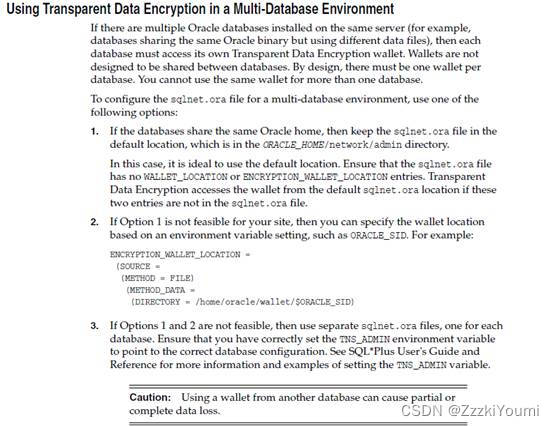
[oracle@ljw admin]$ vi sqlnet.ora
ENCRYPTION_WALLET_LOCATION=
(SOURCE=(METHOD=FILE)(METHOD_DATA=(DIRECTORY=/oracle/app/wallet/$ORACLE_SID)))

test库:
SQL> exit
Disconnected from Oracle Database 11g Enterprise Edition Release 11.2.0.4.0 - 64bit Production
With the Partitioning, OLAP, Data Mining and Real Application Testing options
[oracle@ljw ~]$ sqlplus / as sysdba;
SQL*Plus: Release 11.2.0.4.0 Production on Fri Jun 30 08:29:37 2017
Copyright (c) 1982, 2013, Oracle. All rights reserved.
Connected to:
Oracle Database 11g Enterprise Edition Release 11.2.0.4.0 - 64bit Production
With the Partitioning, OLAP, Data Mining and Real Application Testing options
SQL> select * from v$encryption_wallet;
WRL_TYPE
--------------------
WRL_PARAMETER
--------------------------------------------------------------------------------
STATUS
------------------
file
/oracle/app/wallet/$ORACLE_SID
CLOSED
SQL> alter system set encryption key identified by "hzmcdba123";
alter system set encryption key identified by "hzmcdba123"
*
ERROR at line 1:
ORA-28362: master key not found(因为之前已经配置,钱包照样生成)

SQL> alter system set encryption wallet close identified by "hzmcdba123";
System altered.
SQL> alter system set encryption wallet open identified by "hzmcdba123";
System altered.
SQL> select * from v$encryption_wallet;
WRL_TYPE
--------------------
WRL_PARAMETER
--------------------------------------------------------------------------------
STATUS
------------------
file
/oracle/app/wallet/$ORACLE_SID
OPEN
场景十五:数据库文件和自动打开钱夹文件被拷到另一台数据库上打开测试
结论:相关数据文件被拷贝到其他数据库进行打开,如果自动打开钱夹也被拷过去,能查询到被加密的数据。
[oracle@ljw orcl]$ orapki wallet create -wallet /oracle/app/wallet/orcl/ -auto_login_local
Oracle PKI Tool : Version 11.2.0.4.0 - Production
Copyright (c) 2004, 2013, Oracle and/or its affiliates. All rights reserved.
Enter wallet password:
SQL> shutdown immediate;
Database closed.
Database dismounted.
ORACLE instance shut down.
SQL> startup;
ORACLE instance started.
Total System Global Area 784998400 bytes
Fixed Size 2257352 bytes
Variable Size 448794168 bytes
Database Buffers 331350016 bytes
Redo Buffers 2596864 bytes
Database mounted.
Database opened.
SQL> select * from v$encryption_wallet;
WRL_TYPE
--------------------
WRL_PARAMETER
--------------------------------------------------------------------------------
STATUS
------------------
file
/oracle/app/wallet/$ORACLE_SID
OPEN
SQL> shutdown immediate;
Database closed.
Database dismounted.
ORACLE instance shut down.
[oracle@ljw orcl]$ ls -rtl
total 8
-rw-r--r-- 1 oracle oinstall 2845 Jun 24 05:40 ewallet.p12
-rw------- 1 oracle oinstall 2923 Jul 4 01:15 cwallet.sso
[oracle@ljw orcl]$ scp * oracle@192.168.142.11:/oracle/app/orcl/
oracle@192.168.142.11's password:
Permission denied, please try again.
oracle@192.168.142.11's password:
books01.dbf 100% 5128KB 5.0MB/s 00:00
control01.ctl 100% 9840KB 9.6MB/s 00:00
control02.ctl 100% 9840KB 9.6MB/s 00:00
redo01.log 100% 50MB 50.0MB/s 00:01
redo02.log 100% 50MB 50.0MB/s 00:01
redo03.log 100% 50MB 50.0MB/s 00:00
sysaux01.dbf 100% 600MB 26.1MB/s 00:23
system01.dbf 100% 700MB 31.8MB/s 00:22
temp01.dbf 100% 20MB 20.0MB/s 00:00
test.dbf 100% 5128KB 5.0MB/s 00:00
test_tde 100% 5128KB 5.0MB/s 00:01
undotbs01.dbf 100% 1710MB 30.0MB/s 00:57
users01.dbf 100% 5128KB 5.0MB/s 00:00
[oracle@ljw dbs]$ scp * oracle@192.168.142.11:/oracle/app/product/11.2.0/db_1/dbs/
oracle@192.168.142.11's password:
25s4jm22_1_1 100% 307MB 43.9MB/s 00:07
27s4k331_1_1 100% 279MB 23.3MB/s 00:12
arch1_152_944363414.dbf 100% 50MB 49.9MB/s 00:01
c-1471212201-20170519-00 100% 9664KB 9.4MB/s 00:00
c-1471212201-20170519-05 100% 9664KB 9.4MB/s 00:00
c-1471212201-20170519-06 100% 9664KB 9.4MB/s 00:00
c-1471212201-20170617-00 100% 9664KB 9.4MB/s 00:01
c-1471212201-20170617-01 100% 9664KB 9.4MB/s 00:01
c-1471212201-20170617-02 100% 9664KB 9.4MB/s 00:00
c-1471212201-20170617-03 100% 9664KB 9.4MB/s 00:00
c-1471212201-20170617-04 100% 9664KB 9.4MB/s 00:00
c-1471212201-20170617-05 100% 9664KB 9.4MB/s 00:01
c-1471212201-20170627-00 100% 9728KB 9.5MB/s 00:00
c-1471212201-20170627-01 100% 9792KB 9.6MB/s 00:01
c-1471212201-20170627-02 100% 9792KB 9.6MB/s 00:00
c-1471212201-20170627-03 100% 9920KB 9.7MB/s 00:00
c-1471212201-20170630-00 100% 9920KB 4.8MB/s 00:02
c-1471212201-20170630-01 100% 9920KB 9.7MB/s 00:00
hc_orcl.dat 100% 1544 1.5KB/s 00:00
hc_test.dat 100% 1544 1.5KB/s 00:00
init.ora 100% 2851 2.8KB/s 00:00
initTEST.ora 100% 705 0.7KB/s 00:00
lkORCL 100% 24 0.0KB/s 00:00
lkTEST 100% 24 0.0KB/s 00:00
orapworcl 100% 1536 1.5KB/s 00:00
orapwtest 100% 1536 1.5KB/s 00:00
snapcf_orcl.f 100% 9840KB 9.6MB/s 00:00
spfileorcl.ora 100% 2560 2.5KB/s 00:00
spfiletest.ora 100% 2560 2.5KB/s 00:00
[oracle@ljw orcl]$ scp cwallet.sso oracle@192.168.142.11:/oracle/app/wallet/orcl/
oracle@192.168.142.11's password:
cwallet.sso 100% 2923 2.9KB/s 00:00
192.168.142.11:
[oracle@ljw admin]$ vi sqlnet.ora
ENCRYPTION_WALLET_LOCATION=
(SOURCE=(METHOD=FILE)(METHOD_DATA=(DIRECTORY=/oracle/app/wallet/orcl)))
SQL> startup
ORACLE instance started.
Total System Global Area 784998400 bytes
Fixed Size 2257352 bytes
Variable Size 448794168 bytes
Database Buffers 331350016 bytes
Redo Buffers 2596864 bytes
Database mounted.
Database opened.
SQL> select * from v$encryption_wallet;
WRL_TYPE
--------------------
WRL_PARAMETER
--------------------------------------------------------------------------------
STATUS
------------------
file
/oracle/app/wallet/orcl
OPEN
SQL> select * from test.tde;
ID DATA
---------- --------------------------------------------------
34 JSS
35 TEST
0 SYS
5 SYSTEM
31 APPQOSSYS
9 OUTLN
14 DIP
30 DBSNMP
32 WMSYS
21 ORACLE_OCM
10 rows selected.
场景十六:对一张现有的表进行加密,是否影响其触发器测试
结论:对一张已有表进行加密,不会对其触发器产生影响
SQL> create table clean (id number(10),data varchar2(50));
Table created.
SQL> insert into clean select user_id,username from dba_users;
10 rows created.
SQL> create table del_clean (id number(10),data varchar2(50));
Table created.
SQL> create or replace trigger tr_del_clean
2 before delete
3 on clean
4 for each row
5 begin
6 insert into del_clean(id,data) values(:old.id,:old.data);
7 end;
8 /
Trigger created.
SQL> select * from clean;
ID DATA
---------- --------------------------------------------------
34 JSS
35 TEST
14 DIP
21 ORACLE_OCM
31 APPQOSSYS
30 DBSNMP
32 WMSYS
0 SYS
5 SYSTEM
9 OUTLN
10 rows selected.
SQL> delete clean where id=0;
1 row deleted.
SQL> select * from del_clean;
ID DATA
---------- --------------------------------------------------
0 SYS
SQL> select * from clean;
ID DATA
---------- --------------------------------------------------
34 JSS
35 TEST
14 DIP
21 ORACLE_OCM
31 APPQOSSYS
30 DBSNMP
32 WMSYS
5 SYSTEM
9 OUTLN
9 rows selected.
对表clean进行加密:
SQL> alter table clean modify(data encrypt);
Table altered.
SQL> delete clean where id=5;
1 row deleted.
SQL> select * from clean;
ID DATA
---------- --------------------------------------------------
34 JSS
35 TEST
14 DIP
21 ORACLE_OCM
31 APPQOSSYS
30 DBSNMP
32 WMSYS
9 OUTLN
8 rows selected.
SQL> select * from del_clean;
ID DATA
---------- --------------------------------------------------
0 SYS
5 SYSTEM
其它
- 现有表空间是否能够直接加密???
验证结果:现有表空间不能直接加密,但可以建个加密表空间,然后将该表空间中表move到加密表空间中。
- 钱夹密码忘记了怎么办,是否有恢复方法???
Oracle没有提供解决钱夹密码丢失的方法。所以,钱夹密码千万不能忘记,这也是使用TDE需要承担的风险。
























 被折叠的 条评论
为什么被折叠?
被折叠的 条评论
为什么被折叠?








