此博客是windows中redis报错信息,解决方案
前端报错:
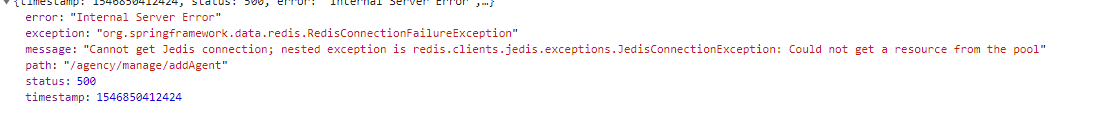
error:"Internal Server Error"
exception:"org.springframework.data.redis.RedisConnectionFailureException"
message:"Cannot get Jedis connection; nested exception is redis.clients.jedis.exceptions.JedisConnectionException: Could not get a resource from the pool"
path:"/agency/manage/addAgent"
status:500
timestamp:1546850412424
关键信息是:redis的连接失败,后台出的问题,
后台报错信息
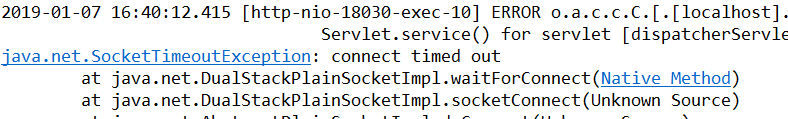
2019-01-07 16:40:12.415 [http-nio-18030-exec-10] ERROR o.a.c.c.C.[.[localhost].[/].[dispatcherServlet] -
Servlet.service() for servlet [dispatcherServlet] in context with path [] threw exception [Request processing failed; nested exception is org.springframework.data.redis.RedisConnectionFailureException: Cannot get Jedis connection; nested exception is redis.clients.jedis.exceptions.JedisConnectionException: Could not get a resource from the pool] with root cause
java.net.SocketTimeoutException: connect timed out
at java.net.DualStackPlainSocketImpl.waitForConnect(Native Method)
at java.net.DualStackPlainSocketImpl.socketConnect(Unknown Source)
at java.net.AbstractPlainSocketImpl.doConnect(Unknown Source)
后台报错信息给我们的提示是redis配置有问题:
解决方法:
1.第一步:改项目中的redis配置参数,路径,密码
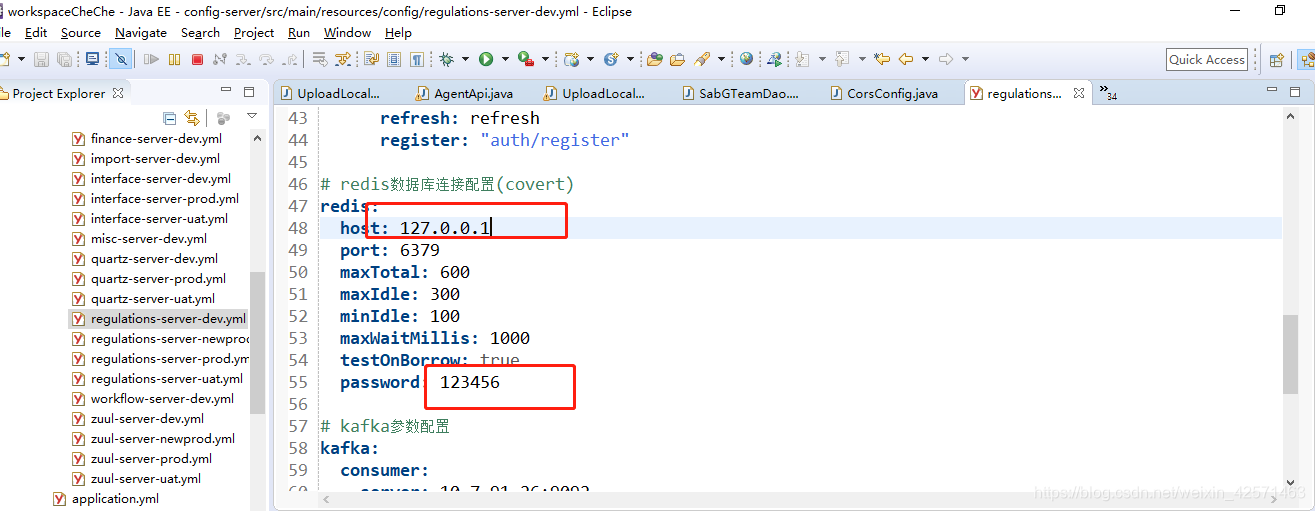
2.修改本地redis的配置文件设置密码:
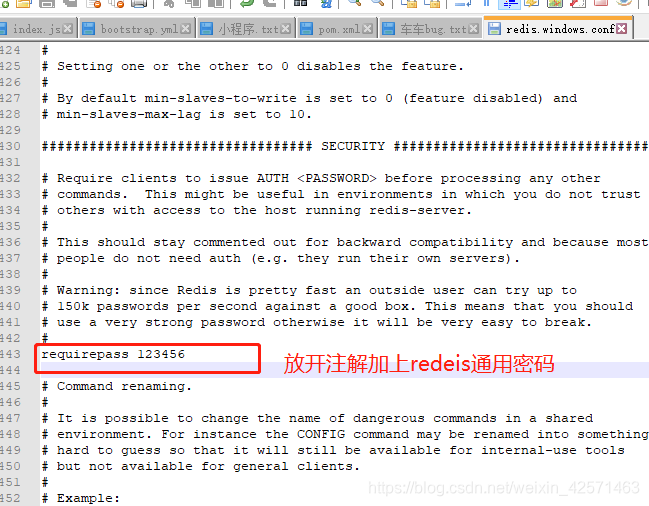
重启redis就可以了,其实不然系统后台还是报错了:
redis.clients.jedis.exceptions.JedisDataException: NOAUTH Authentication required.
at redis.clients.jedis.Protocol.processError(Protocol.java:117)
at redis.clients.jedis.Protocol.process(Protocol.java:142)
at redis.clients.jedis.Protocol.read(Protocol.java:196)
at redis.clients.jedis.Connection.readProtocolWithCheckingBroken(Connection.java:288)
at redis.clients.jedis.Connection.getStatusCodeReply(Connection.java:187)
at redis.clients.jedis.BinaryJedis.ping(BinaryJedis.java:109)
at com.firstelite.test.Test4Jedis.testTwo(Test4Jedis.java:15)
at sun.reflect.NativeMethodAccessorImpl.invoke0(Native Method)
问题出在我只配置了一个redis文件导致还是无法正常使用redis,此时就要去改两个配置文件并且保持修改的密码一致性
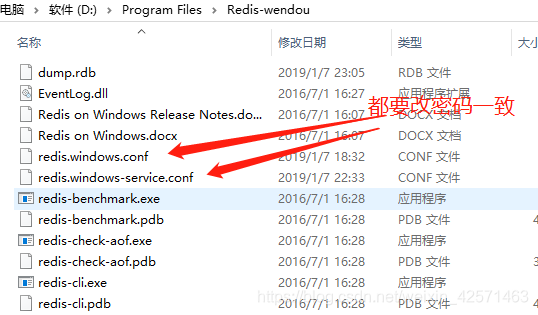
然后重启redis就可以了。如何重启的方法:
键入win+R打开运行对话框,键入services.msc打开windows服务窗口,找到redis服务,先停止该服务,然后再启动,有多种方法,但我喜欢这种简单那粗暴,这样就OK了!





















 1万+
1万+

 被折叠的 条评论
为什么被折叠?
被折叠的 条评论
为什么被折叠?








