el-table 实现分页
代码实现 :
<div style="width: 65vw;margin-top: 2%;margin-left: 3%">
<el-table
height="450"
:data="userListTableData"
border
style="width: 100%">
<el-table-column
fixed
v-if="false"
prop="yhid"
label="用户ID"
width="100">
</el-table-column>
<el-table-column
align="center"
prop="yhzh"
label="用户代码"
width="250">
</el-table-column>
<el-table-column
align="center"
prop="yhmc"
label="用户名称"
width="250">
</el-table-column>
<el-table-column
align="center"
label="操作"
width="539">
<template slot-scope="scope">
<el-button icon="el-icon-search" @click="updateUserName(scope.row)" type="text" >修改用户名称</el-button>
<el-button style="margin-left: 10%;" icon="el-icon-edit" @click="updateUserQx(scope.row)" type="text" >修改用户权限</el-button>
<el-button style="margin-left: 10%;" icon="el-icon-delete" @click="deleteUser(scope.row)" type="text">删除用户</el-button>
</template>
</el-table-column>
</el-table>
<div class="block" style="margin-top: 13px">
<el-pagination
@size-change="handleSizeChange"
@current-change="handleCurrentChange"
:current-page="currentPage"
:page-sizes="[5, 10, 15, 20]"
:page-size="pageSize"
layout="total, sizes, prev, pager, next, jumper"
:total="totalSize">
</el-pagination>
</div>
</div>
script代码实现:
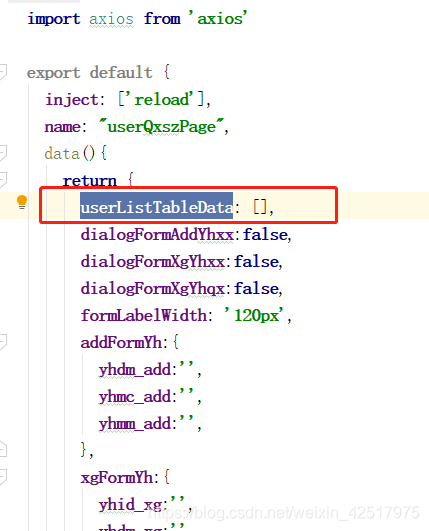
定义变量值:
currentPage: 1,
pageSize: 5, totalSize: 1, (所用到的变量自己定义,此处不全)
methods:{
//用户信息获取
doAxios: function (PageSize, CurrentPage, url,yhid) {
this.loading = true;//初始化加载loading效果
let paginData = {
pageSize: PageSize,
currentPage: CurrentPage,
};
axios({
method: 'post',
url: url,
params: {
jsonStr: JSON.stringify(paginData)
}
}).then((response) => {
this.loading = false;//取消loading效果
this.TotalSize = parseInt(response.data.totalSize);
this.userListTableData = response.data.list;
}).catch(function (error) {
this.loading = false;//取消loading效果
this.$message.error("系统错误,请联系开发人员!");
});
},
handleSizeChange(val) {
this.pageSize = val;
this.doAxios(this.pageSize, 1, this.url,this.yhid);
this.currentPage = 1;//每次改变每页多少条都会重置当前页码为1
console.log(`每页 ${val} 条`);
},
handleCurrentChange(val) {
this.currentPage = val;
this.doAxios(this.pageSize, this.currentPage, this.url,this.yhid );
console.log(`当前页: ${val}`);
},
},
mounted() {
this.url = 'http://192.168.100.163:8082/dxglpt/getUserList';
this.doAxios(this.pageSize, this.currentPage, this.url,this.yhid);
},
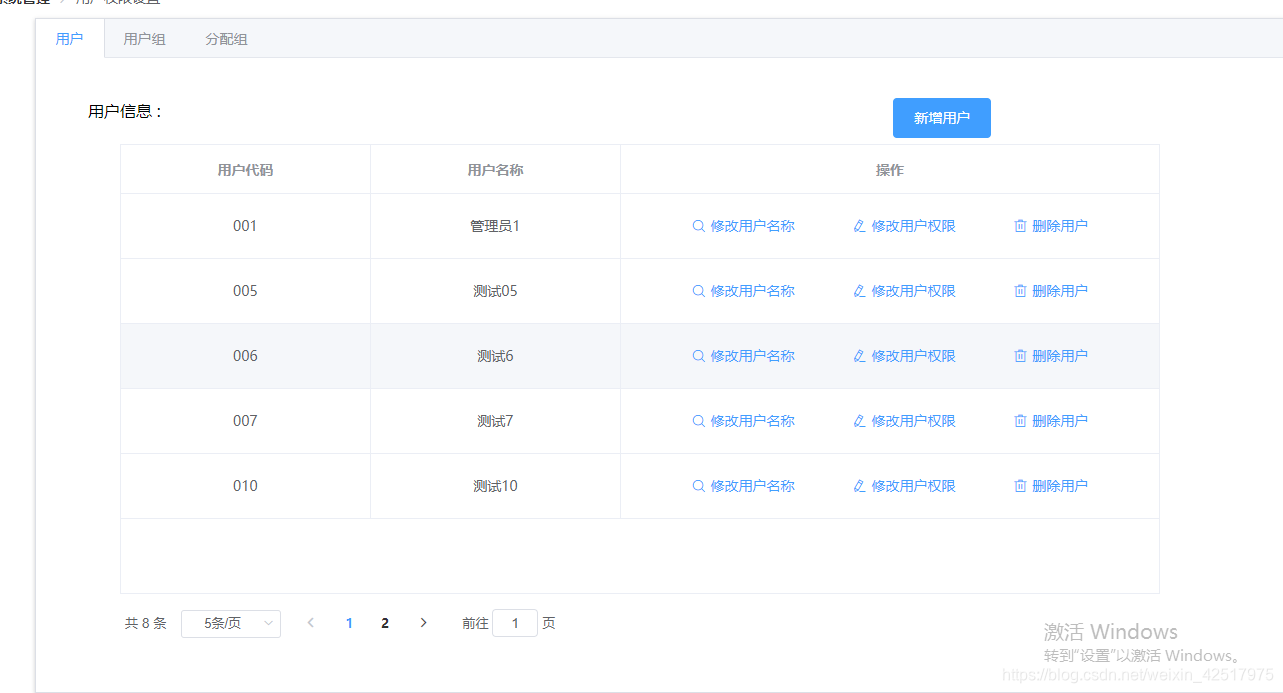








 本文介绍了如何利用Element UI的el-table组件实现数据的分页展示。通过定义相关变量并结合分页组件,可以有效地对大量表格数据进行分页处理,提高用户界面的可读性和交互性。
本文介绍了如何利用Element UI的el-table组件实现数据的分页展示。通过定义相关变量并结合分页组件,可以有效地对大量表格数据进行分页处理,提高用户界面的可读性和交互性。
















 346
346

 被折叠的 条评论
为什么被折叠?
被折叠的 条评论
为什么被折叠?








