背景:需要实现这样一个登录样式,input 框背景透明

但在实现过程中发现input 框有默认值时总是有个背景去不掉, 发现是浏览器默认样式 input:-internal-autofill-selected 导致的。
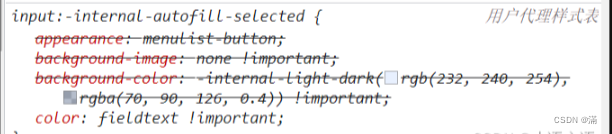
问题描述中的 "input:-internal-autofill-selected" 是一个CSS伪类选择器,主要用于处理Web浏览器自动填充表单输入时的样式问题。
然而,这个选择器并不是所有浏览器都支持,因为它是非标准的,并且不是所有浏览器都公开了这样的伪类。例如,Chrome浏览器就使用了类似的机制,但是没有公开类似的伪类。
如果你想要处理浏览器自动填充表单输入的样式问题,可以使用一些替代方法。
方法一 :如果不是想设置为透明色 可直接使用box-shadow
给input 加box-shadow 样式:但是这种方法对于背景有纹路的背景图不太合适,适合纯色背景的
input:-webkit-autofill,
input:-webkit-autofill:hover,
input:-webkit-autofill:focus {
box-shadow: 0 0 0 1000px #153a81 inset !important;
// box-shadow: 0 0 0 1000px #053d82 inset !important;
-webkit-text-fill-color: #ffffff !important;
}方法二 :通过CSS3动画解决
input:-webkit-autofill,
input:-webkit-autofill:hover,
input:-webkit-autofill:focus,
input:-webkit-autofill:active {
-webkit-transition-delay: 111111s;
-webkit-transition: color 11111s ease-out, background-color 111111s ease-out;
} 






















 3541
3541

 被折叠的 条评论
为什么被折叠?
被折叠的 条评论
为什么被折叠?








