布局管理器
- 流式布局--FlowLayout


1 package com.gui.lesson1;
2
3 import java.awt.*;
4
5 public class TestFlowLayout {
6 public static void main(String[] args) {
7 Frame frame = new Frame();
8
9 //组件-按钮
10 Button button1 = new Button("button1");
11 Button button2 = new Button("button2");
12 Button button3 = new Button("button3");
13
14 //设置为流式布局
15 frame.setLayout(new FlowLayout(FlowLayout.LEFT));
16
17 frame.setSize(200, 200);
18
19 //把按钮添加上去
20 frame.add(button1);
21 frame.add(button2);
22 frame.add(button3);
23
24 frame.setVisible(true);
25 }
26 }
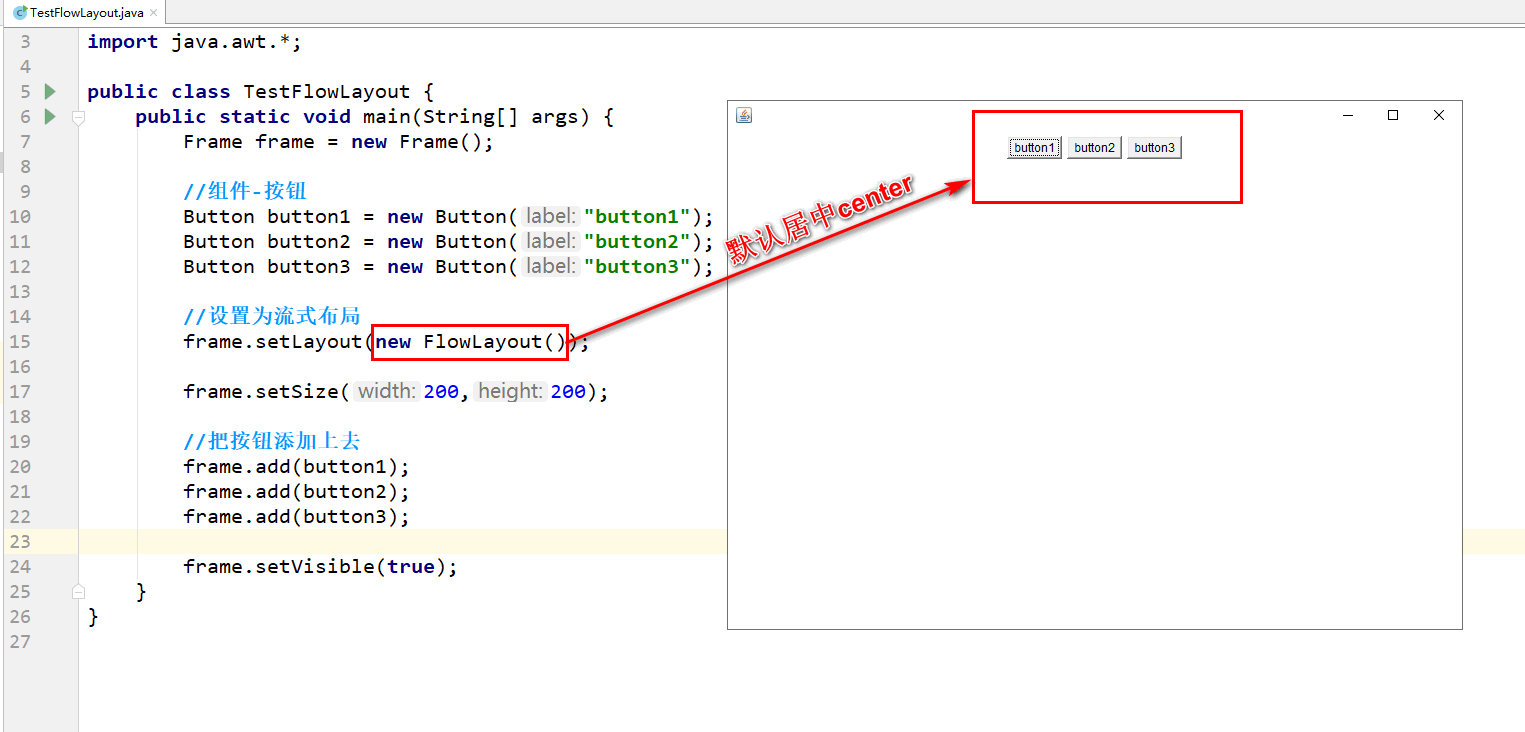
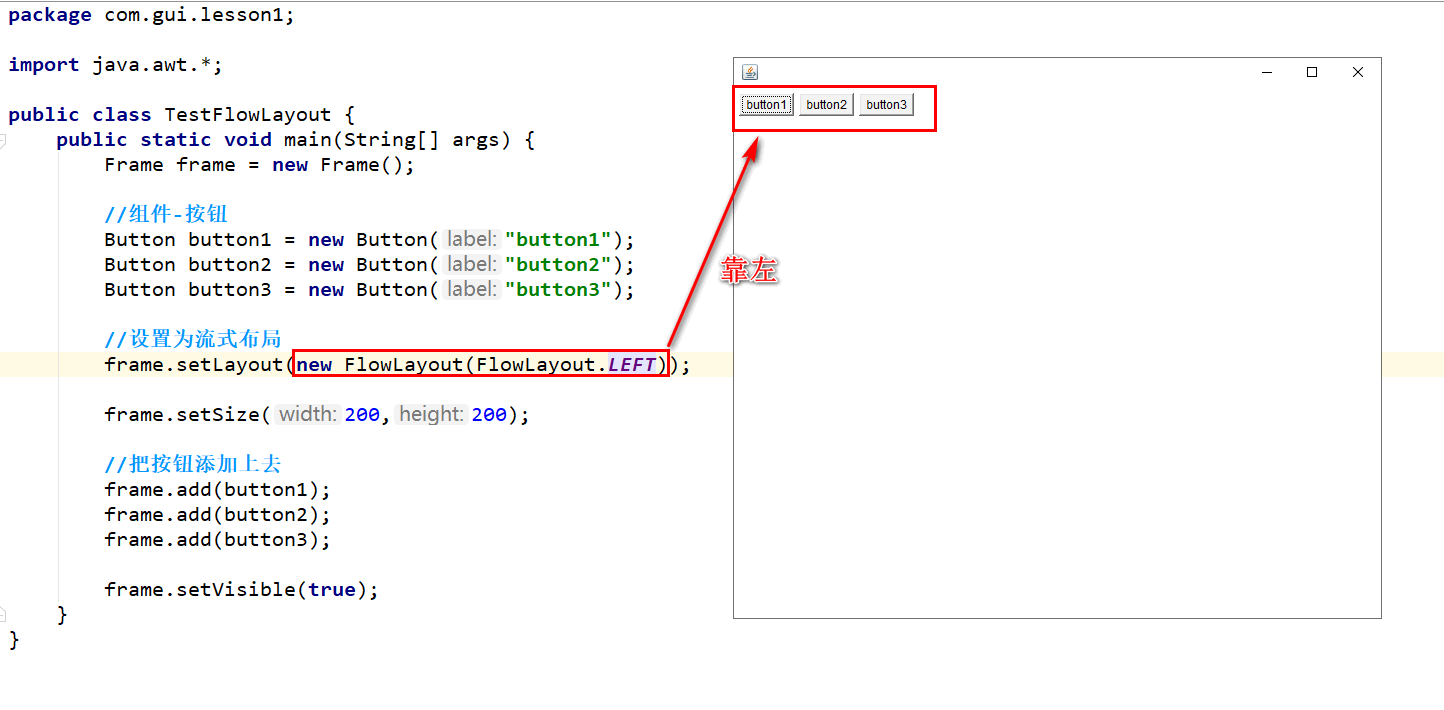
- 东西南北中--BorderLayout


1 package com.gui.lesson1;
2
3 import java.awt.*;
4
5 public class TestBorderLayout {
6 public static void main(String[] args) {
7 Frame frame = new Frame("BorderLayout");
8
9 Button east = new Button("East");
10 Button west = new Button("West");
11 Button south = new Button("South");
12 Button north = new Button("North");
13 Button center = new Button("Center");
14
15 //把按钮添加到对应的位置
16 frame.add(east, BorderLayout.EAST);
17 frame.add(west, BorderLayout.WEST);
18 frame.add(south, BorderLayout.SOUTH);
19 frame.add(north, BorderLayout.NORTH);
20 frame.add(center, BorderLayout.CENTER);
21
22 frame.setSize(200, 200);
23 frame.setVisible(true);
24 }
25 }
- 表格布局--GridLayout


1 package com.gui.lesson1;
2
3 import java.awt.*;
4
5 public class TestGridLayout {
6 public static void main(String[] args) {
7 Frame frame = new Frame("GridLayout");
8
9 Button btn1 = new Button("btn1");
10 Button btn2 = new Button("btn2");
11 Button btn3 = new Button("btn3");
12 Button btn4 = new Button("btn4");
13 Button btn5 = new Button("btn5");
14 Button btn6 = new Button("btn6");
15
16 frame.setLayout(new GridLayout(3, 2));
17
18 frame.add(btn1);
19 frame.add(btn2);
20 frame.add(btn3);
21 frame.add(btn4);
22 frame.add(btn5);
23 frame.add(btn6);
24
25 //Java函数!会将布局自动的选一个最优秀的位置来确定,相当于自动布局
26 frame.pack();
27 frame.setVisible(true);
28 }
29 }
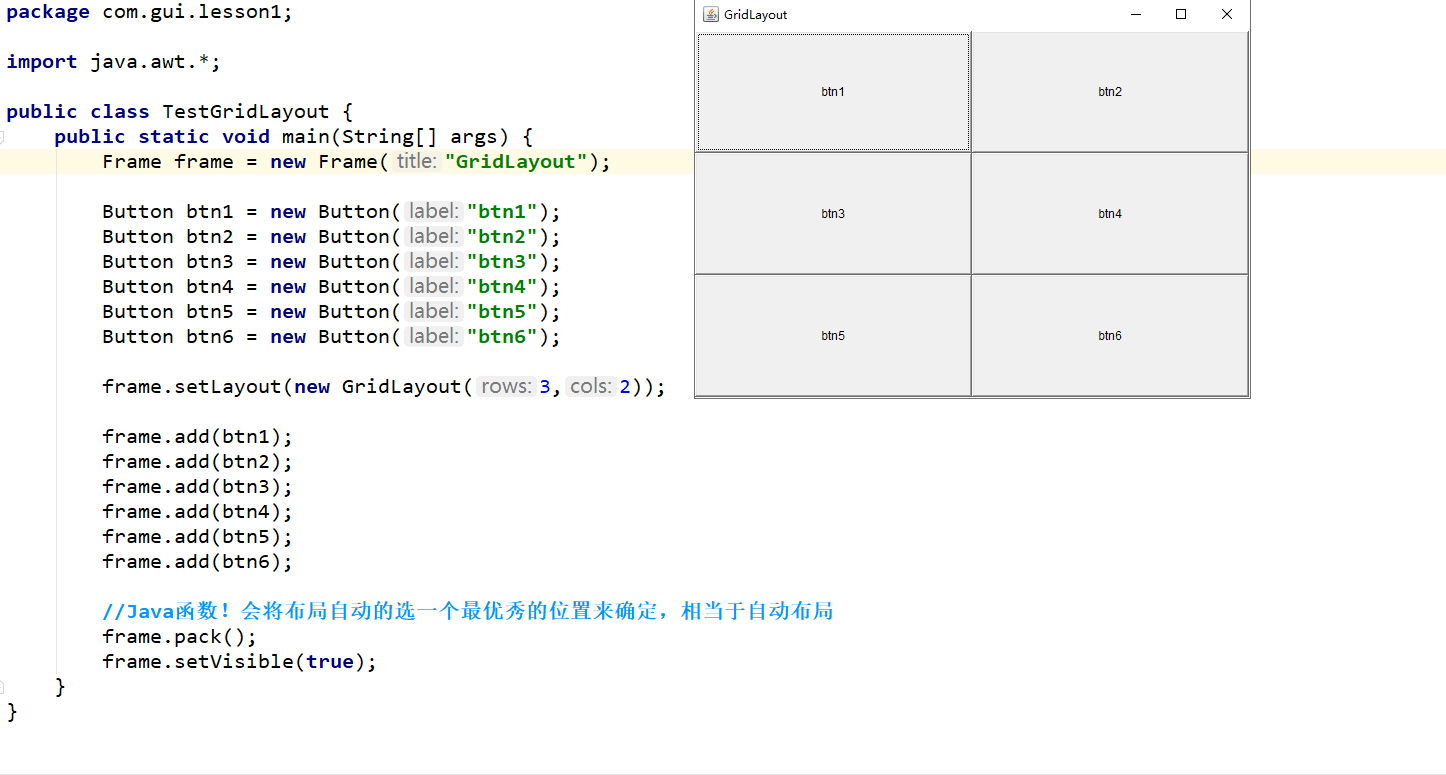







 本文深入讲解了三种常见的布局管理器:流式布局(FlowLayout)、东西南北中布局(BorderLayout)和表格布局(GridLayout),并提供了详细的代码示例,帮助读者理解如何在GUI应用中使用这些布局管理器。
本文深入讲解了三种常见的布局管理器:流式布局(FlowLayout)、东西南北中布局(BorderLayout)和表格布局(GridLayout),并提供了详细的代码示例,帮助读者理解如何在GUI应用中使用这些布局管理器。
















 1701
1701

 被折叠的 条评论
为什么被折叠?
被折叠的 条评论
为什么被折叠?








