JSON(JavaScript Object Notation) 是一种轻量级的数据交换格式。它基于ECMAScript的一个子集。 JSON采用完全独立于语言的文本格式,但是也使用了类似于C语言家族的习惯(包括C、C++、C#、Java、JavaScript、Perl、Python等)。这些特性使JSON成为理想的数据交换语言。 易于人阅读和编写,同时也易于机器解析和生成(一般用于提升网络传输速率)。
json简单说就是javascript中的对象和数组,所以这两种结构就是对象和数组两种结构,通过这两种结构可以表示各种复杂的结构。
1、对象:对象在js中表示为“{}”括起来的内容,数据结构为 {key:value,key:value,...}的键值对的结构,在面向对象的语言中,key为对象的属性,value为对应的属性值,所以很容易理解,取值方法为 对象.key 获取属性值,这个属性值的类型可以是 数字、字符串、数组、对象几种。
2、数组:数组在js中是中括号“[]”括起来的内容,数据结构为 ["java","javascript","vb",...],取值方式和所有语言中一样,使用索引获取,字段值的类型可以是 数字、字符串、数组、对象几种。
经过对象、数组2种结构就可以组合成复杂的数据结构了。
使用JSON前需要先的导入json.jar包

传输单个对象:
新建一个 servlet
packagecom.itnba.maya.a;importjava.io.IOException;importjavax.servlet.ServletException;importjavax.servlet.annotation.WebServlet;importjavax.servlet.http.HttpServlet;importjavax.servlet.http.HttpServletRequest;importjavax.servlet.http.HttpServletResponse;importorg.json.JSONObject;/*** Servlet implementation class C*/@WebServlet("/C")public class C extendsHttpServlet {private static final long serialVersionUID = 1L;/***@seeHttpServlet#HttpServlet()*/
publicC() {super();//TODO Auto-generated constructor stub
}/***@seeHttpServlet#doGet(HttpServletRequest request, HttpServletResponse response)*/
protected void doGet(HttpServletRequest request, HttpServletResponse response) throwsServletException, IOException {
request.setCharacterEncoding("utf-8");
response.setCharacterEncoding("utf-8");//模拟从数据库中查处
Dog a=newDog();
a.setName("小黄");
a.setAge(5);
a.setZl("哈士奇");
JSONObject obj=newJSONObject();
obj.put("name", a.getName());
obj.put("age", a.getAge());
obj.put("zl", a.getZl());
JSONObject bb=newJSONObject();
bb.put("obj", obj);
response.getWriter().append(bb.toString());
}/***@seeHttpServlet#doPost(HttpServletRequest request, HttpServletResponse response)*/
protected void doPost(HttpServletRequest request, HttpServletResponse response) throwsServletException, IOException {//TODO Auto-generated method stub
doGet(request, response);
}
}
效果如下:
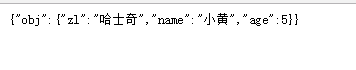
jsp页面
Insert title here$(document).ready(function(){
$("#k").click(function(){
$.ajax({
url:"C",
data:{},
type:"POST",
dataType:"JSON",
success:function(httpdata){
$("#x").append("
"+httpdata.obj.name+"");$("#x").append("
"+httpdata.obj.age+"");$("#x").append("
"+httpdata.obj.zl+"")}
})
});
});
查看
效果如下:

传输集合或数组:
servlet:
packagecom.itnba.maya.a;importjava.io.IOException;importjava.util.ArrayList;importjavax.servlet.ServletException;importjavax.servlet.annotation.WebServlet;importjavax.servlet.http.HttpServlet;importjavax.servlet.http.HttpServletRequest;importjavax.servlet.http.HttpServletResponse;importorg.json.JSONArray;importorg.json.JSONObject;/*** Servlet implementation class D*/@WebServlet("/D")public class D extendsHttpServlet {private static final long serialVersionUID = 1L;/***@seeHttpServlet#HttpServlet()*/
publicD() {super();//TODO Auto-generated constructor stub
}/***@seeHttpServlet#doGet(HttpServletRequest request, HttpServletResponse response)*/
protected void doGet(HttpServletRequest request, HttpServletResponse response) throwsServletException, IOException {
request.setCharacterEncoding("utf-8");
response.setCharacterEncoding("utf-8");//模拟从数据库中查出
Dog a1=newDog();
a1.setName("小黄");
a1.setAge(5);
a1.setZl("哈士奇");
Dog a2=newDog();
a2.setName("中黄");
a2.setAge(6);
a2.setZl("泰迪");
Dog a3=newDog();
a3.setName("大黄");
a3.setAge(7);
a3.setZl("京巴");
ArrayList list=new ArrayList();
list.add(a1);
list.add(a2);
list.add(a3);
JSONArray arr= newJSONArray();//遍历集合
for(Dog d:list){
JSONObject obj=newJSONObject();
obj.put("name", d.getName());
obj.put("age", d.getAge());
obj.put("zl", d.getZl());
arr.put(obj);
}
response.getWriter().append(arr.toString());
}/***@seeHttpServlet#doPost(HttpServletRequest request, HttpServletResponse response)*/
protected void doPost(HttpServletRequest request, HttpServletResponse response) throwsServletException, IOException {//TODO Auto-generated method stub
doGet(request, response);
}
}
效果如下:

jsp页面:
Insert title here$(document).ready(function(){
$("#k").click(function(){
$.ajax({
url:"D",
data:{},
type:"POST",
dataType:"JSON",
success:function(httpdata){for(vari=0;i"tr+=""+n+""tr+=""+a+""tr+=""+z+""tr+=""$("#x").append(tr)
}
}
})
});
});
查看
效果如下:
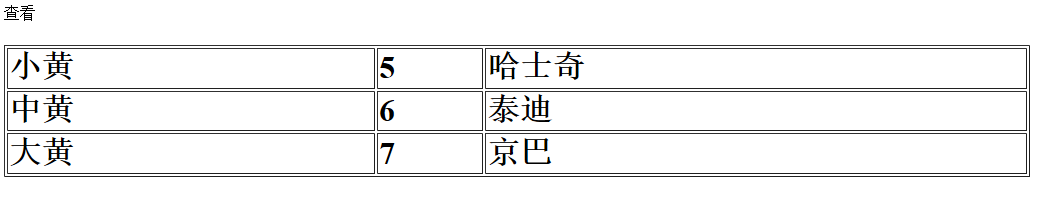







 这篇博客介绍了如何使用JSON作为数据交换格式在Java和Ajax之间进行数据传输。首先解释了JSON的基本结构和用途,然后展示了如何在JavaServlet中创建JSON对象并返回给Ajax请求。通过示例展示了传输单个对象和集合(数组)的方式,以及在JSP页面上解析并显示接收到的JSON数据。
这篇博客介绍了如何使用JSON作为数据交换格式在Java和Ajax之间进行数据传输。首先解释了JSON的基本结构和用途,然后展示了如何在JavaServlet中创建JSON对象并返回给Ajax请求。通过示例展示了传输单个对象和集合(数组)的方式,以及在JSP页面上解析并显示接收到的JSON数据。
















 222
222

 被折叠的 条评论
为什么被折叠?
被折叠的 条评论
为什么被折叠?








