[root@localhost snappy-1.1.1]# ./configure
checking for a BSD-compatible install… /usr/bin/install -c
checking whether build environment is sane… yes
checking for a thread-safe mkdir -p… /usr/bin/mkdir -p
checking for gawk… gawk
checking whether make sets $(MAKE)… yes
checking build system type… x86_64-unknown-linux-gnu
checking host system type… x86_64-unknown-linux-gnu
checking how to print strings… printf
checking for style of include used by make… GNU
checking for gcc… no
checking for cc… no
checking for cl.exe… no
configure: error: in /opt/module/snappy-1.1.1': configure: error: no acceptable C compiler found in $PATH Seeconfig.log’ for more details
出现这个原因是,你的gcc没有安装,也就是说没有c的编译平台,你需要安装gcc
安装gcc的命令是 :
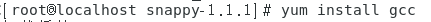
使用命令安装的前提是,你的linux必须有网络。
如果你想使用下载安装包来安装gcc的话,劝你不要这样做,因为麻烦死了,所以如果没有联网的话,先把网络问题解决好再说。



























 被折叠的 条评论
为什么被折叠?
被折叠的 条评论
为什么被折叠?








