本地Demo并且链接远程git
使用react官网demo,建立一个小demo
官网Demo:2、搭建本地开发环境
如果需要了解react的demo逻辑,可以参考这篇文章(略显粗糙,笑纳)
不想搭建可以直接从主页 git clone https://github.com/indredK/RDA.git
提交三部曲
| 语句 | 作用 |
|---|---|
| git add . | 一键添加所有文件到暂存区 |
| git commit -m “提交备注” | 把工作区刚添加的东西保存到本地仓库 |
| git push (远程仓库名字) (远程仓库分支) | 把本地仓库的文件改动推送到远程仓库 |
① git add .
1、GitHub新建仓库,拷贝仓库地址,本地也新建目录,放两个不相关文件。
2、自建项目用VScode打开,然后进入终端控制面板(ctrl+~)
1、初始化git
PS H:\ApiDemo\my-app> git add . 发现不行,需要初始化git
fatal: not a git repository (or any of the parent directories): .git
解决方法:初始化git
PS H:\ApiDemo\my-app> git init
Initialized empty Git repository in H:/ApiDemo/my-app/.git/
② git commit -m “提交记录”
2、设置提交身份
PS H:\ApiDemo\my-app> git commit -m "官网React的初始代码" 没有设置提交身份
Author identity unknown
*** Please tell me who you are.
Run
git config --global user.email "you@example.com"
git config --global user.name "Your Name"
to set your account's default identity.
Omit --global to set the identity only in this repository.
fatal: unable to auto-detect email address (got '钟@DESKTOP-1FI81QO.(none)')
解决方法:设置提交身份
git config user.email "邮箱@qq.com"
git config user.email
git config user.name '我的名字'
git config user.name
③ git push origin master = git push (远程仓库名) (分支名)
3、链接远程
PS H:\ApiDemo\my-app> git push 因为没有链接远程
fatal: No configured push destination.
Either specify the URL from the command-line or configure a remote repository using
git remote add <name> <url>
and then push using the remote name
git push <name>
PS H:\ApiDemo\my-app> git push origin CYYY 因为没有链接远程
error: src refspec CYYY does not match any
error: failed to push some refs to 'origin'
所以要设置这个远程仓库名称为origin: 这里有可能因为你的复制出问题,
1、HTTPS链接方式
PS H:\ApiDemo\my-app> git remote add origin https://github.com/indredK/SYYY.git
2、SSH链接方式
PS H:\ApiDemo\my-app> git remote add origin git@github.com:indredK/SYYY.git
`fatal: protocol 'git@https' is not supported`
这里尽量手打,(复制问题)报错说没有这个https,可以通过两种方法(一般就算复制都不会报错了)
git remote set-url origin git@github.com:indredK/SY.git
git remote rm origin
git remote add origin git@github.com:indredK/SY.git
3、git 方式,未尝试
4、修改分支名,要统一
PS H:\ApiDemo\my-app> git push origin master 本地一般是master,远程默认是main
error: src refspec master does not match any
error: failed to push some refs to 'git@https://github.com/indredK/RDA.git'
1、在github网页上改,请自助
2、改本地分支名
PS H:\ApiDemo\my-app> git branch -m master main
改了分支名字以后重新git add 和 commit 连接远程
5、推送报错
PS C:\Users\apple\Desktop\99> git push origin main 因为新本地和新仓库没有统一起源
To https://github.com/indredK/SYYY.git
! [rejected] main -> main (fetch first)
error: failed to push some refs to 'https://github.com/indredK/SYYY.git'
hint: Updates were rejected because the remote contains work that you do
hint: not have locally. This is usually caused by another repository pushing
hint: to the same ref. You may want to first integrate the remote changes
hint: (e.g., 'git pull ...') before pushing again.
hint: See the 'Note about fast-forwards' in 'git push --help' for details.
强制推送
PS C:\Users\apple\Desktop\99> git push origin main --force
Enumerating objects: 3, done.
Counting objects: 100% (3/3), done.
Delta compression using up to 12 threads
Compressing objects: 100% (2/2), done.
Writing objects: 100% (3/3), 245 bytes | 245.00 KiB/s, done.
Total 3 (delta 0), reused 0 (delta 0), pack-reused 0
To https://github.com/indredK/SYYY.git
+ 0ac3a00...0195160 main -> main (forced update)
其他可能会遇到的问题~
随时查看配置 查看配置的一些说明
git config --list
1、SSL验证
PS C:\Users\apple\Desktop\99> git push origin main
fatal: unable to access 'https://github.com/indredK/SYYY.git/': OpenSSL SSL_read: Connection was aborted, errno 10053
解决方法:可以取消SSL验证(或者有其他方法,自行百度)
PS C:\Users\apple\Desktop\99> git config --global http.sslVerify "false"
PS C:\Users\apple\Desktop\99> git push origin main
Enumerating objects: 5, done.
Counting objects: 100% (5/5), done.
Delta compression using up to 12 threads
Compressing objects: 100% (2/2), done.
Writing objects: 100% (3/3), 252 bytes | 252.00 KiB/s, done.
Total 3 (delta 1), reused 0 (delta 0), pack-reused 0
remote: Resolving deltas: 100% (1/1), completed with 1 local object.
To https://github.com/indredK/SYYY.git
0195160..488af76 main -> main
其他方法
PS H:\React官网实例-只有官网资源\react> git config --global http.proxy 127.0.0.1:1080
2、fatal: protocol ‘git@https’ is not supported
PS H:\ApiDemo\my-app> git push origin main
fatal: protocol 'git@https' is not supported
PS H:\ApiDemo\my-app> git remote add origin git@github.com:indredK/RDA.git
解决方法:链接远程的时候,复制有问题,尽量手打,或者如下解决
Linux系统中ctrl+v操作会给系统中输入特殊字符^?,偏偏这样的字符在git-bash中又看不到,所以克隆错误的链接就出现了这样报错信息。
两种方法,一般就算直接复制都没问题了
1、 git remote set-url origin git@github.com:indredK/SY.git
2、
git remote rm origin
git remote add origin git@github.com:indredK/SY.git
3、error: failed to push some refs to ‘origin或者是url’
PS C:\Users\apple\Desktop\99> git push origin CYYY
error: src refspec CYYY does not match any
error: failed to push some refs to 'origin'
解决方法:需要设置地址和远程仓库名字
PS C:\Users\apple\Desktop\99> git push origin CYYY
error: src refspec CYYY does not match any
error: failed to push some refs to 'https://github.com/indredK/SYYY.git'
解决方法:这是因为远程仓库没有CYYY,傻了吧,主分支是main
4、本地的SSH设置key
问题描述:当新申请的git账号建立仓库,并且使用ssh进行拉取、链接本地与远程,就可能会出现。
PS H:\ApiDemo\my-app> git push origin main
The authenticity of host 'github.com (20.205.243.166)' can't be established.
RSA key fingerprint is SHA256:nThbg6kXUpJWGl7E1IGOCspRomTxdCARLviKw6E5SY8.
This key is not known by any other names
Are you sure you want to continue connecting (yes/no/[fingerprint])? yes
Warning: Permanently added 'github.com' (RSA) to the list of known hosts.
git@github.com: Permission denied (publickey).
Please make sure you have the correct access rights
and the repository exists. (这里是叫你生成key)
PS H:\ApiDemo\my-app> git push origin main
git@github.com: Permission denied (publickey).
fatal: Could not read from remote repository.
PS H:\ApiDemo\my-app> git push origin main
To github.com:indredK/RDA.git
error: failed to push some refs to 'github.com:indredK/RDA.git'
hint: Updates were rejected because the remote contains work that you do
hint: not have locally. This is usually caused by another repository pushing
hint: to the same ref. You may want to first integrate the remote changes
hint: (e.g., 'git pull ...') before pushing again.
hint: See the 'Note about fast-forwards' in 'git push --help' for details.
解决方法:设置key
在要上传的文件目录(有.git的文件夹),进行git bash
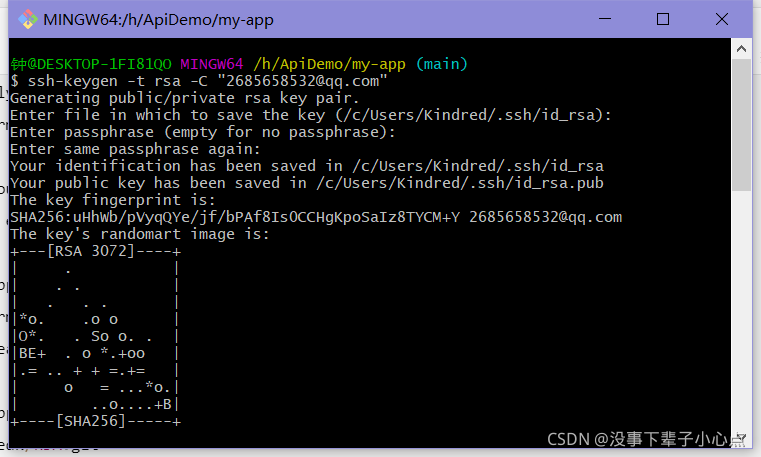
如果直接复制进去,Git设置页会弹窗提示,设置key失败
Key is invalid. You must supply a key in OpenSSH public key format
要复制key,必须使用clip < ~/.ssh/id_rsa.pub
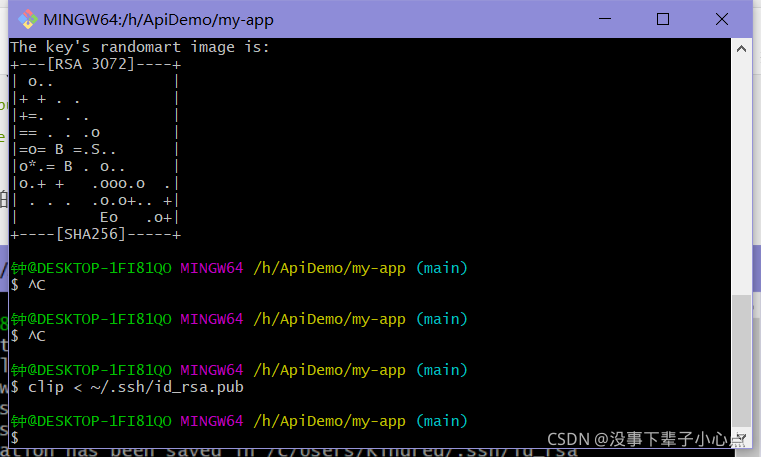
在Git的网站设置好
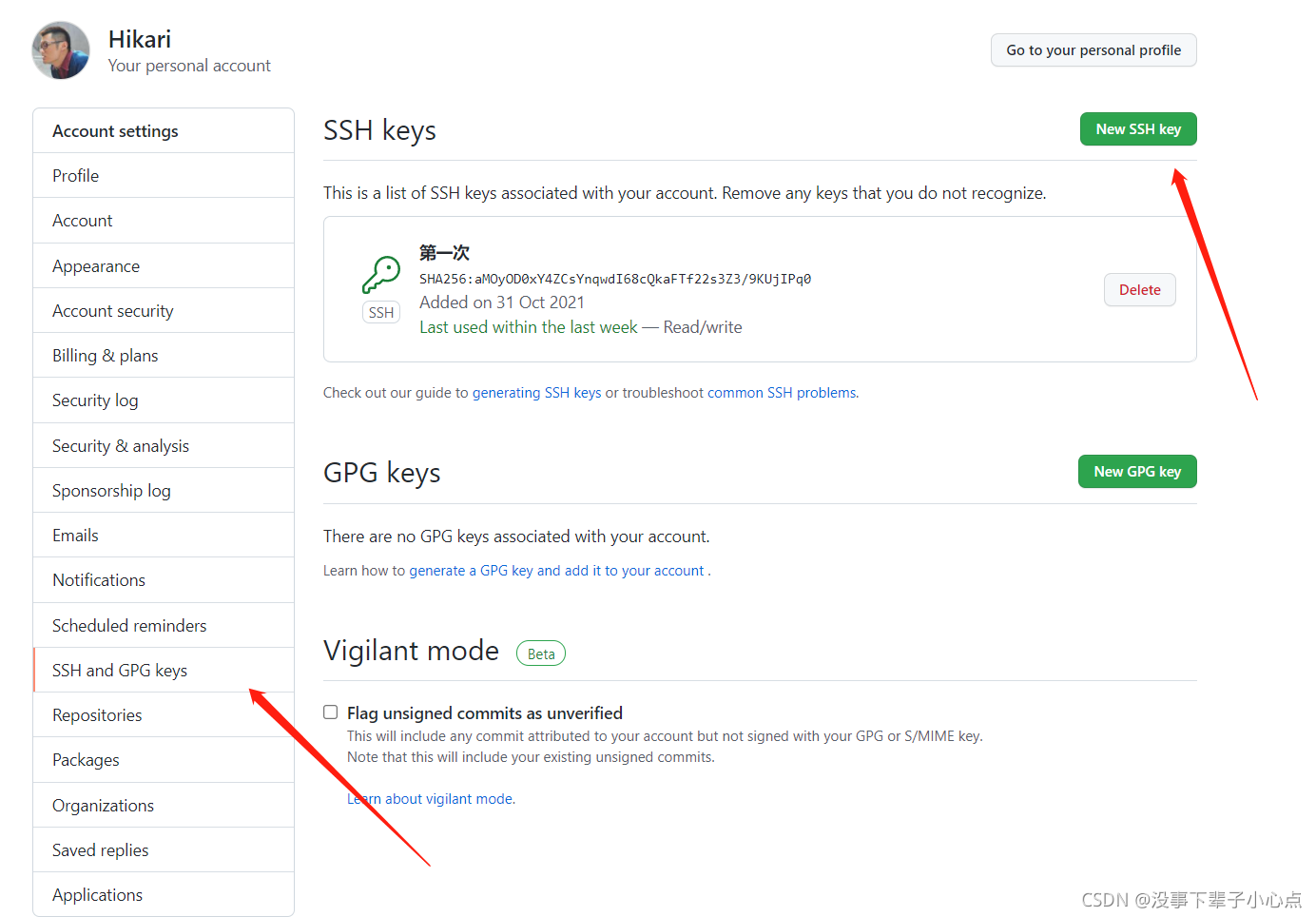
5、如果你想在这个编辑器,推送当前版本给其他仓库
1、这是官网推荐
git branch -m main master
git fetch origin
git branch -u origin/master master
git remote set-head origin -a
2、我的做法:换远程链接
git remote add origin https://github.com/indredK/其他仓库名字.git
3、然后强制推送
PS H:\DvaDemo\ant-design-pro> git push origin master -force








 本文详细介绍了如何使用React官网的Demo创建本地项目,并通过Git进行版本控制和远程仓库的链接。从初始化Git仓库,设置提交身份,到处理各种Git推送时可能遇到的问题,如HTTPS和SSH链接方式,分支名修改,SSL验证,SSH密钥设置等,提供了全面的解决方案和步骤。此外,还涵盖了如何解决推送冲突和强制推送的情况。
本文详细介绍了如何使用React官网的Demo创建本地项目,并通过Git进行版本控制和远程仓库的链接。从初始化Git仓库,设置提交身份,到处理各种Git推送时可能遇到的问题,如HTTPS和SSH链接方式,分支名修改,SSL验证,SSH密钥设置等,提供了全面的解决方案和步骤。此外,还涵盖了如何解决推送冲突和强制推送的情况。
















 2035
2035

 被折叠的 条评论
为什么被折叠?
被折叠的 条评论
为什么被折叠?








