记录一下。
jsp页面:
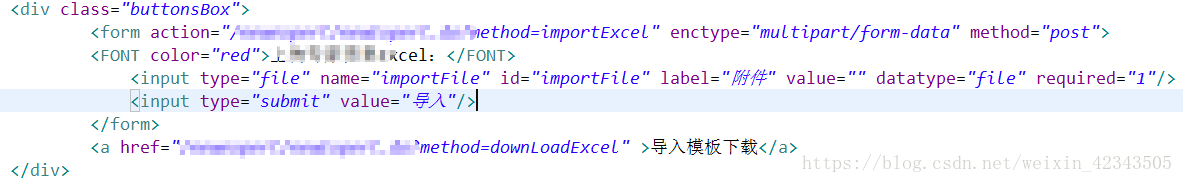
java代码
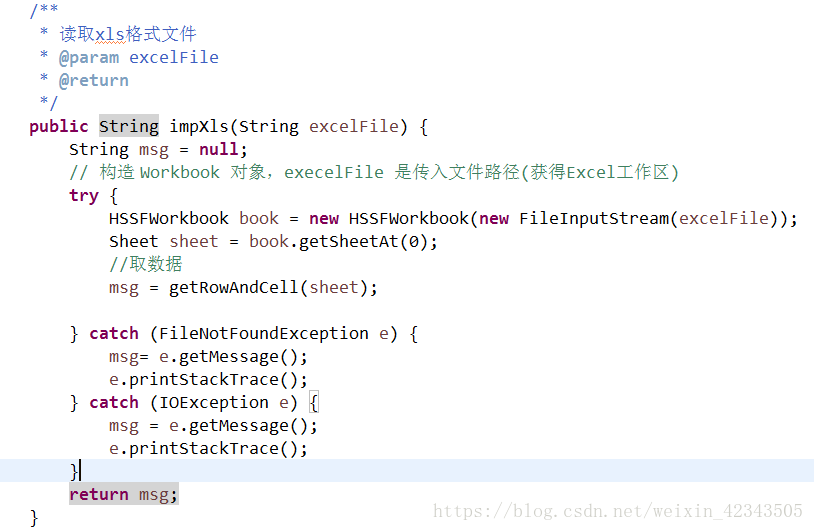

/**
* 获取行和列的数据
* @param sheet
* @return
*/
public String getRowAndCell(Sheet sheet) {
List<NewExpert> newExperts = new ArrayList<>();
String msg = null;
// 获得数据的总行数从0开始
int totalRows = sheet.getLastRowNum();
System.out.println("总行数==" + totalRows);
// 循环输出表格中的内容,首先循环取出行,再根据行循环取出列
for (int i = 1; i <= totalRows; i++) {
Row row = sheet.getRow(i); //取出一行数据放入row
NewExpert newExpert = new NewExpert();
int lastCellIndex = row.getLastCellNum();
for (int j = 0; j < lastCellIndex; j++) {
try {
Cell cell = row.getCell(j);//获得一列的数据
switch (j) {
case 0:
if (null != cell.getStringCellValue()) {
} else {
return msg = "第" + i + "行第" + j+1 + "列数据有误!";
}
break;
case 1:
if (null != cell.getStringCellValue()) {
} else {
return msg = "第" + i + "行第" + j+1 + "列数据有误!";
}
break;
case 2:
if (null != cell.getStringCellValue()) {
} else {
return msg = "第" + i + "行第" + j+1 + "列数据有误!";
}
break;
case 3:
if (null != cell.getStringCellValue()) {
} else {
return msg = "第" + i + "行第" + j+1 + "列数据有误!";
}
break;
case 4:
if (null != cell.getStringCellValue()) {
} else {
return msg = "第" + i + "行第" + j+1 + "列数据有误!";
}
break;
case 5:
if (null != cell.getStringCellValue()) {
} else {
return msg = "第" + i + "行第" + j+1 + "列数据有误!";
}
break;
case 6:
if (null != cell.getStringCellValue()) {
} else {
return msg = "第" + i + "行第" + j+1 + "列数据有误!";
}
break;
case 7:
if (null != cell.getStringCellValue()) {
} else {
return msg = "第" + i + "行第" + j+1 + "列数据有误!";
}
break;
case 8:
if(null != cell.getDateCellValue()){
}
break;
case 9:
if(null != cell.getStringCellValue()){
}
break;
case 10:
if(null != cell.getDateCellValue()){
}
break;
case 11:
if(null != cell.getStringCellValue()){
}
break;
case 12:
if(null != cell.getStringCellValue()){
}
break;
case 13:
if(null != cell.getStringCellValue()){
}
break;
case 14:
if(null != cell.getStringCellValue()){
}
break;
//具体有多少列就处理多少列吧
default:
break;
}
} catch (Exception e) {
e.printStackTrace();
return msg = "导入失败,第" + i + "行第" + (j+1) + "列数据有误! ";
}
} //列循环结束
newExperts.add(newExpert);
} //行end
try {
for (NewExpert expert : newExperts) { //这里遍历保存数据
this.insert(expert);
}
} catch (Exception e) {
e.printStackTrace();
return msg = e.getMessage();
}
msg = "导入成功!";
return msg;
}导出模板
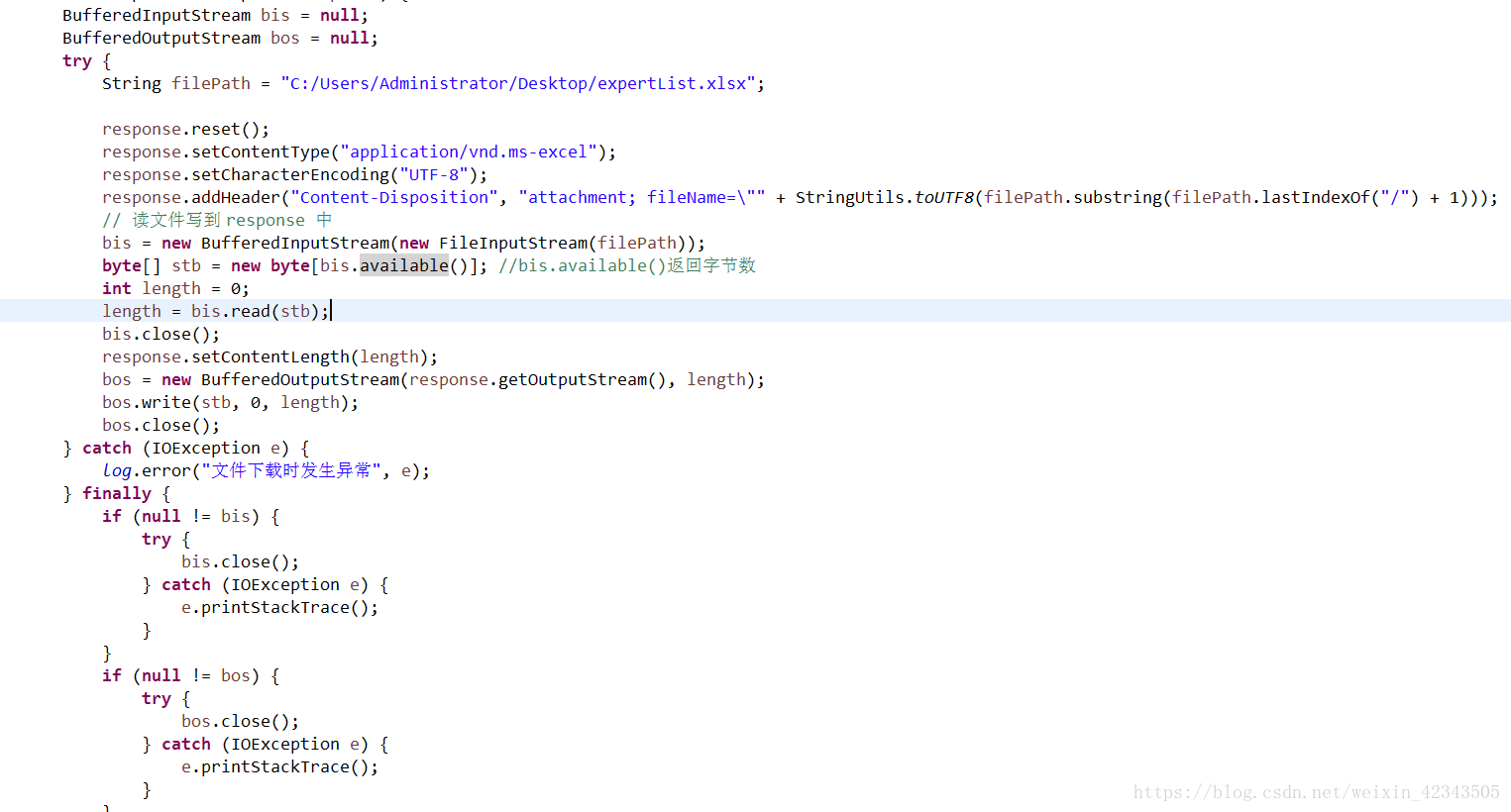










 本文介绍了一种使用Java处理Excel文件的方法,通过遍历行和列来读取数据,并对特定列的数据进行有效性检查。此外,还实现了将验证后的数据保存到数据库的功能。
本文介绍了一种使用Java处理Excel文件的方法,通过遍历行和列来读取数据,并对特定列的数据进行有效性检查。此外,还实现了将验证后的数据保存到数据库的功能。
















 235
235

 被折叠的 条评论
为什么被折叠?
被折叠的 条评论
为什么被折叠?








