在ftp中上传一个图片,通过配置nginx就可以访问到图片。
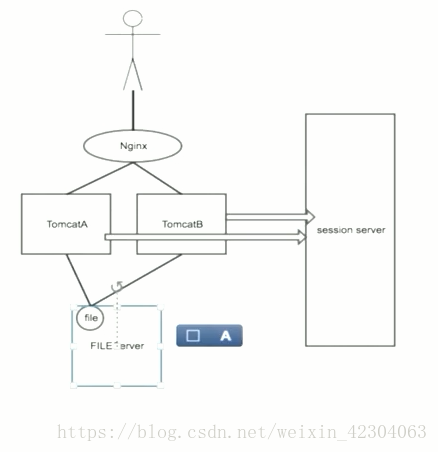
一 mysql
找到my.ini文件,查找default-character-set ,修改成utf8
查找character-set-server 修改成utf8
mysql配置
(1)查看目前mysql的用户:select user ,host,password from mysql.user
(2)修改root密码
set password for root@localhost=password('youpassword');
set password for root@127.0.0.1=password('youpassword');
(3) 删除匿名用户,执行以下sql
查看是够有匿名用户:select user,host from mysql.user;
删除匿名用于:delete from mysql.user where user='';
再次查看:select user,host from mysql.user;
刷新,使以上操作生效:flush privileges;
(7)插入mysql新用户
insert into mysql.user(Host,User,Password) values ("localhost","yourusername",password("yourpassword"));
(8)是操作生效flush pprivileges;
(9)创建新的database
CREATE DATABASE ·mmall· DEFAULT CHARACHTER SET utf8 COLLATE utf8_general_ci;
·· 1左边的单引号
(10)本地用户赋予所有权限
grant all privileges on mmall.* to yourusername@localhost identified by 'yourpassword'
(11)给账号开通外网所有权限
grant all privileges on mmall.* to 'yourusername'@'%' identified by 'yourpassword';
grant select,insert,update on mmall.* to 'yourusername'@'192.11.11.11' identified by 'yourpassword';
代表只开通增改查给指定的账号,并指定ip地址。
执行,只操作生效。
权限:dml insert update delete ddl create tabe create view ccl grant
在windows中安装mysql记得修改编码,在mysql中my.ini文件修改里边的配置,
default-character-set=utf8 character-set-server=utf8
git
git 基础配置
1配置用户名(提交时会引用)
git config --golbal user.name "imooc"
2配置邮箱(提交时会引用)
config --global user.email "imoocode@163.com"
3其他配置
git config --golbal core.autocrlf false 让git不要管windows/unix换行符转换的事。
2编码配置
git config --global gui.encoding utf-8 避免git gui中的中文乱码
git config --global core.quotepath off 避免git status 显示的中文文件名乱码。
windows上还需配置
git config --global core.ignorecase false
























 888
888

 被折叠的 条评论
为什么被折叠?
被折叠的 条评论
为什么被折叠?








