【实例简介】
本实例SSH版本 Struts2.3.16Spring4.1.1Hibernate4.3.6
首先你要创建mysql 或者 oracle数据库(doc目录下有),
然后你需要修改src/jdbc.properties 文件中的数据库配置串
然后即可浏览程序
常见的问题 tomcat版本不一致,jre版本不一致 提示 unbound,修改方法 点击这里查看
【实例截图】

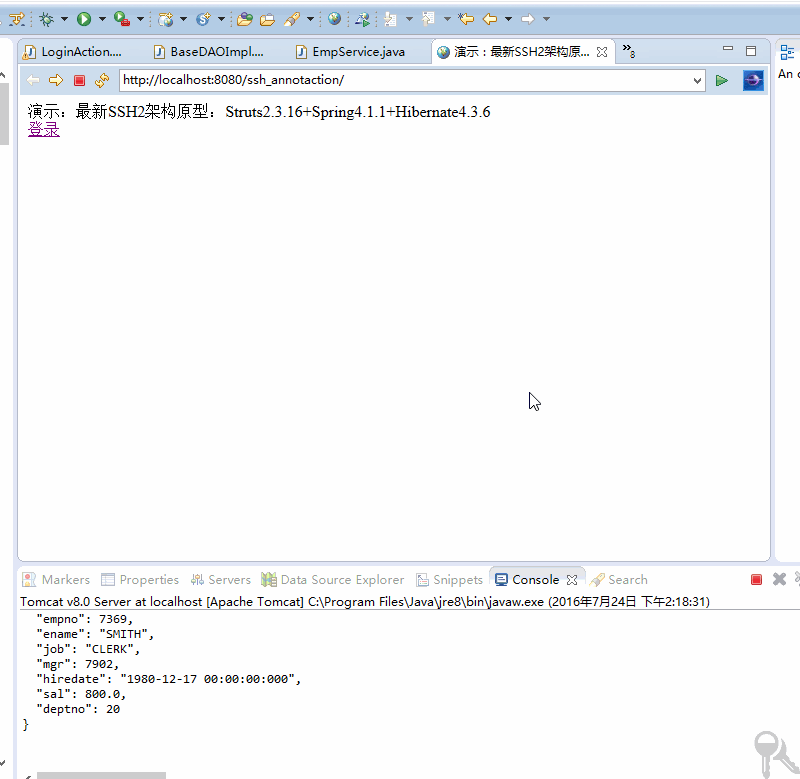
【核心代码】
package com.xmm.demo.action;
import java.util.List;
import javax.annotation.Resource;
import javax.servlet.http.HttpServletRequest;
import org.apache.struts2.ServletActionContext;
import org.apache.struts2.convention.annotation.Action;
import org.apache.struts2.convention.annotation.ExceptionMapping;
import org.apache.struts2.convention.annotation.ExceptionMappings;
import org.apache.struts2.convention.annotation.Namespace;
import org.apache.struts2.convention.annotation.ParentPackage;
import org.apache.struts2.convention.annotation.Result;
import org.springframework.stereotype.Controller;
import com.google.gson.Gson;
import com.google.gson.GsonBuilder;
import com.opensymphony.xwork2.ActionSupport;
import com.xmm.demo.domain.Emp;
import com.xmm.demo.service.EmpService;
@Controller
@ParentPackage("struts-default")
@Namespace(value = "/loginAction")
@ExceptionMappings({ @ExceptionMapping(exception = "java.lange.RuntimeException", result = "error") })
public class LoginAction extends ActionSupport {
private static final long serialVersionUID = 1L;
@Resource
private EmpService empService;
private String empname;
private String password;
@Action(value = "login" , results = { @Result(name = "success", location = "/success.jsp"),
@Result(name = "failure", location = "/failure.jsp"),
@Result(name = "error", location = "/login.jsp")})
public String login() {
System.out.println("\n提交的请求参数如下:");
System.out.println("empname:" empname);
System.out.println("password:" password "\n");
int eid = 0;
try {
eid = Integer.parseInt(empname);
} catch (Exception ex) {
}
Emp emp = empService.findEmpById(eid);// 为了测试结果,这里写死了
//Listlistemp=empService.findAllList();
if (emp != null) {
System.out.println("\n根据主键ID查询记录:查到了,查询成功!");
System.out.println(emp.toString() "\n");
HttpServletRequest request = ServletActionContext.getRequest();// 在Struts2的Action中获取Servlet的原生API
request.setAttribute("empname", emp.getEname());
// 注意:这里使用GsonBuilder来创建Gson实例
Gson gson = new GsonBuilder().setPrettyPrinting().setDateFormat("yyyy-MM-dd HH:mm:ss:SSS").create();
String empJson = gson.toJson(emp);
System.out.println("\nEmp对象转化为JSON格式:");
System.out.println(empJson "\n");
return SUCCESS;
} else {
System.out.println("\n根据主键ID查询记录:没查到,查询失败,记录不存在!\n");
return "failure";
}
}
public String getEmpname() {
return empname;
}
public void setEmpname(String empname) {
this.empname = empname;
}
public String getPassword() {
return password;
}
public void setPassword(String password) {
this.password = password;
}
}







 该实例展示了如何整合Struts2(版本2.3.16)、Spring(版本4.1.1)和Hibernate(版本4.3.6)进行SSH开发。首先,你需要配置数据库,然后修改jdbc.properties文件。可能出现的问题包括Tomcat和JRE版本不匹配,解决方法见链接。登录Action中,通过EmpService查询数据库,并使用Gson将Emp对象转换为JSON。如果查询成功,跳转到success.jsp,否则显示failure.jsp。
该实例展示了如何整合Struts2(版本2.3.16)、Spring(版本4.1.1)和Hibernate(版本4.3.6)进行SSH开发。首先,你需要配置数据库,然后修改jdbc.properties文件。可能出现的问题包括Tomcat和JRE版本不匹配,解决方法见链接。登录Action中,通过EmpService查询数据库,并使用Gson将Emp对象转换为JSON。如果查询成功,跳转到success.jsp,否则显示failure.jsp。

















 被折叠的 条评论
为什么被折叠?
被折叠的 条评论
为什么被折叠?








