ListView(滚动列表)
在主轴方向可以滚动,在交叉轴方向填满
构建方式:ListView(), ListView.builder(), ListView.separated(), ListView.custom()
ListView() 例:
ListView(
shrinkWrap: true,
children: <Widget>[
Text('List1'),
ListTile(
leading: Icon(Icons.sort),
title: Text('List2'),
trailing: Icon(Icons.arrow_forward_ios),
)
],
),

ListView.builder() 例:
ListView.builder(
scrollDirection: Axis.vertical,
itemCount: 20,
itemExtent: 50.0,
itemBuilder: (BuildContext context, int index){
return ListTile(
title: Text('List$index'),
leading: Icon(Icons.label),
subtitle: Text('副标题'),
trailing: Icon(Icons.arrow_forward_ios),
isThreeLine: true, //是否三行显示
dense: true,
contentPadding: EdgeInsets.all(10.0), //内容内边距
enabled: true,
onTap: (){}, //点击
onLongPress: (){}, //长按
selected: false,
);
}),
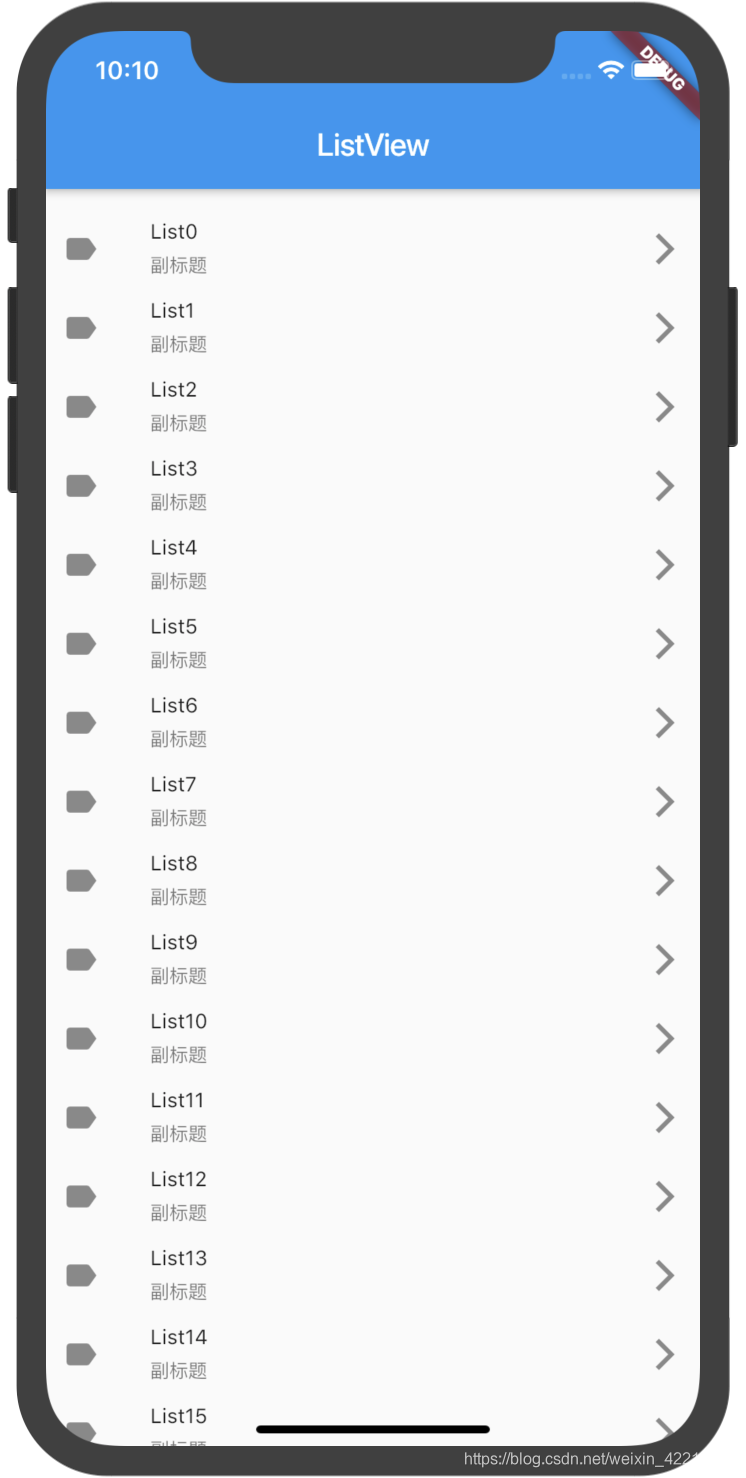
ListView.separated() 例:
ListView.separated(
scrollDirection: Axis.vertical,
itemCount: 20,
separatorBuilder: (BuildContext context, int index) {
return Divider(
height: 1.0,
color: Colors.black,
);
},
itemBuilder: (BuildContext context, int index) {
return ListTile(
title: Text('List$index'),
leading: Icon(Icons.label),
subtitle: Text('副标题'),
trailing: Icon(Icons.arrow_forward_ios),
isThreeLine: true,
//是否三行显示
dense: true,
contentPadding: EdgeInsets.all(10.0),
//内容内边距
enabled: true,
onTap: () {},
//点击
onLongPress: () {},
//长按
selected: false,
);
}),

ListView.custom() 例:
ListView.custom(
scrollDirection: Axis.vertical,
childrenDelegate:
SliverChildBuilderDelegate((BuildContext context, int index) {
return Container(
height: 50.0,
alignment: Alignment.center,
color: Colors.lightGreenAccent,
child: Text('List$index'),
);
}),
),

ListBody(列表组件)
ListBody的父节点的主轴必须拥有无限空间,不受约束,否则会抛出异常
Column(
children: <Widget>[
ListBody(
mainAxis: Axis.vertical,
reverse: false, //是否反向
children: <Widget>[
Container(
color: Colors.red,
width: 200.0,
height: 200.0,
child: Text('111111'),
),
Container(
color: Colors.blue,
width: 200.0,
height: 200.0,
child: Text('222222'),
),
Container(
color: Colors.yellow,
width: 200.0,
height: 200.0,
child: Text('333333'),
),
],
),
],
),

AnimatedList(动画滚动容器)
可以在插入或者移除组件时为其设置动画
参考:https://flutterchina.club/catalog/samples/animated-list/
DataTable(数据表格)
ListView(
children: <Widget>[
DataTable(
columns: [
DataColumn(
label: Text('Title'),
),
DataColumn(
label: Text('Author'),
),
],
rows: [
DataRow(
cells: [
DataCell(Text('hello ~'),),
DataCell(Text('Cyz'),),
]
),
],
),
],
),
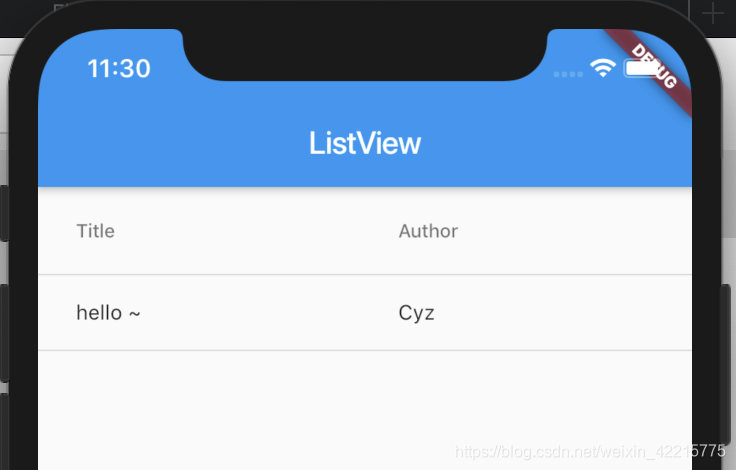
用列表生成数据表格
rows: posts.map((i){
return DataRow(cells: [
DataCell(Text(posts.title)),
DataCell(Text(posts.author)),
]);
}).toList(),
数据表格的排序:
class HomePageState extends State<HomePage> {
List posts;
int _sortColumnIndex;
bool _sortAscending = true;
@override
Widget build(BuildContext context) {
// TODO: implement build
return Scaffold(
appBar: AppBar(
title: Text('ListView'),
),
body:
ListView(
children: <Widget>[
DataTable(
sortColumnIndex: _sortColumnIndex,
sortAscending: _sortAscending,
columns: [
DataColumn(
label: Text('Title'),
onSort: (int index, bool ascending){
setState(() {
_sortColumnIndex = index;
_sortAscending = ascending;
});
}
),
DataColumn(
label: Text('Author'),
),
],
rows: posts.map((i){
return DataRow(cells: [
DataCell(Text(posts.title)),
DataCell(Text(posts.author)),
]);
}).toList(),
),
],
),
);
}
}
选择数据表格行:
class HomePageState extends State<HomePage> {
List posts;
int _sortColumnIndex;
bool _sortAscending = true;
@override
Widget build(BuildContext context) {
// TODO: implement build
return Scaffold(
appBar: AppBar(
title: Text('ListView'),
),
body: ListView(
children: <Widget>[
DataTable(
sortColumnIndex: _sortColumnIndex,
sortAscending: _sortAscending,
onSelectAll: (bool value){}, //全选
columns: [
DataColumn(
label: Text('Title'),
onSort: (int index, bool ascending) {
setState(() {
_sortColumnIndex = index;
_sortAscending = ascending;
});
}),
DataColumn(
label: Text('Author'),
),
],
rows: posts.map((i) {
return DataRow(
selected: i.selected,
onSelectChanged: (bool value){
setState(() {
if(i.selected != value){
i.selected = value;
}
});
},
cells: [
DataCell(Text(posts.title)),
DataCell(Text(posts.author)),
]);
}).toList(),
),
],
),
);
}
}
PaginatedDataTable(分页显示表格数据)
List Posts;
class MyDataSource extends DataTableSource {
int _selectedCount = 0;
@override
// TODO: implement rowCount
int get rowCount => Posts.length; //行数
@override
// TODO: implement isRowCountApproximate
bool get isRowCountApproximate => false;
@override
// TODO: implement selectedRowCount
int get selectedRowCount => _selectedCount;
@override
DataRow getRow(int index) {
// TODO: implement getRow
return DataRow.byIndex(index: index, cells: <DataCell>[
DataCell(Text(Posts[index].title)),
DataCell(Text(Posts[index].author)),
]);
}
}
class HomePageState extends State<HomePage> {
List posts;
int _sortColumnIndex;
bool _sortAscending = true;
final MyDataSource _dataSource = MyDataSource();
@override
Widget build(BuildContext context) {
// TODO: implement build
return Scaffold(
appBar: AppBar(
title: Text('ListView'),
),
body: ListView(
children: <Widget>[
PaginatedDataTable(
header: Text('Title'),
rowsPerPage: 10, //每页显示行数
source: _dataSource,
sortColumnIndex: _sortColumnIndex,
sortAscending: _sortAscending,
onSelectAll: (bool value) {},
//全选
columns: [
DataColumn(
label: Text('Title'),
onSort: (int index, bool ascending) {
setState(() {
_sortColumnIndex = index;
_sortAscending = ascending;
});
}),
DataColumn(
label: Text('Author'),
),
],
),
],
),
);
}
}








 本文介绍了Flutter中的ListView,包括ListView的四种构建方式:ListView()、ListView.builder()、ListView.separated()和ListView.custom(),并提到了ListBody和 AnimatedList。 AnimatedList在组件增删时可设置动画效果,而DataTable则用于生成数据表格,支持排序和选择行功能。 PaginatedDataTable则用于分页显示表格数据。
本文介绍了Flutter中的ListView,包括ListView的四种构建方式:ListView()、ListView.builder()、ListView.separated()和ListView.custom(),并提到了ListBody和 AnimatedList。 AnimatedList在组件增删时可设置动画效果,而DataTable则用于生成数据表格,支持排序和选择行功能。 PaginatedDataTable则用于分页显示表格数据。
















 304
304

 被折叠的 条评论
为什么被折叠?
被折叠的 条评论
为什么被折叠?








