.zl-list-flex {
display: flex;
display: -o-flex;
display: -ms-flex;
display: -moz-flex;
display: -webkit-flex;
flex-wrap: wrap;
justify-content: space-between;
}
.zl-card {
width: 410px;
height: 416px;
cursor: pointer;
position: relative;
margin-bottom: 70px;
}
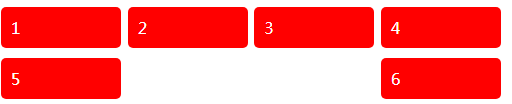
当一行只显示4个card,总共有6个card时,第二行会出现两边对齐问题,我们需要把第二行向左对齐。综合研究,暂时没有找到flex布局下css的解决方案。最终采用加margin的float布局。
.zl-list-flex {
margin-right: -54px;
}
.zl-card {
width: 410px;
height: 416px;
float: left;
cursor: pointer;
position: relative;
margin-bottom: 70px;
margin-right: 54px;
}
每行最后一个会出现不必要的margin-right,使用选择器选择nth-child(4n)并不能很好的解决,为容器加上margin-right为负数能够解决这个问题。
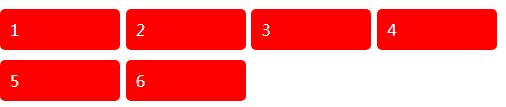








 本文探讨了在使用Flex布局时遇到的多行元素对齐问题,特别是在一行只显示四个card且总共有六个card的情况下,第二行出现的对齐问题。文章详细介绍了如何通过调整CSS样式,利用float布局和特定的margin设置来解决这一难题,确保布局美观且响应式。
本文探讨了在使用Flex布局时遇到的多行元素对齐问题,特别是在一行只显示四个card且总共有六个card的情况下,第二行出现的对齐问题。文章详细介绍了如何通过调整CSS样式,利用float布局和特定的margin设置来解决这一难题,确保布局美观且响应式。
















 3万+
3万+

 被折叠的 条评论
为什么被折叠?
被折叠的 条评论
为什么被折叠?








