后台代码查询的结果为:
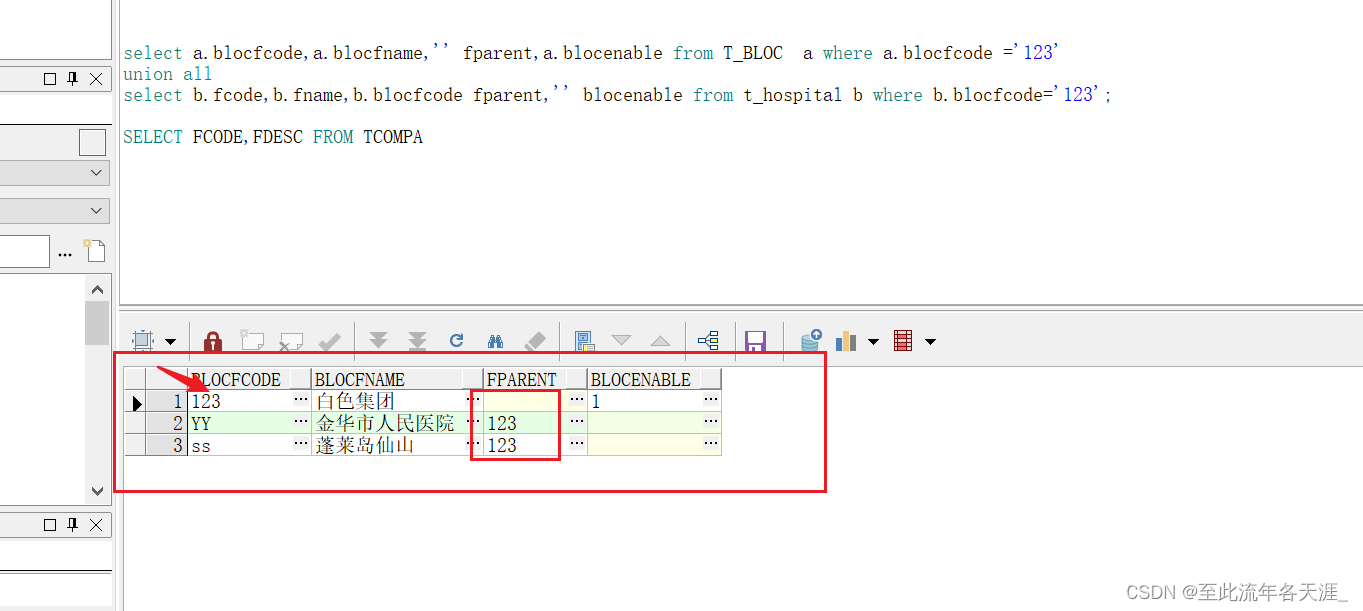
放置内容的盒子:
<table id="blocfield" class="easyui-treegrid">
</table>
原先的错误写法为:
$.ajax({
data: {
ajaxMethod: 'ClIQUE'
},
type: "post",
dataType: 'json',
cache: false,
async: false,
success: function (data) {
for (var i = 0; i < data.length; i++) {
data[i]._parentId = data[i].FPARENT; //这个是重点,要把父节点换成_parentId (必须),记得前面有“_” ,他是用来记录父级节点,没有这个属性,是无法展示父级节点,其次就是这个父级节点必须存在,不然信息也是展示不出来,在后台遍历组合的时候,如果父级节点不存在或为0时,此时 _parentId 应该不赋值。如果赋值 “0” 则显示不出来
}
$('#blocfield').treegrid({
data:data, //**出错问题1,这里我绑定了一个数据源data**
idField: "BLOCFCODE", //定义标识树节点的键名字段
method: "GET", //请求方式
rownumbers:true,
treeField: "BLOCFNAME",//定义树节点的字段
fit: true, //网格自动撑满
fitColumns: true, //设置为 true,则会自动扩大或缩小列的尺寸以适应网格的宽度并且防止水平滚动。
singleSelect: true,
columns: [[
{ field: 'BLOCFNAME', title: '菜单名称', align: 'left', width: 100},
{ field: 'BLOCFCODE', title: '菜单编号', align: 'left', width: 100 },
{ field: '_parentId', title: '父节点', align: 'left', width: 100 }, //**出错问题2,这里我绑定的是FPARENT
{
field: 'BLOCENABLE', title: '状态', align: 'center', width: 100,
formatter: function (value, row, index) {
if (value == 1) {
return "<div style='color:green'>启用</div>";
} else {
return "<div style='color:red'>禁用</div>";
}
}
}
]],
onDblClickRow: function (row) {
},
toolbar: '#tb'
})
$('#blocfield').treegrid('loadData', { 'rows': data }); //**出错问题3,这里原来没有写,是在里面绑定的data
}
});
效果图为:
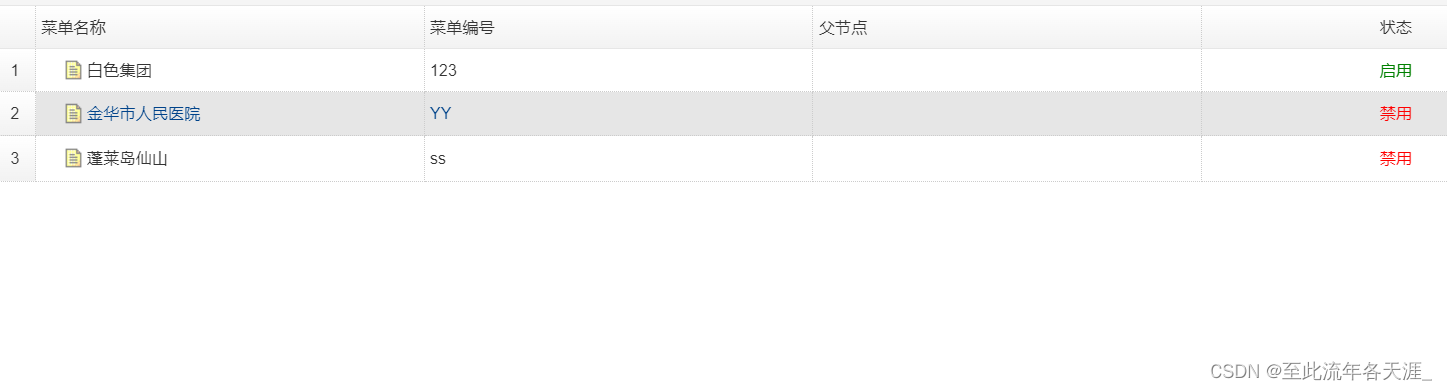
修改后的写法为:
$.ajax({
data: {
ajaxMethod: 'ClIQUE'
},
type: "post",
dataType: 'json',
cache: false,
async: false,
success: function (data) {
for (var i = 0; i < data.length; i++) {
data[i]._parentId = data[i].FPARENT;
}
$('#blocfield').treegrid({
idField: "BLOCFCODE",
method: "GET",
rownumbers:true,
treeField: "BLOCFNAME",
fit: true,
fitColumns: true,
singleSelect: true,
columns: [[
{ field: 'BLOCFNAME', title: '菜单名称', align: 'left', width: 100},
{ field: 'BLOCFCODE', title: '菜单编号', align: 'left', width: 100 },
{ field: '_parentId', title: '父节点', align: 'left', width: 100 },
{
field: 'BLOCENABLE', title: '状态', align: 'center', width: 100,
formatter: function (value, row, index) {
if (value == 1) {
return "<div style='color:green'>启用</div>";
} else {
return "<div style='color:red'>禁用</div>";
}
}
}
]],
onDblClickRow: function (row) {
},
toolbar: '#tb'
})
$('#blocfield').treegrid('loadData', { 'rows': data });
}
});
效果图:
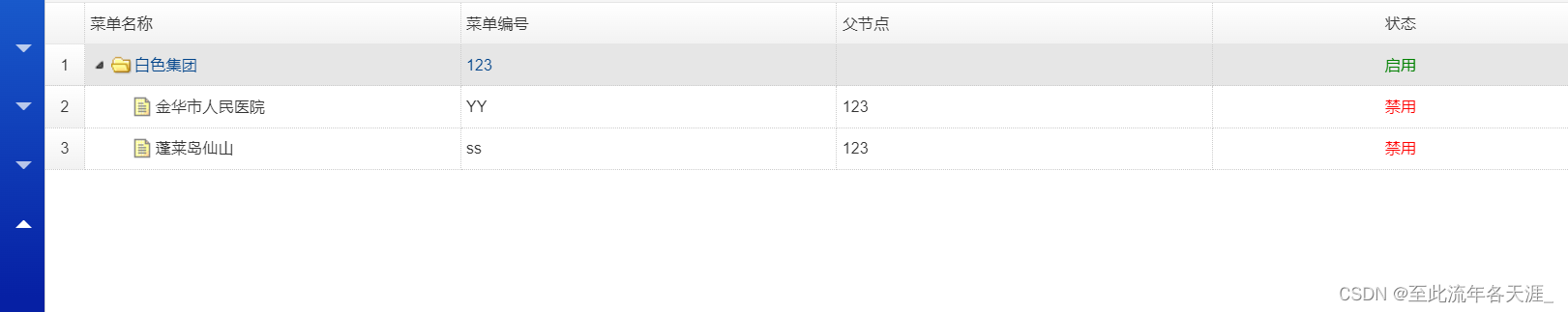
treegrid数据源展示案例:
{
“total”: 25,
“rows”: [
{
“id”: 1,
“name”: “全国”,
“_parentId”: null //没有对应的父级节点为null
},
{
“id”: 2,
“name”: “北京市”,
“_parentId”: 1, //对应的父级节点
},
{
“id”: 3,
“name”: “河北省”,
“_parentId”: 1, //对应的父级节点
}
]
}










 本文详细讲述了如何修正EasyUI TreeGrid中数据绑定的问题,包括调整FPARENT到_parentId、修复数据源问题,并提供了一个实际案例和前后对比。通过解决这些问题,确保了父节点的正确显示和数据完整呈现。
本文详细讲述了如何修正EasyUI TreeGrid中数据绑定的问题,包括调整FPARENT到_parentId、修复数据源问题,并提供了一个实际案例和前后对比。通过解决这些问题,确保了父节点的正确显示和数据完整呈现。
















 2243
2243

 被折叠的 条评论
为什么被折叠?
被折叠的 条评论
为什么被折叠?








