实现案例:弹出的dialog在十秒之后自动关闭,采用的方法是ScheduledService
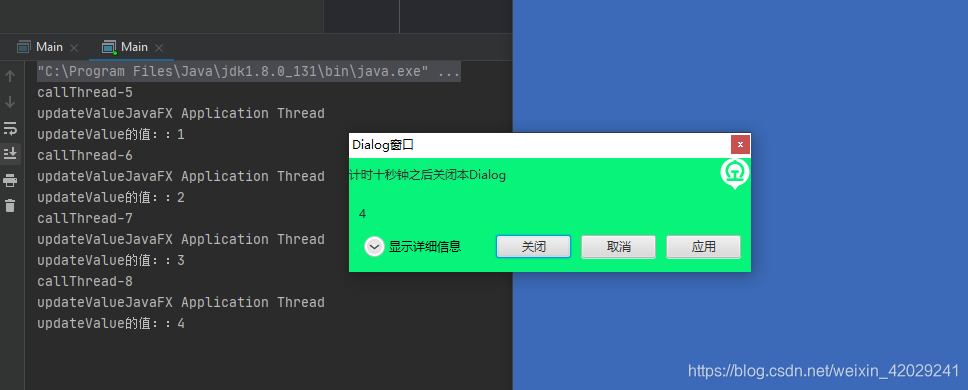
package sample;
import javafx.application.Application;
import javafx.concurrent.ScheduledService;
import javafx.concurrent.Task;
import javafx.event.ActionEvent;
import javafx.event.EventHandler;
import javafx.scene.Scene;
import javafx.scene.chart.ValueAxis;
import javafx.scene.control.Button;
import javafx.scene.control.ButtonType;
import javafx.scene.control.DialogPane;
import javafx.scene.image.ImageView;
import javafx.scene.layout.AnchorPane;
import javafx.scene.text.Text;
import javafx.stage.Modality;
import javafx.stage.Stage;
import javafx.stage.StageStyle;
import javafx.util.Duration;
import java.util.concurrent.Delayed;
public class Main extends Application {
public static void main(String[] args) {
launch(args);
}
@Override
public void start(Stage primaryStage) throws Exception {
Button b1 = new Button("显示Dialog");
Button b2 = new Button("b2");
Button b3 = new Button("b3");
Button b4 = new Button("b4");
Button b5 = new Button("b5");
Button b6 = new Button("b6");
Button b7 = new Button("b7");
Button b8 = new Button("b8");
AnchorPane ap = new AnchorPane();
ap.setStyle("-fx-background-color: #3c6ab8");
ap.getChildren().addAll(b1);
ap.setTopAnchor(b1, 100.0);
ap.setLeftAnchor(b1, 100.0);
b1.setOnAction(new EventHandler<ActionEvent>() {
@Override
public void handle(ActionEvent event) {
DialogPane dlg = new DialogPane();//对话框,点击是否的小框框
dlg.setStyle("-fx-background-color: #07f379");
dlg.setHeaderText("计时十秒钟之后关闭本Dialog");//对话框上显示的头文字
dlg.setContentText("你知道旁边的图代表什么吗");//对话框上显示的正文文字
dlg.getChildren().addAll(b2, b3);///无效
dlg.getButtonTypes().add(ButtonType.CLOSE);//有效
dlg.getButtonTypes().add(ButtonType.APPLY);//有效
dlg.getButtonTypes().add(ButtonType.CANCEL);//有效
//设置按钮事件
Button apply = (Button) dlg.lookupButton(ButtonType.APPLY);
apply.setOnAction(new EventHandler<ActionEvent>() {
@Override
public void handle(ActionEvent event) {
System.out.println("应用");
}
});
Button CLOSE = (Button) dlg.lookupButton(ButtonType.CLOSE);
CLOSE.setOnAction(new EventHandler<ActionEvent>() {
@Override
public void handle(ActionEvent event) {
System.out.println("关闭");
}
});
// 右上角图标::
ImageView iv = new ImageView("icon/huochezhan.png");
dlg.setGraphic(iv);
// 详细信息::
dlg.setExpandableContent(new Text("这是一条扩展内容"));
Scene sc = new Scene(dlg);
Stage stg = new Stage();
stg.setScene(sc);
//模态化
stg.initOwner(primaryStage);
stg.initStyle(StageStyle.UTILITY);
stg.initModality(Modality.WINDOW_MODAL);//不关闭本界面无法对别的界面进行操作。
stg.setAlwaysOnTop(true);//窗口总显示在最上方
stg.setTitle("Dialog窗口");
stg.setResizable(false);//对话框的大小禁止改变
stg.show();//显示一个新窗口
MyscheduleServices my = new MyscheduleServices(dlg,stg );
my.setDelay(Duration.millis(0));//立即执行
my.setPeriod(Duration.millis(1000));//一秒一次
my.start();
}
});
Scene scene = new Scene(ap);
primaryStage.setScene(scene);
primaryStage.setTitle("Java FX Lesson23.ScheduledService ");///对话框、、提示框
primaryStage.setWidth(800);
primaryStage.setHeight(800);
primaryStage.show();
}
}
class MyscheduleServices extends ScheduledService<Integer> {
private DialogPane dlg = null;
private Stage stage = null;
int i = 0;
public MyscheduleServices(DialogPane dlg, Stage stage){
this.dlg = dlg;
this.stage = stage;
}
@Override
protected Task<Integer> createTask() {//创建task方法
return new Task<Integer>() {//实现了task一个方法
@Override
protected Integer call() throws Exception {//call不会更新UI
System.out.println("call" + Thread.currentThread().getName());
return i = i+1;//这里的i值传递给下面的updatevalue
}
@Override
protected void updateValue(Integer value) {//这里会更新ui线程
System.out.println("updateValue" + Thread.currentThread().getName());
System.out.println("updateValue的值::"+value);
if(value <11){
MyscheduleServices.this.dlg.setContentText(String.valueOf(value));
}
else {
MyscheduleServices.this.cancel();
MyscheduleServices.this.stage.close();
}
}
};
}
}
























 424
424

 被折叠的 条评论
为什么被折叠?
被折叠的 条评论
为什么被折叠?








