效果图
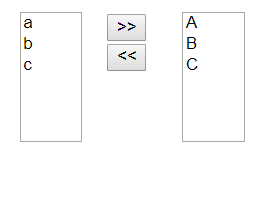
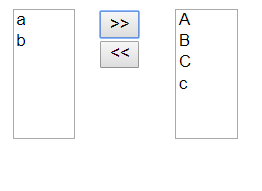
<script type="text/javascript">
function moveList(fromId, toId) {
var fromList = document.getElementById(fromId);
var fromLen = fromList.options.length;
var toList = document.getElementById(toId);
var toLen = toList.options.length;
var current = fromList.selectedIndex;//需要移动的当前序号
while (current > -1) {
var o = fromList.options[current]; //需要移动的当前选择项对象
var t = o.text;
var v = o.value;
//根据已选项新建一个列表选项
var optionName = new Option(t, v, false, false);
//将该选项添加到另一列表
toList.options[toLen] = optionName;
toLen++;
//将该选项从列表中删除
fromList.options[current] = null;
current = fromList.selectIndex;
}
}
</script>
<style type="text/css">
#leftList,#rightList,#buttons{display: block;float: left;margin: 10px;}
#leftList,#rightList{width: 50px;overflow-y:hidden}
#buttons{width: 40px;}
</style>
<select name="leftList" id="leftList" multiple="multiple" size="6">
<option>a</option>
<option>b</option>
<option>c</option>
</select>
<div id="buttons">
<input type="button" name="to" id="to" value=">>" onclick="moveList('leftList', 'rightList')"/>
<input type="button" name="backTo" id="backTo" value="<<" onclick="moveList('rightList', 'leftList')"/>
</div>
<select name="rightList" id="rightList" multiple="multiple" size="6">
<option>A</option>
<option>B</option>
<option>C</option>
</select>







 该博客展示了使用JavaScript实现列表选项移动的功能。通过定义moveList函数,可将一个列表中的选中选项移动到另一个列表中,同时给出了相应的HTML和CSS代码,实现了列表和按钮的布局。
该博客展示了使用JavaScript实现列表选项移动的功能。通过定义moveList函数,可将一个列表中的选中选项移动到另一个列表中,同时给出了相应的HTML和CSS代码,实现了列表和按钮的布局。
















 2224
2224

 被折叠的 条评论
为什么被折叠?
被折叠的 条评论
为什么被折叠?








