介绍:这里虽然使用idea配置,但是eclipse也可以自行配置,内容相差无几,这里先整合spring MVC
特点:
①自动配置spring
②嵌入的Tomcat,无需部署WAR文件
③简化maven配置
④。。。
一、创建项目

二、编辑项目信息

三、选择依赖(我这什么都不选,自行添加)

四、引入mvc依赖
<dependency>
<groupId>org.springframework.boot</groupId>
<artifactId>spring-boot-starter</artifactId>
</dependency>
<dependency>
<groupId>org.springframework.boot</groupId>
<artifactId>spring-boot-starter-test</artifactId>
<scope>test</scope>
<exclusions>
<exclusion>
<groupId>org.junit.vintage</groupId>
<artifactId>junit-vintage-engine</artifactId>
</exclusion>
</exclusions>
</dependency>
<!--web依赖-->
<dependency>
<groupId>org.springframework.boot</groupId>
<artifactId>spring-boot-starter-web</artifactId>
</dependency>
五、先整合mvc
1.把配置文件application.properties直接改成application.yml(语法比properties更简洁《与时俱进嘛~》)
server:
port: 8080
spring:
mvc:
view:
prefix: /WEB-INF/jsp/
suffix: .jsp
2.目录文件大概长这样
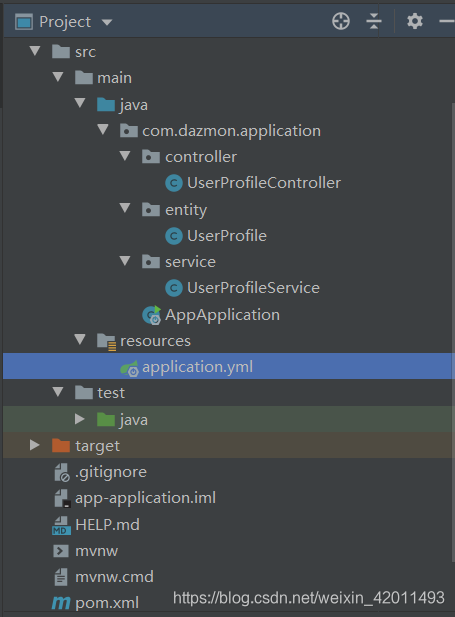
3.controller-UserProfileController
package com.dazmon.application.controller;
import com.dazmon.application.entity.UserProfile;
import com.dazmon.application.service.UserProfileService;
import org.springframework.beans.factory.annotation.Autowired;
import org.springframework.web.bind.annotation.RequestMapping;
import org.springframework.web.bind.annotation.RequestMethod;
import org.springframework.web.bind.annotation.RestController;
@RestController
@RequestMapping("/userProfile")
public class UserProfileController {
@Autowired
private UserProfileService userProfileService;
@RequestMapping(value="/getDazmon",method= RequestMethod.POST)
public UserProfile getDazmon(String name) {
return userProfileService.getDazmon(name);
}
@RequestMapping(value="/testGet",method=RequestMethod.GET)
public UserProfile testGet(Integer id) {
return userProfileService.testGet(id);
}
}
4.entity-UserProfile
package com.dazmon.application.entity;
public class UserProfile {
private Integer id;
private String username;
private String password;
private String realname;
private String name;
private Integer age;
private Double balance;
private String requestId;
public Integer getId() {
return id;
}
public void setId(Integer id) {
this.id = id;
}
public String getUsername() {
return username;
}
public void setUsername(String username) {
this.username = username;
}
public String getPassword() {
return password;
}
public void setPassword(String password) {
this.password = password;
}
public String getRealname() {
return realname;
}
public void setRealname(String realname) {
this.realname = realname;
}
public String getName() {
return name;
}
public void setName(String name) {
this.name = name;
}
public Integer getAge() {
return age;
}
public void setAge(Integer age) {
this.age = age;
}
public Double getBalance() {
return balance;
}
public void setBalance(Double balance) {
this.balance = balance;
}
public String getRequestId() {
return requestId;
}
public void setRequestId(String requestId) {
this.requestId = requestId;
}
}
5.service-UserProfileService
package com.dazmon.application.service;
import com.dazmon.application.entity.UserProfile;
import org.springframework.stereotype.Service;
@Service
public class UserProfileService {
public UserProfile getDazmon(String name){
UserProfile userProfile = new UserProfile();
userProfile.setAge(20);
userProfile.setName(name);
userProfile.setRealname("RealDazmon");
return userProfile;
}
public UserProfile testGet(Integer id) {
UserProfile userProfile = new UserProfile();
userProfile.setId(id);
return userProfile;
}
}
6.用postman测试测试整合第一阶段
导航栏上:http://localhost:8080/userProfile/getDazmon?name=dazmon
选用post方式
![[外链图片转存失败,源站可能有防盗链机制,建议将图片保存下来直接上传(img-2UmUBdTj-1577693507965)(C:\Users\91261\AppData\Roaming\Typora\typora-user-images\image-20191230150644702.png)]](https://i-blog.csdnimg.cn/blog_migrate/df6cc4104aaf26d035c2c715b6e65e34.png)
导航栏上:http://localhost:8080/userProfile/testGet?id=123
选用get方式
![[外链图片转存失败,源站可能有防盗链机制,建议将图片保存下来直接上传(img-TfqF4zJd-1577693507965)(C:\Users\91261\AppData\Roaming\Typora\typora-user-images\image-20191230152243448.png)]](https://i-blog.csdnimg.cn/blog_migrate/403ba79b6080450c2e2953332e28c622.png)
还有其他注解,类似@GetMapping("/userProfile/{id}")等等,喜欢的可以自行百度,我习惯了用@RequestMapping,看起来更加整洁。







 本文介绍了如何在IntelliJ IDEA中创建并配置Spring Boot项目,着重讲解了如何整合Spring MVC,包括切换到YAML配置、构建项目目录结构、编写Controller、Entity和Service,以及使用Postman进行测试。通过这个过程,读者将了解Spring Boot自动配置和简化Maven配置的优势。
本文介绍了如何在IntelliJ IDEA中创建并配置Spring Boot项目,着重讲解了如何整合Spring MVC,包括切换到YAML配置、构建项目目录结构、编写Controller、Entity和Service,以及使用Postman进行测试。通过这个过程,读者将了解Spring Boot自动配置和简化Maven配置的优势。
















 1142
1142

 被折叠的 条评论
为什么被折叠?
被折叠的 条评论
为什么被折叠?








