Xcode更新后原来的C++万能头失效,提示找不到,但之前创建的头文件明明还在,后来发现是因为Xcode更新后头文件目录改了
输入下面命令找头文件目录
echo | g++ -v -x c++ -E -
返回如下,红框框住的就是新的文件目录
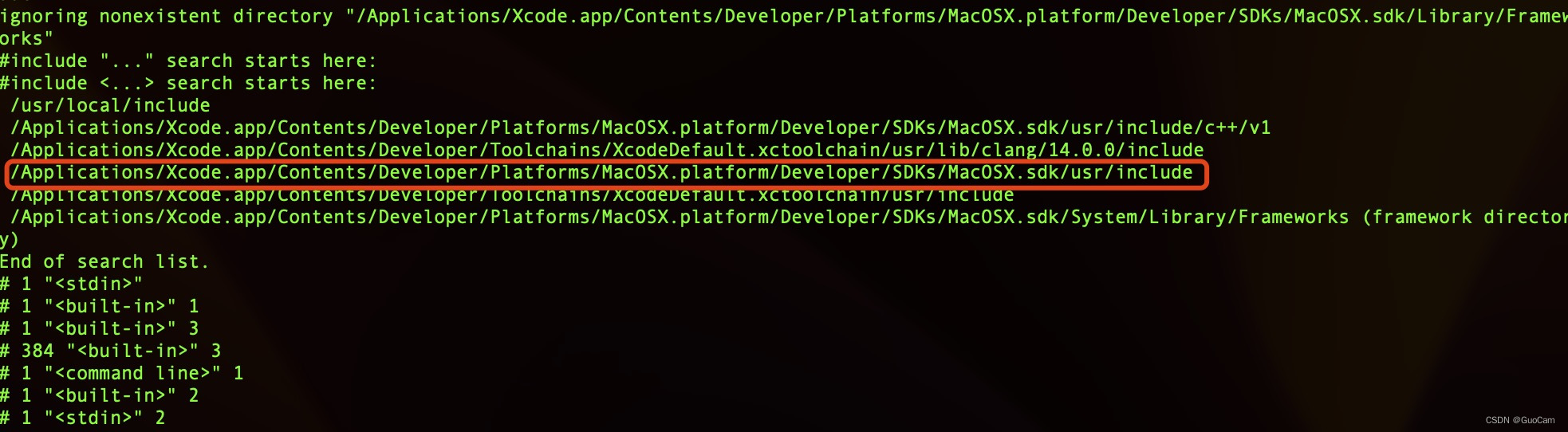
为方便对比,把旧目录的截图也贴到下边了
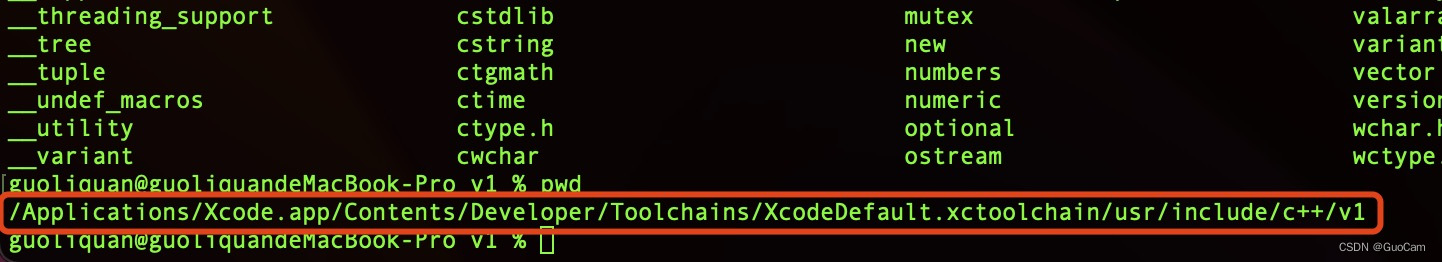
所以接下来就是到新头文件目录里创建万能头即可
cd /Applications/Xcode.app/Contents/Developer/Toolchains/XcodeDefault.xctoolchain/usr/include
sudo mkdir bits
cd bits
sudo touch stdc++.h
sudo vim stdc++.h
万能头内容
// C++ includes used for precompiling -*- C++ -*-
// Copyright (C) 2003-2013 Free Software Foundation, Inc.
//
// This file is part of the GNU ISO C++ Library. This library is free
// software; you can redistribute it and/or modify it under the
// terms of the GNU General Public License as published by the
// Free Software Foundation; either version 3, or (at your option)
// any later version.
// This library is distributed in the hope that it will be useful,
// but WITHOUT ANY WARRANTY; without even the implied warranty of
// MERCHANTABILITY or FITNESS FOR A PARTICULAR PURPOSE. See the
// GNU General Public License for more details.
// Under Section 7 of GPL version 3, you are granted additional
// permissions described in the GCC Runtime Library Exception, version
// 3.1, as published by the Free Software Foundation.
// You should have received a copy of the GNU General Public License and
// a copy of the GCC Runtime Library Exception along with this program;
// see the files COPYING3 and COPYING.RUNTIME respectively. If not, see
// <http://www.gnu.org/licenses/>.
/** @file bits/stdc++.h
* This is an implementation file for a precompiled header.
*/
// 17.4.1.2 Headers
// C
#ifndef _GLIBCXX_NO_ASSERT
#include <cassert>








 本文介绍了Xcode更新导致C++万能头文件失效的问题及解决方案。通过运行特定命令找到新的头文件目录,并在新目录下创建并编辑stdc++.h来恢复万能头文件。内容包括创建目录、复制旧头文件内容以及列出的大量C++标准库包含文件。
本文介绍了Xcode更新导致C++万能头文件失效的问题及解决方案。通过运行特定命令找到新的头文件目录,并在新目录下创建并编辑stdc++.h来恢复万能头文件。内容包括创建目录、复制旧头文件内容以及列出的大量C++标准库包含文件。
 最低0.47元/天 解锁文章
最低0.47元/天 解锁文章

















 882
882

 被折叠的 条评论
为什么被折叠?
被折叠的 条评论
为什么被折叠?








