想实现以下效果:
勾选时候的状态:
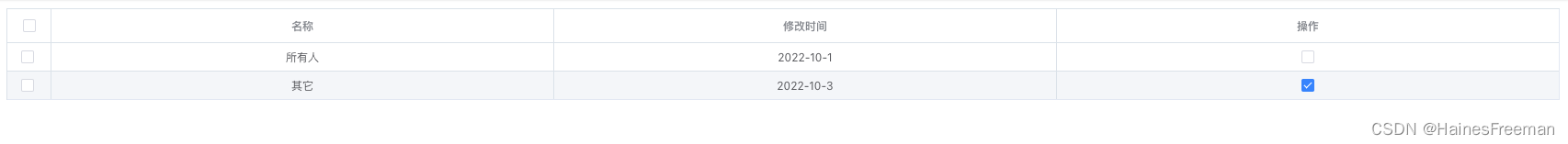
未勾选的状态:
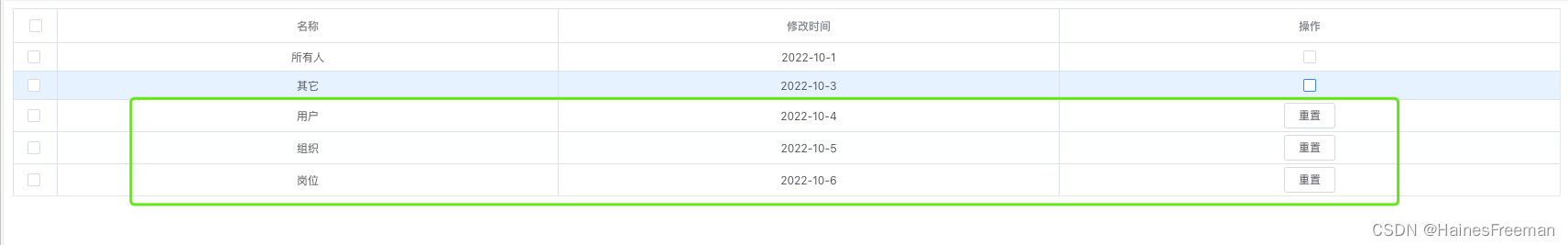 解决方案:
解决方案:
利用这个el-table这个属性设置:
:row-class-name="rowClassName" //回调行 的样式,通过这个回调放法控制隐藏显示
完整代码:
<template>
<div class="app-container">
<el-table :data="records" ref="multipleTable"
border fit
highlight-current-row style="width: 100%;" :cell-style="{ padding: '3px' }" :row-class-name="rowClassName">
<el-table-column type="selection" align="center">
</el-table-column>
<el-table-column label="名称" prop="key" align="center">
<template slot-scope="scope"><span>{{ scope.row.name }}</span></template>
</el-table-column>
<el-table-column label="修改时间" prop="name" align="center">
<template slot-scope="scope"><span>{{ scope.row.updateTime }}</span></template>
</el-table-column>
<el-table-column label="操作" align="center">
<template slot-scope="{row}">
<el-button v-if="row.type === 'button'">重置</el-button>
<el-checkbox label="" v-model="row.a" v-else @change="checkChange(row)"></el-checkbox>
</template>
</el-table-column>
</el-table>
</div>
</template>
<script>
export default {
name: 'User',
data() {
return {
records: [{
id: 1,
name: '所有人',
updateTime: '2022-10-1',
a: ''
}, {
id: 2,
name: '其它',
updateTime: '2022-10-3',
a: ''
}, {
id: 3,
name: '用户',
updateTime: '2022-10-4',
a: '',
type: 'button'
}, {
name: '组织',
updateTime: '2022-10-5',
a: '',
type: 'button'
}, {
name: '岗位',
updateTime: '2022-10-6',
a: '',
type: 'button'
}],
isShow: false,
}
},
methods: {
checkChange(row) {
if (row.name === '其它' && row.a) {
this.isShow = true
this.rowClassName({ 'row': row })
} else {
this.isShow = false
this.rowClassName({ 'row': row })
}
console.log(row, '---row---')
},
rowClassName: function ({ row }) {
if (!this.isShow) {
return;
}
if (['用户', '组织', '岗位'].includes(row.name)) {
return "showRow";
}
}
}
}
</script>
<style scoped lang="scss">
::v-deep .showRow {
display: none;
}
</style>










 本文展示了如何在Vue.js项目中,结合Element UI库,通过监听表格选择状态,实现当勾选特定选项时隐藏或显示特定行的效果。主要涉及:`el-table`的`row-class-name`属性、条件渲染和自定义样式来控制行的可见性。
本文展示了如何在Vue.js项目中,结合Element UI库,通过监听表格选择状态,实现当勾选特定选项时隐藏或显示特定行的效果。主要涉及:`el-table`的`row-class-name`属性、条件渲染和自定义样式来控制行的可见性。

















 4351
4351

 被折叠的 条评论
为什么被折叠?
被折叠的 条评论
为什么被折叠?








