1.当柱状图x轴数据项过多时,无法很好的显示,可以通过加滚动条来实现较好的使用体验
如图:

添加代码:
//滚动条样式
dataZoom:[{
type: "slider",
show:true,
xAxisIndex: 0,
bottom: 10,
left: 35,
right: 42,
start: 25,
end: 0,
height: 5,
handleSize:'0px',
handleStyle:{
color: "#3AAAF0",
borderColor: "#007acc",
},
}],可以通过start属性控制初始展示数据项的比例

若start的值为100,则全部显示

柱状图完整代码:
// 工作量柱状图
optionWorkload: {
tooltip: {
trigger: 'axis',
axisPointer: {
type: 'shadow'
}
},
legend: {},
grid: {
left: '3%',
right: '4%',
bottom: '3%',
containLabel: true
},
xAxis: [
{
type: 'category',
axisLabel: {
interval: 0,
// rotate: 45
},
data: []
}
],
//滚动条样式
dataZoom:[{
type: "slider",
show:true,
xAxisIndex: 0,
bottom: 10,
left: 35,
right: 42,
start: 25,
end: 0,
height: 5,
handleSize:'0px',
handleStyle:{
color: "#3AAAF0",
borderColor: "#007acc",
},
}],
yAxis: [
{
type: 'value',
minInterval: 1,
}
],
series: [
{
name: '实际治疗患者数',
type: 'bar',
stack: 'Ad',
emphasis: {
focus: 'series'
},
data: []
},
{
name: '爽约患者数',
type: 'bar',
stack: 'Ad',
emphasis: {
focus: 'series'
},
data: []
}
]
},2.echarts图形无数据时,实现不显示动画,显示【暂无数据】文字
添加代码:
graphic: [{
type: 'text',
left: 'center',
top: 'middle',
invisible: optionClassifyData.length != 0,
style: {
text: '暂无数据',
textAlign: 'center',
fontSize: 14,
fill: '#909399',
},
}],如图: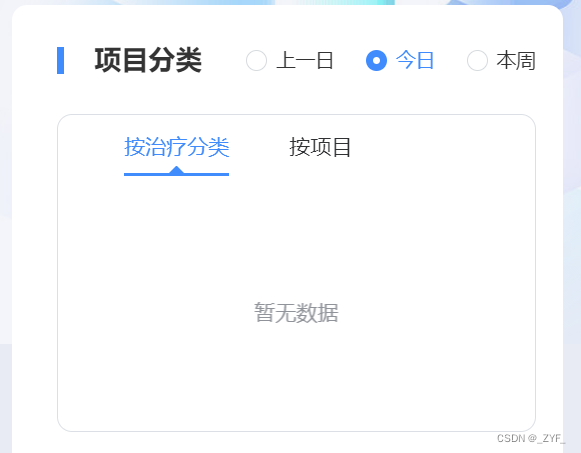
完整代码:
optionClassify() {
const { optionClassifyData, optionClassifyTotal, optionClassifyLegend, optionClassifyRadius } = this;
return {
color: ['#F1BB21', '#419CEF', '#3F83E8', '#1EB3FF', '#73c0de', '#00BABA', '#00CBA7', '#C7E316'],
tooltip: {
trigger: 'item'
},
graphic: [{
type: 'text',
left: 'center',
top: 'middle',
invisible: optionClassifyData.length != 0,
style: {
text: '暂无数据',
textAlign: 'center',
fontSize: 14,
fill: '#909399',
},
}],
legend: {
show: optionClassifyLegend,
top: '3%',
left: '55%',
orient: 'vertical',
top: 'middle',
itemGap: 9,
formatter: (name) => {
const item = optionClassifyData.filter(item => item.name === name)
return item[0] ? item[0].name + ' ' + (item[0].value / optionClassifyTotal * 100).toFixed(2) + '%' : ''
}
},
series: [
{
name: '订单占比',
type: 'pie',
center: ['25%', '50%'],
radius: optionClassifyRadius,
label: {
show: false
},
labelLine: {
show: false
},
data: optionClassifyData
}
]
}
},























 被折叠的 条评论
为什么被折叠?
被折叠的 条评论
为什么被折叠?








