-------------------------------------------CSS中相对定位relative-----------------------------------
相对定位
相对定位是一个非常容易理解的概念,如果对一个元素先对定位,可以设置其水平位置和垂直位置,这个元素相对于元素的起点开始移动。
注意:在使用相对定位的时候无论是否进行移动,元素仍然会占据原有的空间,因此移动元素可能覆盖其他元素。
代码示例:
<!DOCTYPE html> <html> <head> <meta charset="UTF-8"> <title>Insert title here</title> <style type="text/css"> body{ margin:10px; font-size:12px; font-family:Arial; } .outside{ width:1000px; height:600px; background-color:#a9d6ff; border:1px dashed black; }
.inside{ padding:10px; background-color:#fffcd3; border:1px dashed black; margin: 10px; }
.inside1{ margin:10px; padding: 10px; background-color:#fffcd3; border:1px dashed black; /* 设置相对定位 ,相对点是当前div的原始位置的左上角*/ position: relative; /* 距离div的原始位置的左边框 */ left:20px; /* 距离div的原始位置的上边框 */ top:30px; /* right距离div的原始位置的右边框 bottom距离div的原始位置的下边框 */ } </style> </head> <body> <div class="outside"> <div class="inside">div1</div> <div class="inside1">div2</div> </div> </body> </html> |
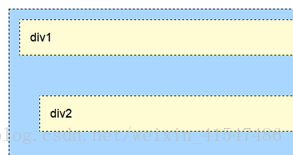
-----------------------------------------------------------------
相对定位对文档流的影响
代码示例:
<!DOCTYPE html> <html> <head> <meta charset="UTF-8"> <title>Insert title here</title> <style type="text/css"> body{ margin:10px; font-size:12px; font-family:Arial; } .outside{ width:1000px; height:600px; background-color:#a9d6ff; border:1px dashed black; }
.inside{ padding:10px; background-color:#fffcd3; border:1px dashed black; margin: 10px; position:relative; left:30px; top:30px; /* div1相对定位脱离了文档流, 但是后续的div还会认为div1是在没有相对定位之前的状态 所有后续的div不会填补div1的空缺位置,而是继续按照文档流来排序 */ }
.inside1{ margin:10px; padding: 10px; background-color:#fffcd3; border:1px dashed black; } </style> </head> <body> <div class="outside"> <div class="inside">div1</div> <div class="inside1">div2</div> </div> </body> </html> |
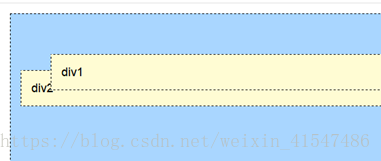








 本文介绍了CSS中的相对定位概念,解释了相对定位如何让元素在其起点基础上移动,同时强调了即使移动,元素仍占据原有空间,可能导致覆盖其他元素。通过代码示例展示了相对定位对文档流的影响。
本文介绍了CSS中的相对定位概念,解释了相对定位如何让元素在其起点基础上移动,同时强调了即使移动,元素仍占据原有空间,可能导致覆盖其他元素。通过代码示例展示了相对定位对文档流的影响。
















 6300
6300

 被折叠的 条评论
为什么被折叠?
被折叠的 条评论
为什么被折叠?








