Loganalyzer是一款syslog日志和其他网络事件数据的Web前端。它提供了对日志的简单浏览、搜索、基本分析和一些图表报告的功能。数据可以从数据库或一般的syslog文本文件中获取,所以LogAnalyzer不需要改变现有的记录架构。基于当前的日志数据,它可以处理syslog日志消息,Windows事件日志记录,支持故障排除,使用户能够快速查找日志数据中看出问题的解决方案
1.安装lamp
[root@localhost wang161x]#yum -y install httpd php php-mysql mariadb-server php-gd
[root@localhost wang161x]# systemctl start httpd.service
[root@localhost wang161x]# systemctl start mariadb.service

<img src="http://119.29.214.107/wp-content/uploads/2018/01/选区_079-300x21.png" alt="" width="300" height="21" class="alignnone size-medium wp-image-553" />
2.授权mysql用户:rsyslog,
[cc lang="php"]
[root@localhost wang161x]# systemctl start mariadb
[root@localhost wang161x]# mysql
Welcome to the MariaDB monitor. Commands end with ; or \g.
Your MariaDB connection id is 2
Server version: 5.5.56-MariaDB MariaDB Server
Copyright (c) 2000, 2017, Oracle, MariaDB Corporation Ab and others.
Type 'help;' or '\h' for help. Type '\c' to clear the current input statement.
MariaDB [(none)]> grant all on Syslog.* to rsyslog@'127.0.0.1' identified by '123';
Query OK, 0 rows affected (0.04 sec)
MariaDB [(none)]> grant all on Syslog.* to rsyslog@'localhost' identified by '123';
Query OK, 0 rows affected (0.00 sec)
MariaDB [(none)]> flush privileges;
Query OK, 0 rows affected (0.00 sec)
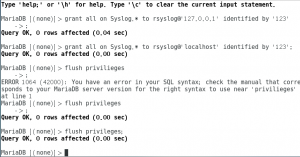
此时已经完成数据库rsyslog用户授权,因为在centos7中rsyslog自带,所以不用安装rsyslog,但安装rsyslog-mysql包,来连接数据库。
[root@localhost wang161x]# yum install rsyslog-mysql

3.生成需要的数据库和表
[root@localhost wang161x]# mysql < /usr/share/doc/rsyslog-8.24.0/mysql-createDB.sql
4.配置rsyslog,增加ommysql模块,并添加*.* :ommysql:localhost,Syslog,rsyslog,123 规则,并开启ModLoadimmark、ModLoad immark、ModLoadimmark、ModLoad imudp
、$UDPServerRun 514 模块
#### MODULES ####
# The imjournal module bellow is now used as a message source instead of imuxsock.
$ModLoad imuxsock # provides support for local system logging (e.g. via logger command)
$ModLoad imjournal # provides access to the systemd journal
#$ModLoad imklog # reads kernel messages (the same are read from journald)
$ModLoad immark # provides --MARK-- message capability
# Provides UDP syslog reception
$ModLoad imudp
$UDPServerRun 514
$ModLoad ommysql
*.* :ommysql:localhost,Syslog,rsyslog,123
# Provides TCP syslog reception
#$ModLoad imtcp
#$InputTCPServerRun 514
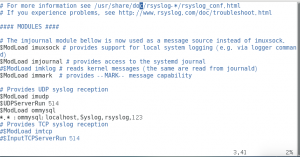
5.配置结束,重启rsyslog服务,并安装loganalyzer工具
systemctl restart rsyslog
wget http://download.adiscon.com/loganalyzer/loganalyzer-3.6.5.tar.gz

[root@localhost wang161x]# tar xf loganalyzer-3.6.5.tar.gz
[root@localhost wang161x]# cd loganalyzer-3.6.5/
[root@localhost loganalyzer-3.6.5]# mkdir /var/www/html/loganalyzer
[root@localhost loganalyzer-3.6.5]# cp -a src/* /var/www/html/loganalyzer
[root@localhost loganalyzer-3.6.5]# cp -a contrib/* /var/www/html/loganalyzer

[root@localhost loganalyzer-3.6.5]# chmod +x /var/www/html/loganalyzer/*.sh
[root@localhost loganalyzer-3.6.5]# cd /var/www/html/loganalyzer/
[root@localhost loganalyzer]# ./configure.sh
[root@localhost loganalyzer]# ./secure.sh
[root@localhost loganalyzer]# chmod 666 config.php
打开浏览器http://172.16.200.139/log/index.php
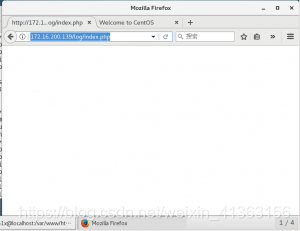
查看日志
[root@localhost log]# tail /var/log/messages
Jan 31 18:41:22 bogon setroubleshoot: SELinux is preventing /usr/sbin/httpd from read access on the file index.php. For complete SELinux messages run: sealert -l e968063f-310a-4612-ab0d-1450bf627ca1
Jan 31 18:41:22 bogon python: SELinux is preventing /usr/sbin/httpd from read access on the file index.php.#012#012***** Plugin catchall_boolean (89.3 confidence) suggests ******************#012#012If you want to allow httpd to read user content#012Then you must tell SELinux about this by enabling the 'httpd_read_user_content' boolean.#012You can read 'None' man page for more details.#012Do#012setsebool -P httpd_read_user_content 1#012#012***** Plugin catchall (11.6 confidence) suggests **************************#012#012If you believe that httpd should be allowed read access on the index.php file by default.#012Then you should report this as a bug.#012You can generate a local policy module to allow this access.#012Do#012allow this access for now by executing:#012# ausearch -c 'httpd' --raw | audit2allow -M my-httpd#012# semodule -i my-httpd.pp#012
原来是selinux的问题,我们暂时关闭selinux
setenforce 0
然后访问http://172.16.200.139/log/index.php
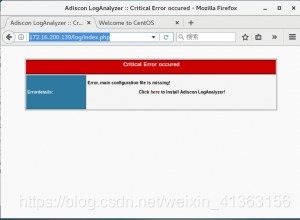
如图所示一共有8个步骤:
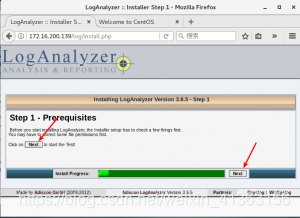
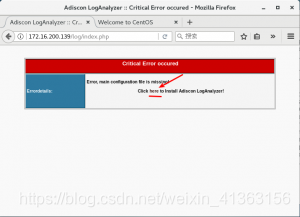
点击任意一个红色箭头即可
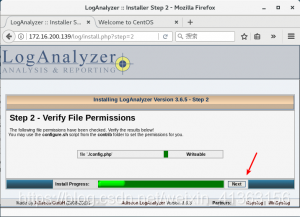
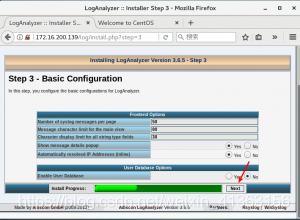
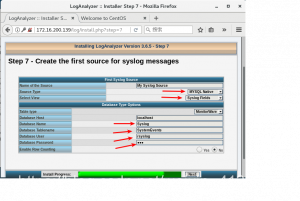
将此表中红色箭头项更改为图中数据即可
—————–First Syslog Source———————
Name of the Source My Syslog Source
Source Type MYSQL Native
Select View Syslog Fields
—————-Database Type Options———————
Table type MonitorWare
Database Host localhost
Database Name Syslog
Database Tablename SystemEvents
Database User rsyslog
Database Password ●●●
Enable Row Counting No
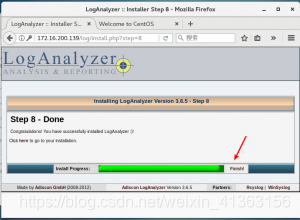
结束!
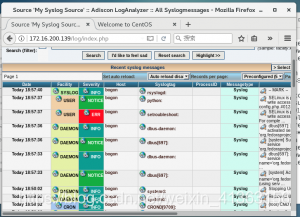
是不是看到了日志了,是不是很方便啊,更多的功能可以自行探索!!!








 本文详细介绍了如何在CentOS 7上部署LogAnalyzer日志分析系统,包括安装LAMP环境、设置MySQL用户权限、生成数据库和表、配置rsyslog及ommysql模块、安装并配置LogAnalyzer工具,最后通过浏览器访问LogAnalyzer界面进行日志查看。
本文详细介绍了如何在CentOS 7上部署LogAnalyzer日志分析系统,包括安装LAMP环境、设置MySQL用户权限、生成数据库和表、配置rsyslog及ommysql模块、安装并配置LogAnalyzer工具,最后通过浏览器访问LogAnalyzer界面进行日志查看。
















 3142
3142

 被折叠的 条评论
为什么被折叠?
被折叠的 条评论
为什么被折叠?








