1、引入依赖包
<dependency>
<groupId>com.itextpdf</groupId>
<artifactId>itextpdf</artifactId>
<version>5.5.12</version>
</dependency>
2、编写创建pdf的方法 (解释都在代码中进行注解)
//pdf创建表格
public static PdfPTable createTable(PdfWriter writer) throws DocumentException, IOException{
PdfPTable table = new PdfPTable(2);//生成一个两列的表格
PdfPCell cell;
//有中文文字的话需要设置字体
Font font = new Font(BaseFont.createFont("C:/Windows/Fonts/SIMYOU.TTF",BaseFont.IDENTITY_H,BaseFont.NOT_EMBEDDED));
int size = 30;
cell = new PdfPCell(new Phrase("你好,再见",font));
cell.setFixedHeight(size);//设置高度
table.addCell(cell);
cell = new PdfPCell(new Phrase("two"));
cell.setFixedHeight(size);
table.addCell(cell);
cell = new PdfPCell(new Phrase("three"));
cell.setFixedHeight(size);
table.addCell(cell);
cell = new PdfPCell(new Phrase("four"));
cell.setFixedHeight(size);
table.addCell(cell);
//合并单元格
cell = new PdfPCell(new Phrase("five"));
cell.setColspan(1);//设置所占列数
cell.setRowspan(2);//设置所占行数
cell.setFixedHeight(size*2);//设置高度为标准高度的两倍
cell.setHorizontalAlignment(Element.ALIGN_CENTER);//设置水平居中
cell.setVerticalAlignment(Element.ALIGN_MIDDLE);//设置垂直居中
table.addCell(cell);
cell = new PdfPCell(new Phrase("six"));
cell.setFixedHeight(size);
table.addCell(cell);
cell = new PdfPCell(new Phrase("seven"));
cell.setFixedHeight(size);
table.addCell(cell);
Phrase phrase1 = new Phrase();
Chunk chunk1 = new Chunk(" YES");
Chunk chunk2 = new Chunk(" NO");
phrase1.add(chunk1);
phrase1.add(chunk2);
cell = new PdfPCell(phrase1);
cell.setColspan(2);
table.addCell(cell);
return table;
}
//创建pdf文件
public void createPDF(String filename) throws IOException {
Document document = new Document(PageSize.A4);
try {
PdfWriter writer = PdfWriter.getInstance(document, new FileOutputStream(filename));
document.addTitle("example of PDF");
document.open();
//document.add(new Paragraph("Hello World!"));
PdfPTable table = this.createTable(writer);
document.add(table);
} catch (FileNotFoundException e) {
e.printStackTrace();
} catch (DocumentException e) {
e.printStackTrace();
} finally {
document.close();
}
}
3、在主类中调用createPDF创建pdf文件
public static void main(String[] args){
//测试生成pdf
try{
TestPDF testPDF = new TestPDF();
testPDF.createPDF("D://hellowworld.pdf");
}catch (Exception e){
e.printStackTrace();
}
}
4、测试pdf生成效果
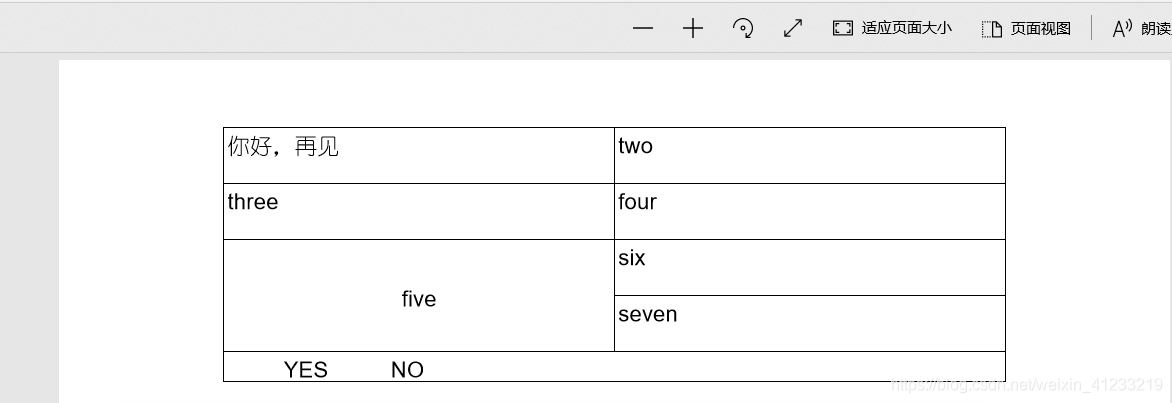
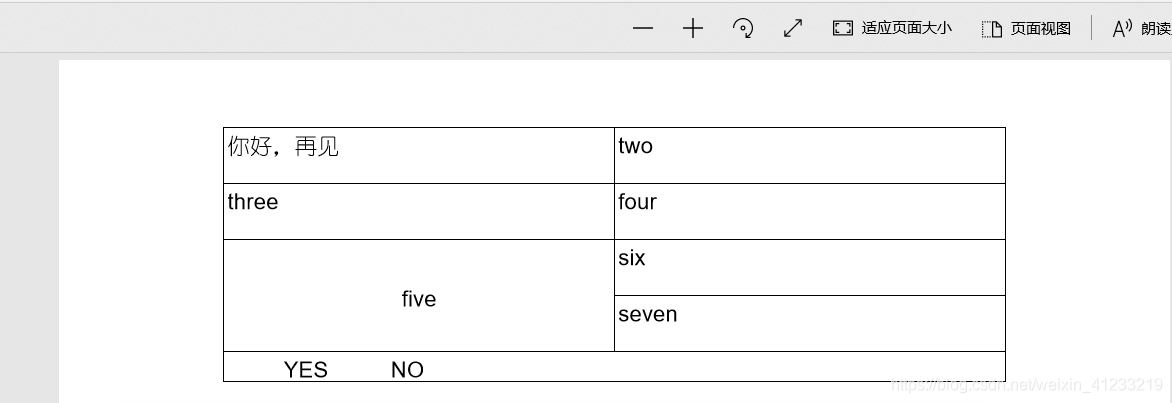







 该博客介绍了使用Java和iText生成PDF文件的方法。首先引入依赖包,接着编写创建PDF的方法并在代码中注解解释,然后在主类中调用创建方法生成PDF文件,最后测试生成效果。
该博客介绍了使用Java和iText生成PDF文件的方法。首先引入依赖包,接着编写创建PDF的方法并在代码中注解解释,然后在主类中调用创建方法生成PDF文件,最后测试生成效果。
















 3826
3826

 被折叠的 条评论
为什么被折叠?
被折叠的 条评论
为什么被折叠?








