目录
1.什么是bytes(比特类型)
2.字符串转bytes的函数:encode
3.bytes转字符串的函数:decode
4.代码
1.什么是bytes(比特类型)
比特类型,其实在各种编程语言中都存在。它也是一种可以传输的类型。
1)二进制的数据流:bytes(比特)
2)是一种特殊的字符串。(因为它长得几乎和字符串一模一样,同时也拥有字符串的几乎所有的内置函数。完全可以像操作字符串一样操作比特类型。只不过它和字符串在外观上稍微有点不同。)
3)在字符串前+b的标记,就是比特类型。
bt = b'my name is dewei'
print(type(bt))运行结果:
<class 'bytes'>代码
例1:
# coding:utf-8
a = 'hello xiaomu'
print(a,type(a))
b = b'hello xiaomu'
print(b,type(b))
print(b.capitalize())
print(b.replace(b'xiaomu',b'dewei'))
print(b[:3])
print(b.find(b'x'))
print(dir(b))运行结果:
/Users/llq/PycharmProjects/pythonlearn/pythonlearn/change/bin/python /Users/llq/PycharmProjects/pythonlearn/change/change_str_bytes.py
hello xiaomu <class 'str'>
b'hello xiaomu' <class 'bytes'>
b'Hello xiaomu'
b'hello dewei'
b'hel'
6
['__add__', '__class__', '__contains__', '__delattr__', '__dir__', '__doc__', '__eq__', '__format__', '__ge__', '__getattribute__', '__getitem__', '__getnewargs__', '__gt__', '__hash__', '__init__', '__init_subclass__', '__iter__', '__le__', '__len__', '__lt__', '__mod__', '__mul__', '__ne__', '__new__', '__reduce__', '__reduce_ex__', '__repr__', '__rmod__', '__rmul__', '__setattr__', '__sizeof__', '__str__', '__subclasshook__', 'capitalize', 'center', 'count', 'decode', 'endswith', 'expandtabs', 'find', 'fromhex', 'hex', 'index', 'isalnum', 'isalpha', 'isascii', 'isdigit', 'islower', 'isspace', 'istitle', 'isupper', 'join', 'ljust', 'lower', 'lstrip', 'maketrans', 'partition', 'replace', 'rfind', 'rindex', 'rjust', 'rpartition', 'rsplit', 'rstrip', 'split', 'splitlines', 'startswith', 'strip', 'swapcase', 'title', 'translate', 'upper', 'zfill']
进程已结束,退出代码为 0dir函数可以查看变量的数据类型,都含有哪些属性和方法(函数)。
例2:
b = b'hello xiaomu'
print(b[3])运行结果:
108比特是一种二进制的数据流,所以当获取到某个索引的时候,每个索引只对应某个字符,所以比特会把这个字符转换成二进制的数据流形式(数字)。
例3:
c = b'hello 小慕'
print(c)运行结果:
/Users/llq/PycharmProjects/pythonlearn/pythonlearn/change/bin/python /Users/llq/PycharmProjects/pythonlearn/change/change_str_bytes.py
File "/Users/llq/PycharmProjects/pythonlearn/change/change_str_bytes.py", line 16
c = b'hello 小慕'
^
SyntaxError: bytes can only contain ASCII literal characters.
进程已结束,退出代码为 1比特类型只支持有ascii标准的字符,也就是说只支持英文。
2.字符串转bytes的函数:encode
2.1功能
encode,字面意思是编码。encode属于字符串的内置函数。
将字符串转成比特(bytes)类型。
2.2用法
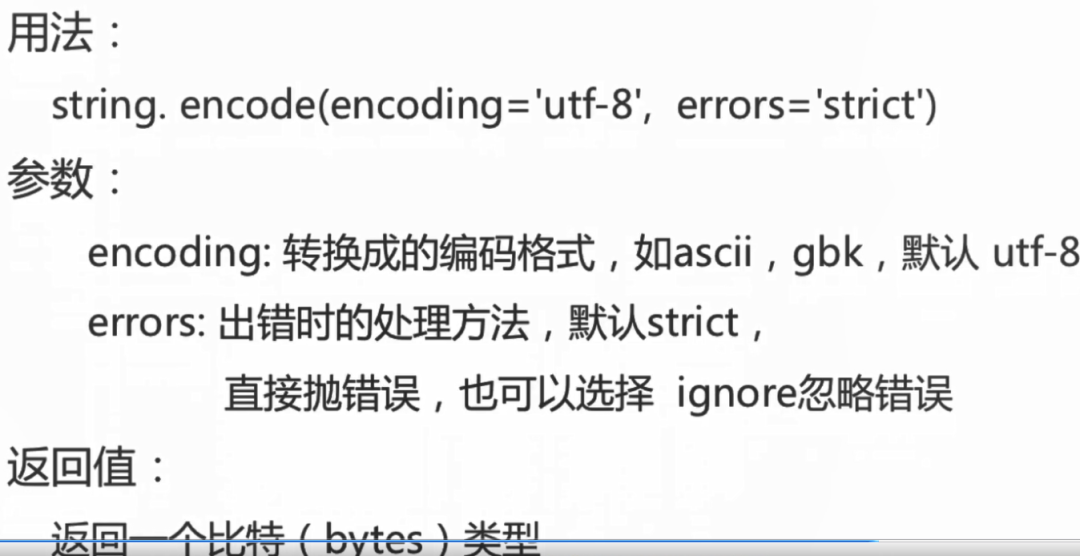
string:是将要转成比特类型的字符串。
encoding:需要按照哪个编码格式的标准进行编码。默认是utf-8。
errors:容错机制。默认是strict,代表如果编码出错了,就直接报错。而ignore代表可以忽略这个错误。
2.3代码
str_data = 'my name is dewei'
byte_data = str_data.encode('utf-8')
print(byte_data)运行结果:
b'my name is dewei'3.bytes转字符串的函数:decode
3.1功能
decode的词意是解码。
将比特(bytes)类型转成字符串。
decode函数在字符串的内置函数中并不存在。它仅仅存在于比特类型。
同时比特类型也没有encode函数,它只存在于字符串类型中。
3.2用法
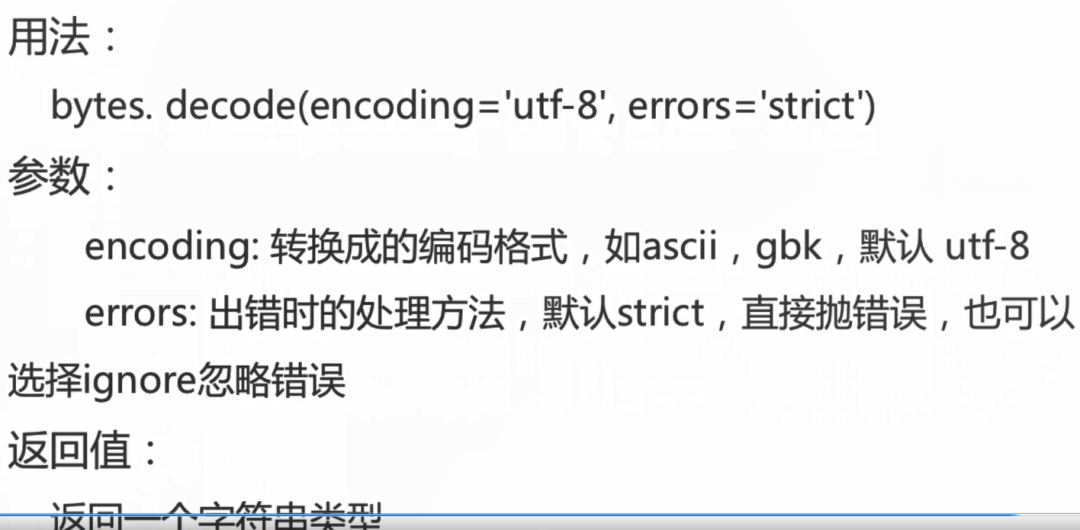
bytes:是需要转成字符串的比特类型。
encoding:是使用哪种编码标准解码。
errors:容错机制。
3.3代码
byte_data = b'python is a good code'
str_data = byte_data.decode('utf-8')
print(str_data)运行结果:
python is a good code4.代码
c = 'hello 小慕'
d = c.encode('utf-8')
print(d,type(d))
print(d.decode('utf-8'))运行结果:
/Users/llq/PycharmProjects/pythonlearn/pythonlearn/change/bin/python /Users/llq/PycharmProjects/pythonlearn/change/change_str_bytes.py
b'hello \xe5\xb0\x8f\xe6\x85\x95' <class 'bytes'>
hello 小慕
进程已结束,退出代码为 0无法通过b直接定义一个含有中文的比特类型。所以先定义出一个带中文的字符串。然后通过encode函数去转码。
从运行结果看到:小慕这两个字被一些看不懂的符号替代了。其实,通过encode,python已经将中文转成utf-8能读懂的中文的样子。并且现在的类型是比特。
注意:尽量编解码调用的编码标准要统一。

























 被折叠的 条评论
为什么被折叠?
被折叠的 条评论
为什么被折叠?










