onShareAppMessage进行小程序群分享
wepy项目中在.page中使用
在onLoad中插入
//显示转发按钮及分享的群列表
wepy.showShareMenu({
withShareTicket: true
})
实现分享功能
//在onShareAppMessage中设置分享的界面,在分享成功后的回调函数中通过wepy.getShareInfo获取分享群的信息。群的信息是经过加密的,需要通过后台来进行解密操作。
onShareAppMessage(res){
var shareTitle;
if (res.from === 'button') {
// 来自页面内转发按钮
shareTitle = '这是来自button的转发';
}else{
shareTitle = '这是来自胶囊按键的转发';
}
return {
title: '自定义转发标题',
path: '/pages/index',
success: function(res) {
//转发成功获取shareTicket
let shareId = res.shareTickets[0]
console.log(shareId)
// 转发成功
//获取分享群信息
wepy.getShareInfo({
shareTicket: shareId,
success: (data) => {
var appId = '自己的appId'
var encryptedData = data.encryptedData
var iv = data.iv
//请求接口
wepy.request({
url: 'http://100.39.8.54:3000/api/decode',
method: 'post',
data: {
appId: appId,
encryptedData: encryptedData,
iv: iv
},
success: (info) => {
console.log('info:' + info)
},
fail: (info) => {
console.log(info)
}
})
console.log(data)
},
fail: (data) => {
console.log(data)
}
})
console.log(res)
},
fail: function(res) {
// 转发失败
cobsole.log('转发失败')
console.log(res)
}
}
}
结果显示:
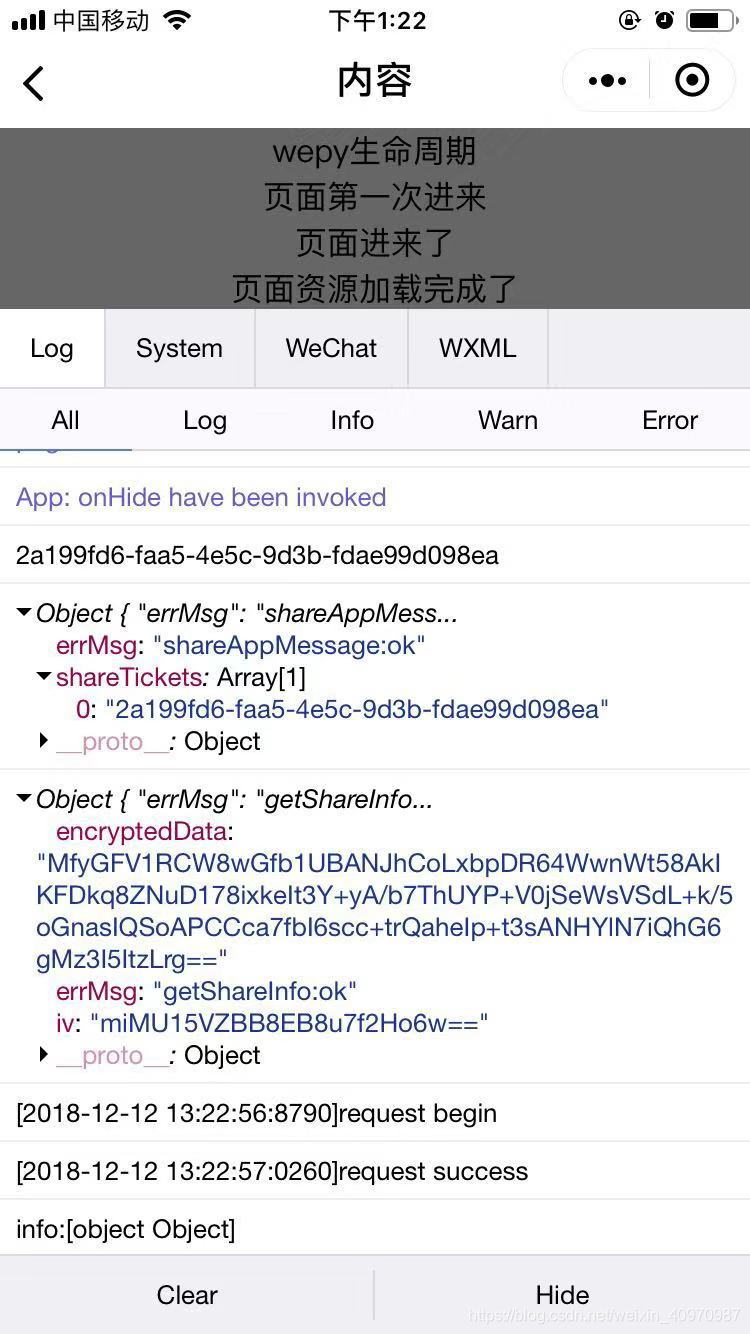
























 339
339

 被折叠的 条评论
为什么被折叠?
被折叠的 条评论
为什么被折叠?








