之前有介绍过图形化生成的过程,但是需求变了,需要把数据预处理的现成东西写成一个完整的模块,我使用python方法调用java程序,来使用stanford parse。
这个是使用命令来执行:(就是官方打包好的一个例子)

然后就开始看我们的正儿八经的代码吧:
在数据预处理 中,使用cmd调用stanford parse的代码
def dependency_parse(filepath, cp='', tokenize=True):
print('\nDependency parsing ' + filepath)
dirpath = os.path.dirname(filepath)#得到文件的绝对路径
filepre = os.path.splitext(os.path.basename(filepath))[0]#得到路径中最后的文件名和后缀
tokpath = os.path.join(dirpath, filepre + '.toks')
parentpath = os.path.join(dirpath, filepre + '.parents')
relpath = os.path.join(dirpath, filepre + '.rels')
tokenize_flag = '-tokenize - ' if tokenize else ''
cmd = ('java -cp %s DependencyParse -tokpath %s -parentpath %s -relpath %s %s < %s'
% (cp, tokpath, parentpath, relpath, tokenize_flag, filepath))
os.system(cmd)
- 先编译javac -cp 依赖.jar xxx.java
- 然后把class复制到lib下
- 修改.py文件
- 运行
把这个java文件复制到stanford-parser文件夹里面编译的
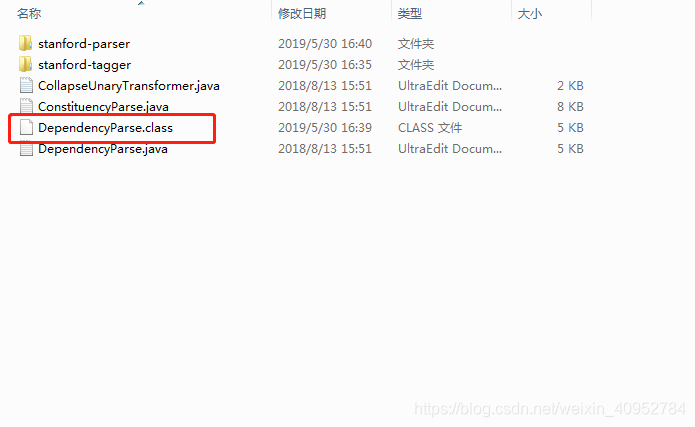
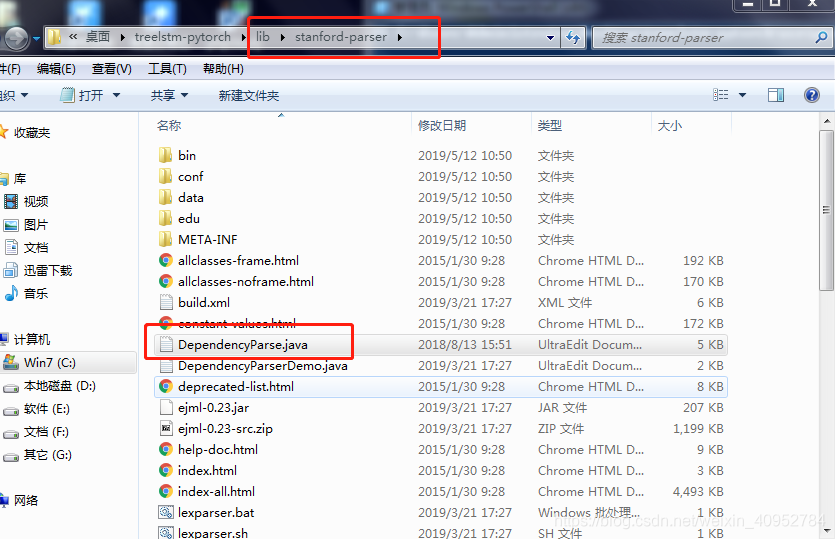
在路径下执行
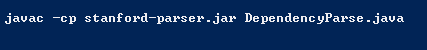
会出来一个警告,不要在意:
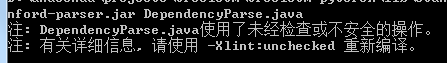
得到class文件
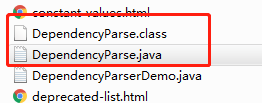
将这个class文件复制到上层目录下,因为这里路径指定死了,所以丢到上层目录下
修改.py文件:把:改成;
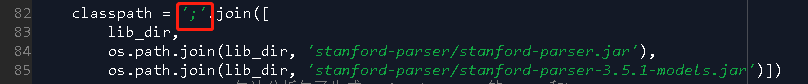
然后回去执行python
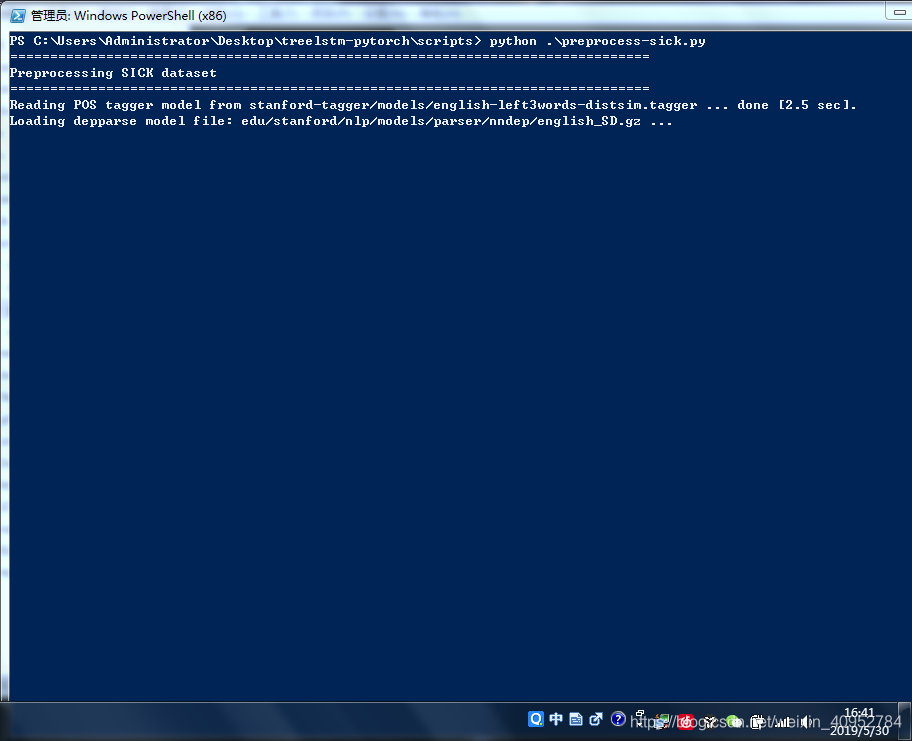
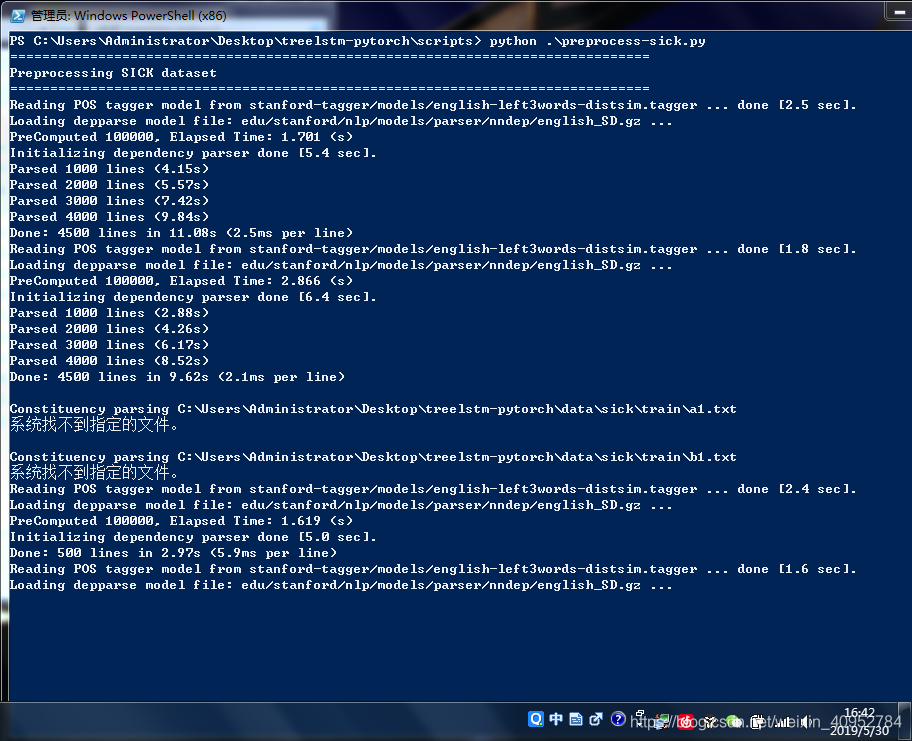
 Python调用Java执行Stanford Parse数据预处理
Python调用Java执行Stanford Parse数据预处理




 博客讲述因需求变化,要将数据预处理写成完整模块,使用Python方法调用Java程序来使用Stanford Parse。介绍了使用命令执行的示例,还详细说明了在数据预处理中,通过cmd调用Stanford Parse的代码操作步骤,包括编译、复制文件、修改.py文件等。
博客讲述因需求变化,要将数据预处理写成完整模块,使用Python方法调用Java程序来使用Stanford Parse。介绍了使用命令执行的示例,还详细说明了在数据预处理中,通过cmd调用Stanford Parse的代码操作步骤,包括编译、复制文件、修改.py文件等。
















 5765
5765

 被折叠的 条评论
为什么被折叠?
被折叠的 条评论
为什么被折叠?








