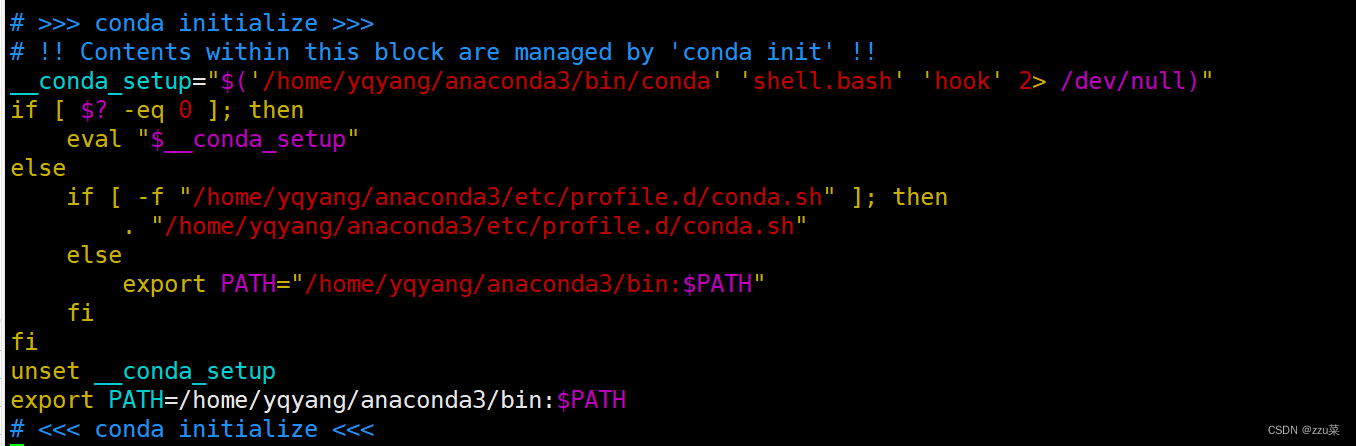
1.添加环境变量
vim ~/.bashrc
2.按 i 进入编辑模式
在最后一行粘贴插入:
export PATH="/home/yqyang/anaconda3/bin:$PATH"
note:记得改为自己的路径
3.按esc退出编辑模型,输入:,接下来输入wq 保存退出
4.最后执行
source ~/.bashrc
我执行后source ~/.bashrc 出现了base环境,但是重新连接服务器后,每次都需要重新执行source ~/.bashrc才能激活conda环境。
linux配置文件执行顺序为:
/etc/profile→ (~/.bash_profile | ~/.bash_login | ~/.profile)→ ~/.bashrc →/etc/bashrc → ~/.bash_logout
假如在~/.bash_profile文件中没有下面的代码:
if [ -f ~/.bashrc ] ; then
source .bashrc
fi
那么linux就不会自动执行~/.bashrc文件,所以你每次登陆的时候都要手动输入source ~/.bashrc。
所以需要vi ~/.bash_profile 添加代码块中的内容








 文章介绍了如何在Linux中添加环境变量,包括编辑~/.bashrc文件,将anaconda路径添加到PATH中,然后通过source命令使更改生效。然而,问题在于每次重启会话后需要重新执行source命令。解决方案是检查~/.bash_profile文件,如果缺少引导加载~/.bashrc的代码,应添加该代码以实现自动加载环境变量。
文章介绍了如何在Linux中添加环境变量,包括编辑~/.bashrc文件,将anaconda路径添加到PATH中,然后通过source命令使更改生效。然而,问题在于每次重启会话后需要重新执行source命令。解决方案是检查~/.bash_profile文件,如果缺少引导加载~/.bashrc的代码,应添加该代码以实现自动加载环境变量。
















 944
944

 被折叠的 条评论
为什么被折叠?
被折叠的 条评论
为什么被折叠?








