activity_main.xml
<?xml version="1.0" encoding="utf-8"?>
<LinearLayout
xmlns:android="http://schemas.android.com/apk/res/android"
android:orientation="vertical"
android:layout_width="fill_parent"
android:layout_height="fill_parent">
<TextView
android:layout_width="wrap_content"
android:layout_height="wrap_content"
android:text="@string/t1"
android:textSize="26sp"/>
<CheckBox
android:id="@+id/check1"
android:layout_width="fill_parent"
android:layout_height="wrap_content"
android:layout_x="10px"
android:layout_y="180px"
android:textSize="20sp"
android:text="@string/one" />
<CheckBox
android:id="@+id/check2"
android:layout_width="fill_parent"
android:layout_height="wrap_content"
android:layout_x="10px"
android:layout_y="210px"
android:textSize="20sp"
android:text="@string/two" />
<CheckBox
android:id="@+id/check3"
android:layout_width="fill_parent"
android:layout_height="wrap_content"
android:layout_x="10px"
android:layout_y="210px"
android:textSize="20sp"
android:text="@string/three" />
<LinearLayout
android:layout_width="wrap_content"
android:layout_height="wrap_content">
<ImageButton
android:id="@+id/Stop"
android:layout_height="wrap_content"
android:layout_width="wrap_content"
android:layout_x="30px"
android:layout_y="100px"
android:src="@drawable/music_stop" />
<ImageButton
android:id="@+id/Start"
android:layout_height="wrap_content"
android:layout_width="wrap_content"
android:layout_x="90px"
android:layout_y="100px"
android:src="@drawable/music_play" />
<ImageButton
android:id="@+id/Pause"
android:layout_height="wrap_content"
android:layout_width="wrap_content"
android:layout_x="150px"
android:layout_y="100px"
android:src="@drawable/music_pause" />
</LinearLayout>
</LinearLayout>
MainActivity.java
package com.example.yanhsama.example4_4;
import android.media.MediaPlayer;
import android.os.Bundle;
import android.support.v7.app.AppCompatActivity;
import android.util.Log;
import android.view.View;
import android.widget.CheckBox;
import android.widget.ImageButton;
public class MainActivity extends AppCompatActivity{
CheckBox ch1,ch2,ch3;
ImageButton mStopButton, mStartButton, mPauseButton;
MediaPlayer mMediaPlayer;
public void onCreate(Bundle savedInstanceState) {
super.onCreate(savedInstanceState);
setContentView(R.layout.activity_main);
mMediaPlayer = new MediaPlayer();
ch1=(CheckBox)findViewById(R.id.check1);
ch2=(CheckBox)findViewById(R.id.check2);
ch3=(CheckBox)findViewById(R.id.check3);
mStopButton = (ImageButton) findViewById(R.id.Stop);
mStartButton = (ImageButton) findViewById(R.id.Start);
mPauseButton = (ImageButton) findViewById(R.id.Pause);
mStopButton.setOnClickListener(new mStopClick());
mStartButton.setOnClickListener(new mStartClick());
mPauseButton.setOnClickListener(new mPauseClick());
}
class mStopClick implements View.OnClickListener
{
@Override
public void onClick(View v)
{
/* 是否正在播放 */
if (mMediaPlayer.isPlaying())
{
//重置MediaPlayer到初始状态
mMediaPlayer.reset();
mMediaPlayer.release();
}
}
}
class mStartClick implements View.OnClickListener
{
public void onClick(View v)
{
if(ch1.isChecked())
{
try {
mMediaPlayer = MediaPlayer.create(MainActivity.this,R.raw.mtest1);
mMediaPlayer.start();
} catch (Exception e) {Log.i("ch1", "res err ...."); }
}
else if(ch2.isChecked())
{
try {
mMediaPlayer = MediaPlayer.create(MainActivity.this,R.raw.mtest2);
mMediaPlayer.start();
} catch (Exception e) {Log.i("ch2", "res err ...."); }
}
else if(ch3.isChecked())
{
try {
mMediaPlayer = MediaPlayer.create(MainActivity.this,R.raw.mtest3);
mMediaPlayer.start();
} catch (Exception e) {Log.i("ch3", "res err ...."); }
}
}
}
class mPauseClick implements View.OnClickListener
{
@Override
public void onClick(View v)
{ if (mMediaPlayer.isPlaying())
{
/* 暂停 */
mMediaPlayer.pause();
}
else
{
/* 开始播放 */
mMediaPlayer.start();
}
}
}
}
Strings.xml
<resources>
<string name="app_name">简易音乐播放器</string>
<string name="t1">选择音乐进行播放</string>
<string name="one">后来</string>
<string name="two">昨日青空</string>
<string name="three">只要平凡</string>
</resources>
运行效果显示
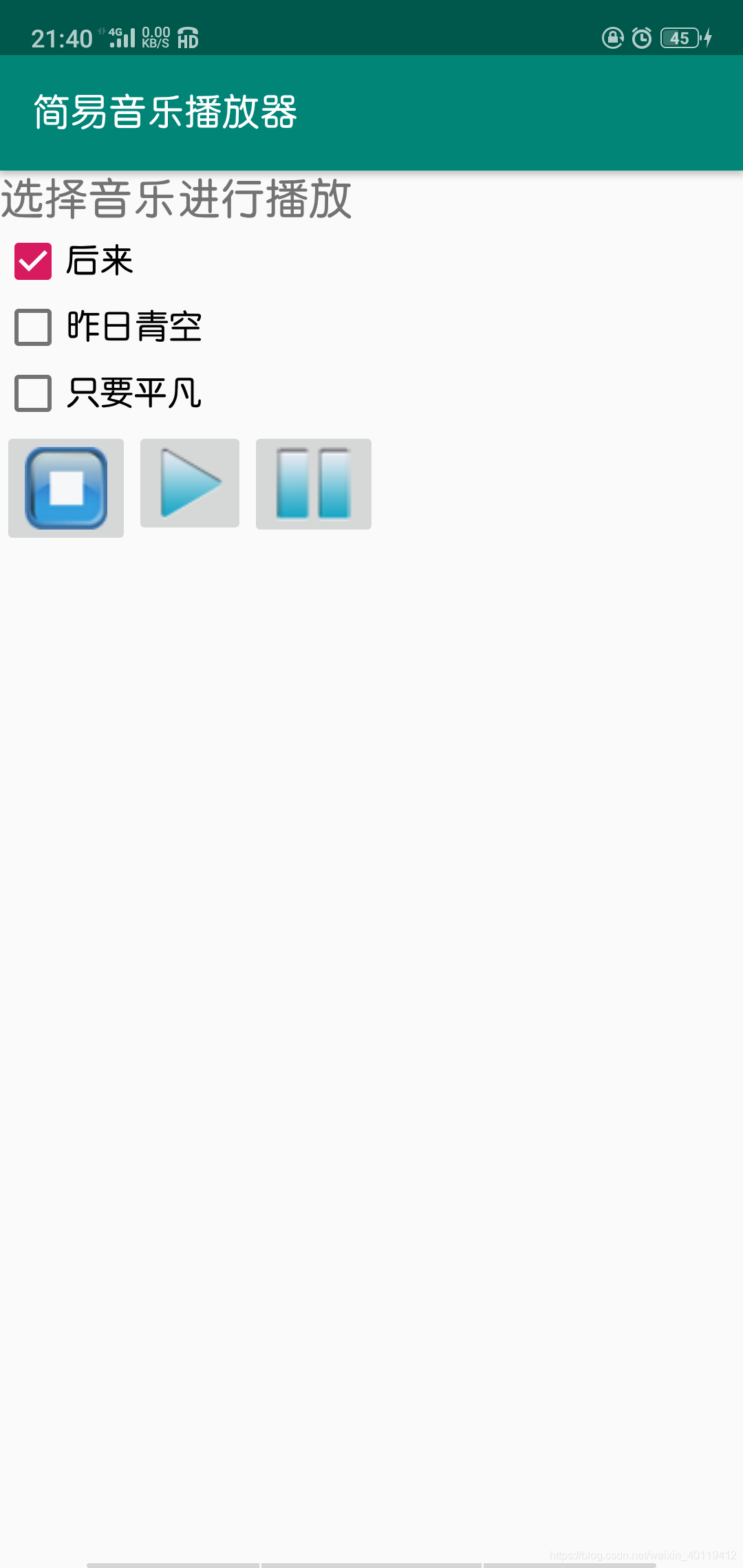
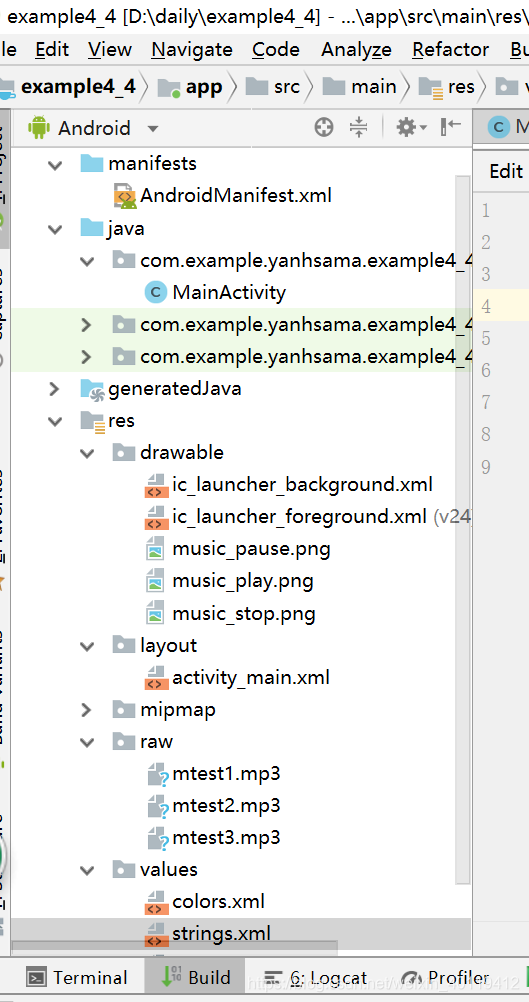





 本文介绍了一款简易音乐播放器的设计与实现,使用了XML布局文件定义UI界面,包括一个TextView用于显示提示信息,三个CheckBox供用户选择不同的音乐,以及三个ImageButton分别用于控制播放、暂停和停止。通过MainActivity类中的Java代码,实现了对MediaPlayer的操作,根据用户的选择播放不同的音频资源。
本文介绍了一款简易音乐播放器的设计与实现,使用了XML布局文件定义UI界面,包括一个TextView用于显示提示信息,三个CheckBox供用户选择不同的音乐,以及三个ImageButton分别用于控制播放、暂停和停止。通过MainActivity类中的Java代码,实现了对MediaPlayer的操作,根据用户的选择播放不同的音频资源。
















 5419
5419










