新项目里有个pdf的生成文件,折腾了两天,终于可以 用了,现在 记下来,方便后来者。
有些代码重复的地方,大家凑合着看了,项目太急,也不想优化了。
里面大部分地方都做了注释,一看就会明白了。
废话不多说,直接上代码
先添加依赖
5.5.12
com.itextpdf
itextpdf
${itextpdf.version}
import com.itextpdf.text.*;
import com.itextpdf.text.pdf.PdfPCell;
import com.itextpdf.text.pdf.PdfPTable;
import com.itextpdf.text.pdf.PdfWriter;
import org.springframework.util.ResourceUtils;
import java.io.FileOutputStream;
import java.io.IOException;
import java.util.ArrayList;
import java.util.List;
public class PdfUtil {
public static final Document document = new Document(PageSize.A4, 36, 72, 58, 100);
public void createPdf() {
try {
PdfWriter writer = PdfWriter.getInstance(document, new FileOutputStream("b.pdf"));
document.open();
document.newPage();
// 标题
document.add(new Paragraph("Customer Name and DL Number in header"));
// 中间段落
document.add(midelParagraph());
document.add(getParagraph2("1801W Jefferson"));
document.add(getParagraph2("Phonenix AZ 85007"));
document.add(new Paragraph("\n"));
//第一个table
document.add(firstTable(null, null, null, null, null, null));
document.add(new Paragraph("\n"));
//第二个table
document.add(secondTable(null, null, null, null, null, null, null));
document.add(new Paragraph("\n"));
//第三个table
document.add(thirdTable(null, null, null, null, null,
null, null, null, null, null, null, null, null,
null, null, null));
document.add(new Paragraph("\n"));
document.newPage();
document.add(new Paragraph("Customer Name and DL Number in header"));
document.add(new Paragraph("\n"));
document.add(fourth(null, null, null, null, null, null));
document.add(new Paragraph("\n"));
document.add(new Paragraph("\n"));
document.add(fifthTitle());
document.add(fifth());
document.add(new Paragraph("\n"));
document.add(new Paragraph("\n"));
document.add(sixthTitle());
document.add(sixth());
document.add(new Paragraph("\n"));
document.add(new Paragraph("\n"));
document.add(seventhTitle("Saturday,July 15,2017"));
document.add(sixth());
document.add(new Paragraph("\n"));
document.add(new Paragraph("\n"));
document.add(seventhTitle("Thursday,Auguest17,2017"));
List strs = new ArrayList<>();
strs.add("Event Row");
strs.add("Time");
strs.add("Description");
strs.add("BAC");
document.add(titleListFour(strs));
document.close();
writer.close();
} catch (Exception e) {
e.printStackTrace();
}
}
/**
* 设置下划线
*
* @return
*/
public static Chunk getChunk(String str) {
// 创建Chunk对象,设置下划线的厚度为0.1
Chunk underline = new Chunk(str);
underline.setUnderline(0.1f, -1f);
// 创建Chunk对象,设置下划线的厚度为1
Chunk strike = new Chunk(str);
strike.setUnderline(1f, 3f);
return underline;
}
/**
* 设置段落居中
*
* @return
*/
public static Paragraph getParagraph(String str) {
Paragraph pg = new Paragraph(str, FontFactory.getFont(FontFactory.COURIER, 16, Font.BOLD));
pg.setAlignment(1);
return pg;
}
/**
* 设置下划线段落居中
*
* @param str
* @return
*/
public static Paragraph getParagraph2(String str) {
Paragraph pg = new Paragraph(getChunk(str));
pg.setAlignment(1);
return pg;
}
/**
* 设置下划线段落居中加大字体
*
* @param str
* @return
*/
public static Paragraph getParagraph3(String str) {
Paragraph pg = new Paragraph(getChunk(str));
pg.setFont(FontFactory.getFont(FontFactory.COURIER, 18, Font.BOLD));
pg.setAlignment(1);
return pg;
}
/**
* 中间段落
*
* @return
* @throws
*/
public static Paragraph midelParagraph() {
Paragraph manufacturer = getParagraph2("Manufacturer");
manufacturer.setSpacingBefore(25); // 设置行距
return manufacturer;
}
/**
* 照片
*
* @throws
* @throws
* @throws DocumentException
*/
public static Document headPicDocument() {
try {
Image jpg = Image.getInstance("/home/acer/upload/1c98260a-1e10-44ba-8d62-cde4b782d8cb.png");
jpg.setAlignment(Image.ALIGN_CENTER);
document.add(jpg);
} catch (Exception e) {
e.printStackTrace();
}
return document;
}
//第getChunk一个table
public static PdfPTable firstTable(String name, String dl, String address, String phoneNumber, String orderingAgency, String pic) {
// PDFTable类似于html的表格文件,但是只有列的概念,定义列的数量,不能定义行的数量。
// 创建一个两列的表格
PdfPTable table = new PdfPTable(2);
int width11[] = {70, 30};
try {
table.setWidths(width11);
} catch (DocumentException e) {
e.printStackTrace();
}
// 3、创建左边数据表格PdfPTable iTable,划分为N列
PdfPTable leftTable = new PdfPTable(1);// 创建左边表格
// 4、往左边表格中写入数据,加入iTable中
leftTable.setWidthPercentage(10f);
Paragraph customer_Information = new Paragraph();
customer_Information.add(getChunk("Customer Information:"));
PdfPCell leftCell = new PdfPCell(customer_Information);
leftCell.setBorder(0);
leftTable.addCell(leftCell);
leftCell = new PdfPCell(new Paragraph("Name:" + name));
leftCell.setBorder(0);
leftTable.addCell(leftCell);
leftCell = new PdfPCell(new Paragraph("DL#:" + dl));
leftCell.setBorder(0);
leftTable.addCell(leftCell);
leftCell = new PdfPCell(new Paragraph("Address:" + address));
leftCell.setBorder(0);
leftTable.addCell(leftCell);
leftCell = new PdfPCell(new Paragraph("Phone Number:" + phoneNumber));
leftCell.setBorder(0);
leftTable.addCell(leftCell);
leftCell = new PdfPCell(new Paragraph("Ordering Agency:" + orderingAgency));
leftCell.setBorder(0);
leftTable.addCell(leftCell);
// 将表格加入到第一列中
PdfPCell cell = new PdfPCell(leftTable);
table.getDefaultCell().setBorder(0); //去除边框
cell.setBorder(0);
table.addCell(cell);
int count = pic.indexOf(".");
// 5、创建图片对象,加入headerTable中,此处写入图片路径
try {
Image image = null;
if (-1 != count) {
image = Image.getInstance(pic);
} else {
String url = ResourceUtils.getURL("classpath:").getPath();
image = Image.getInstance(url + "/headPic/headPic.jpg");
}
table.addCell(image);
} catch (BadElementException e) {
e.printStackTrace();
} catch (IOException e) {
e.printStackTrace();
}
// 将主要的表格headerTable加入document文档对象中
return table;
}
//第二个table
public static PdfPTable secondTable(String name, String mpi, String address,
String phoneNumber, String technician_Information, String name2, String id) {
// PDFTable类似于html的表格文件,但是只有列的概念,定义列的数量,不能定义行的数量。
// 创建一个两列的表格
PdfPTable table2 = new PdfPTable(2);
int width11[] = {50, 50};
try {
table2.setWidths(width11);
} catch (DocumentException e) {
e.printStackTrace();
}
// 3、创建左边数据表格PdfPTable iTable,划分为N列
PdfPTable leftTable = new PdfPTable(1);// 创建左边表格
// 4、往左边表格中写入数据,加入iTable中
leftTable.setWidthPercentage(10f);
Paragraph ServiceCenter = new Paragraph();
ServiceCenter.add(getChunk("ServiceCenter:"));
PdfPCell leftCell = new PdfPCell(ServiceCenter);
leftCell.setBorder(0);
leftTable.addCell(leftCell);
leftCell = new PdfPCell(new Paragraph("Name:" + name));
leftCell.setBorder(0);
leftTable.addCell(leftCell);
leftCell = new PdfPCell(new Paragraph("MPI :" + mpi));
leftCell.setBorder(0);
leftTable.addCell(leftCell);
leftCell = new PdfPCell(new Paragraph("Address: " + address));
leftCell.setBorder(0);
leftTable.addCell(leftCell);
leftCell = new PdfPCell(new Paragraph("Phone Number: " + phoneNumber));
leftCell.setBorder(0);
leftTable.addCell(leftCell);
// 将表格加入到第一列中
PdfPCell cell = new PdfPCell(leftTable);
table2.getDefaultCell().setBorder(0); //去除边框
cell.setBorder(0);
table2.addCell(cell);
PdfPTable rightTable = new PdfPTable(1);// 创建左边表格
rightTable.setWidthPercentage(10f);
Paragraph technicianInformation = new Paragraph();
technicianInformation.add(getChunk("Technician Information:" + technician_Information));
PdfPCell rightCell = new PdfPCell(technicianInformation);
rightCell.setBorder(0);
rightTable.addCell(rightCell);
rightCell = new PdfPCell(new Paragraph("(For Callbration Checks/Installs/Removals only)"));
rightCell.setBorder(0);
rightTable.addCell(rightCell);
rightCell = new PdfPCell(new Paragraph("Name:" + name2));
rightCell.setBorder(0);
rightTable.addCell(rightCell);
rightCell = new PdfPCell(new Paragraph("ID#:" + name2));
rightCell.setBorder(0);
rightTable.addCell(rightCell);
PdfPCell cell2 = new PdfPCell(rightTable);
table2.getDefaultCell().setBorder(0); //去除边框
cell2.setBorder(0);
table2.addCell(rightTable);
// 将主要的表格headerTable加入document文档对象中
return table2;
}
/**
* 第三个table
*
* @return
*/
public static Element thirdTable(String device_Model, String device_Firmware_Version, String Device_software_Version,
String install_Date, String date_of_Service, String removal_Date, String report_Period,
String next_Service_Date, String as_Found, String reference_Check, String reference_Check2, String handset_or_Relay_In,
String handset_or_relay_Out, String year_Make_Model, String plate, String vin) {
PdfPTable table3 = new PdfPTable(2);
int width11[] = {50, 50};
// 3、创建左边数据表格PdfPTable iTable,划分为N列
PdfPTable leftTable = new PdfPTable(1);// 创建左边表格
// 4、往左边表格中写入数据,加入iTable中
leftTable.setWidthPercentage(10f);
Paragraph ServiceCenter = new Paragraph();
ServiceCenter.add(getChunk("Device Information:"));
PdfPCell leftCell = new PdfPCell(ServiceCenter);
leftCell.setBorder(0);
leftTable.addCell(leftCell);
leftCell = new PdfPCell(new Paragraph("Device/Model:" + device_Model));
leftCell.setBorder(0);
leftTable.addCell(leftCell);
leftCell = new PdfPCell(new Paragraph("Device Firmware Version :" + device_Firmware_Version));
leftCell.setBorder(0);
leftTable.addCell(leftCell);
leftCell = new PdfPCell(new Paragraph("Device software Version: " + Device_software_Version));
leftCell.setBorder(0);
leftTable.addCell(leftCell);
leftCell = new PdfPCell(new Paragraph("Install Date: " + install_Date));
leftCell.setBorder(0);
leftTable.addCell(leftCell);
leftCell = new PdfPCell(new Paragraph("Date of Service : " + date_of_Service));
leftCell.setBorder(0);
leftTable.addCell(leftCell);
leftCell = new PdfPCell(new Paragraph("Removal Date: " + removal_Date));
leftCell.setBorder(0);
leftTable.addCell(leftCell);
leftCell = new PdfPCell(new Paragraph("Report Period: " + report_Period));
leftCell.setBorder(0);
leftTable.addCell(leftCell);
leftCell = new PdfPCell(new Paragraph("Next Service Date: " + next_Service_Date));
leftCell.setBorder(0);
leftTable.addCell(leftCell);
leftCell = new PdfPCell(new Paragraph("As Found: " + as_Found));
leftCell.setBorder(0);
leftTable.addCell(leftCell);
leftCell = new PdfPCell(new Paragraph("Reference Check: " + reference_Check));
leftCell.setBorder(0);
leftTable.addCell(leftCell);
leftCell = new PdfPCell(new Paragraph("reference Check: " + reference_Check2));
leftCell.setBorder(0);
leftTable.addCell(leftCell);
leftCell = new PdfPCell(new Paragraph("Handset or Relay# In: " + handset_or_Relay_In));
leftCell.setBorder(0);
leftTable.addCell(leftCell);
leftCell = new PdfPCell(new Paragraph("Handset or Relay# Out: " + handset_or_relay_Out));
leftCell.setBorder(0);
leftTable.addCell(leftCell);
// 将表格加入到第一列中
PdfPCell cell = new PdfPCell(leftTable);
table3.getDefaultCell().setBorder(0); //去除边框
cell.setBorder(0);
table3.addCell(cell);
PdfPTable rightTable = new PdfPTable(1);// 创建左边表格
rightTable.setWidthPercentage(10f);
Paragraph technicianInformation = new Paragraph();
technicianInformation.add(getChunk("Vehicle Information:"));
PdfPCell rightCell = new PdfPCell(technicianInformation);
rightCell.setBorder(0);
rightTable.addCell(rightCell);
rightCell = new PdfPCell(new Paragraph("Year/Make/Model :" + year_Make_Model));
rightCell.setBorder(0);
rightTable.addCell(rightCell);
rightCell = new PdfPCell(new Paragraph("Plate:" + plate));
rightCell.setBorder(0);
rightTable.addCell(rightCell);
rightCell = new PdfPCell(new Paragraph("Vin:" + vin));
rightCell.setBorder(0);
rightTable.addCell(rightCell);
PdfPCell cell2 = new PdfPCell(rightTable);
table3.getDefaultCell().setBorder(0); //去除边框
rightCell.setBorder(0);
table3.addCell(rightTable);
// 将主要的表格headerTable加入document文档对象中
return table3;
}
//第四个table
public static Element fourth(String reportable_Violations, String bypass_Code, String temportary_Lock_Out,
String recall_Lock_Out, String failed_Rolling_Retest, String aborts) {
// PDFTable类似于html的表格文件,但是只有列的概念,定义列的数量,不能定义行的数量。
// 创建一个两列的表格
PdfPTable table4 = new PdfPTable(1);
// 3、创建左边数据表格PdfPTable iTable,划分为N列
PdfPTable leftTable = new PdfPTable(1);// 创建左边表格
// 4、往左边表格中写入数据,加入iTable中
leftTable.setWidthPercentage(10f);
Paragraph customer_Information = new Paragraph();
customer_Information.add(getChunk("Summary of Events:"));
PdfPCell leftCell = new PdfPCell(customer_Information);
leftCell.setBorder(0);
leftTable.addCell(leftCell);
leftCell = new PdfPCell(new Paragraph("Reportable Violations: " + reportable_Violations));
leftCell.setBorder(0);
leftTable.addCell(leftCell);
leftCell = new PdfPCell(new Paragraph("Bypass_Code:" + bypass_Code));
leftCell.setBorder(0);
leftTable.addCell(leftCell);
leftCell = new PdfPCell(new Paragraph("Temportary Lock out:" + temportary_Lock_Out));
leftCell.setBorder(0);
leftTable.addCell(leftCell);
leftCell = new PdfPCell(new Paragraph("Recall Lock Out:" + recall_Lock_Out));
leftCell.setBorder(0);
leftTable.addCell(leftCell);
leftCell = new PdfPCell(new Paragraph("Failed Rolling Retest:" + failed_Rolling_Retest));
leftCell.setBorder(0);
leftTable.addCell(leftCell);
leftCell = new PdfPCell(new Paragraph("Aborts:" + aborts));
leftCell.setBorder(0);
leftTable.addCell(leftCell);
// 将表格加入到第一列中
PdfPCell cell = new PdfPCell(leftTable);
cell.setBorder(0); //去除边框
table4.addCell(cell);
return table4;
}
/**
* 第五个表title
*
* @return
*/
public static Element fifthTitle() {
PdfPTable table5 = new PdfPTable(1);
PdfPTable leftTable = new PdfPTable(1);// 创建左边表格
leftTable.setWidthPercentage(10f);
Paragraph customer_Information = new Paragraph();
customer_Information.add(getChunk("Summary of Violations:"));
PdfPCell leftCell = new PdfPCell(customer_Information);
leftCell.setBorder(0);
leftTable.addCell(leftCell);
PdfPCell cell = new PdfPCell(leftTable);
cell.setBorder(0);
table5.getDefaultCell().setBorder(0); //去除边框
table5.addCell(cell);
return table5;
}
/**
* 第五个表内容
*
* @return
*/
public static Element fifth() {
PdfPTable table5 = new PdfPTable(6);
int width3[] = {30, 20, 20, 20, 30, 20};
try {
table5.setWidths(width3);
} catch (DocumentException e) {
e.printStackTrace();
}
PdfPCell cell1 = new PdfPCell(new Paragraph("Event Row"));
PdfPCell cell2 = new PdfPCell(new Paragraph("Evemt ID"));
PdfPCell cell3 = new PdfPCell(new Paragraph("Date"));
PdfPCell cell4 = new PdfPCell(new Paragraph("Time"));
PdfPCell cell5 = new PdfPCell(new Paragraph("Description"));
PdfPCell cell6 = new PdfPCell(new Paragraph("BAC"));
cell1.setBorder(0);
cell2.setBorder(0);
cell3.setBorder(0);
cell4.setBorder(0);
cell5.setBorder(0);
cell6.setBorder(0);
table5.addCell(cell1);
table5.addCell(cell2);
table5.addCell(cell3);
table5.addCell(cell4);
table5.addCell(cell5);
table5.addCell(cell6);
for (int i = 0; i < 120; i++) {
cell1 = new PdfPCell(new Paragraph("data"));
cell1.setBorder(0);
table5.addCell(cell1);
}
return table5;
}
/**
* 第六个表title
*
* @return
*/
public static Element sixthTitle() {
PdfPTable table6 = new PdfPTable(1);
PdfPTable leftTable = new PdfPTable(1);// 创建左边表格
leftTable.setWidthPercentage(10f);
Paragraph customer_Information = new Paragraph();
customer_Information.add(getChunk("Detailed Events: "));
PdfPCell leftCell = new PdfPCell(customer_Information);
leftCell.setBorder(0);
leftTable.addCell(leftCell);
leftCell = new PdfPCell(new Paragraph("Thursday,June 29,2017"));
leftCell.setBorder(0);
leftTable.addCell(leftCell);
PdfPCell cell = new PdfPCell(leftTable);
cell.setBorder(0);
table6.getDefaultCell().setBorder(0); //去除边框
table6.addCell(cell);
return table6;
}
/**
* 第六个表
*
* @return
*/
public static Element sixth() {
PdfPTable table6 = new PdfPTable(6);
int width3[] = {30, 20, 30, 20, 20, 40};
try {
table6.setWidths(width3);
} catch (DocumentException e) {
e.printStackTrace();
}
PdfPCell cell1 = new PdfPCell(new Paragraph("Event Row"));
PdfPCell cell2 = new PdfPCell(new Paragraph("Time"));
PdfPCell cell3 = new PdfPCell(new Paragraph("Description"));
PdfPCell cell4 = new PdfPCell(new Paragraph("BAC"));
PdfPCell cell5 = new PdfPCell(new Paragraph("Photo"));
PdfPCell cell6 = new PdfPCell(new Paragraph("GPS Coordinates"));
cell1.setBorder(0);
cell2.setBorder(0);
cell3.setBorder(0);
cell4.setBorder(0);
cell5.setBorder(0);
cell6.setBorder(0);
table6.addCell(cell1);
table6.addCell(cell2);
table6.addCell(cell3);
table6.addCell(cell4);
table6.addCell(cell5);
table6.addCell(cell6);
for (int i = 0; i < 120; i++) {
cell1 = new PdfPCell(new Paragraph("data"));
cell1.setBorder(0);
table6.addCell(cell1);
}
return table6;
}
/**
* 第七个表
*
* @return
*/
public static Element seventhTitle(String str) {
PdfPTable table7 = new PdfPTable(1);
PdfPTable leftTable = new PdfPTable(1);// 创建左边表格
PdfPCell leftCell = new PdfPCell(new Paragraph(str));
leftCell.setBorder(0);
leftTable.addCell(leftCell);
table7.getDefaultCell().setBorder(0); //去除边框
table7.addCell(leftTable);
return table7;
}
public static Element titleListFour(List strs) {
PdfPTable table6 = new PdfPTable(4);
try {
int width3[] = {30, 20, 30, 20};
PdfPCell cell = null;
try {
table6.setWidths(width3);
} catch (DocumentException e) {
e.printStackTrace();
}
for (String str : strs) {
cell = new PdfPCell(new Paragraph(str));
cell.setBorder(0);
table6.addCell(cell);
}
for (int i = 0; i < 40; i++) {
cell = new PdfPCell(new Paragraph("data"));
cell.setBorder(0);
Image jpg = Image.getInstance("/home/acer/upload/1c98260a-1e10-44ba-8d62-cde4b782d8cb.png");
jpg.setAlignment(Image.ALIGN_CENTER);
table6.addCell(jpg);
}
} catch (IOException i) {
i.printStackTrace();
} catch (BadElementException b) {
b.printStackTrace();
}
return table6;
}
}







 本文档详细介绍了如何使用Java的iTextPDF库来创建和操作PDF文件,包括添加标题、段落、表格等元素。通过示例代码展示了如何创建不同样式的段落、设置下划线、创建多列表格以及插入图片等内容。
本文档详细介绍了如何使用Java的iTextPDF库来创建和操作PDF文件,包括添加标题、段落、表格等元素。通过示例代码展示了如何创建不同样式的段落、设置下划线、创建多列表格以及插入图片等内容。
















 1万+
1万+

 被折叠的 条评论
为什么被折叠?
被折叠的 条评论
为什么被折叠?








